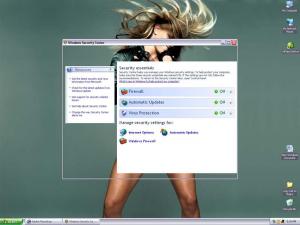jada855
MemberContent Type
Profiles
Forums
Events
Everything posted by jada855
-
Hello all maxtor has a tool called amset that controls the acoustics of your hard disk To use the tool you must use a windows boot disk and run the tool from a:/promt problem is i dont have a floppy drive any more but i have a usb cd-rw drive i was wondering is there anyway to get the command prompt on a cd-rw so i can run this tool thanx for any help links or tutorials would be great.
-
cool more free space
-
Does anyone have a hotmail or netscape email account. just wondering if anyone else basic account size has been upgraded to 250mb anyone else experience this
-
Hey all i am sure most of us have a linksys router. But today I noticed something while changing my password to the router. I noticed that the password i typed into the fileds was shown at the top of the internet explorer address field when i hit apply it looked like this "http://192.168.1.1/Gozila.cgi?syspassword=(example)1234&sysPasswordConfirm=1234&UPnP_Work=1&FactoryDefaults=0" can anyone who has a linksys router check and see if this is normal. I googled searched "Gozila" and it looks like a search engine the name Gozila in the internet explorer is what lead me to be curious If this is true and the router is supposed to work this way this could be away to let people view your password for the router if they could some how retrieve this information. Well if someone could check this out change your password on the router and hit apply when the router ask you to log back in look at the address bar and take a look at the information. Any help ideas appreaciated
-
Links are dead
-
I searched the boards all over and I can not find a tweak that I read on these forums I know I read it here. Some one had a tweak to disable simple file sharing inside of windows xp home to get the security tab like the one inside of windows xp pro its a registry tweak if anyone could point me to that forum post that would be great thanx
-
Hello all I was wondering is this some how possible. I have a linksys router yesterday I discovered that one of the ports that you connect your ether net cable to was broken but all other ports work fine. problem is I used to connect my laptop to the broken port to gain internet access. I have a Desktop pc in my room with 2 NIC cards and one onboard NIC one of the NIC cards is connected to the router for internet access. But I have two NIC's free i was wondering if it was some how possible to connect the laptop too the other free NIC's for internet access. Using internet connection sharing behind the router. I set up ICS on the connection connetecd behind the router but nothing happens when I plug the cable into either of the two remaining NIC's they both have the red "X" accross the icon but I can still get on the internet with the local area connection. Also is there a way to save you NIC's static IP configuration for example if you manually put the IP addresses and DNS in your self incase of a re-format any way to save this data any ideas!! thanx for any help
-
Networking a printer from winXP to win98
jada855 replied to jada855's topic in Networks and the Internet
to anyone who come across this problem with newer printer models. here is the solution. Physically connect the printer to the windows 98 machine second install the software for the printer and print a test page next connect the printer physically back to the windows xp machine. Back on the 98 machine right click the name of the printer you just set up and get to the properties tab of the printer. In the ports or (details) section point the printer point to the share of the windows xp machine. and Viola it should work thanx to all who viewed and tried to help solve -
hi all i have a usb drive and i wanted to make different icons for different folders on the usb disk. but when i take the usb drive to a different computer the icons i had preset for each folder have dissapered.i have the icons on the same hard disk in a folder so windows can find them but it does not. anyone have any idea how to do this so that my changed icons stay on the usb drive thanx for any help
-
Hey all. Here is the situation I have a home network setup to xp machines one windows 98 laptop. files and folders can be shared through all machines I can see each machine on the network. Got a new printer hp psc 1310 series can share between the two xp machines but when trying to add a network printer to the windows 98 machine I get the drivers box the hp psc 1310 series driver is no where listed. I went to hp's site and they had alternative drivers but not for my printer. I know about the properties box of the shared printer inside of windows xp where you can add additional drivers for a windows 98 based machine problem is I dont have a windows 98 disc. Anyone have any solutions or work arounds please point me in that direction. Any help greatly appreciated
-
My fault on the errors sorry. Well my cpu FSB is set to 166mhz my ram is ddr pc2100 at 266mhz. In my bios I have the option to increase the cpu FSB speed to 248 max but the system will not start with anything above 166mhz for the cpu FSB. I can leave the cpu FSB at 166 and over clock the ram to 333mhz but i still have the re-draw problem. I have attached and image to show you how the sp2 security screen opens when no other programs are open. Things I have tried turning off all the GUI effects inside windows xp even the themes and I still have this problem here is my detailed system specs. And I know its not the Service packs it even happens on the fresh install of windows xp. here are my system specs Motherboard:kt600 pro by albatron via chipset (latest drivers) Nvidia geforce mx400 64mb agp 4x card(latest drivers) pc2100 ddr ram 256mb 20gb hardisk 5400rpm(could this be the problem??) 2mb cache buffer Monitor IBM G70(even tried the resolution at 800x600 and a 100mhz refresh rate) I disabled the direct draw acceleration ( And to my suprise I saw some improvement) AMD athlonxp 2600+Barton core 512kb L2 cache Final theory could it be me because i built the systems everything seems to be running fine on the processor meaning I have a heatsync I used the thermal glue and the right fan speed. I think it just might be the ram I need to go ahead and get the pc2700 512mb of ram 256 is just not enough Its funny I play games like unreal 2003 just fine with great frame rates and high textures no problem. But I do experience a super re-draw problem after I quit the game my desktop will re-draw super slow after I quit a game I think it has something to do with the hard disk because when the light is in use on the front of the case is usally when the slow down of the windows comes into play but if anyone else has any solutions I am willing to try. I find it wierd because I thought I was the only one with this problem so I never mentioned it till i saw this post. I tried everything you recommended in the previous post. thanx for any help
-
Hey prathapml my cpu speed is a athlon 2600+or 1.92ghz are you saying to lower the processor speed in the bios to keep up with the memory. My FSB for the processor is 333mhz but I have pc2100 ram installed which has a 166mhz FSB so in the Bios my processorcpu host frequency speed reads 166mhz and the cpu clock ratio is set to 11.5. Are you saying to lower the cpu clock ratio to a lower speed so it will not be faster than the ram because I can lower the ram speed its set a 266mhz and can only go higher. . I dont think its the motherboard though because I had a celeron processor with onboard sis graphics card and that thing performed so slow 800mhz celeron. My kt600 pro motherboard is practically new but the window re-draw problem is old and has been doing it for ever I am out of ideas. Thanx for any help or reply. One last question will bringing down the cpu host frequency from its normal 11.5 down to something like 7.0 hurt the processor
-
Hello all. I was wondering does the firewall inside of Sp2 even work. Here is the problem. I went to apples web site the other day and I downloaded itunes got it installed and when I opened the program I noticed that there were alot of people sharing music under the shared music tab pane. I was baffeled litteraly Gigabytes of songs being shared over my network heck i dont even know if it was my network. Before SP2 I would share music with itunes locally behind my router which was fine because there are only 2 computers in my home network. So I dugg around the winxpSp2 firewall settings told it not to allow itunes internet access and when i opened itunes the shared music was still available and i could still access the music store even though i told Sp2 firewall to block it. So I dugg around again in the change scope options set it to my network and subnet only and this did not work either did the last option and manually put in my 192.168etc information this did not work either. i have a static IP from my ISP so in the router settings I even changed all the subnet mask and default gateways on the router itself and all NIC cards that connect from the local area network computers. I then turned the xpSp2 firewall off and installed ZoneAlarm 5.0 on both machines I was then able to share music locally with out seeing any extra names under the shared music pane. I am hard wired and not wireless. Something I just remembered my friend brought a mac and a linksys router(same as I Have BEFSR41) and after we connected to the internet her itunes on the mac was full of users under the shared pane also and she has no network just a single mac any one having this happen maybe a flaw and itunes if a screen shot is needed I will provide But until i get a solution my shared music option is turned off which sucks cause I cant even share locally in my network
-
I have been having a window drawing problem for some time now. I have a kt600 pro mother board with a AGP 4X 64mb nvidia geforce2 mx 400 and I thought this would not happen once i got and AGP card I used to have a on board video system and it was not the best. But it still does re-draw slow and I just used a regular windows xp upgrade cd with and sp2 cd I got from microsoft. And still the same problem. It mostly occurs when the system is doing to much like if I am burning a cd then I try to open up my computer and then the control panel I will see the top part of the window with nothing in the center and then the icons and backgoround will fill in. I have and Athlonxp2600+(Barton Core) its wierd because I have a laptop pentium 3 running windows 98 witha 16mb graphics card and this never happens. Maybe its the athlon processor. I dont know it bothers me but I got used to it but if there is a solution please let me know I have the latest direct x, Nvidia display driver and the latest via chipset
-
Hello all I was wondering if there was a way to make all of your user's in your Local Area Network log in with a password everytime to join the network and use internet access and file sharing etc. All machines are using windows xp home sp2 And is there any software (hopefully free ware) so that I could see which users are logged on. thanx for any advice help
-
Hello all I am looking for and easy way to transfer songs to a mp3 player "iRiver 300" through windows media player or itunes. Here is the situation I have all of my mp3 files on one machine and the person who has the mp3 player is located on another machine in another part of the house. Itunes only supports the ipod but has the shared music over a network feature which would totally work. So is there a similar way in windows media player 10 to share a playlist over network and from that play list copy the songs to a device. I like Itunes because it looks more organized but If I had to do it with media player 10 I would. Or is there a way to make a playlist inside of Itunes using the shared music feature so the person can make there playlist and then some how use them inside of windows media player to copy the files to the mp3 player device Also One last question I have alot of songs is it possible inside of itunes for a person using the shared music feature to edit tracks and artist names and I can some how save this iupdated information on my local computer. I do alot of formatting "thats why I am here unattended install" and I would like to know which Itunes folders or files do I need to back up so that I can re-load the artist tracks information . Also is there anyway to make this information available to windows media player. thanx for any help suggestiions
-
Hey all I just wanted to say I stumbled uppon this website via google looking for something totally different. Since last thursday when i began reading the PDF guide to install an unattended windows xo cd, I was completly lost after pounding away reading until the late hours of the night and with the great help from you guys here. Yesterday I finally managed a succesfull unattended cd. and to Alanoll my problem with office 2003 was I had to make and admin point to install it silently and thanx for the corrections in my RunOnceEX file really got the ball rolling for me. You guys have no idea how many times I re-install windows and this saves me so much time that is why I was so determined to get this done. I learned so much from these boards over the past 4 days its incredible. So I just wanted to say thanx and as of right now I am creating my ultimate unnatended cd it might have took 4 to 5 dayz to get it but its totally worth it. PS. I do have a life lol!
-
Hey SiMoNsAyS thanx for the reply. I meant is there a way to make one global icon for .exe files. Meaning everytime inside of windows you see and .exe file you will see the assigned icon.
-
AVG (any version) switch!simple silent install!
jada855 replied to zoobooboozoo's topic in Application Installs
Yeah I cant get it to work with the free version of 6 anyone know how -
AVG (any version) switch!simple silent install!
jada855 replied to zoobooboozoo's topic in Application Installs
Glad i found this post. I tried the switch and it worked!!! yeah but it still ask me for the serial number. Using AVG 6 free version. Any help greatly appreaciated -
Hello everyone I was wondering does anyone know how to make a permanent icon change to any .exe file inside of windows xp including .exe files downloaded for example if I downloaded a .exe file from the net it would automatically change to the icon I had set. I know company's pack there own icons is there any way windows can detect this and use and icon I assigned. Any help ideas greatly appreaciated.
-
Hey MHz thanx for the reply I was so tired from reading the pdf I could not figure out how the code button worked I tried as you can see in my post I forgot to add the /close tag at the end I wondered how everyone did it. Well here is my latest succes I got my user accounts created with out the use of the autologon feature I used the oobe method problem was I did not know you were supposed to put the oobe.ini file inside of a "oobe" folder in side the $$ sytstem32 folder so accounts out of the way. Second instead of using the RunOnceEX reg add. I made a file called start.cmd and I installed nero and winrar successfully yeah!!!! using code like this ECHO. ECHO Installing Nero Burning ROM v60019 ECHO Please wait... start /wait %systemdrive%\Install\Applications\Nero\nero60019.exe /silent /noreboot but other applications were not able to install like acrobat read have to recheck my file cause I had a late boost of energy and finished like around 2:am If I use the format ECHO. ECHO Installing Nero Burning ROM v60019 ECHO Please wait... start /wait %systemdrive%\Install\Applications\Nero\nero60019.exe /silent /noreboot how do i get the nice little dialog box like when I use "RunOnceEX" or can I use the same code format inside of a "RunOnceEX" because I am thinking if I am going to use "RunOnceEX" I would have to have the code like REG ADD etc I guess one more question if anyone knows how to add your own image for the user account if you are using the oobe method posted in these forms thanx for your help will try to clean up that code in the "RunOnceEX" I think my switches are wrong on some applications I will try again almost there
-
Hello all I tried and have read alot of post on this forum before posting a question. So here it is my first problem is getting applications to install. I have mostly copied and paste code from the application switch's forum and from the pdf file downloaded from unattended.msfn.org.pdf. But I still have problems installing applications. Only windows media player 10 works So I know I have the paths correct. I cant even get Adobe acrobat reader to install and I copied and paste that correctly from the pdf. Also when setup gets to the part where it begins to install applications the dialog box looks like a windows 98 box but not like the xp theme box shown in the pdf file from mfsn.org is there a way to fix this. Second question is the autologon user accounts I can not get them to show up after the installation finishes. My account logs on as "Owner" and thats it. well I have posted my unattended.txt file and also my RunOnceEX.txt file. I am using the RunOnceEX method because for now It seems easier for me to deal with. Any Help Greatly Appreciated [RunOnceEX.cmd] cmdow @ /HID @echo off SET KEY=HKLM\SOFTWARE\Microsoft\Windows\CurrentVersion\RunOnceEx REG ADD %KEY% /V TITLE /D "Installing Applications"/f REG ADD %KEY%\001 /VE /D "Adobe Reader 6" /f REG ADD %KEY%\001 /V 1 /D "%systemdrive%\Install\Applications\AdobeReader6\AdbeRdr60_enu.exe-P"-s/v\"/qn\"" REG ADD %KEY%\002 /VE /D "Windows Media Player 10" /f REG ADD %KEY%\002 /V 1 /D "%systemdrive%\Install\Applications\WMP10\MP10Setup.exe /q:A /c:\"setup_wm.exe /Q /R:N /DisallowSystemRestore\"" /f REG ADD %KEY%\003 /VE /D "TweakUI Powertoy" /f REG ADD %KEY%\003 /V 1 /D "%systemdrive%\Install\Applications\Powertoys\TweakUiPowertoySetup.exe /qn" /f REG ADD %KEY%\004 /VE /D "WinRAR 3.20" /f REG ADD %KEY%\004 /V 1 /D "%systemdrive%\Install\Applications\WinRAR\WinRAR320.exe /s" /f REG ADD %KEY%\005 /VE /D "Nero Burning ROM 6" /f REG ADD %KEY%\005 /V 1 /D "REGEDIT /S %systemdrive%\Applications\Nero\register.reg" /f REG ADD %KEY%\005 /V 2 /D "%systemdrive%\Install\Applications\Nero\nero60019.exe/silent/noreboot" /f REG ADD %KEY%\006 /VE /D "FireFox 1.00" /f REG ADD %KEY%\006 /V 1 /D "%systemdrive%\Install\Applications\FireFox\Firefox Setup 1.0PR.exe /qb" REG ADD %KEY%\007 /VE /D "Dreamweaver Mx" /f REG ADD %KEY%\007 /V 1 /D "REGEDIT /S %sytemdrive%\Applications\Dreamweaver.MX.Final\register.reg" /f REG ADD %KEY%\007 /V 2 /D "%systemdrive%\Install\Applications\Dreamweaver.MX.Final\Dreamweaver MX Installer.exe -s" REG ADD %KEY%\008 /VE /D "Office 2003" /f REG ADD %KEY%\008 / V 1 /D "%systemdrive%\Install\Applications\Office2003\TRANSFORMS=Unattended.MST /qb-" EXIT [Unattend.txt(winnt.sif)] ;SetupMgrTag [Data] AutoPartition=1 MsDosInitiated="0" UnattendedInstall="Yes" [Unattended] UnattendMode=FullUnattended OemSkipEula=Yes OemPreinstall=Yes TargetPath=\WINDOWS AutoActivate = Yes UnattendSwitch="yes" WaitForReboot="No" [GuiUnattended] AdminPassword=******* EncryptedAdminPassword=Yes OEMSkipRegional=1 TimeZone=85 OemSkipWelcome=1 [UserData] ProductID=******** FullName="******" OrgName="HomeUser" ComputerName=* [Display] BitsPerPel=32 Xresolution=1024 YResolution=768 Vrefresh=75 [TapiLocation] CountryCode=1 Dialing=Tone AreaCode=***** LongDistanceAccess="1" [Identification] JoinWorkgroup=WORKGROUP [Networking] InstallDefaultComponents=Yes [Components] msmsgs=off msnexplr=off freecell=off hearts=off minesweeper=off pinball=off solitaire=off spider=off zonegames=off [AutoLogOn] [HKEY_LOCAL_MACHINE\SOFTWARE\Microsoft\Windows NT\CurrentVersion\Winlogon] "DefaultUserName"="Tom" "DefaultPassword"="******" "AutoAdminLogon"="1" hope someone can help applications install is the most importan