Content Type
Profiles
Forums
Events
Everything posted by Killgore
-
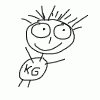
Languages, Themes, Manuals & Mods
Killgore replied to Kelsenellenelvian's topic in Windows Post-Install Wizard (WPI)
I have 8.7.1 and lblEnable64BitProcessing is still there. -
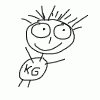
Languages, Themes, Manuals & Mods
Killgore replied to Kelsenellenelvian's topic in Windows Post-Install Wizard (WPI)
-lblEnable64BitProcessing[lang] is also causing problems with polish language. -
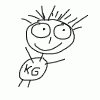
How to get the cause of high CPU usage caused by apps?
Killgore replied to MagicAndre1981's topic in Windows Tips 'n' Tweaks
Do you have any assumptions what could be the root cause? I'm working in domain network and nobody else seems to have similar problems. I mean those entries in Stack Counts look like firewall is constantly updating it's entries. What could be the reason? And I do not use any network heavy programs. -
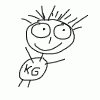
How to get the cause of high CPU usage caused by apps?
Killgore replied to MagicAndre1981's topic in Windows Tips 'n' Tweaks
Hi! I have similar problem with svchost.exe eating up to 50 % of CPU cycles. Especially after waking up from hibernation. I've attached three legs that unfold from svchost in "Summary Table" that have most counts. It appears that it has something to do with windows firewall, but I can't go further than that. Maybe for someone these numbers will be clearer. Regards, Chris cpu.txt -
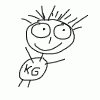
2.5 build 1000 kept asking me to upgrade to build 999?
Killgore replied to lesterhung's topic in Windows Updates Downloader
I don't know... Wud.exe has still 998 version and date 2009-09-04. I think package wasn't upgraded. -
Hi! First - sorry for the long delay in replying. Second - that's sad news. I'm by no means entitled to induce you to keep writing, after all it's your free time you spend on this project, but maybe you should reconsider your decision? Well, we are not talking about mission critical, space shuttle controlling, life saving solutions, aren't we? These big fishes have their tools. We are talking about disposable virtual machines, small computer shops or small IT businesses. Complete reinstall - no big deal, just back up Outlook, Documents and Favourites. In fact you shouldn't. As I've said before I encourage you to introduce obligatory donations for business use. To be honest, I don't entirely understand how have you come up with this being sued scenario. Have you heard about something like this? Like company suing MS or Adobe or even someone smaller because their application collapsed taking some precious data with it, which accidentally hasn't been even backed up? Every IT guy should take his tools (including OS) with very limited trust. If he doesn't he will suffer. It's his job to protect users from malfunctioning tools. Errors happen. Databases get corrupted. No one sues database producer or failing driver producer or whatever failed this time for bugs in their software. Just repair, restore and go. Another solution, if you are entirely fed up with hfslip, would be to release it as Open Source to let community continue your work.
-
All I'm saying is that there are much more efficient methods. And that by disallowing commercial use you cut most of potential donations off. You know it's not true. Software fails all the time. Even Microsoft patches that your script slipstreams sometimes introduce bugs. Every software I know has this disclaimer that author is not responsible for anything blah, blah, blah. Why yours should be different? Well, besides the fact that patch integration is not the same thing your script does (as it does much more), do you really think that every computer technician has MSCE, MCP or CCCP? Like in computer store or something? But let's don't get distracted by unnecessary details. Yes, but the fact is you created script that is mostly useful in small firms. Not in large businesses where they have deployment servers, and for sure not at home because who needs e.g. multiboot CD at home? I mean XP home BOX for daddy, XP Home OEM for mummy and HP Pro for granddaddy? I know, there surely is this 0,01 % of home users that need things like this. So, you've made a tool that is mostly useful for technicians in small firms and you've disallowed them to use it. It's like making a cake, putting it in the shop window and saying "you can lick it through the window". It's a torture. You are torturing these poor people including me. Think about that. Why HFSLIP can't be different? Look, latest beta version was downloaded by almost 250 people. Let's say these are most active users. And let's say that half of them would like to pay some amount of money (maybe some small monthly donation - you can put it in "terms of use") for business use. Even few dollars times 100 gives few hundred dollars monthly. I know in USA it's not that much, but it's something (you could at least buy gas for your Hummer )
-
Hi! I'm using it on my Sun VM to test all kinds of stuff i have interest in. BUT I would have many more applications for HFSLIP if you allowed commercial use. Which brings me to this question: why have you disallowed commercial use in the first place? In beta thread I see you complaining about not getting any donations. Right now hfslip is very donations unfriendly. Software project that mostly IT people can benefit from that doesn't allow them to use it in their work and doesn't even have paypal link on its website. Allow commercial use so that every IT technician that uses it can go to his boss and say: "this script will be extremely useful for us, let's make a monthly donation". You can even set a monthly goal like many projects have. You have created great piece of software that I'm sure is used right now by thousands of IT guys violating your licence. You can get frustrated about it (and eventually stop hfslip development) or you can make profit from it. Your choice. Just my 2 cents maybe not entirely on topic
-
I've noticed it when trying to install SQL Server 2008 R2 Express as it demands 4.5 (and on fresh Windows install says it's not installed). I've checked Windows Installer files in sourcess folder and they are in 3.1 version. Then I looked in hsflip script and saw that WI 4.5 is integrated only when HOSTOS is XP. Why? Is there some workaround? Here is log. Host OS - Windows Vista HFSLIP Version - 1.7.10H, build 100227 HFSLIP Path - D:\KG\SysIMG\HFslipXPSP3ProfCorp\ OS in SOURCESS - Windows XP Professional SP3 Polish Drivers - SPX.CAB Added CD Install Path - Default CDTAG - win51 =============================================================================== Files in your HF folder: WMP11\control.xml WMP11\eula.txt WMP11\KB925749.cab WMP11\LegitLibM.dll WMP11\mymusic.inf WMP11\Revert.wmz WMP11\setup_wm.exe WMP11\skins.inf WMP11\syncpl01.wpl WMP11\syncpl02.wpl WMP11\syncpl03.wpl WMP11\syncpl04.wpl WMP11\syncpl05.wpl WMP11\syncpl06.wpl WMP11\syncpl07.wpl WMP11\syncpl08.wpl WMP11\syncpl09.wpl WMP11\syncpl10.wpl WMP11\syncpl11.wpl WMP11\syncpl12.wpl WMP11\umdf.exe WMP11\WindowsXP-MSCompPackV1-x86.exe WMP11\wmdbexport.exe WMP11\wmfdist11.exe WMP11\wmp11.exe WMP11\wmpappcompat.exe directx_feb2010_redist.exe IE8-WindowsXP-KB976662-x86-PLK.exe IE8-WindowsXP-KB980182-x86-PLK.exe IE8-WindowsXP-KB980302-x86-PLK.exe IE8-WindowsXP-KB981332-x86-PLK.exe IE8-WindowsXP-x86-PLK.exe rootsupd.exe windows-kb890830-v3.7.exe WindowsMedia11-KB929399-v2-x86-INTL.exe WindowsMedia11-KB939683-x86-PLK.exe WindowsMedia11-KB954154-x86-PLK.exe WindowsUpdateAgent30-x86.exe WindowsXP-KB898461-x86-PLK.exe WindowsXP-KB923561-x86-PLK.exe WindowsXP-KB941569-x86-PLK.exe WindowsXP-KB942288-v3-x86.exe WindowsXP-KB946648-x86-PLK.exe WindowsXP-KB950762-x86-PLK.exe WindowsXP-KB950974-x86-PLK.exe WindowsXP-KB951066-x86-PLK.exe WindowsXP-KB951376-v2-x86-PLK.exe WindowsXP-KB951748-x86-PLK.exe WindowsXP-KB951978-x86-PLK.exe WindowsXP-KB952004-x86-PLK.exe WindowsXP-KB952287-x86-PLK.exe WindowsXP-KB952954-x86-PLK.exe WindowsXP-KB956572-x86-PLK.exe WindowsXP-KB956802-x86-PLK.exe WindowsXP-KB956803-x86-PLK.exe WindowsXP-KB956844-x86-PLK.exe WindowsXP-KB958644-x86-PLK.exe WindowsXP-KB958869-x86-PLK.exe WindowsXP-KB959426-x86-PLK.exe WindowsXP-KB960859-x86-PLK.exe WindowsXP-KB961501-x86-PLK.exe WindowsXP-KB967715-x86-PLK.exe WindowsXP-KB968389-x86-PLK.exe WindowsXP-KB969059-x86-PLK.exe WindowsXP-KB969947-x86-PLK.exe WindowsXP-KB970238-x86-PLK.exe WindowsXP-KB970430-x86-PLK.exe WindowsXP-KB971468-x86-PLK.exe WindowsXP-KB971657-x86-PLK.exe WindowsXP-KB971737-x86-PLK.exe WindowsXP-KB972270-x86-PLK.exe WindowsXP-KB973507-x86-PLK.exe WindowsXP-KB973687-x86-PLK.exe WindowsXP-KB973815-x86-PLK.exe WindowsXP-KB973869-x86-PLK.exe WindowsXP-KB973904-x86-PLK.exe WindowsXP-KB974112-x86-PLK.exe WindowsXP-KB974318-x86-PLK.exe WindowsXP-KB974392-x86-PLK.exe WindowsXP-KB974571-x86-PLK.exe WindowsXP-KB975025-x86-PLK.exe WindowsXP-KB975467-x86-PLK.exe WindowsXP-KB975560-x86-PLK.exe WindowsXP-KB975561-x86-PLK.exe WindowsXP-KB975713-x86-PLK.exe WindowsXP-KB977377-x86-PLK.exe WindowsXP-KB977816-x86-PLK.exe WindowsXP-KB977914-x86-PLK.exe WindowsXP-KB978037-x86-PLK.exe WindowsXP-KB978262-x86-PLK.exe WindowsXP-KB978338-x86-PLK.exe WindowsXP-KB978542-x86-PLK.exe WindowsXP-KB978601-x86-PLK.exe WindowsXP-KB978706-x86-PLK.exe WindowsXP-KB979306-x86-PLK.exe WindowsXP-KB979309-x86-PLK.exe WindowsXP-KB979683-x86-PLK.exe WindowsXP-KB980232-x86-PLK.exe WindowsXP-WindowsMedia-KB952069-v2-x86-PLK.exe WindowsXP-WindowsMedia-KB954155-x86-PLK.exe WindowsXP-WindowsMedia-KB968816-x86-PLK.exe WindowsXP-WindowsMedia-KB973540-x86-PLK.exe Files in your HFCABS folder: LegitCheckControl.cab MUAuth.cab MuCatalogWebControl.cab muweb_site.cab SWFLASH.CAB wbemoc.cab Files in your HFGUIRUNONCE folder: Files in your HFSVCPACK folder: WindowsXP-KB968389-x86.reg Files in your HFSVCPACK_SW1 folder: WindowsXP-KB969084-x86-plk.exe Files in your HFSVCPACK_SW2 folder: Files in your HFTOOLS folder: boot.bin.bak HFANSWER.INI HFANSWER.INI.bak mkisofs.exe MODIFYPE.EXE.bak wget.exe Files in your REPLACE folder: =============================================================================== HFSLIP run time: 13m33s
-
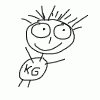
Simple tool for automating monthly tasks
Killgore replied to Killgore's topic in Unattended Windows 7/Server 2008R2
Thank you very much. I've just added simple unattended script and it works perfectly as a generic Win 7 image. -
Hi! I'm looking for a tool or a guide so I can write my own script to automate these tasks: - unattended.xml that allows me to repartition HDD manually, choose Windows edition and/or enter key - patch integration - driver injection I've tried MDT, but it works with only one edition at a time, and doesn't allow repartition GUI. TIA, Chris
-
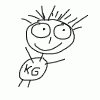
Silent .NET Maker synthesized 20100118 - W2K/XP/2K3 x86
Killgore replied to strel's topic in Application Installs
Hi! With the last version (20091105) WU still wants to install 951847 for DNF2SP2. I've attached logs. I'm using Vista SP2 and installing on XP SP3 (targetos=xp). PROCESSDATA.TXT process.txt -
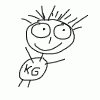
Avira Antivir 8 Free - complete silent and unattended!
Killgore replied to cool400's topic in Application Installs
Hi Skavenger! I think we have a little misunderstanding here. If you have extracted Antivir8_AOM.exe with 7zip or winrar, and replaced these two files from my zip archive you don’t use Antivir8_AOM.exe again because it will overwrite files you have just replaced (with original versions). Yes, you have to run runonce.bat manually because that’s what Antivir8_AOM.exe normally does – it extracts itself to temporary directory and runs runonce.bat. It doesn’t leave all the files – it keeps only files it will reuse during next run. So, there is nothing to fix – you only have to run runonce.bat I’ve provided and use AV8_Silent.exe to install Avira. If you want it as one exe file you will have to add some cleaning stuff to runonce.bat and repack Antivir8_AOM.exe with new files. I haven’t done this because I can’t attach file this big to the post. Besides, I like it better with all used files already extracted in one directory . Regards, Chris -
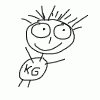
Avira Antivir 8 Free - complete silent and unattended!
Killgore replied to cool400's topic in Application Installs
Hi! Yes, it's possible . I've made some changes to the script, because I've had the same problems. To use modified version you have to extract original package (Antivir8_AOM.exe) with 7zip or winrar and replace runonce.bat and config.txt with files from attached zip archive. Changes: - script is completely unattended. I like it better this way – it's easier to use for me. If you want German version you have to change avfile variable to antivir_workstation_winu_de_h.exe in runonce.bat (or you can parametrize it). As a consequence nlite addon support is removed. - Avira files (antivir_workstation_winu_en_h.exe and ivdf_fusebundle_nt_en.zip) are kept in script directory – it feels "cleaner" for me - during installation installer is temporarily unpacked to %SystemRoot%\Temp\Avira and Avira is installed to %programfiles%\avira - temporary folder is deleted after installation Kudos to cool400 for original work. Regards, Chris avira.zip -
Worked flawlessly. Bingo! I thought it was included In SP3. I don’t understand why MS decided not to include this. Anyway thank you very much .
-
HFSLIP.txtHi! I've tried to slipstream today's updates with 1.7.7 and all went fine except for this one. I have also one persistent problem since slipstreaming SP3 - after installation MS Update isn't fully "activated". When I click MS Update in the start menu I see this "Try Microsoft Update today" webpage and I have to click "Run Now" (or maybe "turn on now" - I have Polish version so I don't know exactly). Then it works fine, nothing is additionally installed, so I suppose all binaries are there, maybe it's only some reg entry missing? Nobody has mentioned this before – maybe I’m doing something wrong? Regards, Chris
-
I know it's a known problem - the solution is to install Office after Net Framework. But what can I do with computers where Office installation is already broken (except reinstalling Windows)? I admit I haven’t tried reinstalling Office. So, to summarize: - Office 2k3 was installed from administrative point with SP3 slipstreamed - then Net Framework was installed (either 1.1 SP1 or 2.0) - with Microsoft Update on updates for Office keep coming (as for now one update – junk filter for Outlook) but fail to install. Updates for other products (eg. msxml) install with no problem How can I fix it? TIA
-
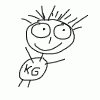
[HELP - IE7] Changing default search engine for each new user.
Killgore replied to Killgore's topic in Windows XP
That changes nothing. Settings are copied from .DEFAULT to HKCU, but IE7 overwrites them on the first launch. But, I've found the reason - there has to be "Version" value in SearchScopes key. Now it looks like this: [HKEY_USERS\.DEFAULT\Software\Microsoft\Internet Explorer\SearchScopes] "DefaultScope"="{418D31C8-C7EB-46F5-898F-3518D60AA862}" "Version"=dword:00000001 and works -
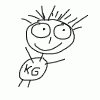
[HELP - IE7] Changing default search engine for each new user.
Killgore posted a topic in Windows XP
Hi! I’ve tried to achieve aforementioned goal by adding this code to registry: Windows Registry Editor Version 5.00 [b][HKEY_USERS\.DEFAULT\Software\Microsoft\Internet Explorer\SearchScopes] "DefaultScope"="{418D31C8-C7EB-46F5-898F-3518D60AA862}" [HKEY_USERS\.DEFAULT\Software\Microsoft\Internet Explorer\SearchScopes\{418D31C8-C7EB-46F5-898F-3518D60AA862}] "DisplayName"="Google" "URL"="http://www.google.pl/search?q={searchTerms}&rls=com.microsoft:{language}&ie={inputEncoding}&oe={outputEncoding}&startIndex={startIndex?}&startPage={startPage}"[/b] [HKEY_USERS\.DEFAULT\Software\Microsoft\Internet Explorer\International] "AcceptLanguage"="pl" [HKEY_USERS\.DEFAULT\Software\Microsoft\Internet Explorer\Main] "RunOnceComplete"=dword:00000001 "RunOnceHasShown"=dword:00000001 "UseClearType"="yes" [HKEY_USERS\.DEFAULT\Software\Microsoft\Internet Explorer\PhishingFilter] "Enabled"=dword:00000002 Unfortunately IE7 overwrites my choice with Live Search when it's run for the first time. Why? Is there something I overlooked? What should I do? -
I figured it out myself. Guess it's not always good to download everything as soon as it appears. Works like a charm. Thank you.
-
It wasn't working at the time. Thank you . Have you confirmed Corporate -> Retail bug also?
-
Hi! Is there a way to enable Microsoft Update without user interaction? I install with IUCTL.CAB and MUWEB_SITE.CAB integrated, but nevertheless after each installation when I want to use MU I have to click through a few confirmations, EULA etc. Is it possible to enable MU automatically?
-
Anybody home?
-
Hi! I've got some problems with PowerPacker. First, carried over from RC8 - when you mark Windows as Corporate in GUI it is displayed as Retail in cdshell menu. Second, new to RC9 - XP Home OEM (maybe other Home versions also, i've tested only with OEM) has no entries in cdshell menu. It looks like this: [MenuItems] \XPHO\XPHO.BIN ; \XOHO\XOHO.BIN ; \XOHO\ROHO.BIN ; : :Return ; Main Screen [MenuOptions] BGColors = 00, 80, 80, 80 BGSymbol = 32 TopText = BottomText = MenuPosition = 02, 05, 76, 7 MenuColors = f9, 9f, 1f, f0, 0f, fd, f9 MenuBorderStyle = 5 MenuShadowStyle = 2 MenuTitle = Install Windows XP Home: MenuDefault = 0 MenuTimerLabel = Time remaining: The last one - I don't know if it is a bug, but when I load some settings from ini file (with "load settings") every change in GUI is instantly saved to this ini file. I'd prefer saving manually with "save settings" because sometimes I only want to try out new settings or make some changes and save them as new ini - but then old ini looks exactly the same. So it doesn't make much sense to me. Some kind of log file would be useful, especially in unattended mode ("Completed succesfully" would be enough . Otherwise program is great and very useful - thank you for your work Siginet Regards, Chris
-
I don't know what kind of editing you do to these files and if it's in some way related to HFSLIP? For managing multiboot CD I recommend PowerPacker. What I proposed is more centralized management for HFSLIP files (hotfixes, ini) through parametrization of the script so you could update all your Windows copies from one place. If you always make the same changes to all these files maybe you could script them too with e.g. fedit?

