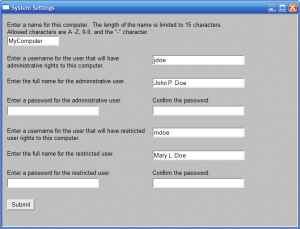Content Type
Profiles
Forums
Events
Everything posted by RogueSpear
-
A little harder to install? Lol.. I'm not trying to bust your stones here, but seriously, if someone doesn't have any experience with PIX, not to mention Cisco IOS in general, they are going to need someone else to do the setup for them. I've been around the block a few times and I definately know a thing or two, but when it comes to implementing a PIX to PIX VPN, I always call a buddy of mine for that. It's not for the faint of heart. Now this may sound a little cheezy, but I've had pretty good experiences using the Linksys VPN endpoints where the cost of two PIX firewalls is simply out of the question. At the time they were running like $180 and may be even less now. It's a very straightforward setup. Is it PIX quality? Absolutely not. But it's feasable for the small shops.
-
.jpg.fcda2bf67102e99518e8eab7f95dfbce.thumb.jpg.45162c26daae8896bead83391b9ed5b1.jpg)
Disable windows Startup and Exit Music?
RogueSpear replied to cumminbk's topic in Unattended Windows 2000/XP/2003
Quick question here, as this may help me out with a lot more than just this issue.. pertaining to this issue however, I had tried, with no success, doing this: [-HKEY_CURRENT_USER\AppEvents\Schemes\Apps\.Default\SystemStart\.Current] It obviously didn't work, so then I tried to remove the values from the keys, and finally removing the lines directly from hivedef.inf. Didn't work either. I was starting to think I'd need a priest to get rid of these sounds. I'm just wondering what the @=hex(2):00,00 does, that outright deleting of the values doesn't do. -
Ok, here's a couple of little scripts for configuring the builtin Windows accounts for better security and letting the end user select account names of their choosing. The first script, ConfigAccounts.vbs, is a straight VBscript. The script processes the default Administrator account by renaming it, stripping the description away, disables the account, and puts it in the Guests group. It then processes the Guest account by renaming it and stripping away the description. A fake administrator account is then created, complete with the appropriate description, and is also put into the Guests group. The other superflous accounts are then deleted (ASPNET, etc.). The first script then calls the second script, NameSettings.hta. This is my first HTA so please be gentle. It's not pretty in parts, but it does do the job. An interface is provided for the end user to enter in the name of the computer, the name and password for an administrative user and the name and password for a restricted user. There is password confirmation for both user accounts. If you don't match them up for either account the whole interface refreshes and you have to start over. Just couldn't find a way around it. Also of note, I put in default values for the computer name and the user names as sort of an example of what should be entered. Obviously you should just type over them with whatever you like. I've discovered that things don't really always work the same when you plant some VBscript into a HTA application. And I couldn't find a whole lot of documentation on the subject either. So my normal ways of seperating everything into subroutines really wasn't flying with this one. Well let me know what ya'll think and feel free to improve upon it or change it to your liking. Both of the scripts are heavily edited from what I actually use. I left out a lot of things that refer to other scripts, things are specific to my installs, etc. This is really just the basic shell you need to get going. ConfigAccounts.7z
-
.jpg.fcda2bf67102e99518e8eab7f95dfbce.thumb.jpg.45162c26daae8896bead83391b9ed5b1.jpg)
[How To] Unattended RIS Installations
RogueSpear replied to RogueSpear's topic in Unattended RIS Installation
@InTheWayBoy, if you're capable of putting together a simple site and hosting it, I'd definately be interested. It's one of those things I've been meaning to get to for so long now and in all reality.. just will never have the time to do it. I've also been putting together a very in depth guide to using InstallShield AdminStudio for repackaging applications into MSI files and then making a 7z switchless installer out of it. It's turning out to be wayyyy too much for a post here at MSFN. I don't even know what the limits are here for attaching screenshots. PM me and we can discuss it. -
.jpg.fcda2bf67102e99518e8eab7f95dfbce.thumb.jpg.45162c26daae8896bead83391b9ed5b1.jpg)
[How To] Unattended RIS Installations
RogueSpear replied to RogueSpear's topic in Unattended RIS Installation
09/09/2005 - Updated compressing of files to include some .dll and .exe files. - Updated RyanVM's Update Pack to cover V1.3.1. - nLite V1.0 Beta 6 tested and works - Longwinded dissertation about about adding NIC drivers and it's quirks. -
.jpg.fcda2bf67102e99518e8eab7f95dfbce.thumb.jpg.45162c26daae8896bead83391b9ed5b1.jpg)
[How To] Unattended RIS Installations
RogueSpear replied to RogueSpear's topic in Unattended RIS Installation
I have no problem with anyone questioning my knowledge of RIS. I am not some high authority on the topic. I never have and never will claim to know it all. But reading your posts, it's obvious to me that you did not read the entire guide or there are parts of it you missed. Everything in the guide works. I've done it. And there is a section in there about adding support for otherwise unsupported NICs. See steps 21 thru 23. -
I have now reached a state of scripting nirvana (somehow I feel like a complete loser uttering that statement ). I just decided to dive inside AutoItX. Holy smokes! For a diehard VBscript freak like myself this is fantastic. There's plenty of things that VBscript can do that AutoIt cannot and vice versa. This gives me everything (except compiling to an exe file). Now I'm afraid that I'm going to be going back to retool about a third of my scripts.
-
@Nologic, That thing about harcoding the path.. yea I never do that in all actuality and that was one of the things on my shortlist to alter in the script. And thank you for pointing out how to do it. Regarding the SpywareBlaster script; adding the 1, 1 to the MouseClick statements sure sped things up quite a bit. It took me a little while to understand what you meant at first in terms of eliminating the Sleep commands but I think I got the hang of that. Unfortunately I seem to be picking out all of the real doozies to try and automate. My next victim is Symantec Client Security's ALEScan.exe. If you're not familiar with it, this app scans your drive for any applications that are defined in the firewall policy and then plugs the rules for them into your firewall configuration. The window is actually an Internet Explorer window running a script. I'm not exactly sure what they're doing to achieve this. The only way that I figured it out was when I had corrupted file somewhere and when I ran ALEScan.exe, I received an error message about script errors, "do you want to continue running scripts in this window..." that whole bit. Soooo.. using AutoIt's window information tool on this little application gives you squat. Sending keyboard commands works, something more than I can say for SpywareBlaster, but the window title never changes, none of the buttons or anything at all gives a control name or ID. I tried the little trick WinSetTitle that you showed me, but the title never changes. And to make this completely maddening, there isn't any text that I'm able to key on. It really appears that Sleep is indeed the only option here. And that sucks, because this program's performance is incredibly dependant upon hard drive speed, fragmentation, the number of files in the drive, CPU speed, etc. So using a least common denominator philosophy, I'd have to let this thing sleep for like 5 minutes in order to account for a worst case scenario. Last thing.. as good as the online help is for AutoIt, it sure is vast. There's just an awful lot there to absorb. At first I really thought I was going to go out and save the world with this thing, but I'm starting to realize now that it really takes a lot of tinkering and creativity sometimes to get AutoIt to do just what you want it to do.
-
.jpg.fcda2bf67102e99518e8eab7f95dfbce.thumb.jpg.45162c26daae8896bead83391b9ed5b1.jpg)
[How To] Unattended RIS Installations
RogueSpear replied to RogueSpear's topic in Unattended RIS Installation
Unfortunately (or fortunately for me ) I have not run across a situation like that when RISing. Now this could be related or not I dont know - All of my RIS experience thus far has been with Windows 2000. So I don't know if some additional capabilities were put into Windows 2003 Server's implementation of RIS. I would imagine that this would have to be a common stumbling block that folks run into and there must be a way around it. I just don't know what the solution is. -
I haven't paid much attention to the .cat files lately as I have been disabling SFC for quite a while. But in terms of the txtsetup.sif and dosnet.inf files go, yes there end up being duplicate entires if you use both RVM and BTS. I just always go in there and delete the duplicates for good measure. I'm not really certain if the dupes would present a problem or not, but I figure better safe than sorry.
-
Very good work here. A couple of weeks ago I started a VBscript to determine the make of the CPU and mobo chipset in order to install appropriate software. If it's an intel chipset and CPU then install all of the Intel utilities for testing genuine clock freq., hyperthreading, etc. If it's an AMD CPU then install Central Brain Identifier, and so forth. It's almost creepy how similar my code is to yours. It's like we wanted to do exactly the same thing and do it the same way. Just wish I had seen this before because it would have saved me a ton of time
-
So far as I know you can't perform WOL across a router without a relay. And unless you made a typo there is no way that your subnet mask is 255.255.255.255. Sending a WOL out is really nothing but a broadcast of the target machine's MAC, and broadcasts don't leave subnets. Some of the management suites like HP's InsightManager, Intel LANDesk, etc. have their own solutions to this, but if you're using something like Dameware NT Utilities I don't know how you'd get around the problem.
-
.jpg.fcda2bf67102e99518e8eab7f95dfbce.thumb.jpg.45162c26daae8896bead83391b9ed5b1.jpg)
[How To] Unattended RIS Installations
RogueSpear replied to RogueSpear's topic in Unattended RIS Installation
Honestly, I think you need to read up a little bit on RIS itself. This wasn't mean to be a RIS tutorial, but rather a guide for applying unattended methods to RIS. -
Binding refers to whether or not an installed protocol or client is applicable to a particular network interface, whether it be a NIC card, wireless adapter, dial-up connection, a VPN virtual NIC, etc. Examples of protocols would be IP, IPX/SPX, Appletalk, etc. Examples of clients would be File and Printer Sharing for Windows, Windows Client, Netware Client, etc. You could for instance have IP and Windows Client "bound" to one NIC and Netware Client and IPX/SPX bound to another. For a number of reasons, mainly security and system resources, you may not want all protocols and all clients bound to all network interfaces.
-
Wireless is always going to be much slower than hard wire. And then things like how many wireless clients you have and even nearby microwave ovens in use will slow things down. A good little freebie is NetPerSec. It's a ZDnet utility and a tiny little thing that does the trick without any fuss or confusion.
-
Are you looking for a GUI application? If so SiSoftware Sandra gives you more information than you'd ever want. It has customizable reports and can run in a client/server configuration as well. If you're handy with VBscript you could always tap WMI to get the same information and that's free. Just takes a little work to get the script to your liking.
-
yep, that did the trick! Thanks a million. I think I got a bit of tunnel vision and never would have found that line.
-
Ok guys.. I'm not getting anywhere with this. The mouse seems to be moving relative to the screen rather than relative to the window even though I've set it for window mode. Mind you, I'm an AutoIt noob, but I've been coding for a while now. Take a look at the code and see if I'm doing something totally wrong. I'd appreciate it. I know there's a redundancy in the beginning of the script, but I was basically flailing in the wind trying anything. AutoItSetOption ("CaretCoordMode", 0) WinMinimizeAll() Run("C:\Program Files\Security\SpywareBlaster\spywareblaster.exe") WinWaitActive("SpywareBlaster") WinActivate("SpywareBlaster") Sleep(5000) MouseClick("left", 65, 371) MouseClick("left", 381, 395) Sleep(10000) MouseClick("left", 65, 131) MouseClick("left", 187, 363) Sleep(5000) WinClose("SpywareBlaster")
-
Ok I finally decided to sit down and get comfy with AutoIt. What an id*** I am for waiting so long, but you know when you got a million other things on your plate something just has to give. Well I'm on vacation this week so what do I do? Lol, I learn a new scripting language. Still don't quite have this SpywareBlaster down yet. I'm trying the whole CaretCoord thing as mentioned above. I'll post my findings shortly..
-
It's a nice script, no doubt, but I agree with redfive19 - there's going to be either a stern warning or an outright ban from this one. MSFN is not the place where you post anything having to do with circumventing protections meant to protect intellectual property.
-
You know I used FireFox for quite a while even though I wasn't too happy with the way it did a lot of things. Then what happened to you happened to me. I tried everything too. Must have spent the better part of a whole day trying to find not only my bookmarks, but my settings and customizations. That's when I decided to ditch FireFox in favor of Maxthon. And I have to tell you I'm kicking myself in the a** that I didn't make the switch much sooner.
-
.jpg.fcda2bf67102e99518e8eab7f95dfbce.thumb.jpg.45162c26daae8896bead83391b9ed5b1.jpg)
Is there an ISO size limit?
RogueSpear replied to RogueSpear's topic in Unattended Windows 2000/XP/2003
That was it. If you use UltraISO, I suggest making sure that option is NOT enabled. -
.jpg.fcda2bf67102e99518e8eab7f95dfbce.thumb.jpg.45162c26daae8896bead83391b9ed5b1.jpg)
how do I copy the i386 to the drive?
RogueSpear replied to CompMaster's topic in Unattended Windows 2000/XP/2003
Here is a VBscript I wrote to do just what you're looking for. Note that I delete the svcpack directory after copying i386 over to the hard drive. I have a few hundred MB worth of silent switchless installers that don't really need to be taking up room in there. Dim ws, fs, windir, colDrives, objDrive, strCD Set ws = WScript.CreateObject("WScript.Shell") Set fs = CreateObject("Scripting.FileSystemObject") windir = ws.ExpandEnvironmentStrings ("%SYSTEMROOT%") Set colDrives = fs.Drives For Each objDrive in colDrives If fs.FileExists(objDrive.DriveLetter & ":\WIN51") Then strCD=objDrive.DriveLetter & ":\" Next '** Subroutine; Copy the i386 folder from the source media and make '** the appropriate registry entries. Sub CopySource Dim strKeyPath strKeyPath = "HKLM\SOFTWARE\Microsoft\Windows\CurrentVersion\Setup\" fs.CopyFolder (strCD & "i386"), (windir & "\i386"),True If fs.FolderExists(windir & "\i386\svcpack") Then fs.DeleteFolder(windir & "\i386\svcpack"),True ws.RegWrite strKeyPath & "SourcePath", "%systemroot%\\i386\\", "REG_SZ" ws.RegWrite strKeyPath & "ServicePackSourcePath", "%systemroot%\\i386\\", "REG_SZ" End Sub '** Run Tasks CopySource -
The .dat file is the problem. I'm guessing that they're gathering all of your system config info and performing a hash function, which makes it extremely touchy. I can't even get the thing to work on the same machine from one install to the next.
-
.jpg.fcda2bf67102e99518e8eab7f95dfbce.thumb.jpg.45162c26daae8896bead83391b9ed5b1.jpg)
Is there an ISO size limit?
RogueSpear replied to RogueSpear's topic in Unattended Windows 2000/XP/2003
I noticed an option in UltraISO "Add Joliet Volume as Needed". Going to uncheck that and see what happens.