
Dynaletik
Content Type
Profiles
Forums
Events
Posts posted by Dynaletik
-
-
Yes, like I said the problem is the following:
With IE 10 under Windows 8, the "Version" says "9.10", but "svcVersion" says "10.0". I do not know how this will be when installing IE 10 on Win7 or Vista.
Please test this:
function getIEver()
{
position="wmi.js";
whatfunc="getIEver()";
IEver=WshShell.RegRead("HKLM\\Software\\Microsoft\\Internet Explorer\\Version");
if (IEver.substr(0,4) == "9.10")
{
IEver=WshShell.RegRead("HKLM\\Software\\Microsoft\\Internet Explorer\\svcVersion").substr(0,4);
}
else
{
if (IEver.substr(1,1) == ".")
{
IEver=IEver.substr(0,3);
}
else
{
IEver=IEver.substr(0,4);
}
}
return IEver;
}This should now check if IE version is 9.10, which it is on my Win8 system. If yes, it uses the svcVersion instead.
If not, it checks if the version is "x.x" or "xx.x" to cut it down properly. (If the version value is later on modified by MS, perhaps they just forgot it. ^^)
0 -
Did you try to refresh your desktop or reboot after you installed the sfx to see if the shortcut is created afterwards?
0 -
After testing Windows 8 Enterprise (eval) on Oracle VM VirtualBox the sku is 72:
wmi.js
case 72:
OSSKU="Enterprise Edition";
break;Regards
I think the "normal" Enterprise edition DOES NOT match this ID. The ID 72 is "Enterprise Evaluation", as this is what it says in my VMBox, too.
0 -
Here are the wmi.js changes for recognition of Windows 8 & Internet Explorer 10 that we discussed in the AntiVirus thread:
Line 53, Change
if (Caption.indexOf("Windows 8") != -1)into
if (Caption.indexOf("8") != -1)In the function getOSsku(sku), add the following case, we need some people with Enterprise or non-Pro version to get the other IDs:
case 48:
OSSKU="Pro";
break;Change getIEver() to the following:
function getIEver()
{
position="wmi.js";
whatfunc="getIEver()";
IEver=WshShell.RegRead("HKLM\\Software\\Microsoft\\Internet Explorer\\svcVersion");
if (IEver.substr(1,1) == ".")
{
IEver=IEver.substr(0,3);
}
else
{
IEver=IEver.substr(0,4);
}
return IEver;
}Cheers
0 -
I would use "Pro" instead of "Professional Edition", as "Pro" is the original name by Microsoft.
For the IE thing I ran into a problem with shortening the result to 3 digits, as it then shows "10." instead of "10.0".
I now tried
function getIEver()
{
position="wmi.js";
whatfunc="getIEver()";
if (szOSVerCache == "Win8")
{
IEver=WshShell.RegRead("HKLM\\Software\\Microsoft\\Internet Explorer\\svcVersion");
IEver=IEver.substr(0,4);
}
else
{
IEver=WshShell.RegRead("HKLM\\Software\\Microsoft\\Internet Explorer\\Version");
IEver=IEver.substr(0,3);
}
return IEver;
}But this only works to determine if it is IE10 which ships with Windows 8, so I guess this is perhaps better:
function getIEver()
{
position="wmi.js";
whatfunc="getIEver()";
IEver=WshShell.RegRead("HKLM\\Software\\Microsoft\\Internet Explorer\\svcVersion");
if (IEver.substr(1,1) == ".")
{
IEver=IEver.substr(0,3);
}
else
{
IEver=IEver.substr(0,4);
}
return IEver;
}It checks, if the second character of the svcVersion string is the "." and decides to cut the string down then. Shows "10.0" for me and if I change the reg value to 9.xxxx it Shows "9.0".
Does this svcVersion exist on Win 7 PC e.g., too?
0 -
-
Yes like I wrote you via PM, it is 48. I put it into my wmi.js now and it works:
case 48:
OSSKU="Pro";
break;But I do not know how to determine the other editions. I just deleted the free Enterprise installer when I got Win 8 Pro.

EDIT: FYI, the Version of IE gets detected wrong, because the "Version" string it looks for holds the wrong Information, the reg key looks like in the pic
0 -
Perhaps split those Posts from the AntiVir thread and make a separate thread for it.
I changed my getOSeditionID() like follows:
if (szOSVerCache=="Win8")
if (Caption.indexOf("Microsoft Windows 8") != -1)
szEditionIDCache="Standard";
if (Caption.indexOf("Microsoft Windows 8 Enterprise") != -1)
szEditionIDCache="Enterprise";
if (Caption.indexOf("Microsoft Windows 8 Pro") != -1)
szEditionIDCache="Pro";
if (Caption.indexOf("Microsoft Windows RT") != -1)
szEditionIDCache="RT";Works for testing purposes, but there should be a better way using SKU. I even can only test Windows 8 Pro, as my university only gave me that license. And the "normal" version just does not have an Edition ID, it is just called Windows 8 I guess.
0 -
-
It still says Not found. I can't find Information about this in the Internet. Only win 7 Information is online. ^^
0 -
Yes, man. It does. "Win8".

Edition ID says "Not found"
0 -
For my Windows 8 Pro x64 I'm using the built in Defender it says:
"Windows Defender"
0 -
Hey Kel, here you go with updated german translation and manual for 8.6.2.
Cheers
0 -
Yeah, like you said, it says "Notebook" now.
 Thanks m8.0
Thanks m8.0 -
This is not a WPI related problem and should be covered here.
Unfortunately not many seem to silent install Nero 11. I for myself still stick with my Nero 7 Lite installer I created years ago. It has all the stuff I need, the new Nero just blows up everything.

Anyways, I would most likely try to solve this with an AutoIt script, as there will be no switch to select certain components.
0 -
For me on my Laptop, getSystemEnclosureType() is Desktop, too, but getSysPCType() gives me Mobile. So use that one instead
Could you perhaps add those cases you just mentioned myselfidem? (At least the most common ones perhaps)
Your .vbs script gives me "Notebook" as result. Thought Laptop and Notebook would be the same.
 0
0 -
Hey guys.
I just completed my Autounattend.xml for Windows 8 Pro so far with one exception: The account creation.
I think it is easily possible to insert a local offline account into the .xml file like I did it for Windows 7.
But is it also possible to insert a online Microsoft-Account with it's password that then automatically fetches the required user settings from the Microsoft server?
Perhaps someone already figured that out.

Thanks in advance.
0 -
Hey Kel,
here you go with up to date german translation and MANUAL!

Greetings,
Dyna
0 -
WPI.exe? Been stripped to the bone! Might be missing some key resources they are looking for....
I just got answer from Avira, it is a false positive and will be fixed with upcoming signature updates.
I updated my Antivirus and it seems they already fixed it.
 0
0 -
Hey Kel,
thanks for the new version.
The WPI.exe is reported to be Malware by AntiVir, but I already sent the file to them as it should be no virus.

I also update german language file. Basically just deleted the Monitor strings like in english.
0 -
I'm sorry for not recognizing this earlier Kel.
And I am very sorry for your loss, feel my deep symathy and take all the time you need.
0 -
Hey, just updated the german translation and attached it, please include.
 0
0 -
Thanks for the update!
 0
0 -
I just did the german translation, but without the effects. They are horrible to translate
 0
0

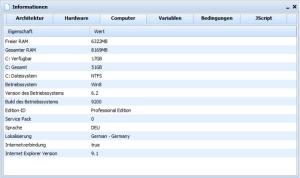

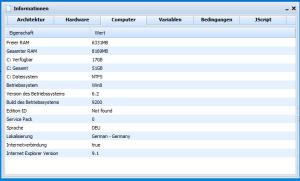
Languages, Themes, Manuals & Mods
in Windows Post-Install Wizard (WPI)
Posted
Hey guys,
i just spent some time for updating WPI for Windows 8 on my system.
I attached some InstallBG Images + ProgressBar, current version of Dyna theme and german localized files.
Perhaps someone wants to use or improve it.
Cheers!
WPI_8.rar