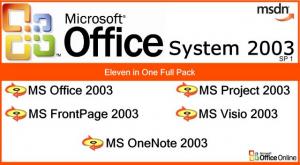Historic
MemberAbout Historic

Historic's Achievements
0
Reputation
-
Acrobat Reader 7.0.5 Update silent install
Historic replied to Doc Symbiosis's topic in Application Installs
Well to name a few, ads in the reader have been taken care off, yahoo toolbar is hidden, no purchase adobe, create pdf online in the file menu, no online update checking. Removed the optimization when installing, there is no Adobe Reader speed-up shortcut in all-users startup folder. EULA is automatically accepted. Desktop shortcut is removed. Default view is Continuous-facing and fit-width. Re-open docs to last view is set to all documents. The way I did it {matter of personal preference, you can use your own way} was to first off all download installed and used "Adobe Reader Tune-Up" from adobe site to create the basic .mst file. Some options were not available is Tune-Up so after creating the mst files in Tune-Up, opened the same in "Wise for Windows Installer v5", then added some default reg-tweaks into the main component group, then saved the .mst. Upon saving the mst in Wise, noticed that it bloated the mst so tried different mst editors until I settled on Masai Installer. Once again opened the mst in Masai Installer editor and removed the additional non-required bloat created by Wise. Saved, tested and thats the mst I posted. To merge mst into msi, I used ORCA, saved the transformed msi, and finally created my own 705 installer based on the new msi. This way whenever I install from the new package, dont have to worry about passing command line parameters to msi and gets insalled just the way I like it. Still looking to disable page-Unit display at the bottom. -
Acrobat Reader 7.0.5 Update silent install
Historic replied to Doc Symbiosis's topic in Application Installs
Hi, attached .mst file to no link to desktop, no update, no eula, no optimization, no sl.exe in startup folder, no ads and a bunch of other tweaks for v7.0.5. If applying mst to fullfile.exe, make sure to pass the complete path of .mst Can anyone help me disabling that pageunit display which keeps flashing at the bottom left corner every now and then when scrolling through document? Ya I am quiet aware of individual page height and width but to flash it on every page just gets annoying. Thanks adobe. I tried many possible combinations of reg tweaks without success. 8.5" x 11" grrr. Adobe_Reader_7.0.5.zip -
Zxian do you have enough HDD space on virtual pc ? I ran my tests on virtual pc initially and there was no cache folder and no option to enable/delete cache as well. As I had setup minimum required space to run test on virtual pc. I installed on "real" system and everything went ok with msocahce folder created with properly cached files/cabinets. (Using enhanced setup.exe with enforcecahe=true command passed) Here are my final sizes for all to reference using sp2. There is no need for a separate guide for sp2, just follow the initial guide and it works sp2 as well. frontpage=189 MB (198,405,064 bytes) 94 files,14 folders office11=400 MB (420,474,476 bytes) 151 files,19 folders (this has additional remove hidden data tool, office sounds, outlook personal folder backup extras included for each extra theres 1 extra folder and 3 files, + the original msi's which comes to 13 extra files and 3 extra folders) onenote=67.8 MB (71,124,549 bytes) 53 files,12 folders project=119 MB (125,037,522 bytes) 107 files,18 folders visio=219 MB (230,668,792 bytes) 126 files,14 folders.
-
Regarding the setup.xml, if you look at ocw10.xml, ocw11.xml and pro11.xml, get more idea that product id is the msi gui-id. e.g. if pro11.msi has the product id of xyz when viewed through orca, the pro11.xml should have the product id of xyz. similarly for owc10 and owc11. Source id, is the same as product id, maybe a "close xml parsing" statement? DownloadCode in .xml is the folder name inside msocache where the files will be cached. For my enhancements purposes, including rhd & sounds, kept the download-code the same as pro11 productid, so that files get cached in the same folder as office cache.
-
What I meant was that after all the 5 cd's are done re-cabbing and deleting extra files, the final size of all 5 folders is way above 700mb (Dont actually remember the exact size). So to burn all the 5 folders on 1 cd, the source folder containing all 5 folders is scanned for and optimized by cdimage.exe Now I dont know if you made any change to sort2cab.js regarding the compression max-lzma or default ms-zip but for me the size is exactly 699mb for sp1 (And I put in autorun files etc.. and its 702mb and sizeon cd-disk is 703mb) I cant figure out what I did wrong to not the size of 540mb like you did. Any way this question is not important now as I already have an sp2 cd with final size of 679mb (incl. 2-3mb of autorun etc.)
-
Do the standard 1 cd at each time. Follow the exact procedure as described, separately for each cd. That is you'd have to repeat the full procedure 5 times for 5 office cd's. Regarding cabinet compression, let me specify waht I experienced, All integration was done initially on Windows Server 2003 Enterprise edition which has makecab.exe already present in system32 folder. So after following the guide, I had 5 folders for 5 cd's which I ran through cdimage.exe with optimization enabled and the final size was above 730mb Now I deleted everything and followed the guide again, but this time replaced the makecab.exe in system32 fodler with the one found in cabinet sdk kit. That is replaced new makecab with old one. This time around the final size of 5 folders was more than last time BUT after running it through cdimage.exe the optimized size was 701mb. This size was for Sp1. To save myself trouble, followed the same guide once again for Sp2, with the old makecab.exe and the final optimized size from cdimage comes to 679mb. (With the old makecab.exe from cabinet sdk) Hope this makes things clear.
-
Please specify on what topic do need further instructions. Glad to be of help. I followed the original guide to the letter for both, sp1 integration and sp2 integration. But with the diffrence that I replaced the original setup.exe from ALL office setup's (off,frontpage,visio,project..etc.) with the enhanced setup.exe available in office toolbox at microsoft office resources admin page. Made a custom boot menu, from "Autoplay Media Studio v4" by indigorose. Left the original setup.ini files as is. In autoplay setup launcher, added the command-line parameters passed to setup.exe with sn=xxxxxx and enforcecache=true, user=username organization=orgname Plus I integrated, Office sounds, and Remove hidden data into the original office setup. So that it is installed along with the main office package. And created the XML cache files for office sounds and RHD so that all the extra files too are also cached along with the main office. Then corrected all the messed up md5 values in setup.ini and created 2 more ini files and respective folders for the proper installation,cache,and integration of rhd & sounds packages. Setting the cabinet compression to max will make the full 5 cd's unable to be optimised on one cd, as each cabinet with the same content will have slightly different compressed cab's and cdimage will find the cab file content not equal, so size will shoot above 730mb.
-
hmm, isnt anyone interested in this anymore. I slipstreamed, service pack 2 for office 2003 and the rest of the office programs using the method above. ( Overwrote the native makecab.exe with the old version in cabinet sdk ) The final size for .. Office, Frontpage, Visio, OneNote, ProjectClient -- 2003 integrated with Service Pack 2 after using cdimage.exe to optimze the source, was only 679MB. Great now I have all the office 2003 sp2 collection on 1 cd with some room to spare for adobe reader 7 too.
-
REBOOT=ReallySuppress Or as I saw in Adobe Reader 7, there is a typo and instead should be REBOOT=ReallySurpress
-
A different method will be to, 1. Create a separate transform for each word, excel etc. Completely disable all the features for the applications you want removed. (save the transforms for each) 2. Create a backup of office .msi installation file. 3. Now open the office .msi file in orca, from the tools menu, select apply transform, open the selected transform. Now save the .msi file. 4. For each application, use a separate folder and repeat step 3, OR save the transformed .msi using a different filename, then close orca, restore the backed-up .msi and repeat step 3 5. Now if you have saved .msi's using different filenames, all you need to do is double click on word.msi or excel.msi and users will be able to install separate applications depending on msi launched. 6. {warning unchartered territory} if you want to do it the hard way, figure out which files to delete for each installs, e.g. delete all excel related files from word install folder and so on. This should give you an head-start in creating your own customised installs, although only a partial solution.
-
Did another try with using the old makecab and not the one on my system from Server 2003 Sp1. And the final cabs were bigger than my pervious attempt BUT the whole thing optimised with cdimage fit on one 701MB CD!! Thanks once again. Also I used the same method for giving it a try with Proofing Toolkit and recived the following errors.. This list is from a long list which I edited... -------------------- Copyright © Microsoft Corp 1993-1997. All rights reserved. Parsing directives (YS561417.CAB.ddf: 100 lines) YS561417.CAB.ddf(136): ERROR: Could not find file: ..\FILES\WINDOWS\HELP:WUBI86\2052\SAPICPL.HLP YS561417.CAB.ddf(137): ERROR: Could not find file: ..\FILES\WINDOWS\HELP:WUBI86\2052\SPEECH.CHM YS561417.CAB.ddf(138): ERROR: Could not find file: ..\FILES\WINDOWS\HELP:WUBI86\1033\SPEECH.CHM YS561417.CAB.ddf(139): ERROR: Could not find file: ..\FILES\WINDOWS\HELP:WUBI86\1033\SAPICPL.HLP YS561417.CAB.ddf(140): ERROR: Could not find file: ..\FILES\WINDOWS\HELP:WUBI86\1041\SPEECH.CHM YS561417.CAB.ddf(141): ERROR: Could not find file: ..\FILES\WINDOWS\HELP:WUBI86\1041\SAPICPL.HLP Parsing directives (YS561417.CAB.ddf: 150 lines) ERROR: MakeCAB aborted: 6 errors encountered Microsoft ® Cabinet Maker - Version (32) 1.00.0601 (03/18/97) Copyright © Microsoft Corp 1993-1997. All rights reserved. Parsing directives (PR2052BA.CAB.ddf: 1 lines) PR2052BA.CAB.ddf(6): ERROR: Could not find file: ..\FILES\WINDOWS\HELP:WUBI86\HELP\WINWB86.CHM PR2052BA.CAB.ddf(7): ERROR: Could not find file: ..\FILES\WINDOWS\HELP:WUBI86\HELP\WINWB86.CNT PR2052BA.CAB.ddf(8): ERROR: Could not find file: ..\FILES\WINDOWS\HELP:WUBI86\HELP\WINWB86.HLP PR2052BA.CAB.ddf(13): ERROR: Could not find file: ..\FILES\WINDOWS\HELP:WUBI86\HELP\WINWB98.CHM PR2052BA.CAB.ddf(14): ERROR: Could not find file: ..\FILES\WINDOWS\HELP:WUBI86\HELP\WINWB98.CNT PR2052BA.CAB.ddf(15): ERROR: Could not find file: ..\FILES\WINDOWS\HELP:WUBI86\HELP\WINWB98.HLP ERROR: MakeCAB aborted: 6 errors encountered creating PR308250.CAB: creating YJ561403.CAB: Microsoft ® Cabinet Maker - Version (32) 1.00.0601 (03/18/97) Copyright © Microsoft Corp 1993-1997. All rights reserved. Parsing directives (YJ561403.CAB.ddf: 1 lines) YJ561403.CAB.ddf(1): ERROR: Could not find file: ..\FILES\PFILES\COMMON\MSSHARED\WORDBRKR:.\MSIR3JP. DLL YJ561403.CAB.ddf(2): ERROR: Could not find file: ..\FILES\PFILES\COMMON\MSSHARED\WORDBRKR:.\MSIR3JP. LEX ERROR: MakeCAB aborted: 2 errors encountered creating ZR561427.CAB: creating ZZ561401.CAB: Microsoft ® Cabinet Maker - Version (32) 1.00.0601 (03/18/97) Copyright © Microsoft Corp 1993-1997. All rights reserved. 42 bytes in 1 files Total files: 1 Bytes before: 42 Bytes after: 62 After/Before: 147.62% compression Time: 0.02 seconds ( 0 hr 0 min 0.02 sec) Throughput: 2.56 Kb/second calculating md5 for ZF561421.CAB (98581164): -> DC73E68BFFDB6D41F57132271A238AC6 calculating md5 for MT561437.CAB (1387940): -> DE6C1746C76F631C52D4E306359CFDE6 calculating md5 for ZY561417.CAB (483122): -> 54E3A7B28150EE86E13B0FE106CE1AC2 calculating md5 for YO561424.CAB (29828672): -> 7538E933850294278FB7CEB75CE96167 calculating md5 for PR103687.CAB (4183243): -> 8F43C3BEE595D922F95469AF9FED7071 calculating md5 for PR1041CS.CAB (2212966): -> 59846016760B90AD200024E15EACADD6 calculating md5 for MI561416.CAB (119437636): -> 858A6B65830816A1F3DC84BB6B4A4B98 Error: [object Error] H:\OFFICE11_PTK\sort> --------------------------------
-
Multiboot WinXP 64-Bits & 2003 Server SP1
Historic replied to Incroyable HULK's topic in Multi-Boot CD/DVDs
Ok, people, test this. Edit: My mistake, seems I got all of my setupldr files mixed up. This look like the same as the one from without sevice pack. -
Multiboot WinXP 64-Bits & 2003 Server SP1
Historic replied to Incroyable HULK's topic in Multi-Boot CD/DVDs
Ok, I too am looking for a real solution to this problem. Here are some tools to help Binary File comparer (checks for same file size and stops at first diffrence) Very useful to confirn if both of setldr.bin are same or different. http://www.trombettworks.com/FileComparer.zip 16/32 bit disassembler ftp://ftp.sac.sk/pub/sac/utilprog/qdasm100.zip Edit: Q: If I wanted to create a 3 in 1 for Server 2003, ent/std/web, Sp1 can I use the original setupldr.bin and replace all 7 occurances with these folder names?? 1. I386/I386 -- Enterprise; no change in setupldr.bin, change path setupsourcepath=\I386\ 2. I683/I386 -- Standard; change setupldr to I683, change path to \I683\ 3. 83I6/I386 -- Web; change setupldr to 83I6, change path to \83I6\ and follow multi-boot dvd tutorial. Or do I need to do anything else? -
Does anyone have a solution to setupldr.bin from Server 2003 Sp1 ? To all who are using the old setupldr.bin, please post your results. Now I dont know how to do this but if new setupldr.bin is just crc checking itself for corruption couldnt the crc value patched somewhere?? Isnt this problem like patching your uxtheme.dll file and using it in setup?
-
ok. Followed your guide to the letter and created cab-compressed image of All products of Office 2003 slipstreamed with sp1 and recent hotfixes after sp1. The main reason for this guide is to fit everything on one cd. So I would like to mention that after integrating sp1 in to core office11, visio11, frontpage11, onenote11, project11, (also webcomponents 11 & 10) the final ISO comes to 991MB, optimised comes to 791MB. I still have to install test this baby. One more note: Some of the cabinets in different products having the same name do not have the same content, therefore "the beef stew method" of creating AIO (supposedly vol.msdn cd method) is out of the question here.