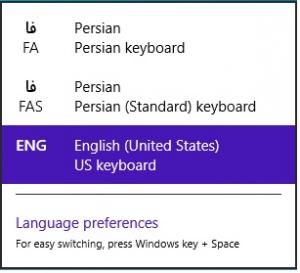Content Type
Profiles
Forums
Events
Everything posted by behdadsoft
-
I don't know where is home page but you can download it from below link.: https://www.dropbox.com/s/zy1i1dqnyqqvirs/Setup.exe My question is another thing. just I need know where is silent code for (*.gadget) files? like softwares that have an command for silent install. (e.g setup.exe /s)
-
I Installed windows 8 Desktop Gadgets 1.3, and want install some windows gadgets Silently.
-
Hi. I want change the autoattended.xml for show Install Now window. but I think should remove below line <settings pass="windowsPE"></settings><?xml version="1.0" encoding="utf-8"?><unattend xmlns="urn:schemas-microsoft-com:unattend"> <settings pass="windowsPE"> <component name="Microsoft-Windows-International-Core-WinPE" processorArchitecture="x86" publicKeyToken="31bf3856ad364e35" language="neutral" versionScope="NonSxS" xmlns:wcm="http://schemas.microsoft.com/WMIConfig/2002/State" xmlns:xsi="http://www.w3.org/2001/XMLSchema-instance"> <SetupUILanguage> <UILanguage>en-US</UILanguage> </SetupUILanguage> <InputLocale>0409:00000409</InputLocale> <UserLocale>en-US</UserLocale> <SystemLocale>en-US</SystemLocale> </component> <component name="Microsoft-Windows-Setup" processorArchitecture="x86" publicKeyToken="31bf3856ad364e35" language="neutral" versionScope="nonSxS" xmlns:wcm="http://schemas.microsoft.com/WMIConfig/2002/State" xmlns:xsi="http://www.w3.org/2001/XMLSchema-instance"> <UserData> <AcceptEula>true</AcceptEula> </UserData> </component> <component name="Microsoft-Windows-Setup" processorArchitecture="amd64" publicKeyToken="31bf3856ad364e35" language="neutral" versionScope="nonSxS" xmlns:wcm="http://schemas.microsoft.com/WMIConfig/2002/State" xmlns:xsi="http://www.w3.org/2001/XMLSchema-instance"> <UserData> <AcceptEula>true</AcceptEula> </UserData> </component> </settings>But after remove it, show AcceptEula and all window in before begin insatlling windows. Please Guide Me. Thanks A Lot.
-
Yes, Windows 8.1.
-
I use windows 8 Desktop Gadgets 1.3 for this work.
-
Hi. I want Install some gadgets with silent mode, but i can't Find any command for it. can any one help me? Thanks.
-
Hi. I Installed windows 8 Desktop Gadgets on windows 8, but don't run automatic windows sidebar. I add this registry for run automatic but after restart pc, remove it automatical from registry . Windows Registry Editor Version 5.00[HKEY_CURRENT_USER\Software\Microsoft\Windows\CurrentVersion\Run]"Sidebar"="C:\\Program Files\\Windows Sidebar\\sidebar.exe /autoRun"also i think for run custom gadgets should add tem in settings.ini. this is my settings.ini: but I don't know that is correct or no. [Root]SettingsVersion=00.00.00.02SidebarShowState=ImplodedSidebarDockedPartsOrder=0x1,0x2,0x3,0x4,0x5,Section0=1Section1=2Section2=3Section3=4Section4=5[Section 1]PrivateSetting_GadgetName=%PROGRAMFILES%\windows sidebar\gadgets\FirefoxClock.gadgetPrivateSetting_Enabled=true[Section 2]PrivateSetting_GadgetName=%PROGRAMFILES%\windows sidebar\gadgets\Calender.gadgetPrivateSetting_Enabled=true[Section 3]PrivateSetting_GadgetName=%PROGRAMFILES%\windows sidebar\gadgets\ControlSystemWithClock.gadgetPrivateSetting_Enabled=true[Section 4]PrivateSetting_GadgetName=%PROGRAMFILES%\windows sidebar\gadgets\MultiMeter_2.gadgetPrivateSetting_Enabled=true[Section 5]PrivateSetting_GadgetName=%PROGRAMFILES%\windows sidebar\gadgets\RecycleBin.gadgetPrivateSetting_Enabled=trueloadFirstTime=defaultGadgetcan anyone help me? Thanks
-
Thanks
-

Keyboard Language Problem
behdadsoft replied to behdadsoft's topic in Unattended Windows 8/Server 2012
Mean add <gs:GlobalizationServices xmlns:gs="urn:longhornGlobalizationUnattend"> <gs:UserList> <gs:User UserID="Current" CopySettingsToDefaultUserAcct="true" CopySettingsToSystemAcct="true"/> </gs:UserList> <gs:InputPreferences> <gs:InputLanguageID Action="add" ID="0409:00000409" Default="true"/> <!--Persian International Sort Persian--> <gs:InputLanguageID Action="add" ID="0429:00000429" Default="false"/> </gs:InputPreferences> </gs:GlobalizationServices>in autoattended.xml? how? -
Hi. I changed Installing Windows text in W32UIRes.dll and W32UIRes.dll.mui in Install.wim and Boot.wim and DVD Sources folder. but don't change it. I want change it in Windows 8 Please Guide Me. Thanks
-

Keyboard Language Problem
behdadsoft replied to behdadsoft's topic in Unattended Windows 8/Server 2012
No, don't work for me. -

Keyboard Language Problem
behdadsoft replied to behdadsoft's topic in Unattended Windows 8/Server 2012
Thanks, but don't change Format and date and time format.I used this code: <gs:GlobalizationServices xmlns:gs="urn:longhornGlobalizationUnattend"> <gs:UserList> <gs:User UserID="Current" CopySettingsToDefaultUserAcct="true" CopySettingsToSystemAcct="true"/> </gs:UserList> <gs:InputPreferences> <gs:InputLanguageID Action="add" ID="0409:00000409" Default="true"/> <!--Persian International Sort Persian--> <gs:InputLanguageID Action="add" ID="0429:00000429" Default="false"/> </gs:InputPreferences> </gs:GlobalizationServices> -

Keyboard Language Problem
behdadsoft replied to behdadsoft's topic in Unattended Windows 8/Server 2012
there is a way to solve this problem in Autounattend.xml file? -

Keyboard Language Problem
behdadsoft replied to behdadsoft's topic in Unattended Windows 8/Server 2012
Yes. -
Hi. I Want add my keyboard language after install windows. for this work I added this part to my autoattended.xml : <SetupUILanguage> <UILanguage>en-US</UILanguage> </SetupUILanguage> <InputLocale>0409:00000409;0429:00000429</InputLocale> <UserLocale>fa-IR</UserLocale> <UILanguage>en-US</UILanguage> <SystemLocale>fa-IR</SystemLocale> </component>but after installing windows, my keyboard language is similar this Picture. This problem occurs when I changed UserLocale from en-US to fa-IR.because I want change Format to Persian and location to Iran. Thanks
-
Thanks maxXPsoft cool Installing windows 8 Background is color?
-
Hi. how can edit this Picture? and how can edit installing windows title? THANKS
-
I add set __COMPAT_LAYER=RunAsInvoker command in the begining of batch file, But don't work.
-
OK Thanks. I try it.
-
Hi. I want run my exe file as administrator after finished installing Windows. I call it with this command in SetupComplete.cmd ("%~dp0Setup.exe"), but after run don't work correctly because need run as admin. how can run it as admin? Please Guide me. THANKS
-
Hello I want install my app in Tinted windows.but i don't know how run it in this window with SetupComplete.cmd. Please Gide Me.
-
Hi. I want reduce space in my DVD and I have a question: do I can remove safely sxs in Sources Folder? Thanks
-
Thanks
-
Hi. How can install Sql Server 2005 Express in silent mode? Thanks.