About C.RAZY

Profile Information
-
OS
Windows 10 x64
C.RAZY's Achievements
0
Reputation
-
Some P4 do have hyperthreading and some do not, I cannot tell you what setting would be right for you. Anyway, letting it set on automatic is the best you can do, as it works that way on any computer.
-
... I would have a smaller problem with this if the "signing process" would involve real testing instead of paying microsoft a bucket of money... Or do you think the software built by big companies is better, just because the companies can pay the signing? Stable, perfectly working software is to be uninstallable just because the authors do not charge money for it and cannot afford paying microsoft. To Spooky: Sorry for interrupting the thread, but to this I just had to answer, as short as possible. Unfortunately, I did not have the possibility to test it yet, but if I come across one, I'll post my 2 cents here, too Greetings, C.RAZY
-
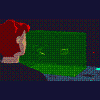
Quickie question about nLite setting
C.RAZY replied to CelticWhisper's topic in Unattended Windows 2000/XP/2003
Actually, your last suggestion is right, as "Enabling" the Patch will "Disable" the SFC. You could have seen the "Disable (default)" as the "Default behavior of enabling SFC" And, I have, in every installation of Windows since the dawn of nLite, enabled the disabling, and my systems run smoothly. On the other hand, if your business has many users that try to fiddle with the windows internal drivers, it could save a hard working day, so it ultimately is your choice. Besides, it really speeds up install times... Just my 2 cents, C.RAZY -
I just like to avoid AutoIt wherever possible (nothing personal, I just *think* that the keypresses in the installers are more consistent between version changes, and they are so easy to do with a little and clear-to-read wsh-script...), and besides that, someone asked for a non-AutoIt possibility Greetings, C.RAZY
-
DivX 6.1 Javascript silencer This is a solution without AutoIT, it uses the Windows Scripting Host instead. It is made for the german installer, but it is easy to apply to your localization. This is for the installer with GoogleBAR (for IE) and Google DESKTOP. The GoogleBAR will be installed with both versions of this script (That is not changeable through simple keyboard commands) but there are two versions, one with Google Desktop and one without. Version with Google DESKTOP DISABLED: var WshShell = WScript.CreateObject ("WScript.Shell"); WshShell.RUN ("\"DivXCreate.exe\""); WScript.Sleep(3500); WshShell.AppActivate("Sprachenauswahl"); ; YOU NEED TO CHANGE THIS ^^^ TO YOUR LANGUAGE! WScript.Sleep(500); WshShell.SendKeys ("{ENTER}"); WScript.Sleep(500); WshShell.SendKeys ("{ENTER}"); WScript.Sleep(500); WshShell.SendKeys ("{TAB} {ENTER}"); WScript.Sleep(500); WshShell.SendKeys ("{RIGHT}{DOWN 2} {DOWN} {LEFT 2}{DOWN} {DOWN} {ENTER}"); WScript.Sleep(500); WshShell.SendKeys ("{ENTER}"); WScript.Sleep(500); WshShell.SendKeys ("{ENTER}"); WScript.Sleep(18500); WshShell.SendKeys ("{DOWN}{ENTER 2}"); WScript.Sleep(800); Version with Google DESKTOP ENABLED: var WshShell = WScript.CreateObject ("WScript.Shell"); WshShell.RUN ("\"DivXCreate.exe\""); WScript.Sleep(3500); WshShell.AppActivate("Sprachenauswahl"); ; YOU NEED TO CHANGE THIS ^^^ TO YOUR LANGUAGE! WScript.Sleep(500); WshShell.SendKeys ("{ENTER}"); WScript.Sleep(500); WshShell.SendKeys ("{ENTER}"); WScript.Sleep(500); WshShell.SendKeys ("{TAB} {ENTER}"); WScript.Sleep(500); WshShell.SendKeys ("{RIGHT}{DOWN 2} {DOWN} {LEFT 2}{DOWN} {DOWN} {ENTER}"); WScript.Sleep(500); WshShell.SendKeys ("{ENTER}"); WScript.Sleep(500); WshShell.SendKeys ("{ENTER}"); WScript.Sleep(18500); WshShell.SendKeys ("{ENTER}"); WScript.Sleep(800); WshShell.SendKeys ("{ENTER}"); WScript.Sleep(800); Hope that helps, C.RAZY
-
Excellent! Just what I was in search for right now As an addition, I'd use: @echo off mkdir "%PROGRAMFILES%\Foxit Reader\" copy "Foxit Reader.exe" "%PROGRAMFILES%\Foxit Reader\Foxit Reader.exe" FTYPE FoxitReader.Document="%PROGRAMFILES%\Foxit Reader\Foxit Reader.exe" "%1" ASSOC .pdf=FoxitReader.Document To fully support different languages Thanks for this! Greetings, C.RAZY
-
At last I get a chance to give back to the community For turning it off, use the following reg file after installing: REGEDIT4 [HKEY_CURRENT_USER\Software\Microsoft\Office\Common] "QMEnable"=dword:00000000 And if you want to disable the "Online content" too, add the following to it: [HKEY_CURRENT_USER\Software\Microsoft\Office\11.0\Common\Internet] "UseOnlineContent"=dword:00000000 "ShowSpotlight"=dword:00000000 [HKEY_CURRENT_USER\Software\Microsoft\Office\Common\Assistant] "CurrAsstState"=- At least at my install, that works! (And because I love the following smiley, I insert it randomly here: ) Greetings, C.RAZY
-
As for the first question, I don't really know that yet, but Wise for Windows Installers is available via http://www.wise.com/subforms/wfwi_download.asp This is the direct link (without that lengthy registration): http://209.104.132.210/WfWI_6_10.exe
-
I didn't find where I got it from, but I found my text file with the following entry: regsvr32 /u /s "%CommonProgramFiles%\Ahead\Lib\MediaLibraryNSE.dll" I didn't test it yet, but I hope that's what you were searching for... Greetings!
-
I recently found that the new SetPoint Software for my Logitech Mouse is not working with the silent switches anymore. In version 2.14, for example, I unpacked the single-exe-installer and made the .iss-file for silent installation, then repacked it with WinRAR and off it went, wonderfully silent. But this new version 2.40 uses a different Installshield (I think), and it doesn't unpack everything to the temp folders while showing the install window, so I can't get the unpacked files anymore to make the .iss-file with. Long story short, Somewhere on the net I found the answer: I started "setpoint240.exe /extract_all:C:\SetPoint240" and all files were extracted to this folder, so I could go on making a silent install file. The installation wasn't even started, just the files were unpacked. Hope that helps, C.RAZY
-
That's not as easy as you think, but I'll change the code next days. Sorry for not beeing here last days, but I had 1 harddisk failure, it's damaged now and many data were lost. So I had no time to take a look at this forum. Benjamin Sorry, I should have thought first about the possibility that the misunderstanding lies not between me and some programmer (in this case, you and the one who wrote the "workdir.x"-feature, don't recall his name yet), but indeed between me and microsoft... as my misunderstanding of programming concepts often has to do with this source. And sorry for your hard drive failure, these things come across in the worst moments... Hope it works out in the least negative way... C.RAZY
-
I can start .msi files from the command shell just by typing <name>.msi. I can start batch files from the command shell, and cmd.exe is in system32, too. But why do I have to explicitly enter it when starting batch files from wihu? I am (or *should* be) in the folder the batch file is in (through the workdir.x directive), so why not call them directly? Just curious... P.S.: I think it's not well done of workdir.x if not *all* of the command.x is started in the directory explicitly stated there.
-
explain why they *have to* be called with cmd.exe /c I just don't get why they can't be executed from wihu without the "cmd.exe /c" ... Exactly, I would like to know why this is not an *option*, like normally "doubleclicking" a file.msi *OR* in a command shell, run "file.msi" *OR* running it through msiexec /i file.msi ... TIA, C.RAZY
-
Besides me never forgetting cmd.exe /c for batch files again (and for completeness did the msiexec /i (or /update) to msi/msp-files even before my problem arose), can anyone explain just *why* this is the case with such files? I am just curious, as i now have found workarounds to all my problems B) HAND, C.RAZY
-
Indeed, that could be the problem, but does it work like the following (as I replied to your thread about msiexec /i) command.0=cmd.exe /c msiexec /i AcroPro.msi TRANSFORMS=unattended.mst /qr workdir.0=Inst\Prog\Acrobat\ or even command.0=cmd.exe /c AcroPro.msi TRANSFORMS=unattended.mst /qr workdir.0=Inst\Prog\Acrobat\ ? Strange behavior of the workdir.x directive, but what you said seems to be a possible workaround of this ... I think the workdir.x needs some recode to work like expected, but unfortunately I am no visual c programmer So long, C.RAZY P.S.: Sorry for editing my own posts that much, but I wrote them as all of this slowly became clearer to me

