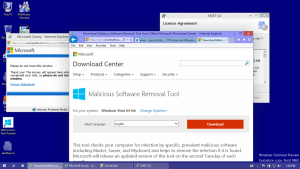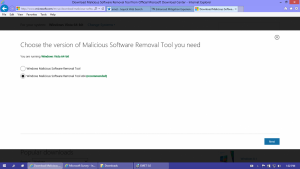Content Type
Profiles
Forums
Events
Everything posted by JorgeA
-
Thanks jaclaz, I'm beginning to understand the uses of multiple desktops. There are times when I have about as many windows open as you just described. In my case, most of the desktop "tidying up" is accomplished by Windows 7's ability to group windows of the same application under the same Taskbar icon, or (in the case of a browser) by the use of browser tabs. I guess that I've never reached the point where I wished I could distribute all these open windows into separate desktops, but now I understand better why somebody might want to do that. And if I ever start using Windows 10 as my main work OS, I might even give them a try. Now, regarding that dedicated "task view" button on the Taskbar for switching between desktops -- if it were a permanent (unremovable) button, would you find that a worthwhile use of Taskbar space, or not really? --JorgeA
-
Microsoft seems to be listening in at least some small ways: Windows 10 build 9879 screenshots reveal new changes to the taskbar, File Explorer and more The ability to unpin the Search and Task View buttons has been one of the most popuar requests in the Feedback App. And with good reason: there is no evident purpose to having dedicated buttons taking up valuable real estate on the Taskbar for functions that are rarely used. Maybe Microsoft wanted them there in the early builds to showcase this functionality. But I can't tell what the Search button does that can't be done by the Start Menu Search, and meanwhile the button is taking up space. As for the ability to switch desktops: while this is undoubtedly a cool feature B) , I have yet to see an explanation for what practical, constructive purpose it could serve. Unless it is to hide what you're really doing at the office from the people who are paying your salary... in which case you shouldn't be getting paid by them anyway. Maybe somebody here can make a practical case for multiple desktops on the same PC? --JorgeA
-
Just saw this funny-but-sad remark in Microsoft's Win10 forum: What makes it funny is that there is an element of truth in it, as 1) users are corralled into the UI that Microsoft prefers and 2) we have to jump through hoops in order NOT to create a Microsoft account and sign in with it to our own computers. --JorgeA
-

Why was MSFN down yesterday and why is it still slow?
JorgeA replied to MagicAndre1981's topic in Site & Forum Issues
Yeah, something strange was going on. Last night I submitted a PM and the next screen gave some kind of SQL error (not one that I had seen before). Fortunately, the PM did get through, but for a moment there I thought that I'd lost what I had written. Guess I'll have to go back to pressing Ctrl-A, Ctrl-C every time before posting, to make sure that I can reconstruct the post if it gets lost. --JorgeA -
Pleased to see you can read Portuguese! And yes, I do agree a diskette icon remains the most expressive and unambiguous representation of "save". (quick OT detour) As a speaker of Spanish, I can read Portuguese fairly well. Hearing it is a very different matter, though. I wonder if the difficulty runs in both directions? Somebody once told me that it's easier for Portuguese speakers to understand spoken Spanish, than for Spanish speakers to understand spoken Portuguese. --JorgeA
-
Imagine that -- you park the car at the grocery store, and when you come out with your bags it's back in your garage. What you describe is a great idea BTW, I didn't know there were applications that would (for example) help you to reopen Word back where you left off in the middle of a long document that you had been editing. What is a generic name for this type of third-party software, so that I can search for it on the Web? Good question. I attribute this to what I call the cult of novelty -- liking new things simply because they're different rather than because they're better. We might even call it a fetish. While I hardly expect Microsoft to borrow that slogan , it's a very apt one! --JorgeA
-
Nah, I've done my duty on Channel9 already. There's only so much NuMicrosoft you can endure. I can understand that. All right then, just sit back and enjoy the show. Or the bloodbath , if Microsoft doesn't complete the job of fixing the UI. --JorgeA
-
Came across a very interesting (especially to @dencorso ) website proposing a number of UI changes for Windows 10. The linked page is the most relevant for our purposes, so language should not be an issue. Quick glossary for the numbered headings at the top of each image: nuvem = cloud; abas = tabs; pastas = folders. I like most of his ideas, but to my mind nothing beats the floppy disk icon to represent "Save". It's also a nice reminder of where we came from. If they were to use a 5.25" floppy icon, I'd be even happier with that. [source] --JorgeA
-
Paul Thurrott has a somewhat cranky take on Windows 10: Next Steps for Windows 10 The start of a Microsoft to-do list These unremovable (and scarcely useful) Taskbar buttons for search and desktop switching are a popular target for complaints in the Windows Feedback app and the Win10 forums at Microsoft. --JorgeA
-
My take on it is similar but just a little bit different. To me, what they did with Windows 8 was outrageous, and what they're doing with Windows 10 is uninteresting. Another angle on the "uninteresting" part is that I was, umm, uninterested in purchasing a PC with Windows 8 on it. Only slightly more interested in getting Windows 10; that'll depend on what they do to fix the UI in the coming months. --JorgeA
-
@Formfiller, maybe you'll want to join in the Aero vs. Metro fun at the Microsoft Community Win10TP forum. Check out this discussion there (among many others). My favorite post in that thread is on page 7: The post that follows that one attempts to argue for the technical visual superiority of Win8/10, but the thing that stands out in my mind is that Win8 actually looks worse than Windows 3.x as 3.x already has 3D elements that 8/10 lacks. It was Windows 1 and 2 that were also completely flat, and -- despite the zillions of available colors -- Win8 looks washed out compared to the vibrant coloring in 3.x. See the two replies at the top of the following page. --JorgeA
-
And another Apple controversy that's newly applicable to Microsoft with its integrated Bing "search everywhere" function: Petition targets Apple over ‘spyware’ in OS X Yosemite --JorgeA
-
Not sure if I should port this subtopic to "Windows 10 First Impressions," so I'm putting it here. A cautionary tale: How one man’s private files ended up on Apple’s iCloud without his consent Here's the danger involved: [emphasis added] So without a word of warning, Apple -- probably for "your convenience" -- leaves your data exposed to hackers, police, and the NSA. Microsoft of course is headed in the same direction with its nudge and push for OneDive (SkyDrive). You gotta watch these people like a hawk. --JorgeA
-
Is Windows 10 the second coming of Vista? This is what I got when I tested whether the Malicious Software Removal Tool (mrt.exe) would install in Win10TP: --JorgeA P.S. It did install and run fine.
-
Surprisingly for a highly geeky piece of software, EMET 5.0 incudes a wide variety of skins to choose from. You can even select a "Classic 7" skin that gives EMET a Windows 7 Basic look -- including the 3D scrollbar, 3D window buttons, and (gasp!) rounded window corners: Nobody can claim (truthfully) that these things are determined by the OS and cannot be customized to the user's preference. --JorgeA
-
If "John" really feels that way, then he must be a supremely generic human being who unquestioningly accepts whatever plain-vanilla flavor that life offers him... because wanting the ability to customize your car, your home, your clothing to your preferences just means that "you got no f***ing respect for the hard work of others." --JorgeA
-
I am happy to report that I got everything working now: the PSU, the DVI-to-VGA adapter, Windows -- everything. It was wonderful to see the Vista Sidebar and 3D Taskbar coming to life again on this machine. Thanks to everyone who pitched in with tips and information. I literally could not have completed this project without you. The "patient" will stay under close observation for a while yet, but the prognosis is looking increasingly good. --JorgeA
-
We may be in luck then, as according to this guide, what I have coming out of the graphics card is a DVI-I dual-link output: the connector looks like the fifth one from the top. BTW, truer words have never been spoken than what the guide says at the top: Those quotation marks around "standards" are especially apt. --JorgeA
-
After screwing the new PSU into place, I moved the machine to its usual place and hooked it up to the monitor. Booting up without any drives connected, I got a screen of the Intel Boot Agent or something like that. Based on that promising result, I went ahead and connected the optical disk drive and rebooted again. Same thing. Next I put a Linux Live CD in there, and on rebooting it went into Zorin OS 6.4 (the first Linux disk I found). Went all the way to the end just fine. The next step will be to reconnect the HDD and see what happens. I'm optimistic that it'll work. If it does work, I will have a new but less unpleasant issue tro deal with. Up until last week, the problem PC had a graphics card with DVI output and was sharing a monitor with my work PC, which had only a VGA output. This was OK because the monitor has one DVI and one VGA input. However, in the time that the sick PC was out of commission, I installed a new, separate graphics card into the other PC that had previously been connected to the VGA port. This GPU has only DVI outputs, so when I finish putting together the problem PC, I will end up with 2 PCs outputting via DVI and only one DVI port to plug them into. While researching this, I can refrain from installing the GPU and connect the PC patient to the VGA port instead, basically switching the ports that the two computers use. But eventually I will want to put that GPU back in place and I'll have to either get a new monitor, or find a way to connect both of them to the existing monitor. One way to accomplish this (maybe) is to see if there is such a thing as a "two sources to one display" DVI cable. Another might be a DVI-to-VGA adapter so that I can make use of the VGA port; one of my graphics cards came with what appears to be one of these. Assuming that the genders on the adapter are correct, is it a plausible concept to convert a DVI output for use in a VGA input? --JorgeA EDIT: The genders on the adapter are correct. I can connect the adapter into the DVI output on the back of the PC patient, then the VGA end of the adapter to the end of the VGA cable leading to the VGA port on the monitor. Any issues I need to think about (picture quality, electrical concerns, etc.)?
-
I haven't taken out a stopwatch to make sure, but my test machine seems to take longer now to boot up than when it had only Windows 7 on it. Now it's double-booting and, no matter which OS I select to enter during bootup, it takes a while doing something in the background before reaching the logon screen. --JorgeA
-
Many thanks for filling me in on this, jaclaz, It makes sense now. --JorgeA
-
^^ All right then, I'll try turning it on again with the mobo and CPU connectors hooked up. (That didn't seem to do anything the first time, but I'll try it again.) Success!!! This time, when I pressed the PC power switch, I could see the PSU fan as well as the CPU cooler fan spinning up. Did it three times and it powered up each time. The first time, I heard a short POST-like beep, but not the other times. It's getting late here. I'll let it run for a while, then check up on it and if it's still running, I will turn it back off and await further instructions from you all in the morning. Maybe next I should connect the optical disk and see what happens, then finally the HDD? --JorgeA EDIT: @dencorso: I started working on my post before yours appeared, so they crossed in cyberspace. There's no voltage selection switch on this PSU, that was another confusing thing. But Corsair's page says this is a Ah, one less thing to worry about.
-
Good, thanks. I see the open grill on the back and now it makes sense. How should one go about establishing if it's working properly? --JorgeA
-
Another disconcerting aspect of this PSU is that the fan is on the side, i.e. it would be blowing into (or sucking from) the inside of the PC case. Can that be right? (For obvious reasons, though, right now I'm more interested in determining whether the thing is even working at all.) --JorgeA
-
Thanks guys. This PSU (surprisingly) comes with a power on/off (I/O) switch right on the PSU case itself. Given that the PC itself has its own power switch, I can't imagine under what circumstances that I/O switch would be needed on a PC. I connected the power cord to the electrical outlet and then to the back of the PSU, then flipped that on/off switch. Nothing seems to be happening. Isn't it supposed to spin up, start whirring, light up or something? Whether I connect it to the mobo or not, I would expect to get SOME indication that it's actually doing something. How can one tell if this thing is actually running? What am I missing? Also tried plugging into a different electrical outlet, in fact on a surge protector strip that is feeding a presently running floor lamp and small fan. No dice. How can I establish whether this PSU is alive or dead-on-arrival? --JorgeA