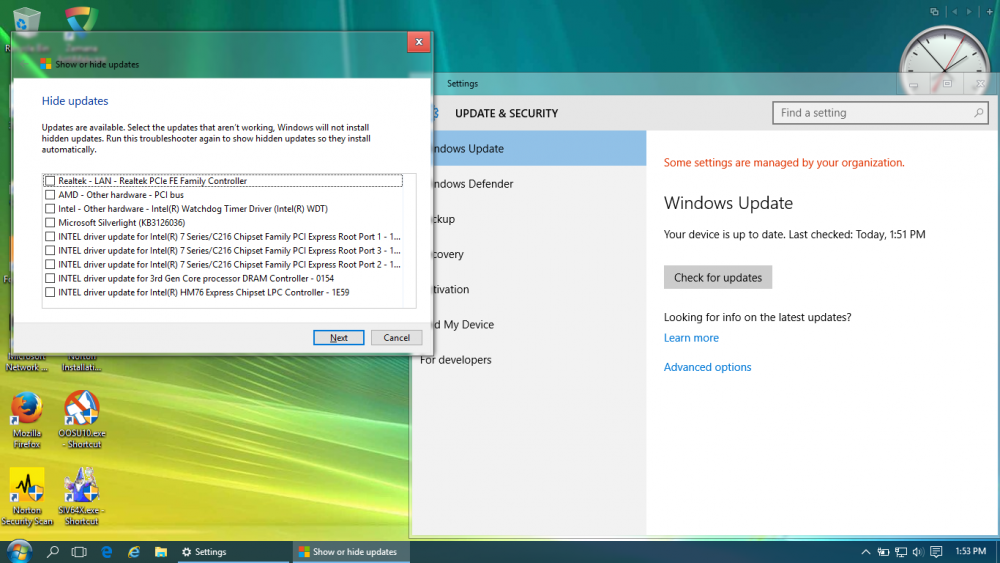Content Type
Profiles
Forums
Events
Everything posted by JorgeA
-
That's odd -- I saw your screenshot in the notification e-mail, but not on the MSFN website itself. Anyway, I wonder if the missing or hidden control buttons constitute not a "bug" (unintended) but actually a "feature" (intentional). Do you see the buttons on Win32 applications (as opposed to UWP "apps")? --JorgeA
-
I have a neighbor who just bought a new Windows 10 PC (that was his first mistake ) and I've been helping him to transfer his applications and set up the computer. Yesterday we ran into a bizarre problem. He uses Acrobat X Standard to convert Web pages to PDF from banks and other accounts. The Adobe plug-in for IE11 seems to have carried over OK to the new computer, except that when he goes to convert a Web page to PDF, the "Save As" dialog will show him only a small subset of the available folders and files under Documents. The only workaround I've come up with is to manually type the path to the folder where he wants to save the file; in that case, IE seems to remember it as a choice the next time he performs the same operation. But obviously this quickly gets tedious if he wants to save files in different places, and in any case the other PDF files in those folders won't show up, so he can't tell ahead of time if he's giving an existing name to a new file. I've looked around the Web for reports of similar experiences, but nothing's turned up yet that sounds like the issue that he's run into. What makes this situation strange is that Adobe on IE11 appears to be the ONLY combination that's having trouble listing all the files and folders in the Save As dialog. If he tries to convert a Web page using the Adobe extension in Firefox 43, all the expected files and folders show up fine and he can navigate to the specific folder where he wants to save the PDF in question. If he saves the page as an XPS document in IE11, the available files and folders show up properly in the Save As dialog. Even if he uses the built-in "Print to PDF" function in Microsoft Edge, he can see the other files and folders in the Save As without having to type them out by hand. But not Adobe Convert Webpage to PDF in Internet Explorer. What the heck could be going on, and how might we resolve this? I hope that the information above has provided enough clues for someone sufficiently expert to figure it out. Thanks in advance. --JorgeA
-
Microsoft pulls the straitjacket tighter on users: Cortana now restricted to Edge and Bing: It’s the clicks, stupid Microsoft ends Cortana’s default browser work-a-round, restricts results to Edge browser Microsoft pulls another boner -- blocks Chrome and Google from Cortana on Windows 10 Note the paternalistic attitude taken by MSFT's Search and Cortana chief: Thank you, but I'm not interested in Microsoft knowing me or keeping track of my searches. Just leave me the %&*# alone! And yes, I do want a personalized experience -- meaning, one where I can set my own d*mn default applications, limit Search to my own PC, and disable Cortana. But you have no intention of letting me personalize my PC that much, do you? --JorgeA
-
Just in time for Microsoft to turn Windows into a phone OS: IDC: Smartphone sales are flat lining, Samsung remains in first place --JorgeA
-
Indeed, you would click on the X in the upper right corner. A lot of users wouldn't think to do that, it's not self-evident which is what makes Microsoft's method borderline malware. --JorgeA
-
-
Microsoft’s new Ink Workspace is less than you’d think from the headlines Any of the following sound familiar? --JorgeA
-
Microsoft to host a free webinar aimed at convincing users to switch to the cloud This "trust gap" will disappear when Microsoft excises the following text from its Privacy Statement: One of the reasons stated for "accessing" users' data is "enforcing the terms governing the use of the services." These terms include: [emphasis added] So basically Microsoft sets itself up as the speech police for anything you put on their servers: Regarding that "don't do anything illegal" clause, what's "illegal" varies from country to country and even from one municipality to another. Criticizing the president of Turkey is illegal there (and even in Germany a comedian is being prosecuted for doing that on German TV). So Microsoft pledges to assist the most intolerant governments in their suppression of ideas they disapprove of. And yet they want us to "trust" their cloud services. --JorgeA
-
And speaking of Woody, he's reporting that Cortana is becoming 1) more intrusive and 2) harder to disable: How long before they set up Cortana, in HAL 9000 fashion, to destroy your files if you try to disable her? "I'm sorry Noel, I'm afraid I can't let you do that." The world is looking more and more like a sci-fi movie. --JorgeA
-
Maybe I'll do that. I might even link to the post with the screenshot above, perhaps some of the folks at Woody's will join the conversation here. --JorgeA
-
Is this the setting that you're thinking of? (See the second, and long, reply to the question on that page -- the one that discusses the Group Policy Editor.) If so, all my settings there are currently "Not configured." Another possibility is this one. But in there, I have that set to "Yes, do it automatically." Which begs the question as to why these drivers aren't getting installed. (Some of that hardware I can't even pinpoint in Device Manager.) Shut Up 10 does have a setting to disable the automatic updating of drivers through WU, but I have that set to Off (i.e., I have not "enabled disabling" the driver updates). We're still left with the mystery of why the Troubleshooter can find these driver updates but Windows Update itself can't. --JorgeA
-
A strange Deeper Impression -- check out the screenshot below: Windows 10 is reporting that there are no further updates, but at the same time the "Hide updates" tool is telling me that there are all these updates available to hide if I want. So I could hide the updates, but not install them. Anybody have an insight into what's going on there? --JorgeA
-
^^ That was incredible -- what a story!!! --JorgeA
-
Yup. Here's how I tend to picture what Microsoft's been doing: https://youtu.be/iUy_61hkGPM --JorgeA
-
Weak Lumia sales prove Microsoft should put an end to Windows 10 Mobile Even Microsoft's biggest fan doesn't want Windows 10 Mobile Memo to Microsoft: folks, give up the ghost already and stop turning Windows into a phone OS. We are simply not interested, thank you. --JorgeA
-
Good to see you again, bpalone! Yes, the new board software generated quite a bit of (justified) complaining, but xper seems to have taken care of some of the worst aspects of it. It doesn't appear to be possible any more to embed quotes within quotes, which means that if you have an intricate discussion you need to keep going back to previous posts to get the full context of what's being replied to. I'll search for that PCWorld piece. --JorgeA
-
With any luck, the elements will all add up to one big FAIL. --JorgeA
-
Nice find, TELVM! And here I thought that Microsoft had gotten worse over the years. Turns out they were pretty bad all along. --JorgeA
-
^^ My XP systems are currently being offered only version 1958, which of course keeps failing. Maybe it's better to wait for Windows Updates to catch up to the latest version, 2046 ? --JorgeA
-
As I was out driving today, I thought about the prospect of doing this by hand over and over and over again for a tertiary PC, and I felt an overpowering wave of laziness slowly coming over me. Life is too short. Maybe some kind of CMD.EXE or PowerShell script could be written to automate one of the solutions proposed in this thread? Then it could be added to the Task Scheduler. --JorgeA
-
I'm having the same exact problem with the installation of updates for Windows Defender in XP: the installation fails, and if I download the file manually and try to install it, there's an error message claiming that it's not a valid Win32 application. It doesn't matter whether I try to update via Windows Update, or via the Defender UI, or even go directly to the Windows Update website, the result is always a failed installation. The installation also failed on an XP system that had the POS hack applied to it -- it received a number of Windows Updates and installed them just fine, but not the Windows Defender definitions file. Do any of the solutions proposed above work with Windows Defender (and not just with MSE)? --JorgeA
-
I'd love to be a fly on the wall when the decisions were made as to what to put into some of these updates for Win7. I wouldn't be the least bit surprised to learn that they casually let loose some code within the updates to mess with earlier versions of the OS, as a further "nudge" to convince people to updowngrade to Win10. You know that all the conformists and submissives around the forums and tech news sites will bleat the line to "just upgrade" any time a Win7 user runs into a problem of that sort. --JorgeA
-
Steve Gibson says (@jaclaz also quotes this in his OP) that: [emphasis added] Interesting observation at the bottom of his page, vintage Gibson: --JorgeA
-
IMO it's mainly (if not simply) because apps are "new." Lots of people out there seem to confuse "new" with "better." Or they just like "new" even it it's not any better, or actually worse -- for the sole reason that it's something different than what they currently know. Now, I don't mind people trying out new things. What I do mind is that the unquenchable lust for novelty is helping to crowd out OS functions that are actually useful, and leading to a "Windows as a Service" model where Microsoft is constantly changing the feature set and controls both what goes on my computer and how I will run it. We could call it WaE, or "Windows as Entertainment" -- the entertainment part involving catering to millions of existentially bored users who crave periodic injections of the novelty drug into their Windows experience. By their very appearance onstage (never mind what they actually do), the new features and new apps themselves provide the needed momentary excitement, until they're no longer novel and withdrawal symptoms start to set in. --JorgeA
-
Finally, there's a solution to forced Windows updates!!! --JorgeA