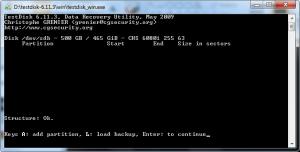jiewmeng
MemberContent Type
Profiles
Forums
Events
Everything posted by jiewmeng
-
i wonder how does powerline networking works. isit simply something like an extender? or does it send data through powerlines (i think <-- this is what is done)? but powerlines are not designed to send data so maybe it wont work well on all homes? maybe it wont be reliable? isit v slow also? i think it maybe good if it provides faster speeds/reliability than wireless...
-
i think an internal HDD (with RAID) will still be best for me. i prefer some speed
-
i am considering a monitor in the near future too. i was thinking will it be better to get a "pure" LED one tho they are not very common yet, it seems? oh actually xl2370 is also a backlit lcd?
-
Suggestions for type of solution i need for Backup/NAS
jiewmeng replied to jiewmeng's topic in Hardware Hangout
i think thats what happened to my current USB HDD, maybe -
i am a home user of windows 7 and really like the new features like * jumplists * taskbar thumbnails etc i am also exploring benefits of homegroup, federated search and since i am a developer intending to start ASP.NET MVC 2 development from PHP, i am thinking a Windows Home Server maybe useful for me. but what i need, IIS, homegroups etc are offered in Windows 7 too. i am wondering why will i want to have a home server instead? i believe it will offer some benefits i should know of?
-
Suggestions for type of solution i need for Backup/NAS
jiewmeng replied to jiewmeng's topic in Hardware Hangout
hmm i am thinking ... the main user will be me, at least most of the time, will it make more sense if i put all HDDs in my desktop i may be building soon? i guess it will be faster? or will it be safer (from virus or other infections) in a NAS. plus, i am thinking with the download manager in most NAS, it may save utilities if i need to dl files overnight? -
hmm i think i will check back in BIOS some other time, but if its really the LBA problem ... the fix seems like kind of complex ... or i'd rather send it to seagate ... tho i got no idea when i bought the drive ... maybe dont have the receipt already ... i guess even formatting the HDD will not make it safe for use i guess ... since the problem is still there maybe not activated i might just learn from this and use a better backup solution probably with RAID or something next time. i guess i will try and see what i can do still, chk BIOS for size for example
-
in the BIOS its detected as STA3200xxxx something like that i think the model number is correctly detected in BIOS. err i plugged into the desktop for like half hour its still at starting windows when my brother wanted to use. i was using the laptop, the desktop is his, maybe i can try starting it again when his not using some other day. hmm i dont think its a connection problem actually, cos it is less likely that a SATA direct connection and USB connection failed with similar results not really noisy, it sounds normal i hear some clicking sounds at the start but is not sure if its normal? i think i heard such sounds b4 (at start, like abt say 2 secs at most?)
-
@jaclaz this is what i got (attached) is there a need to do "deeper search"? it took like nearly 2 full days to do a "quick" one ... i did a "analyse current partition structure and search for lost partitions"
-
Suggestions for type of solution i need for Backup/NAS
jiewmeng replied to jiewmeng's topic in Hardware Hangout
hmm i dont see RE drives in my local retailer price list, maybe i can see other shops but anyway, will their Blue or Black options be good enuf? what abt hitachi drives which are cheapest i think? or seagate most ex? and i guess transfer via USB will be last resort? -
i want to get a NAS/Storage solution probably with some kind of reliability to it, but not so much compromising speed. my previous NAS i forgot what model but it was a 2 bay fast Ethernet NAS. i think the max write speed was abt 2MB/s i gave up on it and used the HDD in a USB case. this time i think i better get a gigabit ethernet one and prefably connection via USB for max speed? its usage will be something like a backup/general storage solution. for backups, mainly data files, i dont think i want to image them so i can access the files easily and quickly. so i am thinking RAID, shld i use RAID 1 for some other level? i think RAID5 will provide more space efficiency but i heard the some overhead (more than RAID1/0)? with a gigabit ethernet NAS what kinds of write speeds will i be expecting? i think at most i can connect via USB for max speed? shld i wait till USB 3 is cheaper? i dont see a USB 3 NAS yet tho. i am thinking RAID 1 maybe a ok choice for me, for now. cheaper. but less upgradable, i cant add more disks when i need too. amyway, which NAS/Storage solution shld i use? i am actually looking at WD Caviar Green 2TB and Thecus N2200 isit a good choice? what kind of speeds will i be looking at if i use gigabit ethernet vs its wireless vs USB?
-
hmm, in the case of my laptop, once i plugged out the USB it booted. for the desktop, since its a direct SATA connection i didnt want to plug it out just like that. but definitely windows 7 is taking longer at the starting windows screen if i recover the data maybe sometime later when i get a new HDD, how will i know what files are corrupted and useless? anyway?
-
ok, so i connected the hdd to my computer directly, and that computer stopped at starting windows just like how it stopped when i plugged it into my laptop via USB. i used seatools for windows most basic tests are unavailable and failed the only ones that ran are short/long generic. long generic gave me increasing amt of errors and failed. the hdd is a seagate 3.5" 7200.11 SATA2 HDD i see its a common HDD used in this forum? might i be having one of the problems discussed? i noticed although its a seagate HDD but put in a USB case, seatools failed to recognise the HDD as a seagate one? is this normal? and if i were to want to try to recover using testdisk hmm how do it? anyway, i am using TestDisk now to analyse partition table of something like that. i just next all that way mostly. so far i am getting analyse cylinder 261/60800:00% read error at xxx/xxx/xx (lbaxxxxx) - where x are numbers is there anyway then my hdd can be recovered? or maybe i just do away with it and just format if i know thats definately not possible. and maybe i would not be recommended to use this HDD again?
-
i tried to access my USB HDD today and at first, i noticed that the time taken for windows to detect the drive was abit longer than usual. when it finally booted, i was not able to access some folders. some where still ok Data Error (Cyclic Redundancy Check) then i tried "safely remove hardware" then connect it again, this time partition is RAW and needs to be formatted. what might have happened? can i recover my data. i noticed also that when i tried to restart, my laptop can boot into windows with it connected, usually it can, if that matters
-
But the 661's main point is that it has onboard video (you need a chipset/motherboard that supports it too) which is normally chosen for cost reasons, and here it's very much negated by going for a >$200 i5 anyways -- doubly so since it's only a dual core (and slower than the X4 630 which costs less than half). I mean, one could get a X4 630 and a Radeon HD 4850 together for the price of the i5 661 (the CPU by itself)... Not that the i5 661 is bad, it's just overpriced for what it is. TDP-wise, it's not really impressive for a dual core. I mean, most of AMD's dual cores are 65W, some reaching as low as 45W. hmm ya true, didnt think abt that, the number of cores, i was thinking abt the relative performance
-
hmm i think like u said X4 630 seems like a much better choice than phenom x4 945 and intel i5 661 too, except 661 has a lower TDP
-
i am considering getting a PC for mainly study and work use. - web design - photoshop, illustrator - web development - still considering ide, but i guess visual studio will be the biggest resource intensive that i may use. asp.net mvc 2 and silverlight seems pretty capable for me, used php/zend framework b4 - software development - .NET, visual studio 2010 - 3d - maya - some games - c&c4, team fortress 2 features i am looking at - performance (not too focused on games, i guess maya, illustrator and photoshop will be my concerns) - power efficiency - value for money, relative future-proof, upgradeable (i am intending to use an existing SATA2 HDD untill SATA3 becomes cheaper, good idea?) i guess these are my main uses. i'll like a computer that is fast, not so much very good graphics as i dont play too much, mainly for work. i am actually intending to get just the parts i need. say i can get a discrete GPU later, SATA3 HDD (only AMD has SATA3 for now? i guess AMD is value for money now too, AMD Fusion seems good for me, but it may be some time more?) too. AMD Athlon II X4 630 2.8GHz (dont really want to take the risk with overclocking anyway) AMD 880G Chipset ASUS M4A88TD-V EVO/USB3 4GB DDR3 1333 SDRAM (maybe kingston) * HDD using current Seagate 500GB SATA2 (upgrade to SATA3 HDD later) * integrated AMD 880G Chipset Graphics (update to dedicated GPU later preferably DX11) samsung XL2370 LED Screen creative T20 Speakers (space saving, i think ok sounds too? not too different in specs compared to T40?) OCZ Z Series 550W (i am guessing i dont need too much power and Z Series seems like the quite power efficient? 88%) cooler master centurion 5 II (quite cheap and i guess not bad case?) i am looking for a ergonomic keyboard and mouse i think only microsoft has it but i prefer wired i find it troublesome to need to change battery every once in a while? what do you think? anything i can take out to cut costs? maybe i shld wait a while longer for need hardware etc?
-
for now, i am only intending to backup my windows partition so i guess its still ok. i will consider trueimage, seems more popular of late
-
with windows 7 backup and restore able to create a full system image that can be restored, is there any reason to use 3rd party tools like acronis trueimage? is the backup and restore process similar to a 3rd party tool? i guess to restore an image i boot into windows 7 or pe to restore it? hows the compression also? do i need to wipe my hdd before creating an image?
-
well explained thanks. i guess when i have time, once in a while if i were to want to clean install my windows, and before i make an image of windows, i will do a 00ing of hdd/free space
-
so it does write zeros. is that a good thing? i rmb there was once i felt a performance boost by using DBAN to "nuke" or zero my hdd. but it will "stress" the hdd more right? but maybe it will still be ok, not too much damage done + performance boost
-
is there any differences in diskpart when using the quick option and without? i guess definately cos quick is much faster but the question is whats the difference? does the "slow" format zero out the hdd or something?
-
what about the ram? i guess triple channel is better than dual channel. but for ~ the same price, i can get say either a higher frequency ram. does a higher frequency ram provide any benefits if i don't overclock? also abt power consumption, if i do not use so much processing power at a time, will the speeds throttle down and reduce power consumption/heat? i dont think i will be using SLI/CrossFire for now i also see in intel's site that i7 900 uses DDR3-800/1066 vs DDR3-1066/1333 higher frequency by i5, but i am guessing the better processor will counter this downside?
-
which is better Core i7 800 or 900 series? i think 1 of the differences is the use of triple and dual channel rams - for rams, if i do not overclock, will it provide any benifits getting a higher frequency ram - eg. DDR3 1600 vs DDR3 1333? what other differences are there?