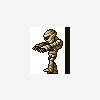Content Type
Profiles
Forums
Events
Everything posted by MFCK
-
Hi all ! After one year of Vista life, i can say that latency is always higher on Vista x86 than x64. I see always Latency equal of 1000µs on Vista x86 equiped PC (values change depending on hardware). And on my PC with x64 installed, i have a latency value equal of 17µs/20µs !! (900µs on my laptop with Vista x86) ! This is the case with full genuine Vista or Vlited Vista. Has someone constated this fact like me?? Can someone explain me why this difference ??
-
Hi all ! Nobody tried this tip ?? No comments ??
-
Hi ! Using P2P software into a virtual machine like VMware or another (with xp and tcpip patched) work like a charm on my Vista x64 with the original tcpip.sys. No more event 4226 ! and you can surf without any hangs or long wait !
-
Hi all ! My settings are the same since several month and i have this problem only with the final version !
-
Same for me !
-
Okay ! Thanks !
-
Hi MagicAndre1981 ! Here the full cbs.log (zip), i cant find the correct error message ! CBS.zip
-
Hi Nuhi ! With the final version of vLite (1.1.6), the "add/remove windows components" functionality is not working. I'am not able to remove some components and i've got always an error message. Where can i download an older version like 1.1.6 rc or beta ?? There is only the last version on download page.
-
Hi Nuhi ! I dont know what soft i have installed that make games not working. I disabled few services like "Windows defender, Security Center, Offline Files, Windows Updates, Windows Search). But i must say that i love to use every time the vLite option you made "Remove Winsxs". Maybe removing winsxs make conflict with my config at this point. I must identify the culprit after doing some test again ! But for now i wait the final version of Vista SP1 ! Thanks for your response !
-
Hi Nuhi ! I,ve made the same vLited install without removing game explorer and ...... all is ok ! Last_Session.ini
-
Hi all ! I've made another Vlited install with Vista SP1 Refresh 2, removing habitual things. Removed : ;# Games # Game Explorer Premium Inbox Games And i can see that games dont work again on my Vista x64 (like in the past when there was the "game explorer" removal bug). Can someone confirm the problem or maybe its a bug with SP1 Refresh 2 only. Thanks in advance for your response. Last_Session.ini
-
Added "Windows\SysWOW64\naturallanguage6.dll" to protected files. All is ok now ! Thanks again Nuhi !
-
I've made the same vlited install without removing "natural language" and search work fine on both x64 & x86 executable of IE7. Now is sure that "natural language" is the culprit !
-
Hi all ! It seem that there is a search problem again with the lastest version. Internet Explorer crash every time i made a search into windows search. I always install Vista x64 and the crash is only with the 32bit version of IE7. If i use the 64bit version of IE7 included in my Vista, all is ok. I have no addons or additional soft installed on both versions of IE7. This issue was in other versions too. Last_Session.ini With a full untouched Vista RTM or SP1 refresh 2, there is no problems ! Good job Nuhi ! Thanks again for your effort !
-
Hi all ! You can always do a search like this : ex : *MySearch.* ex : ???search.??? Using "*" or "?" make search working until Nuhi solve the search problem. I think that is "Natural Language" the culprit.
-
Hi all ! Okay, vsp1cln.exe /? dont work even for me. But you dont need this. All switches are here : VSP1CLN.exe [/o:e:\Windows] [/quiet] [/verbose ]
-
Hi all ! I have downloaded these two from chinese site. And for me, to clean a x64 Vista i must type : vsp1cln_x64.exe /o:E:\windows C is my system drive and E is the offline Vista install. vsp1cln.exe is not on system32 dir in a 64bit install. And all is ok after !
-
Hi sp00f ! vsp1cln.exe /o:d:\windows vsp1cln_x64.exe /o:d:\windows --->"d:\windows" is the path of your offline image
-
I dont see "Software Licensing or SL UI Notification Service" in my preset. Network List Service is not removed. I dont see where i'm wrong ?
-
Hi all ! I've made a very vLited install (-extreme) and now i'm not able to register OEM SLIC (slmgr.vbs -ilc "oem.lic"). I dont know if is due the winsxs removal. I must test again without winsxs removal ! Edit : OK, i'm wrong here, it's not due winsxs removal. maibe the culprit is "Network List Service" needed for SL UI Notification ??!!
-
Yes, you can do it and rebuild a new ISO or copy files on USB key !
-
Yes, totaly true here you can see an example from HKEY_LOCAL_MACHINE\COMPONENTS\DerivedData\Components\ : Thanks again Nuhi for the new version ! Excellent Christmas gift for us !!!
-
Thanks Jamieo ! I've downloaded Vsp1cln.exe and Vsp1cln_x64.exe and i've cleaned the offline image ! Perfect ! Vista winsxs size is decreased again but the registry hive "component" remain always 18mb (9mb RTM) . With reverse integration and SP1 cleaner i have a vLited Vista like with the RTM.
-
Hi all ! I've made my own Vista SP1 x64 reverse integration and after i've Vlited it. All is perfect for me, Vlited Vista rocks and i have no problem. Removed the biggest component like "Natural language, Chinese fonts, DVD-Maker, ..." My Vista start in 20sec and the system is more responsive than ever. The copy file problem is solved and all HDD operations are faster. But in the winsxs directory some components remains duplicated (all these updated by SP1 integration): for example: amd64_microsoft-windows-s..oxgames-purbleplace_31bf3856ad364e35_6.0.6001.17052_none_621621beb6f5fa8a --> 36.4 Mb and amd64_microsoft-windows-s..oxgames-purbleplace_31bf3856ad364e35_6.0.6000.16386_none_60135802b9e444f4 --> 36.4 Mb By removing these duplicated files, is possible to gain more space again and reduce the "component hive in registry" RTM size = 9 Mb, after SP1 = 27 Mb, after reverse integration and vlite = 18 Mb Is there any way to remove these duplicated files? THanks in advance for your reply ! Good job Nuhi ! (I hate the winsxs dir and all these backup files !!)
-
Hi ! You can integrate keyboard map by registry settings. Here is an example of keyboard remap (for my I600 with Windows Mobile 6) : I hope this help you !