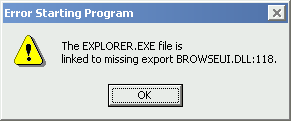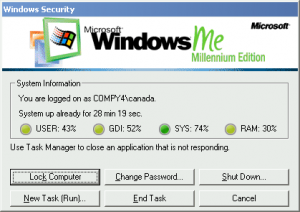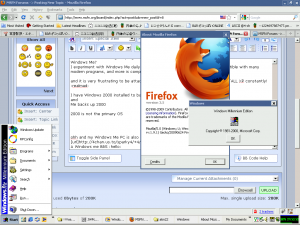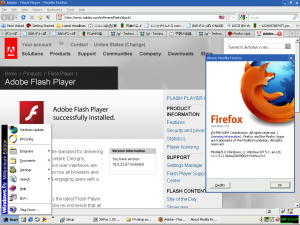Content Type
Profiles
Forums
Events
Everything posted by sparky4
-

Kernelex - need detailed installation instructions
sparky4 replied to cocoa.1981's topic in Windows 9x Member Projects
install the service pack 1st before you install Kernelex If you are going to install the service pack -

Windows Me testing the Windows 9x Member Projects
sparky4 replied to sparky4's topic in Windows 9x Member Projects
WHAT???? whoa! WINDOW ME i am running the 3 programs of crash if all 3 of the were to run at the same time they whould cause XP to crash and burn, back in 2007 when I was useing my original mother board from year 2000 i am running right now those programs + my server programs + more stuff.... And amazingly windows me is showing signs of stability.... Windows Me is MUCH more stable than people think when you know how to use it 1 secret of keeping windows me stable KEEP EXPLOERER.EXE STABLE AND DO NOT USE IT MUCH DO NOT PUSH EXPLORER AND IT WILL NOT PUSH YOU I need a file management program the picture is XP's explorer.exe attempting to run on WINME -
I created this topic for Windows Me General testing for the Windows 9x Member Projects, You can let me know what you want to test on Windows Me here. ---------------- Currently Testing: 98 MP10 UNOFFICIAL Windows ME Service Pack 2.0.2 Revolution Pack 9 KernelEx 4.0 RC2 (v4.0.12) ----------------- I have found a conflict between UNOFFICIAL Windows ME Service Pack 2.0.2 and KernelEx 4.0 RC2 The conflict occurs in these environments: 1. Install KernelEx before SP 2.0.2 install, after the SP has been installed KernelEx failed to run. Problem #2 solved ---- 2. If SP 2.0.2 is installed before KernelEx install, They will work peacefully If Scandisk runs [after an improper shut down], If it was a proper shut down, c:\windows\mprexe.exe HANGS and makes the whole system unusable. After CTRL+ALT+DEL end task appears, mprexe.exe shows up as Not Responding, as though it was useing 110% CPU. Solution: http://support.microsoft.com/kb/260214 ---- Oh, and I edited the resources of C:\WINDOWS\SYSTEM\KTM8.DLL of Revolution Pack 9 http://4ch.us.to/sparky4/+4/KTM8.zip <- Download so it looks like this.
-
I am willing to test it on my Windows Me system! and GREAT WORK Tihiy!
-
There's lots of good software for 98/ME. You need to be more specific regarding what types of software you want or what tasks you want to perform. There's no comparison between the NT command prompt and true DOS. The NT command prompt is restricted by Windows. DOS is not. Try replacing a registry or core system file with the NT prompt. With real DOS, it's easy. Haha NT. The Programs I want to try is the ones that can move files, and mean LOTS of files, big ones too and programs that can help my system have longer uptimes [modern programs tend to suck up all the CPU these days]
-
ahh, yes 2000 is very good os (the best of the NTs) and I cannot stand those zombies I am currently defragmenting the disk looks pretty messy anyway my current specs are 2.4GHz Pentium 4 possessor 768MB of RAM 260 GB of total hard disk space (4 hard drives total) OS is the rare Windows 4.90.3000 + unofficial SP + RP9 + Kernelex 4.0 RC2 This is my very 1st PC and i simply upgraded the parts I perfer Watercolor theme over anything (old school yet futuristic too, Just the way how i like it)
-
tclock.exe
-
I am testing the service pack's stability improvements after 22 hours of a normal day use of a low traffic HTTP webserver Windows me continue to show signs of high stability before the service pack it would be quite unstable after 12 hours and VERY unstable after 1 day uptime
-
ME is not for DOS-Freaks. ME is a modern Multimedia general purpose OS for a networked multimedia Home or a personal Laptop. ME is the most evolved Win9x OS and is more stable than 95,98 and SE. Don't buy the "Me is Beta" phrase that everybody badmouthes ME. The Truth : it shipped with prereleases of IE 5.5 and WMP 7.0, now what's that about - install IE 5.5 final or IE6 and WMP 7.1 or 9 and voila everythings solved. In fact the german ME edition came on two CDROMs : one OS, and one with WMP 7.0 final plus some bonus stuff to satisfy customers. The systemresore bug is a bug indeed, but theres a well-known and available hotfix and afterwards its solved. Systemresore works exactly like in XP and it is very reliable. It's few glitches can all be worked out, in generally it depends all on compatible Drivers : ME had the same problem as vista - when it came out there were only 98 drivers around, but ME wants WDM only. Otherwise ACPI wont work and system stability is in danger.Another thing to consider is that ME needs a lot of CPU power and RAM. 500 MhZ and far more than 128 MB will work wonders. ME has capabilities not found elsewhere in win 9x : full ACPI aware: improving cold boot time, pre and post-logon boot times and time required for resuming from hibernation, OS-controlled ACPI S4 sleep state and other power management features without manufacturer-supplied drivers WDM Driver modell throughout the OS, less use of VXDs for more stability. Needed for ACPI to work its magic. Windows Image Acquisition (WIA) instead of TWAIN , still used in XP, support for PICT-Cameras and Scanners ( lots modern devices use this protocol ). Universal Plug and Play ( UpNp) , detects devices on the network automatically. Built in Windows 2000 TCP/IP and NDIS networking stack and architecture, more reliable, full-featured, stable and offered better performance over the 98SE stack . Support for networking over FireWire, IrDA, ( Bluetooth capable with 3rd party drivers like Toshibas famous stack ) a network diagnostic troubleshooter, outstanding Home Networking Wizard which let people share folders,printers or set up a connection-sharing with offline-machines. native USB support for Mass-storage Devices and external CD/DVD devices, better USB-printer support. native Firewire support, for DV-Camcorders and the like (think of the Moviemaker application ) far better memory handling than 98SE, especially if more than 256MB Ram is present. Depending on mainboard you wont have to workaround the 512MB - "bug", I have seen PCs with 1GB and ME without any tweak running stable. Windows Management Instrumentation (WMI) , Distributed COM+ ,MDAC and JET database working in background like in XP, mainly used for diagnostic-wizards and the PC-Health services like : SystemRestore, automatic Regstry backups,Signature-Checkers for Files ( ME uses *.CAT files like 2000 and XP ), resulting in System File Protection, automatic recovery of overwritten or deleted core-files ( that's why a Servicepack is hard work, you cannot simply overwrite OS-files with custom ones ) Help and Support Center is by far more userfriendly and interesting to use than 98SE's HTMl-Help. You can access the Microsoft Knowledgebase / Support website inside this application. When you click on the support options you get access to DXdiag,Systeminfo, WMI,Dr Watson and all other system-diagnosis tools. Built in wizards and Troubleshooters. Multimedia inside, unseen in any Consumer-OS before : MovieMaker , WMP , Internet Games, DirectX Voice chat,DVD,Onlinestuff, MS Agent "merlin" as your talking OOBE- wizard makes this the total multimedia-Windows out of the Box . DVD player supports software decoding for playback of DVD movies without a dedicated decoder card Better and feature rich Windows 2000 like Explorer : Image Preview: In Windows Me, images can be viewed by using the Image Preview utility. It allows users to rotate an image, print or zoom in/out an image. Image Preview supports images with .BMP, .DIB, .EMF, .GIF, .JPEG, .PNG, .TIF and .WMF file formats. Compressed Folders: Windows Me includes support for ZIP files through a shell extension known as Compressed Folders; allows users to create, access and extract files from ZIP archives similar to a regular folder in Windows. The user can also restrict access to files with a password. Search facility is integrated into Windows Explorer ( very much like the XP one ) Accessibility extras : Onscreen Keyboard,magnifier, Speech .. prettty good for people that need it. Well.. that's not all, but the topnotch argument to choose this over 98 my friend. last my own extra Remark : I have a MS wired keyboard 500 with multimedia buttons, pause/play/Home/Favorites/Calc and such.. In Windows 98 and 2000 I need " the Intellitype software" to make them work.. Only In ME and XP they work without any running software at all ;-) Those little surprises are worth it, believe it or not.. Like I said it is NOT for DOS-freaks.. but for XP-feature seeking and multimedia-loving people on older or less powerful hardware or the need to have games and apps running fast as possible ( I do a lot of Photoshop 7, Poser 5 on a 256MB equipped ME Machine - dont even think of that under XP !). Windows Me is MODERN? and it is MORE STABLE THAN 98 AND 95? Are you serious? I just need to know.
-
I originally chose Me over xP because of speed I was running xP in 2007 and i hated it. I switched in late 2007 and I do not want to go back I know How to use Windows Me as my primary OS I am what you can call a Windows Me Guru and I am well known The advantages of Having Windows Me over xP 1. Immunity to modern viruses made for xP only 2. MS-DOS 8.00 and full DOS compatibility 3. easy to back up and fix [if you know how] 4. speed 5. compatibility 6. 350MB is the full installation [from what I observed] xP SP2 is 2GB big [THAT IS A WHOLE FAT16 PARTITION] 98 is just as good Please tell me what is good programs for Windows Me [utility and others], and for me to test on Windows Me? I experiment with Windows Me daily and surprised that it is still usable and compatible with many modern programs, and more is compatible thanks to Xeno86 and it is very frustrating to be attacked by over 8000 people who are saying INSTALL XP constantly! I have Windows 2000 installed to back up Me and Me backs up 2000 2000 is not the primary OS ohh and my Windows Me PC is also a http web server http://4ch.us.to/sparky4/+4/me/ A Windows me BBS
-