
ctp9
Content Type
Profiles
Forums
Events
Posts posted by ctp9
-
-
-
19 minutes ago, Tihiy said:
Because you have app tracking off (see Advanced page or wherever)
That was it. Thank you.
Want to report something else now:
"Safely Remove Hardware and Eject Media" icon cannot be hidden when SAB taskbar is used.0 -
-
Installed and working. I'll purchase a license to support you.
Now... question about this feature:
"Colorize everything with accent color"
What exactly does this do? Any visual examples (before/after)?0 -
Hi,
I am considering using StartAllBack with Windows 11. There are a few features that interest me and I will gladly buy a license if they work. But my concern is the following:
When Data Execution Prevention (DEP) is set to "Always On":bcdedit.exe /set {current} nx AlwaysOn
...will SAB work as intended? Or will DEP interfere / enforce protection mode?
Also - what do you think of this comment someone made on reddit:QuoteYou need to be cautious because when you boot your PC, startallback runs as soon as you see the manufacture name when booting.
It modifies the shell then and there and if anything goes wrong, guess what you can't boot into your OS.I am not using any other customization software. SAB will be the only one if you think it's safe to use in my environment. My system drive is also encrypted with BitLocker.
Looking forward to your reply!
0 -
Update: I decided to sacrifice Diskeeper for speed, and ended up stripping about 90% of all services and functions except the ones I actually need. I will just use my second favorite disk defragmenting program on this particular computer, but all the rest got my copy of Diskeeper running on them.

Thanks for your help guys! Maybe someone else can figure out the answer to this issue and post their findings in this thread...
0 -
Jeez.... I really don't know. It must be something that is removed or tweaked that is causing it to not start. The exact same copy of Diskeeper works on an untouched XP Pro SP3 machine, but doesn't work on an nLited one. It definitely has something to do with service removal, but I'm not sure which one(s) might be breaking it...
0 -
I always update the .NET Frameworks to the latest versions - I do all Windows Updates BEFORE I install Diskeeper...
0 -
I know all about Black Viper's Services guides. However - ain't the whole point of nLite to be able to REMOVE/strip clean some of those services? I know which one(s) I REALLY don't need, therefore I remove them from the nLited installations that I make, but which of those might be the one(s) that are preventing Diskeeper from starting up its own service? There must be some dependency somewhere that is getting broken from the nLite removal procedure, and for the love of God - I cannot figure out which removal or services and/or components are causing this to Diskeeper.
I have been scouting the Internet for days now, and with no clear answer. I could, in essence... leave all the services and most of the components intact, but that's not the point of nLite. I want to remove ALL the crap that I don't actually need, and ONLY keep the components and services that Diskeeper needs in order to run. It is the only application I cannot figure out how to make work with the minimal amount of services...
0 -
Nobody has a flippin' clue, eh? I need some assistance with this ASAP please, because I need to get the machine in question working, and with Diskeeper operating smoothly on it.
Thanks in advance.
0 -
So I'm really stripping down a source of XP Pro SP3, and I find that my copy of Diskeeper cannot be installed after the modifications.
I keep getting the following error when I try to start Diskeeper, but it doesn't say WHICH service(s) are the culprit here:
"Error 1053: The service did not respond to the start or control request in a timely fashion."
From my own research online, so far I've discovered the it needs the following services to be left intact in the XP installation in order to run properly:
- Event Log
- System Event Notification
- Remote Procedure Call (RPC)
and maybe:
- Alerter
- Volume Shadow Copy
- MS Software Shadow Copy Provider
- Com+ Event System
- Performance Logs and Alerts
- NT Backup
But I am not sure what else it might need, because even with all of those services left intact - it still gives me that "service" error each time.
I attached my last session.
0 -
Thank you sir! I am hoping that we could get a sticky thread with something like this in the future... because I see a lot of people asking similar kinds of questions all the time.
0 -
Thank you -X-.
I only did research online and figured that the advice given on the majority of the Internet on how to restore the Secondary logon service was universal... I did not have the tools, knowledge, or resources needed to figure it out the way you did. I actually have no clue how you got these results, but I trust that you know what you are doing. I am a novice for nLite (but am an advanced user of Windows-based operating systems and PC hardware in general - just not the little tips and tweaks as much).
I'll try this out and will report back soon.
0 -
Thank you for your efforts! Keep in mind however - if you can't figure it out, then it's not a big deal... I am only making experimental installations now anyway, and a process gone wrong here and there is just a learning point for me that will help me make better and more "thought of" customizations in the future.
I did however discover that the following file(s) and registry entries need to be present for the Second Logon service (this is just reference for anyone who is experiencing the same problem):
Secondary Logon DLL -
seclogon.dll (in WINDOWS/system32 folder)
Secondary Logon registry entries -
Services entry:
Windows Registry Editor Version 5.00
[HKEY_LOCAL_MACHINE\SYSTEM\CurrentControlSet\Services\seclogon]
"Description"="Enables starting processes under alternate credentials. If this service is stopped, this type of logon access will be unavailable. If this service is disabled, any services that explicitly depend on it will fail to start."
"DisplayName"="Secondary Logon"
"ErrorControl"=dword:00000000
"ImagePath"=hex(2):25,00,53,00,79,00,73,00,74,00,65,00,6d,00,52,00,6f,00,6f,00,\
74,00,25,00,5c,00,53,00,79,00,73,00,74,00,65,00,6d,00,33,00,32,00,5c,00,73,\
00,76,00,63,00,68,00,6f,00,73,00,74,00,2e,00,65,00,78,00,65,00,20,00,2d,00,\
6b,00,20,00,6e,00,65,00,74,00,73,00,76,00,63,00,73,00,00,00
"Objectname"="LocalSystem"
"Start"=dword:00000002
"Type"=dword:00000120
[HKEY_LOCAL_MACHINE\SYSTEM\CurrentControlSet\Services\seclogon\Parameters]
"ServiceDll"=hex(2):25,00,53,00,79,00,73,00,74,00,65,00,6d,00,52,00,6f,00,6f,\
00,74,00,25,00,5c,00,53,00,79,00,73,00,74,00,65,00,6d,00,33,00,32,00,5c,00,\
73,00,65,00,63,00,6c,00,6f,00,67,00,6f,00,6e,00,2e,00,64,00,6c,00,6c,00,00,\
00
"ServiceMain"="SvcEntry_Seclogon"
[HKEY_LOCAL_MACHINE\SYSTEM\CurrentControlSet\Services\seclogon\Security]
"Security"=hex:01,00,14,80,90,00,00,00,9c,00,00,00,14,00,00,00,30,00,00,00,02,\
00,1c,00,01,00,00,00,02,80,14,00,ff,01,0f,00,01,01,00,00,00,00,00,01,00,00,\
00,00,02,00,60,00,04,00,00,00,00,00,14,00,8d,01,02,00,01,01,00,00,00,00,00,\
05,0b,00,00,00,00,00,18,00,9d,01,02,00,01,02,00,00,00,00,00,05,20,00,00,00,\
23,02,00,00,00,00,18,00,ff,01,0f,00,01,02,00,00,00,00,00,05,20,00,00,00,20,\
02,00,00,00,00,14,00,fd,01,02,00,01,01,00,00,00,00,00,05,12,00,00,00,01,01,\
00,00,00,00,00,05,12,00,00,00,01,01,00,00,00,00,00,05,12,00,00,00
[HKEY_LOCAL_MACHINE\SYSTEM\CurrentControlSet\Services\seclogon\Enum]
"0"="Root\\LEGACY_SECLOGON\\0000"
"Count"=dword:00000001
"NextInstance"=dword:00000001SVC host entry:
Windows Registry Editor Version 5.00
[HKEY_LOCAL_MACHINE\SOFTWARE\Microsoft\Windows NT\CurrentVersion\SvcHost]
"HTTPFilter"=hex(7):48,00,54,00,54,00,50,00,46,00,69,00,6c,00,74,00,65,00,72,\
00,00,00,00,00
"LocalService"=hex(7):41,00,6c,00,65,00,72,00,74,00,65,00,72,00,00,00,57,00,65,\
00,62,00,43,00,6c,00,69,00,65,00,6e,00,74,00,00,00,4c,00,6d,00,48,00,6f,00,\
73,00,74,00,73,00,00,00,52,00,65,00,6d,00,6f,00,74,00,65,00,52,00,65,00,67,\
00,69,00,73,00,74,00,72,00,79,00,00,00,75,00,70,00,6e,00,70,00,68,00,6f,00,\
73,00,74,00,00,00,53,00,53,00,44,00,50,00,53,00,52,00,56,00,00,00,00,00
"NetworkService"=hex(7):44,00,6e,00,73,00,43,00,61,00,63,00,68,00,65,00,00,00,\
00,00
"netsvcs"=hex(7):36,00,74,00,6f,00,34,00,00,00,41,00,70,00,70,00,4d,00,67,00,\
6d,00,74,00,00,00,41,00,75,00,64,00,69,00,6f,00,53,00,72,00,76,00,00,00,42,\
00,72,00,6f,00,77,00,73,00,65,00,72,00,00,00,43,00,72,00,79,00,70,00,74,00,\
53,00,76,00,63,00,00,00,44,00,4d,00,53,00,65,00,72,00,76,00,65,00,72,00,00,\
00,44,00,48,00,43,00,50,00,00,00,45,00,52,00,53,00,76,00,63,00,00,00,45,00,\
76,00,65,00,6e,00,74,00,53,00,79,00,73,00,74,00,65,00,6d,00,00,00,46,00,61,\
00,73,00,74,00,55,00,73,00,65,00,72,00,53,00,77,00,69,00,74,00,63,00,68,00,\
69,00,6e,00,67,00,43,00,6f,00,6d,00,70,00,61,00,74,00,69,00,62,00,69,00,6c,\
00,69,00,74,00,79,00,00,00,48,00,69,00,64,00,53,00,65,00,72,00,76,00,00,00,\
49,00,61,00,73,00,00,00,49,00,70,00,72,00,69,00,70,00,00,00,49,00,72,00,6d,\
00,6f,00,6e,00,00,00,4c,00,61,00,6e,00,6d,00,61,00,6e,00,53,00,65,00,72,00,\
76,00,65,00,72,00,00,00,4c,00,61,00,6e,00,6d,00,61,00,6e,00,57,00,6f,00,72,\
00,6b,00,73,00,74,00,61,00,74,00,69,00,6f,00,6e,00,00,00,4d,00,65,00,73,00,\
73,00,65,00,6e,00,67,00,65,00,72,00,00,00,4e,00,65,00,74,00,6d,00,61,00,6e,\
00,00,00,4e,00,6c,00,61,00,00,00,4e,00,74,00,6d,00,73,00,73,00,76,00,63,00,\
00,00,4e,00,57,00,43,00,57,00,6f,00,72,00,6b,00,73,00,74,00,61,00,74,00,69,\
00,6f,00,6e,00,00,00,4e,00,77,00,73,00,61,00,70,00,61,00,67,00,65,00,6e,00,\
74,00,00,00,52,00,61,00,73,00,61,00,75,00,74,00,6f,00,00,00,52,00,61,00,73,\
00,6d,00,61,00,6e,00,00,00,52,00,65,00,6d,00,6f,00,74,00,65,00,61,00,63,00,\
63,00,65,00,73,00,73,00,00,00,53,00,63,00,68,00,65,00,64,00,75,00,6c,00,65,\
00,00,00,53,00,65,00,63,00,6c,00,6f,00,67,00,6f,00,6e,00,00,00,53,00,45,00,\
4e,00,53,00,00,00,53,00,68,00,61,00,72,00,65,00,64,00,61,00,63,00,63,00,65,\
00,73,00,73,00,00,00,53,00,52,00,53,00,65,00,72,00,76,00,69,00,63,00,65,00,\
00,00,54,00,61,00,70,00,69,00,73,00,72,00,76,00,00,00,54,00,68,00,65,00,6d,\
00,65,00,73,00,00,00,54,00,72,00,6b,00,57,00,6b,00,73,00,00,00,57,00,33,00,\
32,00,54,00,69,00,6d,00,65,00,00,00,57,00,5a,00,43,00,53,00,56,00,43,00,00,\
00,57,00,6d,00,69,00,00,00,57,00,6d,00,64,00,6d,00,50,00,6d,00,53,00,70,00,\
00,00,77,00,69,00,6e,00,6d,00,67,00,6d,00,74,00,00,00,77,00,73,00,63,00,73,\
00,76,00,63,00,00,00,78,00,6d,00,6c,00,70,00,72,00,6f,00,76,00,00,00,42,00,\
49,00,54,00,53,00,00,00,77,00,75,00,61,00,75,00,73,00,65,00,72,00,76,00,00,\
00,53,00,68,00,65,00,6c,00,6c,00,48,00,57,00,44,00,65,00,74,00,65,00,63,00,\
74,00,69,00,6f,00,6e,00,00,00,68,00,65,00,6c,00,70,00,73,00,76,00,63,00,00,\
00,57,00,6d,00,64,00,6d,00,50,00,6d,00,53,00,4e,00,00,00,00,00
"DcomLaunch"=hex(7):44,00,63,00,6f,00,6d,00,4c,00,61,00,75,00,6e,00,63,00,68,\
00,00,00,54,00,65,00,72,00,6d,00,53,00,65,00,72,00,76,00,69,00,63,00,65,00,\
00,00,00,00
"rpcss"=hex(7):52,00,70,00,63,00,53,00,73,00,00,00,00,00
"imgsvc"=hex(7):53,00,74,00,69,00,53,00,76,00,63,00,00,00,00,00
"termsvcs"=hex(7):54,00,65,00,72,00,6d,00,53,00,65,00,72,00,76,00,69,00,63,00,\
65,00,00,00,00,00
"WudfServiceGroup"=hex(7):57,00,55,00,44,00,46,00,53,00,76,00,63,00,00,00,00,\
00
[HKEY_LOCAL_MACHINE\SOFTWARE\Microsoft\Windows NT\CurrentVersion\SvcHost\DComLaunch]
"CoInitializeSecurityParam"=dword:00000001
"DefaultRpcStackSize"=dword:00000008
[HKEY_LOCAL_MACHINE\SOFTWARE\Microsoft\Windows NT\CurrentVersion\SvcHost\HTTPFilter]
"CoInitializeSecurityParam"=dword:00000001
[HKEY_LOCAL_MACHINE\SOFTWARE\Microsoft\Windows NT\CurrentVersion\SvcHost\LocalService]
"CoInitializeSecurityParam"=dword:00000001
"AuthenticationCapabilities"=dword:00002000
[HKEY_LOCAL_MACHINE\SOFTWARE\Microsoft\Windows NT\CurrentVersion\SvcHost\netsvcs]
"CoInitializeSecurityParam"=dword:00000001
"AuthenticationCapabilities"=dword:00003020
[HKEY_LOCAL_MACHINE\SOFTWARE\Microsoft\Windows NT\CurrentVersion\SvcHost\PCHealth]
"CoInitializeSecurityParam"=dword:00000002
"AuthenticationCapabilities"=dword:00000040
[HKEY_LOCAL_MACHINE\SOFTWARE\Microsoft\Windows NT\CurrentVersion\SvcHost\termsvcs]
"CoInitializeSecurityParam"=dword:00000001
"DefaultRpcStackSize"=dword:00000008I attached the required file(s) for the lazy (the .dll and the two .reg items).
This partially fixed the problem... but still doesn't fully work. The "Run As Administrator..." context menu entry does not show up anywhere.
0 -
Didn't realize I would need the Secondary Logon service until I came across an application that requires to be "Run As Administrator"...
Since I have removed the Secondary Logon service from my nLited install - is there a way to install it back? I believe that it is a standalone component, however - I am not sure where to begin looking and how to extract it out of the install and register it back into the system.
Any help on this would be appreciated.
0 -
@mihaipricop82:
I see that now - I think that the modification in setup.cmd could work for me too... I will give it a try sometime soon and will report back.
0 -
Ok -X-, thank for your reply and suggestions. I have removed the updates in question from my updates source folder.
As for the specific text mode SATA drivers not installing... I am not sure what the issue is still. I resorted to using the mass storage driver pack from DriverPacks.net and it worked just fine with one of those. *shrugs*
0 -
ilko - I have tried just about everything there was to troubleshoot the problem, but I am still coming up short.
I ended up burning a copy of the ISO to the CD (the exact same slipstreamed and slimmed down ISO I have been trying to install from the USB) - and it worked FLAWLESSLY.
But when I try to install it from the USB - I keep getting those errors I have mentioned ("Setup is being restarted......" and "The file 'ASMS' on Windows XP Professional CD-ROM is needed").
I am out of ideas ilko... totally bummed by this issue. Why would CD install just fine, but not the USB drive? It probably has something to do with the hardware and driver environment of the machine I was trying to install it on...
0 -
Thanks for the suggestions ilko! Well, I have tried an unmodified source, and it worked (why can't it just work with the slimmed down versions too?), however... I cannot keep an unmodified installation - I need to get my slipstreamed install working.
So this problem is still reoccuring, and I should add that I noticed the restart loop "breaks" after a few cycles and gets to a screen where Windows starts demanding the "asms" folder located on the "Windows XP Professional CD ROM". Have you ever come across that error? Here is what people are saying about that error (I understand what the error is about, but am not sure how I would I go about fixing it): http://www.nocrash.com/ncbbs/msgs/1075.shtml
Maybe I am not using the program correctly, but I think I am (format with RMprepUSB and all the appropriate settings, select the customized source, and then press "GO", correct?)...
Edit:
I think that Windows loses track of the USB drive midway through setup... because I noticed that in the format section of the text portion of setup - the USB key's drive letter disappears whenever I select my main drive (C:) for formatting. Any idea if this is the most likely cause?
0 -
Which version of the program did you use?
When exactly do you see that message? How far the GUI mode goes?
What's the exact error message?
Have you examined the setup log files once in GUI mode?
http://technet.microsoft.com/en-us/library/cc977211.aspx
In addition, there is %systemroot%\winsetup.log created by setup.cmd in 1.0 versions of the program.
Sorry for being vague... I thought you were already aware of this problem - it is literally the "Setup is being restarted.........." problem, and it happens as soon as the second portion of the install comes on. I have done research and realized that improper order of hotfixes and updates in the nLite slipstream will cause this, so I have tried making an install without any hotfixes/updates and still got the same problem.
What happens exactly is this:
As soon as the second portion of the setup gets initialized, the screen goes blank, then the computer restarts, goes back to the second portion, then it goes into a light blue Windows text mode screen (256 color mode) and immediately displays the message "Setup is being restarted..........." and then goes into an infinite loop at that point.
Here are some past topics:
Install Loop Nlite XP SP3 on Virtual Machine - MSFN
nLite'ed XP w/SP3+patches eternal reboots - MSFN
I am using 1.0beta7.
I will take a look at the log file(s) for you in a bit here.
I am not too sure if it's the program's fault - I think it might be nLite's problem...
You could try PLoP boot manager, if it works you will get full USB 2.0 speed when loading drivers. If does not work and your BIOS supports USB boot at USB 1.1 speed then you have to wait until USB drivers are loaded and initialized. In any case, 10 minutes seem too long for the initial part, how many drivers have you integrated? You may want to get rid of drivers you'd never use.P.S. I am guessing that the "slowness" of the text mode portion of the install has not been fixed in beta7 yet? I read that it runs off USB1.1 drivers until the 2.0 drivers get loaded... is that correct? The loading of the drivers takes a good ten minutes on this otherwise lightning fast machine...That is what I am using (isn't that what the program uses by default?). I just load the modified source folder, press "GO", and the final result that I get tends to use the PLoP manager each time... (which is still slow as hell).
0 -
Hi guys - help me out here:
I am stuck in an endless loop of "Setup is being restarted......................." in the second portion of the installation.
What I have done to troubleshoot:
- Tried installing with, AND without updates and hotfixes (not successful)
- Tried installing with JUST SP3 slipstreamed on my original SP2 disk (not successful)
- Tried installing my original SP2 disk (not successful)
I also slipstream mass storage drivers (from DriverPacks) after I finish modifying my installation with nLite, and prior to creating the bootable USB.
Any idea(s) on as to what might be happening here?
P.S. I am guessing that the "slowness" of the text mode portion of the install has not been fixed in beta7 yet? I read that it runs off USB1.1 drivers until the 2.0 drivers get loaded... is that correct? The loading of the drivers takes a good ten minutes on this otherwise lightning fast machine...
0 -
Hi guys. I've searched Google, and this forum... and have tried just about everything - but I still cannot get my SATA drivers to install during the text mode portion of XP's setup.
What happens is this:
XP setup will load all devices, then attempt to load the SATA drivers, and ultimately end up saying "Setup did not find any hard disk drives installed in your computer."
If I try to hit F6 to manually install the SATA driver from a floppy during the installation - it will load it BUT... it will then give me a "STOP 0x0000007B" BSOD error (INACCESSIBLE_BOOT_DEVICE). I do NOT have the option(s) in my BIOS to change my SATA mode from AHCI to ATA or "Compatibility".
I have installed this specific driver almost a dozen times without any problems in the past, but now it does not seem to work when I am trying to reformat a computer that got a boot sector virus (I managed to delete the partition, but cannot get my slipstreamed installation with the exact same integrated SATA driver to work).
Does anyone know why this could be happening? Oh and I am trying to install from a CD.
I attached my session ini as well - what can you see in it? What could I be doing wrong this time? Like I said, I've successfully installed on various machine super slipstreamed versions of Windows... but this time I cannot seem to get it right.
I would appreciate some prompt replies please - as I really need to get this computer up and running again ASAP. Thank you in advance.
My specs:
Gigabyte GA-8KNXP (rev. 1.x) motherboard
Intel P4 3.2GHz HT processor
2GB DDR ram
2x Seagate Barracuda 7200.9 SATA 120GB Hard Drives
...
and I am attempting to get the Silicon Image 3112 / 3512 SATA (1.1.0.52) driver installed via integration.
0 -
I wipe all partitions always... never have anything exotic going on in my installations. I always use a fresh source for nLite CDs, and always wipe partitions and format using the regular NTFS method through Windows setup.
I solved the mystery of this particular computer though - the problem lay in the BIOS and the "Top Performance" setting. As soon as I changed it to the "Fail-safe" setting, then everything worked like a charm again and I was able to install without any problems. I changed the BIOS settings to my likings afterwards and everything is still working fine now.
0 -
0

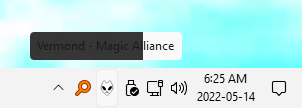

StartAllBack for Windows 11
in StartIsBack+
Posted
I would like to hear input from @Tihiy regarding this also.
I just upgraded my OS to the same version (Windows 11 Pro 22H2 22621.1344), but I disabled StartAllBack prior to running the upgrade and have not re-enabled it yet due to fear of conflict with explorer.exe...
(I am not running any other software - only StartAllBack)