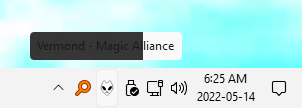ctp9
MemberAbout ctp9

Profile Information
-
OS
Windows 11
Recent Profile Visitors
The recent visitors block is disabled and is not being shown to other users.
ctp9's Achievements
0
Reputation
-
I would like to hear input from @Tihiy regarding this also. I just upgraded my OS to the same version (Windows 11 Pro 22H2 22621.1344), but I disabled StartAllBack prior to running the upgrade and have not re-enabled it yet due to fear of conflict with explorer.exe... (I am not running any other software - only StartAllBack)
-
Anyone else notice that tooltips get messed up when hovering over the notification area icons? This tends to happen when changing Light/Dark mode in Windows - the tooltips become messed up with light/dark color blended in them and stay this way...
-
That was it. Thank you. Want to report something else now: "Safely Remove Hardware and Eject Media" icon cannot be hidden when SAB taskbar is used.
-
-
Installed and working. I'll purchase a license to support you. Now... question about this feature: "Colorize everything with accent color" What exactly does this do? Any visual examples (before/after)?
-
ctp9 started following Data Execution Prevention (DEP) and StartAllBack
-
Hi, I am considering using StartAllBack with Windows 11. There are a few features that interest me and I will gladly buy a license if they work. But my concern is the following: When Data Execution Prevention (DEP) is set to "Always On": bcdedit.exe /set {current} nx AlwaysOn ...will SAB work as intended? Or will DEP interfere / enforce protection mode? Also - what do you think of this comment someone made on reddit: I am not using any other customization software. SAB will be the only one if you think it's safe to use in my environment. My system drive is also encrypted with BitLocker. Looking forward to your reply!
-
Update: I decided to sacrifice Diskeeper for speed, and ended up stripping about 90% of all services and functions except the ones I actually need. I will just use my second favorite disk defragmenting program on this particular computer, but all the rest got my copy of Diskeeper running on them. Thanks for your help guys! Maybe someone else can figure out the answer to this issue and post their findings in this thread...
-
Jeez.... I really don't know. It must be something that is removed or tweaked that is causing it to not start. The exact same copy of Diskeeper works on an untouched XP Pro SP3 machine, but doesn't work on an nLited one. It definitely has something to do with service removal, but I'm not sure which one(s) might be breaking it...
-
I always update the .NET Frameworks to the latest versions - I do all Windows Updates BEFORE I install Diskeeper...
-
I know all about Black Viper's Services guides. However - ain't the whole point of nLite to be able to REMOVE/strip clean some of those services? I know which one(s) I REALLY don't need, therefore I remove them from the nLited installations that I make, but which of those might be the one(s) that are preventing Diskeeper from starting up its own service? There must be some dependency somewhere that is getting broken from the nLite removal procedure, and for the love of God - I cannot figure out which removal or services and/or components are causing this to Diskeeper. I have been scouting the Internet for days now, and with no clear answer. I could, in essence... leave all the services and most of the components intact, but that's not the point of nLite. I want to remove ALL the crap that I don't actually need, and ONLY keep the components and services that Diskeeper needs in order to run. It is the only application I cannot figure out how to make work with the minimal amount of services...
-
Nobody has a flippin' clue, eh? I need some assistance with this ASAP please, because I need to get the machine in question working, and with Diskeeper operating smoothly on it. Thanks in advance.
-
So I'm really stripping down a source of XP Pro SP3, and I find that my copy of Diskeeper cannot be installed after the modifications. I keep getting the following error when I try to start Diskeeper, but it doesn't say WHICH service(s) are the culprit here: "Error 1053: The service did not respond to the start or control request in a timely fashion." From my own research online, so far I've discovered the it needs the following services to be left intact in the XP installation in order to run properly: - Event Log - System Event Notification - Remote Procedure Call (RPC) and maybe: - Alerter - Volume Shadow Copy - MS Software Shadow Copy Provider - Com+ Event System - Performance Logs and Alerts - NT Backup But I am not sure what else it might need, because even with all of those services left intact - it still gives me that "service" error each time. I attached my last session. Last Session.ini
-
Thank you sir! I am hoping that we could get a sticky thread with something like this in the future... because I see a lot of people asking similar kinds of questions all the time.
-
Thank you -X-. I only did research online and figured that the advice given on the majority of the Internet on how to restore the Secondary logon service was universal... I did not have the tools, knowledge, or resources needed to figure it out the way you did. I actually have no clue how you got these results, but I trust that you know what you are doing. I am a novice for nLite (but am an advanced user of Windows-based operating systems and PC hardware in general - just not the little tips and tweaks as much). I'll try this out and will report back soon.
-
Thank you for your efforts! Keep in mind however - if you can't figure it out, then it's not a big deal... I am only making experimental installations now anyway, and a process gone wrong here and there is just a learning point for me that will help me make better and more "thought of" customizations in the future. I did however discover that the following file(s) and registry entries need to be present for the Second Logon service (this is just reference for anyone who is experiencing the same problem): Secondary Logon DLL - seclogon.dll (in WINDOWS/system32 folder) Secondary Logon registry entries - Services entry: Windows Registry Editor Version 5.00 [HKEY_LOCAL_MACHINE\SYSTEM\CurrentControlSet\Services\seclogon] "Description"="Enables starting processes under alternate credentials. If this service is stopped, this type of logon access will be unavailable. If this service is disabled, any services that explicitly depend on it will fail to start." "DisplayName"="Secondary Logon" "ErrorControl"=dword:00000000 "ImagePath"=hex(2):25,00,53,00,79,00,73,00,74,00,65,00,6d,00,52,00,6f,00,6f,00,\ 74,00,25,00,5c,00,53,00,79,00,73,00,74,00,65,00,6d,00,33,00,32,00,5c,00,73,\ 00,76,00,63,00,68,00,6f,00,73,00,74,00,2e,00,65,00,78,00,65,00,20,00,2d,00,\ 6b,00,20,00,6e,00,65,00,74,00,73,00,76,00,63,00,73,00,00,00 "Objectname"="LocalSystem" "Start"=dword:00000002 "Type"=dword:00000120 [HKEY_LOCAL_MACHINE\SYSTEM\CurrentControlSet\Services\seclogon\Parameters] "ServiceDll"=hex(2):25,00,53,00,79,00,73,00,74,00,65,00,6d,00,52,00,6f,00,6f,\ 00,74,00,25,00,5c,00,53,00,79,00,73,00,74,00,65,00,6d,00,33,00,32,00,5c,00,\ 73,00,65,00,63,00,6c,00,6f,00,67,00,6f,00,6e,00,2e,00,64,00,6c,00,6c,00,00,\ 00 "ServiceMain"="SvcEntry_Seclogon" [HKEY_LOCAL_MACHINE\SYSTEM\CurrentControlSet\Services\seclogon\Security] "Security"=hex:01,00,14,80,90,00,00,00,9c,00,00,00,14,00,00,00,30,00,00,00,02,\ 00,1c,00,01,00,00,00,02,80,14,00,ff,01,0f,00,01,01,00,00,00,00,00,01,00,00,\ 00,00,02,00,60,00,04,00,00,00,00,00,14,00,8d,01,02,00,01,01,00,00,00,00,00,\ 05,0b,00,00,00,00,00,18,00,9d,01,02,00,01,02,00,00,00,00,00,05,20,00,00,00,\ 23,02,00,00,00,00,18,00,ff,01,0f,00,01,02,00,00,00,00,00,05,20,00,00,00,20,\ 02,00,00,00,00,14,00,fd,01,02,00,01,01,00,00,00,00,00,05,12,00,00,00,01,01,\ 00,00,00,00,00,05,12,00,00,00,01,01,00,00,00,00,00,05,12,00,00,00 [HKEY_LOCAL_MACHINE\SYSTEM\CurrentControlSet\Services\seclogon\Enum] "0"="Root\\LEGACY_SECLOGON\\0000" "Count"=dword:00000001 "NextInstance"=dword:00000001 SVC host entry: Windows Registry Editor Version 5.00 [HKEY_LOCAL_MACHINE\SOFTWARE\Microsoft\Windows NT\CurrentVersion\SvcHost] "HTTPFilter"=hex(7):48,00,54,00,54,00,50,00,46,00,69,00,6c,00,74,00,65,00,72,\ 00,00,00,00,00 "LocalService"=hex(7):41,00,6c,00,65,00,72,00,74,00,65,00,72,00,00,00,57,00,65,\ 00,62,00,43,00,6c,00,69,00,65,00,6e,00,74,00,00,00,4c,00,6d,00,48,00,6f,00,\ 73,00,74,00,73,00,00,00,52,00,65,00,6d,00,6f,00,74,00,65,00,52,00,65,00,67,\ 00,69,00,73,00,74,00,72,00,79,00,00,00,75,00,70,00,6e,00,70,00,68,00,6f,00,\ 73,00,74,00,00,00,53,00,53,00,44,00,50,00,53,00,52,00,56,00,00,00,00,00 "NetworkService"=hex(7):44,00,6e,00,73,00,43,00,61,00,63,00,68,00,65,00,00,00,\ 00,00 "netsvcs"=hex(7):36,00,74,00,6f,00,34,00,00,00,41,00,70,00,70,00,4d,00,67,00,\ 6d,00,74,00,00,00,41,00,75,00,64,00,69,00,6f,00,53,00,72,00,76,00,00,00,42,\ 00,72,00,6f,00,77,00,73,00,65,00,72,00,00,00,43,00,72,00,79,00,70,00,74,00,\ 53,00,76,00,63,00,00,00,44,00,4d,00,53,00,65,00,72,00,76,00,65,00,72,00,00,\ 00,44,00,48,00,43,00,50,00,00,00,45,00,52,00,53,00,76,00,63,00,00,00,45,00,\ 76,00,65,00,6e,00,74,00,53,00,79,00,73,00,74,00,65,00,6d,00,00,00,46,00,61,\ 00,73,00,74,00,55,00,73,00,65,00,72,00,53,00,77,00,69,00,74,00,63,00,68,00,\ 69,00,6e,00,67,00,43,00,6f,00,6d,00,70,00,61,00,74,00,69,00,62,00,69,00,6c,\ 00,69,00,74,00,79,00,00,00,48,00,69,00,64,00,53,00,65,00,72,00,76,00,00,00,\ 49,00,61,00,73,00,00,00,49,00,70,00,72,00,69,00,70,00,00,00,49,00,72,00,6d,\ 00,6f,00,6e,00,00,00,4c,00,61,00,6e,00,6d,00,61,00,6e,00,53,00,65,00,72,00,\ 76,00,65,00,72,00,00,00,4c,00,61,00,6e,00,6d,00,61,00,6e,00,57,00,6f,00,72,\ 00,6b,00,73,00,74,00,61,00,74,00,69,00,6f,00,6e,00,00,00,4d,00,65,00,73,00,\ 73,00,65,00,6e,00,67,00,65,00,72,00,00,00,4e,00,65,00,74,00,6d,00,61,00,6e,\ 00,00,00,4e,00,6c,00,61,00,00,00,4e,00,74,00,6d,00,73,00,73,00,76,00,63,00,\ 00,00,4e,00,57,00,43,00,57,00,6f,00,72,00,6b,00,73,00,74,00,61,00,74,00,69,\ 00,6f,00,6e,00,00,00,4e,00,77,00,73,00,61,00,70,00,61,00,67,00,65,00,6e,00,\ 74,00,00,00,52,00,61,00,73,00,61,00,75,00,74,00,6f,00,00,00,52,00,61,00,73,\ 00,6d,00,61,00,6e,00,00,00,52,00,65,00,6d,00,6f,00,74,00,65,00,61,00,63,00,\ 63,00,65,00,73,00,73,00,00,00,53,00,63,00,68,00,65,00,64,00,75,00,6c,00,65,\ 00,00,00,53,00,65,00,63,00,6c,00,6f,00,67,00,6f,00,6e,00,00,00,53,00,45,00,\ 4e,00,53,00,00,00,53,00,68,00,61,00,72,00,65,00,64,00,61,00,63,00,63,00,65,\ 00,73,00,73,00,00,00,53,00,52,00,53,00,65,00,72,00,76,00,69,00,63,00,65,00,\ 00,00,54,00,61,00,70,00,69,00,73,00,72,00,76,00,00,00,54,00,68,00,65,00,6d,\ 00,65,00,73,00,00,00,54,00,72,00,6b,00,57,00,6b,00,73,00,00,00,57,00,33,00,\ 32,00,54,00,69,00,6d,00,65,00,00,00,57,00,5a,00,43,00,53,00,56,00,43,00,00,\ 00,57,00,6d,00,69,00,00,00,57,00,6d,00,64,00,6d,00,50,00,6d,00,53,00,70,00,\ 00,00,77,00,69,00,6e,00,6d,00,67,00,6d,00,74,00,00,00,77,00,73,00,63,00,73,\ 00,76,00,63,00,00,00,78,00,6d,00,6c,00,70,00,72,00,6f,00,76,00,00,00,42,00,\ 49,00,54,00,53,00,00,00,77,00,75,00,61,00,75,00,73,00,65,00,72,00,76,00,00,\ 00,53,00,68,00,65,00,6c,00,6c,00,48,00,57,00,44,00,65,00,74,00,65,00,63,00,\ 74,00,69,00,6f,00,6e,00,00,00,68,00,65,00,6c,00,70,00,73,00,76,00,63,00,00,\ 00,57,00,6d,00,64,00,6d,00,50,00,6d,00,53,00,4e,00,00,00,00,00 "DcomLaunch"=hex(7):44,00,63,00,6f,00,6d,00,4c,00,61,00,75,00,6e,00,63,00,68,\ 00,00,00,54,00,65,00,72,00,6d,00,53,00,65,00,72,00,76,00,69,00,63,00,65,00,\ 00,00,00,00 "rpcss"=hex(7):52,00,70,00,63,00,53,00,73,00,00,00,00,00 "imgsvc"=hex(7):53,00,74,00,69,00,53,00,76,00,63,00,00,00,00,00 "termsvcs"=hex(7):54,00,65,00,72,00,6d,00,53,00,65,00,72,00,76,00,69,00,63,00,\ 65,00,00,00,00,00 "WudfServiceGroup"=hex(7):57,00,55,00,44,00,46,00,53,00,76,00,63,00,00,00,00,\ 00 [HKEY_LOCAL_MACHINE\SOFTWARE\Microsoft\Windows NT\CurrentVersion\SvcHost\DComLaunch] "CoInitializeSecurityParam"=dword:00000001 "DefaultRpcStackSize"=dword:00000008 [HKEY_LOCAL_MACHINE\SOFTWARE\Microsoft\Windows NT\CurrentVersion\SvcHost\HTTPFilter] "CoInitializeSecurityParam"=dword:00000001 [HKEY_LOCAL_MACHINE\SOFTWARE\Microsoft\Windows NT\CurrentVersion\SvcHost\LocalService] "CoInitializeSecurityParam"=dword:00000001 "AuthenticationCapabilities"=dword:00002000 [HKEY_LOCAL_MACHINE\SOFTWARE\Microsoft\Windows NT\CurrentVersion\SvcHost\netsvcs] "CoInitializeSecurityParam"=dword:00000001 "AuthenticationCapabilities"=dword:00003020 [HKEY_LOCAL_MACHINE\SOFTWARE\Microsoft\Windows NT\CurrentVersion\SvcHost\PCHealth] "CoInitializeSecurityParam"=dword:00000002 "AuthenticationCapabilities"=dword:00000040 [HKEY_LOCAL_MACHINE\SOFTWARE\Microsoft\Windows NT\CurrentVersion\SvcHost\termsvcs] "CoInitializeSecurityParam"=dword:00000001 "DefaultRpcStackSize"=dword:00000008 I attached the required file(s) for the lazy (the .dll and the two .reg items). This partially fixed the problem... but still doesn't fully work. The "Run As Administrator..." context menu entry does not show up anywhere. seclogon.rar