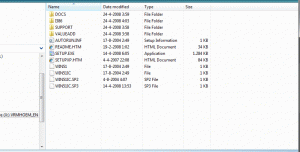Bishop
MemberContent Type
Profiles
Forums
Events
Everything posted by Bishop
-
RT Seven Lite - RC build 1.7.0 and Beta build 2.6.0
Bishop replied to bensam56's topic in Unattended Windows 7/Server 2008R2
I was indeed able to solve the problem by using your firewall rules and importing them on my laptop and PC. Both work fine now and they both have the Remote Desktop item showing up in the application list. Thanks for solving that problem. Let's hope this get's fixed in a possible future version. Thanks Glimmerman. -
RT Seven Lite - RC build 1.7.0 and Beta build 2.6.0
Bishop replied to bensam56's topic in Unattended Windows 7/Server 2008R2
For some reason the PC I installed with RT7Lite have the above 'bug'. It comes forward since I am unable to connect to any of my RT7Lite installs using Remote Desktop. I've searched google and this forum and my best guess is this. I indeed have the above stuff missing. How would I create such a rule? I have tried creating a program rule that points to: C:\Windows\System32\mstsc.exe and then allowing the connection. That didn't solve the problem. But perhaps I'm creating the wrong rule. -
Hmmm, makes me wondering. Anyways, it will need some research. I will try to find out later and respond to you. Yes all sucessfull drivers are added to MountDir\Windows\System32\DriverStore\FileRepository Folders will be in cryptic type like if I had my NVidia driver captured with Driver Magician and the .inf name was oem14.inf then it creates a Folder called oem14.inf_amd64_neutral_a54ca838cecfddb2 in the Windows\System32\DriverStore\FileRepository thats for 64 flavor also, all mine go the the System32 location Hell yeah, this is exactly what I ment. The only problem now is how to identify the drivers. Thanks for your input guys.
-
Well the window shows wether theyre integrated successfully or not, for example it says that a driver or more failed to be integrated and i can just scroll up. True true,.. but I was away when my PC was processing. I got back and it said: Done! So.. is there a log I could check? Perhaps I'm looking in the wrong location.
-
I'm right over here. ;-) I'm just not that experienced with Windows 7, and the stuff needed to integrate things. I've done so on XP with nLite, and for Vista I used vLite. That's all the experience I've got so far. I'm currently experimenting with both 7customizer and Win Integrator. Both look very promising! I've had some problems with getting the unattended bit to work, but I fear it's something really obvious so I hold untill I absolutely have no other idea's left. I'm watching... but you might not see me... ;-)
-
stefanRTR's Win Integrator
Bishop replied to stefanRTR's topic in Unattended Windows 7/Server 2008R2
So... I've come across "dism exitcode'8' I don't have the experience or the know-how to find what the problem is. I suspect Win Integrator's last action is the one that causes the error? In that case "KB974065" is doing something. I have searched for the exitcode here and in the rest of the forum but I can't find any reference. I've posted my log below. Any idea's? Cheers. WinIntegrator.2010_01_20T22_56_17.txt -
Hello all, I hope you can help me as my problem is starting to evolve towards a frustrative level. Since I've decided to move out and live on my own I finally can arrange my network and computers as I see fit. I've bought a Linksys WRT320n router and configured it. Anything I did not understand I either looked up or left unchanged. The network functions fine, both the WAN and LAN. It's encrypted and not broadcasting it's SSID. The workgroup that all computers are in is called Jarvis. Now, I simply want to map a networkdrive to my laptop. It's running Windows XP Home. So,.. I map a network drive eg \\Anor\d$ Like I've always done. As a username and password I fill in the Anor\username and my administrator password. They are the same on both machines. It does not work. It tells me it cannot connect because it cannot be found. It tell's me to check the spelling. This is the same when I enter the IP adress 192.168.2.104 instead of the laptops name. This is exactly the same when trying to connect to my g/f's laptop which is a Windows Vista Home Premium system. I've checked the settings and they firewall both allow file and printer sharing. I have the feeling I am overlooking something. The thought that my router is blocking it for some reason has crossed my mind aswell, although I have not heard of this before. Any idea's I can try? Thanks in advance, Bishop.
-
I found that that source is actually 100% accurate. I was at my old work today and borrowed a XP Home Edition there that came with SP3 on it from Microsoft. The contents was the exact same as what I had. Still, I decided to use that source just to be sure. Thanks again!
-
THE SOLUTION: And as with a lot of things, the solution was a pretty simple one. It seemed that indeed the SATA drivers where missing and making the installer unable to start. John came with an idea here. With that idea and coupled with this guide and the drivers John had found I did another attempt. I integrated the drivers with nlite, in 'text mode', burned another DVD-RW. Result, the DVD booted into the installer without any problems. Note: The drivers John has found where drivers from Acer, strangely enough these could not be found under the driverssection of the AOA150, but under the AOD150 driverssection. While apparently the AOA150 also has the same SATA HDD. I have attached the drivers to the OP. John, Jaclaz, and others, I can't thank you enough for the effort, time and willingless to think with me on this problem. You have been a tremendous help to me in the past few days. Thank you very much.
-
Oooooh!! It's loading the setup now! It booted into the setup! It's not done yet... I am so happy now. Best progress so far in days! Will keep you posted. B)
-
You are making me doubt now. I've looked up the model type of my HDD which clearly states it's a SATA drive. Every website I come across screams about SATA. I will use the drivers you provide John, I did find those myself aswell.
-
Great! I will give this a try!
-
The harddrive's model name is Hitachi HTS543216L9A300, it's a SATA drive alright. A few questions come to mind; What SATA drivers do I need? Where do I get those? How do I insert them in nLite? Do I need specific files to edit? Sorry for all these questions, but as this still is 'new' to me I'd rather have a step-by-step guide to guide me through then me guessing what you smart people mean.
-
After it's loaded the initial drivers the setup, blue background, says: The setup is starting windows. I can see this on the bottom left of the screen. Then after about 10 seconds it gives a BSOD. "A problem has been detected and Windws has been shut down to prevent damage to your computer. etc etc." ***stop: 0x0000007B (0xF7AFA63C, 0xc0000034, 0x00000000, 0x00000000) How did you know..? And please.. tell me you've found the solution now.
-
It doesn't reboot. It hangs there in the middle of loading drivers. Want me to write down the code still? I can't press f8 yet as the system's not intalled anything yet.
-
I have ran nLite in an XP machine today. The result when trying to boot was the same. In my searches through old boxes I have found an XP Professional CD with license key. (Dad's a software junkie :-p) I did the same process, on an XP machine, with nlite and that CD didn't boot either. A normal install from that CD ended in a BSOD. That CD did boot into the installer but kept crashing after copying the drivers just before the part where you choose what partition you want to install. My guess is that that has something to do with the fact that the Aspire Ones don't run on XP lower then SP1. (Read that somewhere) Tomorrow I'll swing past my old work to see if they've got an OEM XP Home Edition CD lying around.
-
We have not talked about this, and yes I am running nLite under my own Windows Vista Ultimate. (vLite'd I might add. ) I am not experiencing any problem during any of nLite's processes though. Is it something 'under the hood' that makes the nLite'd CD different when building it under Vista instead of under XP? No, but I will see if I can get a XP running machine and do the exact same process. I've burned the image to a CD using Nero. I can try to repeat the process using nLite and just burn it. Am starting to run out of CD's, does it matter if I will use CD-RW's / DVD-RW's? I've attached a shot from the source image.
-
I understand all to well, and I've only done this because I have a legal key (License) for a Windows XP Home Edition. As it came with the Aspire One as stated in the OP. The source is the image I've downloaded from the net. According to the guy that uploaded it it's a copy of his OEM XP Home CD with SP3 integrated. It has no warez type stuff in it as it still requires a key to make it valid. Acer did not provide a Recovery CD with the netbook. They provided a d2d eRecovery system as they call it. It's basically a installer that's sitting on a 'hidden' partition of the harddrive. Via ALT-F10 you can then recover the netbook to it's original state. But as you most likely know, with this install, all kinds of rubbish get's installed too. This is not good for the workingspeed of the laptop and it takes a lot of time after the recovery to remove the software you don't want/need and install your own. That is the reason I wanted to make a nLite'd Windows XP Home Edition CD using my own Acer Aspire One XP Home Edition key. I do not know how or using what software the SP3 was integrated into the OEM image. All I know is that nLite accepted it as valid. Otherwise it would give an error stating that it is pointed to an already changed source directory. I know this doesn't work. You are quite right that we can never know what is exactly in such an image. I will see if I can get an original Windows XP Home Edition CD. Thanks again Johnhc for thinking with me. Some stuff might be really obvious, but with multiple people thinking out loud more awnsers can be found. I've attached my LAST SESSION.INI LAST_SESSION.INI
-
Ok, I've got some minor progress in all this. I don't know why but I decided to wait again while booting the Windows XP Home Edition OEM CD that I used as a base for my nLite'd CD. And indeed, after about 4 minutes it booted into the windows installer and asked me to press enter to continue. I am happy to see that my Aspire One is infact able to load the XP installer. However, I've grabbed this copy of the OEM CD from the net as I don't have a physical disc myself. During the initial copying of the installation files, right after I selected the designated partition, it failed to copy a few files and I let the XP installer skip those. When it booted for the second time it entered the GUI part of the XP installer. There it failed because it could acces some files. Since the initial copying didn't go as it should I expected an outcome like this. Still, I was happy to see it was succesful at loading the XP installer. Note: I suspect this CD was not a XP Home Edition with a SP3 slipstreamed into it like MS would do it. as in it was done by software we have acces to. Perhaps even nLite. Then I tried something dirty, I booted again from the CD but before pressing enter to continue installing XP I replaced the OEM CD with my nLite'd CD. There where, ofcourse, complications aswell. It missed multiple files it couldn't copy. Which is logical as I had slimmed the XP image. This setup didn't go as far as the other one as it couldn't acces a certain inf in the end, and there the setup hung. Any idea's where to go from here? It leads my to think I need to click or unclick something in nLite in order to make it as bootable as the other CD.
-
In my searches over the internet I find multiple succesful nLite'd XP CD's booting on the Aspire One A150. So it 'should' be possible on my device too. When the external optical drive was not yet available to me I went back to my old work which, I worked at an IT helpdesk, where they also had a repair/technical department. I borrowed an external DVD-Rewriter from there to install XP with a CD I created at home. This was a DVD-Rewriter from Samsung. I have bought one from LiteOn. The Samsung gave the exact same black screen, and as the Vista DVD would run I used that installer there to create different partitions and then tried running the CD again. Again with the same results, the black screen after "Press any key to boot from CD..." This leads me to think that it has nothing to do with the type of external drive, as I've tried two different brands. This netbook came with XP Home Edition on it. But it was loaded with all sorts of software I didn't want / used and then used nLite to make a smaller and faster XP install.
-
I have updated my first post with what I've tried so far. I've tried to boot with a different biosversion, an earlier version 3308. No luck, so I'm currently using the 3309 bios again. Which is the latest. My latest 'guess' was that perhaps there was something bother the XP installer, like the SATA drivers missing. So I've tried to find some documentation how to insert the sata drivers into the installer. Using the Readme.txt (Darn usefull sometimes ) from the chipset drivers provided by Acer I followed these instructions: If I am correct, nLlite uses WINNT.SIF as the so called awnser file in this setup. I checked this and it seemed that the WINNT.SIF nLite created/modified contained all my inserted options. I have just added a line "OemPnPDriversPath="drivers\IntelINF"" under the unattended section, and created the folder described above and filled them with the files provided with the driver. This however was not succesful, it didn't make the boot go any further then it went previous times. Still a blackscreen where the optical drive slowly spins down to a halt and the Aspire One shows no diskactivity. I am sorry that it might seem that I am trying all sorts of stuff that's perhaps not related to the problem at all, I'm desperate.
-
I understand all to well that it is not to smart to jump from one method to the other. I am however quite desparate to get this working. I do not understand why it's not simply working. I've also already tried a simple XP Home Edition with just SP3 integrated without luck. It is hard for me to think in solutions on this one as I simply don't have enough knowlegde on the subject.