About sk3

- Birthday 09/28/1986
Contact Methods
-
Website URL
http://
sk3's Achievements
0
Reputation
-
Hello again, updated the program and the current version is alpha 5 Changelog: - Corrected a bug that doesn't read the remotefolder key from ris.ini The download link is in the first post
-
First of all, thanks for trying my program the SomeSharingFolder is the name of the remote folder of the example. In this case, my real folder is \\192.168.1.2\remote\programs. Changing the remotefolder key from ris.ini to \SomeSharingFolder, it assumes that the remote folder is \\192.168.1.2\SomeSharingFolder. If it's not there, then the connection was unsuccessful (gotta change the way it maps the drive so the user can be alerted) To completely use the defaults in a real life situation you will need: - Remote host IP is 192.168.1.2 - Create a user account named ris with password remoteinstall - Create a folder named remote and sharing it - Create a Folder named programs under remote. The programs are user defined. If you have this config, you will use the system like i do, and that's the defaults. I intend to change this program over time by loosing some time around it and make it much more simple and powerful. Right now i would need your opinions so i could work on it I hope i had answered correctly for what you asked. EDIT1: I've just came across with a bug when mapping drives. Even if you change the drive in the ris.ini it will connect to the default (\remote\programs). I'll update the download link when i finished correcting the bug.
-
Hello again Here it is the latest alpha build i did that fixed some bugs. Download RISv3alpha4 The instructions are very simple. In this example i will create a automated setup for 7zip and avast home edition: 1 - first, create a user account for remote access. (tested with XP and 2003, not sure if Samba will work) If you're working with XP, you will need to disable the Simple file sharing. You could also use guest account but i didn't tested because it's less secure. 2 - Create a folder and share it. 3 - Now, within the folder you just created, create 2 folders. Rename each folder with the correct software name. (not necessary but it's much easier to organize) 4 - Copy the setup files for each folder respectively. 5 - now for the configuration part, create within each folder a file named settings.ini with the following configuration: [program.PT] ExeFile="7z444.exe" Default=1 Special=0 Parameters="/S" Name="7zip 4.44" [program.EN] ExeFile="7z444.exe" Default=1 Special=0 Parameters="/S" Name="7zip 4.44" I'm sure a lot of people won't use the PT (Portuguese) installation, but keep in mind that the program was made for an experience and i need PT and EN installs. Anyway you will be using the EN install. The follow config is the one that the program will call for each software. i will explain the configuration: ExeFile= don't think there's much to know about it lol. this is where you setup the EXE name for the setup. you can put the setup files on subfolders like Compressor\7zip.exe. I will explain later how multilingual setup works. Default= this parameter is needed if you want the setup to install the software. values: 0/1 Special= don't mind this, it's not in use yet. keep it at 0 Parameters=this is where the parameters for unattended install is set. you don't really need to put "" but i use it on software that doesn't need "" for unattended install. for example, 7zip only needs the /S parameters but adobe acrobat needs /sPB /rs /rps /msi"ALLUSERS=TRUE EULA_ACCEPT=YES SUPPRESS_APP_LAUNCH=YES". Name= This will tell the program, the name of the software you are installing. if it's not set it will show Unknown Software 6 - After you created the settings.ini file for each program you should have a folder structure like this: SomeSharingFolder | |- 7zip | | - 7zip.exe | | - settings.ini |- Avast | - setup.exe | - settings.ini 7 - Now you need to set the ris.ini file for the program. [config] server="192.168.1.2" drive="L:" remoteuser="ris" remotepass="remoteinstall" remotefolder="\remote\programs" This is the default config of RISv3. You need to setup this settings to match your config. server=This is the IP address of the computer. by default it uses 192.168.1.2. drive= This is the temporary drive that will show under my computer during the setup. The drive is automatically disconnected after the setup is run. remoteuser=the username for the connection remotepass=the password for the connection remotefolder=this is the folder that is going to be connected during setup to gather the folders. In the example above, you will need to set it "\SomeSharingFolder" And that's it. Just put the EXE and ris.ini on a pen drive and use it on any computer that's connected to the network. I think i made this a little confused but ask me if you don't understand something. I'm waiting for your evaluation lol EDIT1: Forgot the state that after installing all software, the program automaticaly restart the system. That's unchangeable in the current version.
-
Hi and thanks for the replies I'll post the current beta version i have when i'll arrive at my work place.
-
Hello I've been a user for a long time in this forums. Here i learned a lot about unattended installs, software, tweaks and keep me updated with the latest software and "world news" For a long time i've been using nLite, and now that i work at a computer store, that helped me automatizing the installations (i don't do the installations but a friend of mine is taking care of that lol) Then i included the BTS Driverpacks and slipstreamed to the CD/DVD, and that even helped more than before. It's great to install windows on a computer with almost every driver needed. For the last months i've been trying to make these installations from a boot CD/DVD, then fetch the files from network. It's almost complete and thanks again from info i found on this forums Now... the last problem after windows installation and drivers, is software. First i thought of making a full unattended CD with all programs, but that would cost me more to maintain because of new versions of software and drivers. I made a simple batch that would connect to a server located on our network, then install all software from there. That's a dynamic way of installing, i just need to copy the newer files and that's it. But what if i needed to add more software? i need to edit everything over and over again. Then i found AutoIt. After a full week of research i found that this was the solution i was searching for. After a few weeks of testing i finally made what i need: a dynamic system for installing software. Maybe this was already made, with other name, but i'm really excited by making it like i thought. Now presenting... (why does this sounds like Steve Jobs? lol) my first script on AutoIt: Remote Installations V3 Well, i called it V3, because the older versions were MS-DOS based I would like to share this with all of you. Download RIS v3 alpha5 Here are a few screens... I would like to hear your opinion about it . I think it's a great help and it's very easy to add new programs, and everything is network based, so you can put this program on a pen drive like i do and run them on any computer. PS: sorry for my bad english EDIT1: added download link from 4th post. EDIT2: Updated download link
-
I don't know if anyone noticed the new version of winamp released on 07/06/06 If anyone want the download link for the pro version: http://download.nullsoft.com/winamp/client/winamp523_pro.exe Full version: http://download.nullsoft.com/winamp/client...amp523_full.exe Lite version: http://download.nullsoft.com/winamp/client...amp523_lite.exe NOTE: i've searched for this before and didn't found anything yey
-
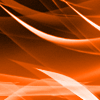
HOTFIXES: Windows XP SP2 & Windows 2000 SP4
sk3 replied to Incroyable HULK's topic in Unattended Windows 2000/XP/2003
yes, sure. i can take some ideas from your script if you don't mind -
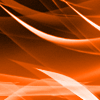
HOTFIXES: Windows XP SP2 & Windows 2000 SP4
sk3 replied to Incroyable HULK's topic in Unattended Windows 2000/XP/2003
Thanks I'm trying to create an install script with unattended support so i can install patches from HDD or CD/DVD. Right now i use an old one to install updates from setup but i'm coding a new one maybe i'll post it on the forum when i finished it. I just want to make something simple and easy to use (well without "eye candy interface") -
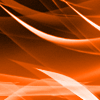
HOTFIXES: Windows XP SP2 & Windows 2000 SP4
sk3 replied to Incroyable HULK's topic in Unattended Windows 2000/XP/2003
lame question: what are the bold values for? -
Yes i would because it's the only way to attach all the drives Now you choose the order of the drives. I prefer HDD on the same channel (1st IDE channel), and opticals on another channel (2nd channel). If you don't transfer a lot of data across the HDD's there's no problem by putting them together on the same channel
-
You don't. Each IDE Channel alows you to have up to 2 drives. If you ONLY have 2xHDD, 1x DVD-RW and 1xCD-RW that makes a total of 4 drives. You have 2 IDE Channels so, on each channel you connect 2 drives. Of course you need to have an IDE cable capable of connecting 2 drives.
-
If i were you i'd install them like this: IDE1: HDD1 - Master, SO hdd HDD2 - Slave, backup, data or anything you'd like IDE2: CD-RW DVD-RW From what i understood from SecretNinja, he's telling you to install like this: IDE1: HDD - Master, SO hdd DVD-RW - Slave IDE2: HDD - Master, data CD-RW - Slave I suppose that the newer HDD is better than the current, so i'll also transfer SO from the old HDD to the newer HDD. SecretNinja's "way" is a good way to avoid your Windows to get all laggy while transfering files from HDD1 to HDD2.
-
i've been trying to install quake3 on my pc but the setup.exe just loads but nothing else. i've checked the task manager and there is the setup.exe process running but no without response. In fact another game and another software i've tried to install a few days ago didn't work either. Does someone knows who to fix installshield 5.5? (i've checked the version trough file properties)
-
where did you get those cursors?
-
that's strange but the better way to install XP is with a previous format. Can you use the option to Switch User? that option needs the welcome screen to be on.

