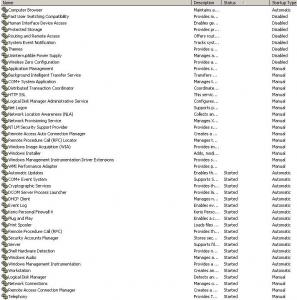CypherBit
MemberContent Type
Profiles
Forums
Events
Everything posted by CypherBit
-
I've been tasked with installing Windows XP SP3 to approximately 500 desktop machines (almost all will be the same model, but not all. I'll deal with drivers later, once I know how to start). I might have a WDS, but I need to prepare as I won't have it. I have previously used nLite to install unattended, but that was on a much smaller scale. I'm considering to use MDT 2010 SP1 (never used any version), but haven't found a good tutorial from one that actually used it for XP SP3 (not just MS documentation). Another thing is I most probably won't have a VL key, but a unique one for each machine. I'd appreciate any suggestion as to how to approach this, links to resources, better yet tutorials would be greatly appreciated.
-
RunOnceEx WMIC IF statement
CypherBit replied to CypherBit's topic in Unattended Windows 2000/XP/2003
Yes, but it doesn't appear in RunOnceEx (everything that is specified in d620.cmd). Shouldn't it be there after 1st logon? Then I'd just need another reboot and everything would install. I'll make it restart automatically once it does that) -
RunOnceEx WMIC IF statement
CypherBit replied to CypherBit's topic in Unattended Windows 2000/XP/2003
Lesson learned I came across another problem. Hopefully I won't make a mess if I continue with it in this post. This is my RunOnceEx (I left out most of it since the middle part isn't all the important. All the software installs without issues) which is executed from cmdlines.txt: @echo off cwnd /hide @ SET KEY=HKLM\SOFTWARE\Microsoft\Windows\CurrentVersion\RunOnceEx REG ADD %KEY% /V TITLE /D "Installing Applications" /f REG ADD %KEY%05 /VE /D ".NET Framework 1.1 + SP1 + KB928366" /f REG ADD %KEY%05 /V 1 /D "%systemdrive%\install\applications\dotnet11\dotnetfx.exe /q /c:\"install /q\"" /f REG ADD %KEY%05 /V 2 /D "%systemdrive%\install\applications\dotnet11\NDP1.1sp1-KB867460-X86.exe /q" /f REG ADD %KEY%05 /V 3 /D "%systemdrive%\install\applications\dotnet11\NDP1.1sp1-KB928366-X86.exe /q" /f REG ADD %KEY%\105 /VE /D "Windows Media Player 10.0" /f REG ADD %KEY%\105 /V 1 /D "%systemdrive%\install\applications\WMP10\mpsetupedp.msi /quiet /norestart" /f REG ADD %KEY%\110 /VE /D "Installing model specific applications" /f REG ADD %KEY%\110 /V 1 /D "%systemdrive%\install\models.cmd" /f EXIT My models.cmd (which is situated in %systemdrive%\install): @echo off for /f "skip=1" %%? in ('wmic baseboard get product') do ( if %%?' equ 0TD761' (call d620.cmd) else ( if %%?' equ 0KX350' (call d620.cmd) else ( if %%?' equ 0JK187' (call d620.cmd) else ( if %%?' equ 0FT292' (call d620.cmd) else ( if %%?' equ 0KU184' (call d630.cmd) else ( if %%?' equ 0HH807' (call gx620.cmd) else ( if %%?' equ 0F8096' (call gx620.cmd) else ( if %%?' equ 0FH884' (call gx620.cmd) else ( if %%?' equ 0WF810' (call 745.cmd) else ( if %%?' equ 0RF705' (call 745.cmd) else ( if %%?' equ 0KG317' (call 745.cmd) else ( echo/ no match found&&ping -n 6 127.0.0.1>nul)))))))))))) And for example d620.cmd (also in %systemdrive%\install): @echo off cwnd /hide @ SET KEY=HKLM\SOFTWARE\Microsoft\Windows\CurrentVersion\RunOnceEx REG ADD %KEY% /V TITLE /D "Installing Latitude D620 Specific Applications" /f REG ADD %KEY%05 /VE /D "Cisco VPN Client 4.8.01.0300" /f REG ADD %KEY%05 /V 1 /D "%systemdrive%\install\applications\VPN\vpnclient_setup.msi REBOOT=Supress /qb" /f REG ADD %KEY%10 /VE /D "iPass 3.51 Build 107" /f REG ADD %KEY%10 /V 1 /D "%systemdrive%\install\applications\iPass\iPassClient.exe -s -a -s" /f REG ADD %KEY%15 /VE /D "Cleaning Up and Rebooting" /f REG ADD %KEY%15 /V 1 /D "%systemdrive%\install\cleanup.cmd" /f EXIT I'm testing this in Virtual PC 2007. The problem is models.cmd or d620.cmd aren't being executed properly during the install. I replaced one of the codes for the d620 in models.cmd with equ Virtual' so the above d620.cmd should be in my RunOnceEx.cmd but it is not. If I manually run models.cmd after all is done, the entries in RunOnceEx do appear and subsequently the software installs without problems. Any suggestions? Doesn't RunOnceEx run twice, have I made some other error somewhere and fail to see it,...? -
RunOnceEx WMIC IF statement
CypherBit replied to CypherBit's topic in Unattended Windows 2000/XP/2003
Thank you yet again Yzöwl. I changed it accordingly and the batch file still wouldn't run properly. It seems that the batch file name of wmic.cmd has something to do with it. I rename that to anything else and it works as it should. -
RunOnceEx WMIC IF statement
CypherBit replied to CypherBit's topic in Unattended Windows 2000/XP/2003
I've put together this: @echo off for /f "skip=1" %%? in ('wmic baseboard get product') do ( if %%?' equ 0TD761' (call d620.cmd) else ( if %%?' equ 0KX350' (call d620.cmd) else ( if %%?' equ 0JK187' (call d620.cmd) else ( if %%?' equ 0FT292' (call d620.cmd) else ( if %%?' equ 0KU184' (call d630.cmd) else ( if %%?' equ 0HH807' (call gx620.cmd) else ( if %%?' equ 0F8096' (call gx620.cmd) else ( if %%?' equ 0FH884' (call gx620.cmd) else ( if %%?' equ 0WF810' (call 745.cmd) else ( if %%?' equ 0RF705' (call 745.cmd) else ( if %%?' equ 0KG317' (call 745.cmd) else ( echo/ no match found&&ping -n 6 127.0.0.1>nul))))) but for some reason it won't return anything (most of the time). I tried multiple OS's, computers. Even the before posted code sometimes just doesn't provide any results. Also if I just run wmic I get nothing. Restarting cmd prompt helps with just wmic, but the batch files just don't provide the result on a consistent basis. Any idea what's wrong? -
RunOnceEx WMIC IF statement
CypherBit replied to CypherBit's topic in Unattended Windows 2000/XP/2003
Yzöwl thank you very much, this seems to be exactly what I've been after. Now I just need to incorporate this into my RunOnceEx. -
I'm trying to deploy XP SP2 with a base install of applications and am doing so through RunOnceEx That part works, but I want to install additional software on a particular laptop, workstation. I only have four types of Dell machines. At the end of RunOnceEx I'd like to do a query using WMIC - wmic baseboard get product and do an if statement. Basically if wmic output matches 0KU184 (that's a Latitude D630) it should run another batch file that would install D630 specific applications if it doesn't match then it should compare it to all the other codes I have (for D630, GX620,...). I really don't know how to better describe it, since my knowledge of wmic and even more if statements is very low. It should be something like this: if "wmic baseboard get product"=="0KU184" run d630.bat if not see if it matches 0KX350 (D620) and so on and so on. I have 10 codes like that (for the four Dell machine types). Any assistance would be greatly appreciated.
-
I have the exact same issue as duomenox and would also appreciate any and all assistance.
-
I just noticed this myself. Do any of the switches suggested by ponghy work? Or have you perhaps found an alternative solution?
-
Wow is that not a good idea. You delete that, and you potentially lose the ability to patch installed applications (if you do this, you WILL lose the ability to patch Office 2007 any further, for instance). Is this really the case, can anyone else confirm this? I've deleted the SoftwareDistribution folder everytime the patches wouldn't apply and never had any problems with it. We're not using Office 2007, does the above only apply to that? Any other information, URLs, experiences are greatly appreciated. How do you solve a problem when some patches just don't want to apply?
-
7zip extract to %ProgramFiles% problem
CypherBit replied to CypherBit's topic in Application Installs
Thank you Rambler, I searched extensively just didn't occur to me it was a RunOnceEx problem, thought it was 7-zip related...meaning I searched in the wrong places. What you posted sure explains the fact I was getting abnormal program termination if I used that syntax from cmd line. The \ infront of -o clearly isn't needed if it's not used in RunOnceEx. Think (hope) I won't need any further assistance with this one -
7zip extract to %ProgramFiles% problem
CypherBit replied to CypherBit's topic in Application Installs
A good friend of mine found a solution for this one. He searched the 7-zip forums and came accross a post mentioning quote mixing. This is the solution he provided: REG ADD %KEY%\005 /V 1 /D "%systemdrive%\install\FileZilla.exe -y -o\"%programfiles%\"" /f It worked in all of the quick tests I threw at it for now, %appdata%, %systemdrive%. -
7zip extract to %ProgramFiles% problem
CypherBit replied to CypherBit's topic in Application Installs
It's a simple archive containing config files. I used: REG ADD %KEY%\005 /V 1 /D "%systemdrive%\install\FileZilla.exe -y -o%%programfiles%%" /f It got added to my registry, I rebooted and the archive was extracted to a folder named %programfiles% on C:\ . It didn't get extracted to %programfiles% (C:\Program Files) but it created a folder %programfiles% on C:\ . Again any advice is greatly appreciated. -
I'm trying to use the below code to extract the content of FileZilla.exe (a 7-zip SFX archive) to %ProgramFiles%: REG ADD %KEY%\005 /VE /D "Performing Additional Tasks" /f REG ADD %KEY%\005 /V 1 /D "%systemdrive%\install\FileZilla.exe -y /q /r:n -o%programfiles%" /f It gets added to my RunOnceEx (in registry) no problem but when I reboot and the extraction should begin it extracts to C:\Program not C:\Program Files. I thought I'll just enclose in inverted commas like this: REG ADD %KEY%\005 /V 1 /D "%systemdrive%\install\FileZilla.exe -y /q /r:n -o"%programfiles%" " and the problem will be solved but that doesn't work. It does't even get added to RunOnceEx (-o"%programfiles%" doesn't work as well) . I could naturally put the content of FileZilla.exe in a Program Files folder and add it to archive like that then just extract to %systemdrive% but that really shouldn't be necessary. Could anyone help me out with this one, what am I doing wrong?
-
"Right Click ----> List Contents" tweak
CypherBit replied to totoymola's topic in Unattended Windows 2000/XP/2003
I don't want to hijack this thread in any way so just ignore me if you feel I'm doing so. I'm just curious which other (I'm only using CMD here & MakeISO) similar tweaks to this one you are using. I've seen quite a few that add things to My Computer but I very much prefer these. -
"Right Click ----> List Contents" tweak
CypherBit replied to totoymola's topic in Unattended Windows 2000/XP/2003
Excellent it works now. I've been using a tiny app called Destiny for this purpose for years now...maybe I'm ready for a change. Would love to help you with the additional feature you (and I) are after but have no idea what needs to be changed/added. -
"Right Click ----> List Contents" tweak
CypherBit replied to totoymola's topic in Unattended Windows 2000/XP/2003
A much needed tweak here as well unfortunately I'm getting this error "This file does not have a program associated with it for performing this action. Create an association in the Folder Options control panel." -
Thank you Yzöwl and anyone else who contributed to MakeISO I use it all the time...but I do have a problem. Is it possible to make an ISO (doesn't matter what kind) of my CD-ROM/DVD-ROM,... I'd really like that option to be added so we could somehow select that path to which the ISOs are made.
-
I think there was some confusion regarding http://www.mozilla.org/support/firefox/profile
-
Made some changes as to what to remove with nLite and it all works now. Thank you for all the assistance.
-
Take a peak here http://johnhaller.com/jh/mozilla/
-
Could someone please move this to the nLite forum because I think the chances of fixing this problem of mine will increase there. It's obvious that I removed a component using nLite that netsh needs to execute the "interface" command. I just need to find out what that is. Thank you in advance.
-
Thank you soulin we sure are making progress now When I list all available netsh commands the "interface" one is missing. After looking at the link you posted it seems quite clear that I'm missing the "Network Command Shell Interface Context and IP Monitor Routing" component which is needed for the "interface" command. Now the problem is I have no idea what I need to do to install this component (include it in my next uA install) or what I mustn't remove using nLite so that this particular component will remain.
-
Like I said I have removed quite a few and disabled others. I'm attaching a screenshot of all the services. I tried starting pretty much all of them and I keep getting that error.
-
Well RPC service is started as I posted a few moments ago.