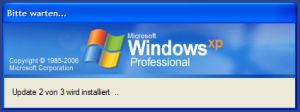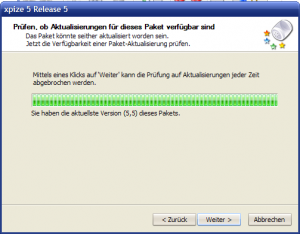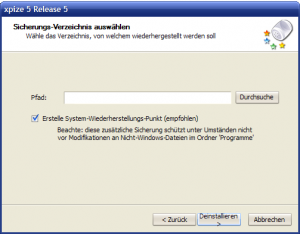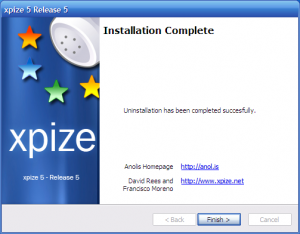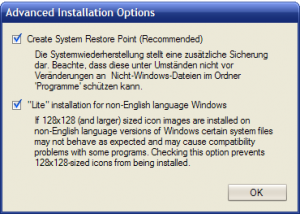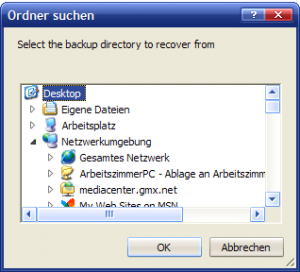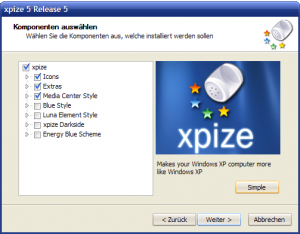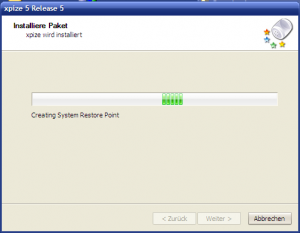MrBusty
MemberContent Type
Profiles
Forums
Events
Everything posted by MrBusty
-
Hi W3bbo, here is the current German resx, based on the string tables from 2009-08-29: de.rar
-
You mean, you did select the second option on xpize installer? - There where you can select the backup folder? This will uninstall xpize completely, except the mouse cursor scheme and the current 'theme' (colors and fonts, not visual styles) isn't properly reset. You have to do this by hand. - This issue will be fixed with Release 6, which should be out soon. (ps: Erasing the System Restore Point shouldn't be a big deal, since it is just an additional layer of security.) Is that, what happend to your system? Please let us know, if there are some other things, which were not reset correctly.
-
GERMAN - here you go: de.zip
-
Well, did you uninstall xpize already? If not, give it a try. If you have the time, you can install it again, to see, if the problem is reproducible. If you do that, please write all settings down and post them here.
-
Yes, I've noticed this too (3rd point). I guess you did uncheck all visual styles under the advanced page, right? I think it does install the style because there is still one selected under the simple page...
-
Well the left screen should really belong to Luna Element, since the colors would fit to it. Maybe there is no replacement for Darkside available, therefore your screen remains in normal blue.
-
Ask them if you want: JaCk0es
-
Where have you been? Voldalex did help out for R5
-
I don't like that skin either Marru_xD... For media player I would recommend you Kantaris - its based on VLC.
-
If you dont trust this source - this is the AMO page of FirefoXP: https://addons.mozilla.org/en-US/firefox/addon/8885 I personally don't like this Addon, because I hate the IE6 looking. This skin is way better: Kempelton Hmm, not really...
-
Thanks W3bbo, you are great!!! You can find the updated German local in the attachment. There are some few points to mention: - There is an unhandled exception thrown, if the local tool tries to save over a write protected resx. => because all resx (except en and pt) are write protected, this might cause problems for some translators... - Its not a bug, but I like to let you know, that the local tool shows new long strings with "..." at the end and in one line -> only after a reload (then the string is not new any more), it is shown in several lines - I move the cursors with the arrow keys often. If the cursor is at an edge position, the cell selection jumps to the neigbour cell. This is a pretty annoying behavior. Would it be possible, that keep the cell selection at the current cell, if this cell is in edit mode? (like with the Pos1 and End key - they work great now!! B) ) de.zip
-
I see. Well, if I find a string in my translation, which has to be changed to better fit to the context, I have to find it in the string table. Since the string table is a little longer it takes really long to find the right cell. A function to sort by column would really help a lot! In the old local tool this was possible by clicking the head cell of a column - now this feature is gone... Would it take too much effort, to bring that feature back?
-
Hey W3bbo, here is something regarding your local tool again: It seems, that you switched the grid control of your local tool. That should be the reason for the loss of the sorting function. But this is a very helpful function to find strings easily. Could you please reimplement this function?
-
Hey Marru_xD - you like a customized browser? - Why don't you use that one?
-
I guess W3bbo will fix the first issue - but for the others, try to find other words and rephrase your translation. Especially the label "preview" from your second screenshot has absolutely no space for some enlargement. Furthermore: its not possible to change the controls for each language individually. Its the translators task to find a good solution to express the controls meaning in his language with the given space...
-
I see. But then, the order label-textbox-button should also be changed. Right? I thought, maybe Hessam meant, that it would be better to have a complete LTR screen than a mixture out of RTL and LTR... But this Hessam did not mean! Maybe you can understand this W3bbo... Hessam, is it possible for you to translate that wrong Farsi/Arabic into English with all errors? - Maybe we can get what you mean this way. I know somebody, which I could ask - but I see him not every day... (maybe in one week or so) We should see, if Hassem can explain it more in detail. - Otherwise I will assist you with asking my friend. PS: What is with the arrows?
-
What do you mean with that? Is is not suitable, that the contols are placed on the right side? - I think W3bbo did just set the contols font alignment to right-aligned - and the control itself puts the control elements on the right side. If this is what you mean, W3bbo could leave the alignment left-aligned I guess. But there is another problem visible in that screenshot: the Next button has an arrow, which points in the wrong direction - maybe its also an alignment issue...? PS: there is a similar problem on the screen shot from this post: The Next button has two arrows (maybe one was added by the translator). - Which directions is right one???
-
I did report this also - and there are some other hidden strings left too. Yes, I think the tools are used by very enthusiastic users only, which mostly understand English pretty well. (actually I think it wouldn't be that bad, if xpize itself wasn't localized, since most users will be fine with English probably - of course xpize becomes cooler, if it is in the users native language though But it would be good to update the Anolis Installer from the tools, to be able to check the translation there - because it has some additional screens, which are hidden in xpize.
-
Well, its also possible to deactivate the System Restore Feature in Windows - nLite is not necessary for that. It did this on my old system which had only 30 GB hard drive space to safe every possible bit. But its right: on current HDDs this feature should be activated, because it makes a lot of sense (but only for system partition, not for the partition with the private files! - you don't want to loose your latest presentation, because you had the idea to set your system 1 week back.) Only for people with a professional backup solution, this feature might be a sensless "performance killer" I did choose Luna Element as visual style. This prompt window was updated - but it looks more like Embedded style instead of Luna Element (please see attached screenshot) Maybe this information can help you...
-
Hmm, the preview has to fit into the Installer Window... Maybe a double click on the preview itself could launch a new window, which shows the screenshot in full size.
-
Would it be possible to update the Anolis Installer from the Anolis Tools also W3bbo, so that we can check our translation there too?
-
Suggestion for the preview function for the welcome screens: I think it would be better to show the welcome screen automtically, if the welcome screen combobox is changed. The normal desktop preview should be shown again, if any other combobox is changed. Additionally the preview could be switched back and forth, if the preview image itself is clicked. What do you think W3bbo?
-
Problems with R5: * The "< Back" button problem is still there. - Maybe you can do an refresh for the progress bar page (so the it always shows 0% at the beginning), if it is entered, so that there is no confusing undocumented delay anymore. * There is an unhandled exception, which can be reproduced: - Click "Next >" until the visual style page appears - Click "Advanced" for the component page - Click "< Back" until the very fist page appears again - Click "Next >" until the component page appears again - Now click "Simple" => exception occurs * If under component page no visual style is selected, xpize installes the selected style from simple page anyway. But it should be possible to select the icons and extras only - with no installation of a visual style. Additionally: it should be possible to select more than one visual style on component page - xpize should copy all selected visual styles to the "ressources" folder, but install only the one wich was selected on simple page.
-
Here comes an updated German local, which contains a few small changes. Note that there is a problem with too long German translation (for "Uninstall" this time) again. The version is still spelled wrong: 5,5 instead of 5.5 or maybe 5R5 (but maybe this will not be an issue in the final version) And: Uninstall function has the wrong title ("Installation" instead of "Uninstallation") - should be wrong in all languages! de.zip
-
There are still some missing strings: * Advanced Installation Options * Create System Restore Point (Recommended) * "Lite" installation for non-English language Windows * If 128x 128... * Select the backup directory to recover from * Simple * Creating System Restore Point Please see screenshots below: