
Brabant
Content Type
Profiles
Forums
Events
Posts posted by Brabant
-
-
I think you misunderstood
 I meant the problem is not for real HDs. You've already answered that.
I meant the problem is not for real HDs. You've already answered that.Have you been able to reproduce the reappearance of "insert your now" ? (after unmount and remount of the ISO)
0 -
OK thanks. I asked: How can a boot sector and boot loader survive this? Or put this way: Can I force VBox to refresh an existing VM? Assuming this is a VBox problem. This not for real HDs I should hope.
Longtime user? I used 2000 for the first time last August. After several 'XP light' flavours, God I hate XP. I only learned since of the 'MS delaying USB2 drivers to push XP' thing. And spent a few evenings googling and thinking 'Where the Hell did Belkin put their 2000 USB drivers?'.
Oh and I actually found 2ksp5 via the Libretto guy's page.
0 -
You aren't re-using a virtual machine image, are you? You are starting with a brand new virtual machine?
Yes and no. I've always done it like this.
I always delete partitions, create new ones (with new i.e. other sizes) and format (at least c:). How can a boot sector and boot loader survive this?
And I just made a new VM and you are right. Not trying to be smart here but this thing started with an accidental install on D: so:
Why is Autopartition 1 ?
And why are (roots of) drives shared by default? Never remembered to ask that one.
0 -
- Partitions deleted. Create new ones.
- 1.png shows the partitions. I install on C: choosing NTFS.
- The boot menu appears right after the first boot! I could just grab 2.png with the timer being 1 second or so.
- Mouse and keyboard get installed, user and WG created. Performing Final Tasks and reboot.
- 3.png shows the menu after second boot. Same one except it gives me more time.
- Windows seems to start up fine so I reboot and choose the second option.
- 4.png shows message when doing that.
Also hfslip.log and yesterdays WINHTTP error are attached. This error also occurs when installed on C: BTW.
Checked boot.ini :
multi(0)disk(0)rdisk(0)partition(1)\WINNT=Ms Win 2000 Pro" /fastdetect
multi(0)disk(0)rdisk(0)partition(2)\WINNT=Ms Win 2000 Pro" /fastdetect
must've been added while still in textmode.
0 -
- agt0407.dll is still missing.
- freshly formatted VBox install (2 partitions) gives both multi(0)disk(0)rdisk(0)partition(1)\WINNT
and ...partition(2)\WINNT . While D: has not even been formatted.
Ah wait: The second choice says:
Windows could not start because the following file is missing
or corrupt:
<Windows root>\system32\hal.dll.
- If installed on D: there is a message when shutting down with title "SAS window: winlogon.exe - Unable To Locate DLL"
saying it can't find WINHTTP.dll in
D:\WINNT\system32;.;D:\WINNT\system32;D:\WINNT\system;D:\WINNT;D:\WINNT\system32;D:\WINNT;D:\WINNT\system32\Wbem.
Yes the .; are after the first path.
0 -
Can you give me the filenames of the Dutch language? Give me those and I'll swap some things around
Same question as Martin really. What to look for? I can say that with set 8 both NLD and US installs have the same 43 .nls files installed, so I'd guess only reg entries are needed.
0 -
Thanks Ambassador, I had kchmviewer until now. xchm used to have problems with the contents tree but that seems to have been fixed. Plus kchmviewer needs 10.6MB Qt libs.
0 -
I found the 'multimedia audio controller' under CurrentControlSet as VEN_1274&DEV_5880&SUBSYS_20001274&REV_02 and found on its CD the cat, inf and sys.
I'll try the 'single-file driver' for that and use 2000s own mplayer2.inf to start with.
0 -
It looks like AutoPartition=0 alone does it. Thank you very plenty. Here's another one:
I've only just started using HFEXPERT\APPREPLACEMENT. In it are metapad and MPC as notepad.exe and mplayer2.exe. I have modifype.
Notepad is installed correctly but mplayer2.ex_ is left on the CD. I extracted it and it expands nicely.
As always: What did I do wrong?
0 -
N00bie question, maybe...
Is there a way to always get the setup screen that says "The following list shows the existing partitions and unpartitioned.. etc"?
I already have 2000 on C and I am using ntldr and ntdetect from XP. Setup scans C and D drive, then starts copying files to, indeed, D. Without asking anything.
I want to be able to (delete and) format.
Any progress on the filemon log files?
0 -
New thread I'm afraid.0
-
Nope. When uploading it still says "Attachment space used 175.78K of 200K". I dunno. Here it is.
0 -
Apache, or whoever, sees my posts as one so only Part 1 was uploaded. I guess I need a reply first
 0
0 -
Filemon crashes during vcpp install with procmon running. Yes, every time. So here's the log of Filemon, only 7.6MB. I had to split.
I see you can load log files in filemon so I hope this thing allows you to filter out what you want.
Like before I let install finish and "change cds" with VBox's Devices menu.
0 -
Did the previous post help at all? Do you want me to try something else?
Martin, maybe you can help me with the following.
Newer Opera versions seem to remember too much. See the screenie. It makes me have to 'backspace' three or four times just to go back one page. Is there a solution to this?
Just noticed these advertisements show up in History like http://bdv.bidvertiser.com/bidvertiser.dbm...4130&..blah blah. I don't want these as 'visited urls'.
And I was wondering why addresses, only typed in a few weeks ago, weren't autocompleted anymore.
0 -
which files are you replacing?
I'll try to find that out:
Using procmon with filters set as posted by hadouken at neowin.
1. "Detail" "contains" "Delete: True" (type it without quotes)
2. "Operation" "is" "SetDispositionInformationFile" (select from the drop down box)
The entry selected (grey) is where wfp pops up. Not much happening it seems.
0 -
OK, a new iso with the four reg entries as in previous post, except I use d:. This is of course checked on the actual installation (regedit).
"When WFP kicks in" indeed the message is "Insert your Windows 2000 CD", I let the VCPP installation finish.
Then I unmount (Devices menu) VCPP.iso and mount HFSLIPCD. Clicking Retry gives "Insert your now." again.
I'm doing something wrong?
EDIT: Just to see I didn't destroy anything I let setup create two partitions and use the HIVESFT provided. No, sorry, it's "Insert your now." right after mounting the HFSLIP iso. Followed by 'Are you sure... unrecognized versions?'
EDIT2: I forgot: in both cases 'sfc /scannow' simply finishes the scan without complaining about anything 'unrecognized'.
0 -
Thanks. Maybe the list could (hint) have a an entry in the Notes column of the 908531-v2 row.
0 -
Then why is it in his list?
Oh, OK. It's TommyP's list, not Fred's. Any other "critical" fixes, like this one, that I should NOT have?
0 -
Try this list on vorck.com. 842773 is optional and 908531 is now 908531-v2. I dont know if the "Adds a useless ActiveX control "patroller"" comment still applies. Anyway, you know where to find the updated list.
0 -
A bit more basic presumably. I borrowed an old Visual C++ 6.0 cd and installed that on a clean VirtualBox install. After installation WFP kicks in. As you can see i mounted the HFSLIPCD but it's not accepted. Is it searching for the cd key here? Nice "Insert your now." message BTW.
Your 8g fileset also works great with latest HFs on an NLD install. It had under Display Props, Background both (Geen) and (None) with (None) having the bitmap icon. This disappeared after a second reboot, not counting the reboots during install. Much like %ASTERISK%.
0 -
Used the new cmd with set 8f. Thanks tommyp!
0 -
Not sure if we want to keep the new fileset thread alive. Most issues there have been solved.
Some things I saw:
1 There's a WINNT\ime\imejp directory. Did we have that?
2 There are files in WINNT\Help that I can't imagine have to be there. Like agt0410.hlp and CNTs and CHQs.
3 There's still a WINNT\Temp directory.
4 System sounds we still have.
Only the last two are known and have priority zero for all I care. Maybe Sounds a bit more than zero because the first event listed is called %ASTERISK%.
0 -

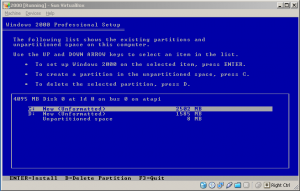
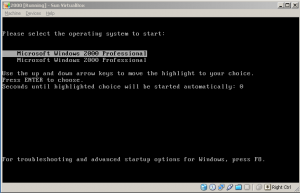
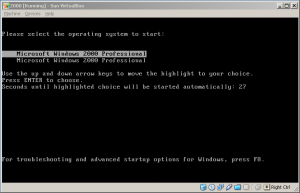
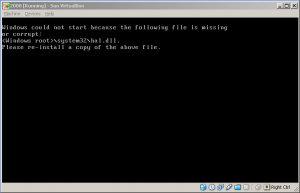
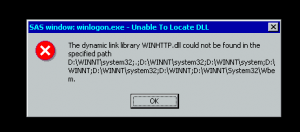
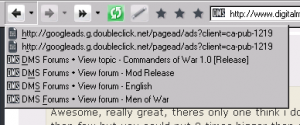
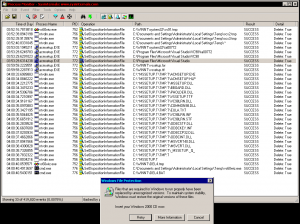
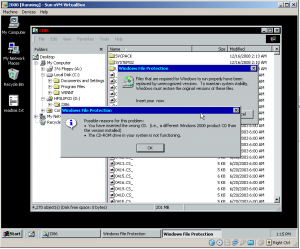
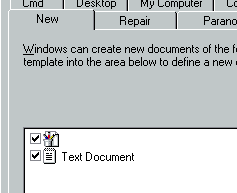
Fileset 9, all done
in HFSLIP
Posted · Edited by Brabant
Kankertyfustakkezooi.