
tonycrew
Content Type
Profiles
Forums
Events
Posts posted by tonycrew
-
-
Ok 5.1 runs as well as 5.0 but the problem is the Core.js changes after 5.1 but 5.1 and below uses a small core.js then in 5.2 it changes to a larger core.js file which includes alot more stuff, and i can't use 5.1 or below cause i can't edit the core.js to run on vista... argghhhh.....!!!!
0 -
I thought this line had to be edited...
if (FileExists(li+'\\WPI.HTA') || FileExists(li+'\\WIN51') || FileExists(li+'\\I386\\DRIVER.CAB') || FileExists(li+'\\Sources\\install.wim'))
to
if (FileExists(li+'\\WPI.HTA') || FileExists(li+'\\AppsRoot.txt') || FileExists(li+'\\sources\\INSTALL_WINDOWS VISTA ULTIMATE.clg'))
Whats also weired is V5 of WPI works...? but 5.5 doesn't..?
0 -
Got v6 and edited the core.js to point to my vista but everytime i run wpi.hta i get Microsoft HTML Aplication Has Stopped Working...?
Mmmm 1.2 Lite Works....
0 -
Ok thanks i will give it a try...
0 -
As the title says really the one thats posted here.. http://www.msfn.org/board/index.php?showtopic=66826
You can't use the tools it says to slipstream as they are only XP utils, but i'd rather them silent install like my other apps so if there are problems they can be easily unistalled...
Thanks for any help.
0 -
Ok got it working i tried your advice although vista told me to do it... anyway i disabled Symantec AV, i closed winamp agent, i closed Clone CD tray and closed Deamon Tools and it went ok.
Thanx for your help and paitience...
 0
0 -
Yeh if i use the mount_install_wim.cmd then browse to the Mount folder it does the same thing and i get the blue screen, i cannot enter the mount folder at all... i will now try with Symantec disabled and i disabled everything that i can.
0 -
it says.
A problem has been detected and windows has been shutdown to prevent damage.
Disable or uninstall any Antivirus, disk defrag software, check Hard Drive configuration,
Run CHKDSK /f to check hard drive.
Technical
**** Stop Error (Some numbers here)
*** NTFS.SYS (Some numbers here)
Starting memory dump
etc blah dump
Ran CHKDSK and that reported no problems.
Here's what i got when i checked for solutions
Problem caused by Device DriverYou received this message because a device driver installed on your computer caused the Windows operating system to stop unexpectedly. This type of error is referred to as a "stop error." A stop error requires you to restart your computer.
More information
--------------------------------------------------------------------------------
Problem report summary
Problem type
Windows stop error (a message appears on a blue screen with error code information)
Solution available?
No.
What does this problem mean?
Windows has encountered a problem it cannot recover from and it needs to be restarted
Cause
Unknown
Computer symptoms
A message appears on a blue screen with error code information (for example: 0x0000001E, KMODE_EXCEPTION_NOT_HANDLED)
Additional steps for you to take
Please continue to send problem reports so analysts at Microsoft can study and try to correct the problem as quickly as possible
--------------------------------------------------------------------------------
Rate this response:Provide Feedback
All my Drivers are upto date...?
0 -
Hi i'm running Vista ultimate,
i tried the dell version already activated and i tried a normal unactivated vista, i'm trying to create a vista version that installs apps like nero etc., the install.wim is off my windows vista disc.
I'm not sure what the blue scrren says exactly but it dumps the memory. I use the check for solutions when vista reboots but it don't find one..
hehe xp was alot easier to unattend...
0 -
Thanx for the guide but i got problems.
I'm running Vista and i follow the guide to this page http://firegeier.unattended-sponsor.de/en/...ch_modules.html i run the mount_install_wim.cmd file.
Then i goto http://firegeier.unattended-sponsor.de/en/answer_file_1.html to open the install.wim, but it says it's in use.
So i tries it without running the mount_install_wim.cmd file, i then get

and

I then get a blue screen dumping memory, i can't get passed this bit... anyone any ideas..?
0 -
I am trying to copy the patched version of uxtheme.dll over in my CMD so i can use dif themes, but it says it can't do it as it is in use.. How to you do this...?
0 -
Is there a way to LOG your *.CMD instalation from $OEM$ so you can view any probs later..?
0 -
Thanx for the warm welcome guys..
Hehe i am totaly hooked on creating my own XP cd's..
Now i have 6 versions lol....
 0
0 -
-
Hi everyone i just found this place in the last day or 2 and have been reading loads.
Great website mind you, you already know that.
 0
0 -
Hi i am new to this site and a very nice site it is...

Anyway back to my problem.
I have taken an already created 3in1 WinXP CD it contains
Home
Pro
Pro Corp
Then i intergrated SP1a & Rollup no problem.
Then i added $OEM$ folders to all 3 OS folders
Did the CMD file
Created the winnt.sif
Put this in the 3 setup folders and in the 3 I386 folders of the main installs.
Heres my sif serial removed of course.
 ;SetupMgrTag
;SetupMgrTag[Data] AutoPartition=0
MsDosInitiated="0"
UnattendedInstall="Yes"
[unattended]
Repartition=No
UnattendMode=FullUnattended
OemSkipEula=Yes
TargetPath=\Windows
OemPreinstall="Yes"
UnattendSwitch="Yes"
OemPnPDriversPath="drivers\ATi\2KXP_INF"
[GuiUnattended]
AdminPassword=*
EncryptedAdminPassword=NO
OEMSkipRegional=1
TimeZone=85
OemSkipWelcome=1
[userData]
FullName="TCrew"
OrgName="WinHack"
ComputerName=*
ProductKey=*****-*****-*****-*****-*****-*****
[Display]
BitsPerPel=32
Xresolution=1024
YResolution=768
Vrefresh=60
[RegionalSettings]
LanguageGroup=1
SystemLocale=00000809
UserLocale=00000809
InputLocale=0809:00000809
[identification]
JoinWorkgroup=WinHack
[Networking]
InstallDefaultComponents=Yes
Home_Page=http://www.yahoo.com
Search_Page=http://www.yahoo.com
%systemdrive%\install\command.cmd
CustomDefaultThemeFile=%SYSTEMROOT%\Resources\Themes\Wisp.Theme
Now this works on a CD that isn't multiboot with no problems.
0



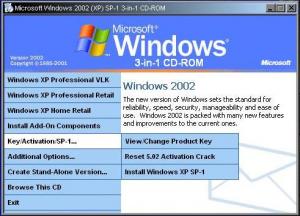
Won't Run on vista
in Windows Post-Install Wizard (WPI)
Posted · Edited by tonycrew
Sorry wasn't bitching... i didn't use VLite i'm just trying to get it running on my Vista to set it up for and UA install.
I have Nero 7 installed there are no other browsers... no office.. i have games installed and winamp, clone cd and some other bits like Xvid codecs...
I'm 32bit vista..