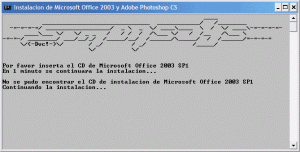Content Type
Profiles
Forums
Events
Everything posted by SiMoNsAyS
-
hahahahaha... Area Clear!
-
No of course yes! at least if you want to update using the Windows Update main site. I personally use this and works perfect, because of system variables don't work in a normal string i've used and hex string that points to %WINDIR%\SYSTEM32\devmgmt.msc [HKEY_LOCAL_MACHINE\SOFTWARE\Classes\CLSID\{20D04FE0-3AEA-1069-A2D8-08002B30309D}\shell\ManDev] @="Administrar &dispositivos" [HKEY_LOCAL_MACHINE\SOFTWARE\Classes\CLSID\{20D04FE0-3AEA-1069-A2D8-08002B30309D}\shell\ManDev\command] @=hex(2):25,00,77,00,69,00,6e,00,64,00,69,00,72,00,25,00,5c,00,73,00,79,00,73,\ 00,74,00,65,00,6d,00,33,00,32,00,5c,00,6d,00,6d,00,63,00,2e,00,65,00,78,00,\ 65,00,20,00,2f,00,73,00,20,00,25,00,77,00,69,00,6e,00,64,00,69,00,72,00,25,\ 00,5c,00,73,00,79,00,73,00,74,00,65,00,6d,00,33,00,32,00,5c,00,64,00,65,00,\ 76,00,6d,00,67,00,6d,00,74,00,2e,00,6d,00,73,00,63,00,00,00
-
about the name of the .exe file: i forgot that if you rename your file to "msgplus.exe" or something like that the installer won't work at it has said before. althought you can search in download.com (i think that's the site), there it's a copy of msgplus latest version named to setup.exe and works. and about the new version a quote from the main site it appears that the next version will be a great update main site
-
@enuffsaid i tried taskill until using pskill but doesn't work good with msgplus and msgr @Daimao try to use runonceex instead of cmdlines.txt
-
mmm i think this is not a "big" thread but anyway it will be a great idea the one pointed by choakem. as nlite does, every new version a new topic it's created attaching the new version and it's done sticky. this way it'll be easy to find what you want and the issues are separated from old version to newest
-
hahahaha nice!
-
@Mercury: 1.- it's related to inet explorer and display security warnings (i think) 2.- disable ballon tip popups on explorer (i think) 3.- speed up LAN not showing LAN printers and prog tasks 4.- speed up ntfs disabling the creation of short names, access times and so on @prathapml good idea this new thread also there is 1 tweak that removes the delete confirmation dialog of the recycle bin, it has caused many issues on my system so i don't recommend it
-
I just found it on deviantart, i really like it
-
Bâshrat , i see you are really busy with this but i wonder if you can answer a question i've got; what does the patch.cmd does to txtsetup.sif? what i really want to know it's what it does with the ultra promise driver because i think my txtsetup.sif file got corrupted PS: i think i've f***** my TXTSETUP.SIF, findstr couldn't be ran so all the "ultra" entries where left in the file, after that, the s150* & AMD64 problems so i removed all those entries and now i don't know if i can repair it PS2: the TXTSETUP.SIF file it's the same for every language? if it's why don't you include the modified file together with the pack Bâshrat?
-
Guide Updated! Added a few tips and modified path of installation.
-

[How To] Use multiple CDs on your setup
SiMoNsAyS replied to SiMoNsAyS's topic in Unattended Windows 2000/XP/2003
-

How do I supress the Outpost Reboot box?
SiMoNsAyS replied to fourte3n's topic in Application Installs
@fourte3n ok no problem guy the script you found it's for english and works good. i had to build mine because if i use the /S switch, outpost it's installed with english as default language so i had input keys for all the process... -

How do I supress the Outpost Reboot box?
SiMoNsAyS replied to fourte3n's topic in Application Installs
the only way that we've found it's to use an autoit script search the forum for the english version or take a look at my sign where you can find an autoit script for spanish version. -
it has take me a time to locate the song "Sugar Hill Gang - Rappers Delight"
-

nLitedXP from HD issues... and from CD too...
SiMoNsAyS replied to SiMoNsAyS's topic in Unattended Windows 2000/XP/2003
mmm i think i've got it (not sure). if you try to install from the HD, the installation tries to copy all the files from the i386 folders so you'll have a lot of errors about the components removed by nlite (files are removed but i think entries from dosnet.inf not so installation can not find them). this can be solved omitting the files and installation will continue. about the second error i can't locate the cause, i don't know why the installation select that partition. about the third i guess... i've slipstreamed my sata drivers but the controller, in this case Si3112r.sys it's not copied to the correct partition so it's probably that setup can't load the controller and that's the key for the BSOD (correction it's 0x0000007B error). i'm still working at it... -
There is no need of description, don't you remember the slogan by HONDA? and you don't need a sound card
-
hahahahaha... that was exactly my reaction
-
many time have passed from the D3 release, perhaps we have to start thinking about HL2... Source offtopic: first images from QUAKE IV! (warning 56k users)
-
Original Parody
-
does it include the virtual CD drivers? it can be a problem with an unattended installation
-
well i'm having some issues that i see some people have using nlite: i've created a new partition named L: (6gb of fat32), and i tried to start the installation from the HD so i used this batch: @echo off L:\XPCD\I386\winnt32.exe /s:L:\XPCD\I386 /unattend:L:\XPCD\I386\Winnt.sif exit setup loads but after a time it says that it can find access.cpl file (i removed it from the installation using nLite), i've done some search and i see that latest version has a little bug... ... from here. so how can i manage it? maybe using 0.98.7b2? but that version does not include some of the components that i want to remove... so i decided to make the test with a CDRW and i added to removal components the "manual installation".first step of installation goes perfect; i've got a SATA drive and i slipstreamed the drivers so my drive and partitons are detected (C: it's primary XP in ntfs so i choose my drive L: on fat32) then the second reboot, after a few seconds it shows the "can't find hal.dll error" so i rebooted and edited my boot.ini (i saw that the correct partition it's not the one selected by default so i did the change) next reboot ... ntoskrnl it's shown and after a few seconds... BSOD! error it's 0x00000007 i don't know what caused it but the thing it's that after i used my other system (C: it's 98se fat32), and all the installation goes perfect ... so any ideas? PS: i think this is the correct section of the forum because first issue it's with nlite but i don't know what have caused the BSOD
-
yes i've created a shortcut to the installer on my start menu so for me (i only use bluetooth with my mobile phone) it's enough.
-
Pleasant to see it helps, thanks guy
-
[How To]: Alcatel Speedtouch USB Modem Many people have tried to install it unattended and no solutions found until today. I've combined my ISP installation CD with the latest drivers. 1.- Download latest drivers From http://speedtouchdsl.com/download/drivers/...ws_R3.0.1.2.zip for example. 2.- Extract them with WinRAR or WinZIP to a new folder. In the example I'll use C:\Speedtouch 3.- The installation process it's InstallShield so copy this code and save it as "setup.iss" in the same folder where you extracted the main installation, that is C:\Speedtouch: [InstallShield Silent] Version=v6.00.000 File=Response File [File Transfer] OverwrittenReadOnly=NoToAll [{D41FAAA9-8048-4906-86B2-9AADEA1FA0B7}-DlgOrder] Dlg0={D41FAAA9-8048-4906-86B2-9AADEA1FA0B7}-SdWelcome-0 Count=5 Dlg1={D41FAAA9-8048-4906-86B2-9AADEA1FA0B7}-SdLicense-0 Dlg2={D41FAAA9-8048-4906-86B2-9AADEA1FA0B7}-SdAskDestPath-0 Dlg3={D41FAAA9-8048-4906-86B2-9AADEA1FA0B7}-SdSelectFolder-0 Dlg4={D41FAAA9-8048-4906-86B2-9AADEA1FA0B7}-SdFinish-0 [{D41FAAA9-8048-4906-86B2-9AADEA1FA0B7}-SdWelcome-0] Result=1 [{D41FAAA9-8048-4906-86B2-9AADEA1FA0B7}-SdLicense-0] Result=1 [{D41FAAA9-8048-4906-86B2-9AADEA1FA0B7}-SdAskDestPath-0] szDir=C:\Archivos de programa\Kit ADSL USB Result=1 [{D41FAAA9-8048-4906-86B2-9AADEA1FA0B7}-SdSelectFolder-0] szFolder=Kit ADSL USB Result=1 [{D41FAAA9-8048-4906-86B2-9AADEA1FA0B7}-SdFinish-0] Result=1 bOpt1=0 bOpt2=0You can change "szDir=C:\Archivos de programa\Kit ADSL USB" string to select the installation directory. "C:\Archivos de programa" means root of your %PROGRAMFILES% folder, change it as desired. Next step it's edit the "setup.ini" file that comes with our drivers; use this: [Startup] AppName=SpeedTouch USB FreeDiskSpace=0 EnableLangDlg=N [ISPUPDATE] UpdateURL= [Languages] Default=0x0009 key0=0x0009 key1=0x040c key2=0x0007 key3=0x000a key4=0x0416 key5=0x0010 key6=0x001d key7=0x0013 count=8 TypeOfLangSelection=2 [Settings] ErrorLogFile= Folder=Kit ADSL USB TargetDir=Kit ADSL USB GUI=1 Install=1 Remove=1 Upgrade=0 Background=0 [DUN] File=DUN.ini [Diagnostics] DeskTopIcon=0 StartMenuIcon=0 AppName=Kit ADSL USB PlayLogo=1 Code=84565732 Throughput=0 CThroughput= CAvThroughput= CBackground= Taskbar=0 AutoStart=0 UpdateSpeed=29 [STDialUp] DeskTopIcon=0 StartMenuIcon=0 AppName= PlayLogo= CloseOnConnect=1 4.- If you try to install it you'll notice that you need a "Phone Book" so create a new folder inside C:\Speedtouch named Phonebook, and there you have to place a Phonebook.ini, the one that uses my ISP it's: [Version] FileVersion=3.0 [Driver] DriverType=0 [ModemSettings] ModemOption=10 [Modem.ISDN] ModemMode=3 [Modem.POTS] ModemMode=1 [USB] MaxAltSetting=1 BandWidthAlgo=0 ForcedSelection=0 BMaxDSL=8128 [Maximum simultaneous connections] MaxSimConnections=1 [0001] Name=Telefonica PeakDownstreamBitRate=254 EncapsulationMode=3 PeakUpstreamBitRate=26 VpiVci_VPI=8 VpiVci_VCI=32 DataAltSetting=3 MTU=1492 FCS=2 [cks] cks=36506This part it's tricky because everyone can have different settings and this file may not work on your system, feel free to test it and try to search in your ISP CD for a file named Phonebook.ini. The final file have to be named DUN.ini and must be stored on C:\Speedtouch, this file (optional) includes default settings for our connection: [Dialup] FileVersion=1.3 NumEntry=1 [Default] Name=Speedtouch Connection User= Pwd= URL= CountryID= CountryCode= AreaCode= LocalPhoneNumber=<<ANY>> [Default.Netprotocols] NetBEUI=0 Ipx=0 Ip=1 [Default.Options] UseCountryAndAreaCodes=0 IpHeaderCompression=0 RemoteDefaultGateway=1 DisableLcpExtensions=0 SwCompression=0 RequireEncryptedPw=0 RequireMsEncryptedPw=0 RequireDataEncryption=0 NetworkLogon=0 UseLogonCredentials=0 ModemLights=1 ShowDialingProgress=1 PreviewUserPw=1 PreviewDomain=0 5.- Now select all the files and folders and create a new RAR-SFX exe file with this comment: ;The comment below contains SFX script commands Path=%SYSTEMDRIVE%\Speedtouch Overwrite=1So it will be extracted to %SYSTEMDRIVE%\Speedtouch and place the new "Speedtouch.exe" on your XPCD\Software\Speedtouch\ 6.- Almost done... now it's time to call the installation, for this I've choose RunOnceEx because it's a late time on the installation and the registry it's mostly finished. Place this in RunOnceEx: REG ADD %KEY%\048 /VE /D "Alcatel Speed Touch USB Modem" /f REG ADD %KEY%\048 /V 1 /D "%CDROM%\Software\Speedtouch\Speedtouch /s" /f REG ADD %KEY%\048 /V 2 /D "%SYSTEMDRIVE%\Speedtouch\Setup.exe /S -f1\"%SYSTEMDRIVE%\Speedtouch\setup.iss\" -f2\"%systemdrive%\Alcatel.log\"" /f I've used the %CDROM% string for more information visit http://unattended.msfn.org/xp/runonceex_cd.htm
-

[How To] Use multiple CDs on your setup
SiMoNsAyS replied to SiMoNsAyS's topic in Unattended Windows 2000/XP/2003
simple: using you're tool you have to manually switch the cds and then press OK. my command line it's intended to do it unattended so if in 1min you don't switch between cds, installation will continue normally without pressing any button.