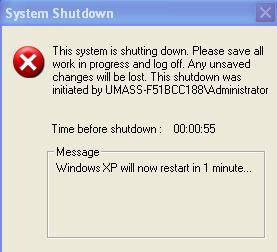Content Type
Profiles
Forums
Events
Everything posted by engert100
-
Here's something interesting i discovered today. On my unattended vista, i have all the drivers and all my applications inside install.wim file. Today i slipstreamed more updates for office 2007 and added other applications and my image (that was previously 4.3GB) grew to 5.3. This image does not install on the hard drive anymore, you'll get an error. I hate to install applications from the network shares, but it looks like i have no choice. Anyway, just thought this might help someone somewhere.
-
HI. Has anyone here had any problems with internet explorer customization wizard 7 when running a Vista unattended install? It doesn't install. Never had a problem with Xp and internet explorer customization wizard 6. Basically after running the internet explorer customization wizard 7 you get three folders: 1. Flat 2. Branding 3. Ins folder. All of these folder have inside them and .msi or an .exe. Have tried running these executables for all the folders and with no luck so far. Was wondering if anyone else ran into this issue. Thanks.
-
Ok, i have a virtual cd/dvd drive installed in my pc. In this virtual drive i've mounted the DVD iso from the unattended Xp install. I've also shared this drive. Does anyone know a ntfs boot cd that will allow me to run setup.exe over the network? I've been searching this forum and Google but there are many confusions in the process. Thanks.
-
It's great. This year for example, we have to train 2000 users on Office 2007. We have to teach them that Microsoft has created a ribbon. This generates money (because someone has to pay for training), and that's why i love microsoft and their glitchy products. Next year: Windows 7 training. Awesome!
-
Wow, a lot of Bill Gates lovers here. I don't hate Microsoft, i'm just saying that their glitchy produtcs keep me employed. Have fun with Windows 7!
-
Micro$oft always creates huge learning curves every decate. Their blue screen of death and their crashing dll-s is what keeps me employed. For example: For years we've had c:\documents and settings\ Now in Vista we have c:\users . Why? Because they want to annoy you. Let's just start fresh with another piece of crap software/os and let's not make it backwards compatible with the other Os-s we've shipped over the past decade. Great! This is what keeps me employed. So the new OS will look like Vista, but in another decade they'll come up with a whole new design which has nothing to do with the Windows we use now.
-
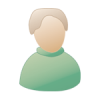
WDS Driver Injection Problem
engert100 replied to purkleturkle's topic in Unattended Windows Vista/Server 2008
1. Download and install WAIK. This doesn't have to be installed on the server. In an XP VM will do fine. 2. In your WDS server, temporarily disable the boot.wim file then manually copy the boot.wim file from RemoteInstall\Boot\x86\Images\boot.wim to C:\temp\ (Location C:\temp should be in the machine where you installed WAIK, copy over the network basically) 3. Download Ethernet drivers for the machines you are trying the PXE boot from, and extract the required .inf/.cat/.sys file (that come with the driver) into c:\temp\drivers\ 4. Click on Start/programs/Microsoft Windows AIK/Windows PE Tools Command Prompt 5. Create another folder called Mount in C:\temp\ 6. Type: imagex /mountrw C:\Temp\boot.wim 2 C:\Temp\Mount . If 2 doesn't work, try 1 or do a imagex /info c:\boot.wim to see if you have a 1 or 2 in your catalog file. 7. Next type: peimg /inf=C:\Temp\Drivers\*.inf /image=C:\Temp\Mount. If *.inf doesn't work give the whole filename instead and do it again if you have more then one INF in your drivers directory. Ex: peimg /inf=C:\Temp\Drivers\e1000.inf /image=C:\Temp\Mount 8. When your're done adding the drivers type: imagex /unmount /commit C:\Temp\Mount 9. Copy the new boot.wim file (which should have increased in size due to driver injection) from C:\temp and paste it to your server overwriting the existing one. 10. Enable the boot image in your WDS server. 11. Do the same steps if you have a capture.wim boot file that you may use to capture Xp or Vista. -
I've tried all the switches of /capture command even tried /flag which is not listed in help /? There is another way around this (theoreticaly) which i'm going to test this week. Here it goes. 1. Capture the directory with imagex and create a .wim file 2. Store this file somewhere in the network 3. Create a WinPe cd/dvd/flash drive 4. Boot PC with this cd/dvd/flash drive and automate the mapping of the network drive with a script, automate disk partitioning with the DISKPART command. 5. The script will create two partitions both active. Formats them both in NTFS. One is named INSTALL the other one WINDOWS 6. The script then unmounts the .wim file and lays it down in the INSTALL partiton, then the script reboots machine 7. When PC starts it will start installing Windows from the INSTALL partiotion just like if you were to install it from the CD/DVD And all this work because i want an HAL independed Windows Xp image. PHEW! Like i said, this is all theoretical don't know if it'll actually work. First i got to check that after copying windows files into a NTFS volume will setup.exe work or will i386/winnt32.exe work? I'm getting tired with this.
-
I tried it and it didn't work. This is driving me insane for the past week. Are there any WinPe experts here? What's a valid .wim image? Are there any special files or directories that .wim is looking for? If there are, i can manually create these files or folders into my c:\xpcd folder and capture it again. If my supervisor approves it, then i'll call microsoft for $150 an hour. Don't know if that's going to happen though.
-
No dice. When i try to add this .wim image to WDS i get: This file does not contain a valid install image. What does it mean by valid? Are there any special switches in WAIK to make this a 'valid' image?
-
I think i've figured it out but i've got to test it. Here's the scenario. I have a customized copy of Windows XP sitting in C:\xpcd . This copy has all the updates and some applications. I can convert this to .iso and boot a pc, and it will work fine. What i wanted to do is convert this Directory into a .wim format so i can deploy it with WDS. By using this command from the WAIK tool: imagex /capture c:\xpcd c:\xpsp3.wim "Windows XP" it has converted the dir structure to a .wim file. Now, i just have to upload this file into my WDS and see if it actually works. Will keep you updated.
-
Yes, that is helpful but i can't convert my c:\xpcd directory structure to a .wim file using imagex /capture command. What would you suggesst i try next? Or if you could give me a hand with some of the imagex commands. Does this actually work though? Using imagex to convert a dir structure to a .wim file?
-
I have another topic here: http://www.msfn.org/board/Windows-Deployme...es-t120835.html but i think no one visits that category. I now have a unattended dvd of Windows Xp. How do i covert this into a .wim file for Windows Deployment. Can someone point me into the right direction? Thanks.
-
No one knows? Can someone at least point me in the right direction?
-
Hi. After following the guide here: http://unattended.msfn.org/unattended.xp and after several tweaks of my own, i now have a DVD with unattended installation of XP. My question: How do i convert this cd/image to a .wim format for Windows Deployment Services. Any ideas are appreciated. Thank you.
-
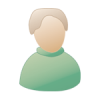
Batch file request
engert100 replied to engert100's topic in Programming (C++, Delphi, VB/VBS, CMD/batch, etc.)
I have one more question and if this works i'll be all set. Is there an option in Winnt.sif where you can give the user a choice: Do you want to join this machine to the domain or to a workgoup? If it can't be done through winnt.sif, is there any other options to make this possible. Thank you. -
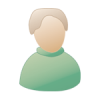
Batch file request
engert100 replied to engert100's topic in Programming (C++, Delphi, VB/VBS, CMD/batch, etc.)
Thank you very much. This works! -
Hi, does anyone know if it's possible to create a batch file to acomplish the following. 1. Check if machine is joined to domain. 2a. If it is joined to the domain create a new user account. 2b. If it's not joined to the domain create a different user account. I am clear in NET USE command and how to add/delete users. What i'm not clear on, is how to check if a machine is joined to the domain using a batch file. Any ideas are appreciated. Thanks.
-
I tried shutdown.exe -r -f but the popup still shows up. Any other sugesstions?
-
Hi. when using the following code in any batch file: shutdown.exe -r -f -t 60 -c "Windows XP will now restart in 1 minute..." you'll get this annying popup: Is there any way to hide this window? If not, is there a third party program which will allow you to restart the PC without any popups? Thanks.
-
HA! Solved it! After banging my head to the wall for about 8 hours, i figured it out. It's so simple that i can't believe it. Hopefully this will save some hours to someone else. The problem lies into the installOffice.bat file which is in the root directory of the Office 2007 DVD. Typically everyone (including microsoft) tells you that after you've created a .msp file , create a simple batch file to call this .msp and deploy it. No one mentions how important is to call this .msp the correct way. So the code: @ECHO off title Microsoft Office 2007 ECHO. ECHO Installing Microsoft Office 2007 Echo Please wait... setup.exe /adminfile customXN/Unattended.MSP exit should be: @ECHO off title Microsoft Office 2007 ECHO. ECHO Installing Microsoft Office 2007 Echo Please wait... %systemdrive%\install\applications\o2007\setup.exe /adminfile customXN\Unattended.MSP exit Now why does this happen? Well because Microsoft/Bill Gates/Windows is retarded. Go to Run and type setup. You'll get: please go to the control panel to install and configure system components Or if you browse to Windows/System32 and double click setup, you'll get the same message. So, because when you simply call setup.exe /adminfile customXN/Unattended.MSP Windows thinks you're talking about the Setup.exe in the System32 folder. So that's why you have to tell it the whole path %systemdrive%\install\applications\o2007\setup.exe /adminfile customXN\Unattended.MSP Hope this will help someone in the future. After googling for hours, no one in the Internet has a clear answer for this problem.
-
All my files which are in $OEM$ folders are copied to the hard drive during the Text-mode Setup At T-9 minute marker during GUI-mode Setup i call RunOnceEx from the [setupParams] function of Winnt.sif. At this point all registry entries are in HKLM/Software/Microsoft/Windows/CurentVersion/RunOnceEx So, everything is copied to the hard drive i can assure you on that.
-
Hi. I have customized an .MSP package for Office 2007 Enterprise and saved it as unattended.msp. After customization there was another file called config.xml that was created. I have put both these files in a folder inside Office 2007 DVD, called customXN At the root of the DVD i've created a batch file called installOffice.bat with the following code @ECHO off title Microsoft Office 2007 ECHO. ECHO Installing Microsoft Office 2007 Echo Please wait... setup.exe /adminfile customXN/Unattended.MSP exit I have put this whole Office 2007 folder inside $OEm$/$1/Install/Applications/O2007 In my Winnt.sif i have the following entry: [SetupParams] UserExecute = "%systemdrive%\install\RunOnceEx.cmd" I have put the RunOnceEx.cmd file in $OEm$/$1/Install Folder. In the same folder i have a cleanup.cmd So far so bad. RunOnceEx has the following code: @echo off SET KEY=HKLM\SOFTWARE\Microsoft\Windows\CurrentVersion\RunOnceEx REG ADD %KEY% /V TITLE /D "Installing Applications" /f REG ADD %KEY%\010 /VE /D "Microsoft Office 2007" /f REG ADD %KEY%\010 /V 1 /D "%systemdrive%\Install\Applications\O2007\installOffice.bat" /f REG ADD %KEY%\020 /VE /D "Cleaning Up and Rebooting" /f REG ADD %KEY%\020 /V 1 /D "%systemdrive%\Install\cleanup.cmd" /f EXIT So, when Administrator auto log-ins for the first time i get : please go to the control panel to install and configure system components and Office 2007 does not install. Why? It's driving me crazy. Has anyone seen this before? Please help. EDIT: i forgot to mention that when i run the installOffice.bat after i double click it manually, it install Office 2007 properly, but it doesn't do it at RunOnceEx.
-
Thank you. I'm actually using it from [setupParams] and it works. All it does is enter a bunch of commands in RunOnceEx Reg Key, so that's why i was wondering if it really matters where you're calling it from and SetupParams is the last one at T-9 minute stage. I will put it in the cmdlines.txt though at t-12 stage.