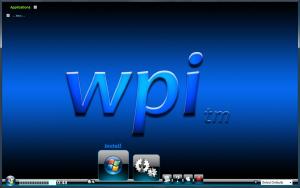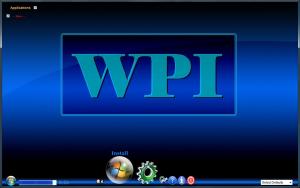pokemon1
MemberContent Type
Profiles
Forums
Events
Everything posted by pokemon1
-
Jaclaz, thanks for the details on direct/ memory mapping. little offtopic, sorry for intruding roeyhaim. Jaclaz, not sure about others, but I was expecting that you would be able to help answering my query here <http://www.boot-land.net/forums/index.php?showtopic=8787> on 'Halt' command in Grub4DOS. Nobody replied hence thought it is very trivial or no-one else has experienced this problem. Closed the topic however if you can help? Thanks, Pokemon
-
Try to defrag the iso file that is returning 'Error 60' with 'WinContig' (http://wincontig.mdtzone.it/index_EN.htm) and report if this is working. It may help you partially atleast to resolve the error 60 issue. Regards, Pokemon
-
Install applications... SP1
pokemon1 replied to zedox's topic in Unattended Windows Vista/Server 2008
Yes it can. ) Can you pls elaborate? -
searched a lot to find a program which matches WPI capabilities but could not find any..... And if you do not know then please do not reply....ignore...
-
Never heard of WIHU though. Just curious,,,, Midboy/Kel, is there any othere shareware or freeware that functions as efficient as WPI? I am quite happy with WPI the way it got evolved over time But interested to know if there is any other software that can deliver similar functions as WPI does. Thanks, Pokemon
-
Hi, I am new to Vista unattended though I understand (little bit, thanks to Martin's FireGeier guide) the Vista installation processes in high level. I am listing down that I am trying achieve; 1. Install Vista unattendedly along with WPI (using USB flash drive); calling wpi via firstlogon or synchronus command 2. All the applications should be availble to all user (future users who can be created after the install,not sure really whether it is possible?) I am attaching 2 autounattended xmls for your review if you can check whether these are correct or wrong? I have made it based on Martin's guide. Autounattended_Synch (Renamed it to differentiate between 2 diff xmls): Error: I am getting error while sysprep starts running in audit mode......and the installation is going into indefinite restart loop....saying some error like 'interactive logon process failed...blah blah'.......restart the installation process. Autounattended_Firstlogon: Though the installation went fine and WPI installed correctly I am getting minor issues; Error-1: Despite of passing the admin password in xml, the administrator password is not set. While logging in it does not ask for password. Error-2: While WPI is being called via firstlogon command, I am unable to see (And select the WPI configuration) WPI UI as 'preparing desktop' window is blocking the wpi ui (it is a minor issues as I could extend the WPI start wait time from 60 sec to 180 sec) is there any way to delay the firstlogon command? Error-3: 'Administrator' (Hidden Admin) account is enabled via autounattended.xml and before autologon the WPI is called and applications are installed but after creating a new user I could see some of apps are not available to the new users Any help would be really appreciated.. Thanks in advance, Pokemon Autounattend_Synch.xml Autounattend_firstlogon.xml
-
Hi, I have installed vista in my comp and now wanted to run WPI stand alone. To avoid UAC, data protection, ownership problem I want to run WPI as an super admin (that is actually hidden unless we enable it). Is there any commandline option or argument hat tI can pass while calling WPI installer? Thanks in advance, Pokemon
-
Problem copying file in VISTA
pokemon1 replied to pokemon1's topic in Windows Post-Install Wizard (WPI)
i have tried with xcopy /H & /R but no success. And unable to locate the respective swich for robocopy command. -
Problem copying file in VISTA
pokemon1 replied to pokemon1's topic in Windows Post-Install Wizard (WPI)
tried xcopy /Y without any success. and could not find swich for robocopy. Sorry rick...... And one more thing worth mentioning here. I am running wpi stand alone (means on existing vista installed on comp). I am administrator. Though while trying to manually copy the files to program directory it throws warning 'destination folder access denied'....... -
hi, i am unable to copy files to system folders (i.e. program files or windows/system32) during an installation. below are the commands I have tried but no success (Tried with UAC on and off but not helped) FILECOPY /Y "%wpipath%\Install\Office\test\test.dll" "%SystemDrive%\Program Files\test\" xcopy "%wpipath%\Install\Office\test\test.dll" "%SystemDrive%\Program Files\test\" I suspect I need to disable the system file/folder protection within vista prior to running wpi. but do not have clue how can i do this by registry tweak or so? But after disabling the system file folder protection (From controlpanel > folder option) it is still not working Your suggestion would be highly appreciated. thanks, Pokemon
-
Hi, i am newbie in WPI stuff and need your help. I am encountering a peculiar problem while trying to call WPI.hta via another .exe program (Custom made autorun .exe program that placed in the root. This has been created so that I can install the applications independently when I do not require any OS install). I am currently testing this in my pen drive. WPI is working fine when I am starting it by double clicking on WPI.HTA file. (Both tested in hard drive and pen drive i.e. flash drive) However when I am calling WPI.HTA via Start.exe (in conjunction with start.ini) it throws 2 error msgs before WPI page appears and functioning correctly. My start.ini (For autorun start.exe) file contains following lines; [splashStart] ExecutePath=WPI\WPI.hta 1st error: Could not save WPIScripts/Useoptions.js 2nd error: Could not save WPIScripts/Windowoptions.js Can anybody please help me to find and problem and possible fix? Regards, Pokemon
-
Hi Kel / Mritter, Please find below the updated Vista_Ultimate theme. Link: http://rapidshare.com/files/123393549/Vist...timate.rar.html Would request you to replace the same with the one you have uploaded in official theme site. It works with all standard resolutions however best suited for 1280 x 800 (widescreen) and over. Scrollbar issue is fixed now. 2 known minor issues mentioned below; Can you please help me to solve these?? 1. It is preferred that tooltip is disabled while using this theme as it will break the eudock mouse hovering effect. But all functionalities are intact. 2. When clicking on Manual, it starts multiple nos. of same wpi manual sites. No clue about this. Request you to test and give feedback if any other bug is found. Attaching a snapshot aswell for preview purpose. Thanks, Pokemon
-
Thanks Kel. Apologies for any issues you have found. The theme is best fitted in 1280x800. Better to disable the tooltip. Enabling tooltip will break the mouse hovering effect. This has been discussed with Mritter in this thread. I will try to fix those as soon as I get some time. Thanks anyway. Regards, Pokemon
-
Hi Mritter, many thanks for the help with the timer.... I completed the theme and uploading it here now. I have put a WPI logo in the main background (Tried to make glass effect however could not give much time to work). Hope everyone would like it. Download link: http://rapidshare.com/files/122230212/Vist...timate.rar.html Theme Preview given below; Thanks, Pokemon
-
Hi Mritter, As I said, I was playing a bit with the Vista theme and the themes you have mentioned aboved. One observation; the theme made by spoof i.e. spoof_eudock does have the tool tip enabled however once you see the tool tip for an application, the mouse hovering effect is being lost for all the buttons (i.e. congig, install, options etc mouse hovering is not working). What could be the problem? And attaching the snapshot of my custom theme (obviousely inspired by the above themes). Do you have any idea how to place the count down timer alongside with the time bar (Pls refer the attached snapshot right bottom corner)? Thanks, pokemon
-
Many thanks Mritter for your help. > I am ok to (Do not have any other option) keep the dock items placed in middle. Thanks for the tips for different other orientations. > I could find the position of td (Configuration drop down box) in wpi.htm and changed it as per my choice. > Tool tip is set true as you suggested. But it is breaking something and the main page is completely rearranged. So I am not going fwd with enabling tooltip for this theme. Thanks a lot. I am yet to complete the theme. Once completed I will share the wpi screens here with you. Regards, Pokemon
-
Hi, I am trying to make a custom theme (Based on Vista theme). > Can anyone pls help me by leting me know how to change the location of the icons (Install, options, config etc) those are placed in the middle of the bottom taskbar? I wanted to place those in the left. (sorry for poor english) And I have couple of more issues in while using Vista theme > I am unable to locate where the position details of configuration (CheckOnLoad Selection) drop down box is stored. I wanted to re arrange the location. > Last one; unable to see the tool tip (However is it enabled in option). Other themes are working fine. Thanks in advance, pokemon