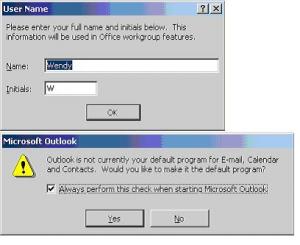About bbiandov

bbiandov's Achievements
0
Reputation
-
God such a waste of time, Nlite is botched. Just use the regular "Normal" way of slipstreaming SP3 and then Sysprep works just fine. Its NOT just sysprep - try doing any storage protect operations on a machine installed with Nlite's f*** up image of XP and you will be stuck at endless missing files errors. And yes, there is a "normal" way of integrating drivers and their PCI device ID and vendor ID into XP without using Nlite - then everything works So the value of Nlite is GUI at the opportunity cost of craped out XP install down the line.. you do the math Blast at me all you want - things either work or they don't and its NOT a touchy-feely kinda thing. Its concrete objective stuff based on tests and repeatable outcomes
-
So just to be clear - nLite 1.4.9.1 does NOT have the ability to specify, from the GUI, an important option about repartitioning. Specifically I speak of: [Unattended] Repartition = Yes and [Data] Autopartition=1 To enable or disable either option one must edit winnt.sif with Notepad and change it? nLite is great - dont get me wrong, it saves a lot of hassle but c'mon. This is a bit important to miss isn't it? Correct me if I am wrong? Thanks ~B
-

GPO now undefined but past settings still apply?
bbiandov replied to bbiandov's topic in Windows 2000/2003/NT4
Thanks for the link. No wonder Microsoft bought them! Great product. Thanks! -

GPO now undefined but past settings still apply?
bbiandov replied to bbiandov's topic in Windows 2000/2003/NT4
Ok thanks for your reply. Where can I get a list the shows all GPO settings and their corresponding reg keys? I will need to remove the reg keys that are messing me up after being tatooed into the desktops Thanks again Boyan -
Hey guys, Here is an interesting question that I need to know the answer to (Win2003 SP1 AD): Say you enable a policy setting by checking the box DEFINE and then you define something: The policy applies (with gpupdate.exe) and all is happy. Then at some later time in the future you decide that the policy no longer needs to exist and you uncheck the DEFINE box: From this point on, no matter what you do, the settings that were installed in the past still apply and there is no way to get rid of them. The fact that the DEFINE check pox is now UNCHECKED does not work. Sure the policy does show as NOT DEFINED: But the settings that WERE DEFINED AT SOME POINT IN THE PAST still apply? Remember, this requires specific answer, not philosophical expansion! What gives? ~Boyan
-

How to make NTFS partition bootable and keep the data?
bbiandov replied to bbiandov's topic in Windows 2000/2003/NT4
A NTFS partition has a "backup" bootsector at the END of it: http://thestarman.pcministry.com/asm/mbr/NTFSBR.htm#BSback If the partition is a primary one, you just copy it to the first sector, make the partition Active, copy to it NTLDR/BOOT.INI/DETECT.COM and if needed NTBOOTDD.SYS and you are done. Hi jaclaz You are right, I need to give you more info. Basically C: is primary and WIndows 2003 was installed by booting from Windows 2003 CD and following the setup. However the system did NOT boot for some reason and the tech decided to make a bootable floppy and fix the situation that way. Now I need to remove the floppy and make the system boot the OS from C: Just copying NTLDR/BOOT.INI/DETECT.COM and if needed NTBOOTDD.SYS to C: does NOT make it bootable. There is something else that casues the MBR to pickup the ntldr and I am missing that point. Sure, I am confortable with hexedit but what do I modify? The objective is to boot from C: and avoid formatting it. I do have access to the C: by either booting the system with that floppy or by booting from BART PE. However nothing that I do seems to make C: bootable. Like I said, I already have NTLDR/BOOT.INI/DETECT.COM and if needed NTBOOTDD.SYS copied there but it still does not boot. What happens upon boot is blank screen, no errors, no the usual "can't find NTLDR" etc So what do I do to make C: bootable? Thanks ~B -

How to make NTFS partition bootable and keep the data?
bbiandov replied to bbiandov's topic in Windows 2000/2003/NT4
Thanks, however as I indicated it is NOT a matter of marking it active, that is the simplest thing. It is a matter of constructing the binary sectors which will pick-up the bootstrap and eventually, ntldr and so forth. That is what format command does when instructed to make a disk "bootable" Thanks -

How to make NTFS partition bootable and keep the data?
bbiandov replied to bbiandov's topic in Windows 2000/2003/NT4
Sorry, I was NOT clear -- yes I did "fixboot C:" and "fixmbr \Device\HardDisk0" Thanks ~B -
Hi, Here is the situation - dont ask how this ended up the way it did but I am entrusted with fixing it. Basically we have C: and D: -- the OS files of windowds 2003 are installed on C: but the ntldr is on D: and the system loads the bootstrap files from D: until it reads boot.ini at which point it then boots the OS from C: The objective is to make C: bootable but not by format c: /xxxx -- I need to preserve that partition. Making C: active, of course, does not provide remedy since it is NOT bootable, and simply copiying ntldr, ntdetect.com and boot.ini does NOT make a partition bootable. So then the question is - how does one make it bootable without destroying it. FYI: the bootfix and mbrfix of the recovery console do NOT do the trick! Thanks to everyone who reads or replies. ~B
-
I use the 9.02 MSI as follows - command line switches specify your SSC server and few other things: msiexec.exe /i "%systemdrive%\Install\nav9\Symantec AntiVirus.msi" RUNLIVEUPDATE=0 REBOOT=ReallySuppress NETWORKTYPE=1 SERVERNAME=xxxxxx ADDLOCAL=SAVMain,SAVUI,SAVHelp,OutlookSnapin /QB" /f As you can see you can specify which componens of SAV9 to install, in my case I choose NOT to install the firewall stuff. Also you get to specify which SSC server to connect right after install for defs and NOT to run LU. Hope this helps Boyan
-
Hi everyone, I have this issue with Office XP under Win2000 Pro. The issue is that after a new user logs in, Outlook 2002 will ask two annoying questions. Under Windows XP Outlook only asks one of them. Under 2000 it will ask for 1) "outlook isnot the default mail program" and 2) your username and initial. Under XP it will only ask for 2) your username and initial Of course Outlook's MST file is setup to MAKE OUTLOOK the default e-mail program but there is not setting to specify whether to CHECK to see if it is the default program. Either way this does not ocur under XP Pro. Idealy I want to get rid of both. Any suggestions? Thanks
-
how do you get reg.exe into the install--> just copy reg.exe into your $OEM$\$$\System32\ that way it will be copied to the system32 folder and your reg add .... will work. I have it setup that way reg.exe comes from XP CD. Works under windows 2000 just fine
-
Thanks, also bootscriptor.org is dead. Anyone out there has copy of CD Shell 2.xx? I believe that was the latest version thanks
-
Hi. THis is a question of Curiosity only: So just to clarify: loader.bin is an assembly written (or c++ or something else) program which is loaded by the BIOS ATA controller calls and then loader.bin has the interpreter for the shell language built-into it which allows it to read the CD or DVD and then based on the shell selections load and exec the different DAT files. I am guessing that someone at CDshell compiled loader.bin? Anyone out there has any more accurate info on the loader.bin? Thanks