Content Type
Profiles
Forums
Events
Everything posted by blerk
-
Sorry to bump my own thread but I can't believe nobody has a clue to fix this On the People Near Me issue, I've browsed trought the list of components in vLite many many times and can't find anything that resembles the service that seem to be missing; Peer Networking Identity Manager What in my .ini removes "Peer Networking Identity Manager" ? Someone must know something, or give me website where I can find such dependencies.
-
I've setup a box as media center, used one of my perfectly working and used many times preset.ini and left media center in, guessing it would popup if i remove, everyting in the install works as expected, just that when starting media center it gives me an dw20.exe error followed by another ehshell.exe error. Start -> Media Center: dw20.exe - Application Error: The instruction at 0x6b1227e7 referenced memory at 0x00000000. The memory could not be read. After pressing OK there it gives me this one: ehshell.exe - Application Error: Application has generated an exception that could not be handled. Process ID=0x730 (1840), Thread ID=0x8cc (2252). Pressing ok there gives no more errors. What could cause this? I've removed error reporting on an install with Media Center before and this did not happen, what else does Media Center depend on that Ive removed? People near me does not seem to work anymore, giving me this error: One or more of the dependent modules could not initialize. The modules pnrpsvc, p2psvc, p2pimsvc and p2phost must be started. If not started, these modules can be manually started. After doing some investigating, it seems it depends on some services: Peer Name Resolution Protocol Peer Networking Grouping Which both depend on: Peer Networking Identity Manager When trying to start Peer Networking Identity Manager it gives this error: The Peer Networking Identity Manager service terminated with the following error: The specified module could not be found. I've checked in vLite for anything resembling p2p or media stuff that Media Center and/or People near me, might depend on that is not automaticly selected or noticed by vLite. Guess this is the downside of running the latest beta Last_Session.ini
-
Alright I readded some components and the stick is working again, one problem left which probaly has somethign todo with database stuff, when trying to start the EPG (electronic programme guide) one bit of media software just crashes, the EPG itself works fine in others so it is just with this program, I suspected it was Jet, but when I manually reinstalled Jet database it still crashed, is reinstalling Jet enough after taking it out with nLite? What else could cause this crash/what other database stuff is there? Thanks for the help so far! My new Last Session.ini is attached for your convenience. blerk.ini
-
Recently installed a nLited XP on a box with a DVB-T USB stick for telly, ProgDVB and several other programmes to watch telly all detect the stick and it also shows up fine in device manager, they just can't seem to initialise the stick. I left (or so I think) everything that has anything to do with USB, TV, and related stuff in XP but still no go. Can someone tell me what should have left in my XP the Last Session.ini is attached. Edit: maybe good to mention the make of the stick; Geniatech t328b. blerk.ini
-
Just be sure to us a fast USB stick, one that can also handle ready boost should be fast enough. Or you can use HDTune to test the speed and use one with atleast 15-20MB/s. I'm using a Pendrive Compact II which does about 25/25 read/write and the speed inscrease is so much you can not go back using DVD's. Install time is about 5-15mins depending on the machine and how much you strip out. Also once it is formatted and bootable there's no need todo it again, unless you format it again in XP/Vista the normal way. On my stick I have another folder with WinPE 2.0 and some toold which I can boot into by moving the files out of the there to the root of the stick and put the Vista installs in nother folder on the stick, or delete them. Trust me, the speed inscreae when you use a decent speed stick is truly amazing! I've tried installing Vista to one of my USB HD's by restoring a backup on it. It would not boot, tried to fix it using a Vista DVD and even tho it fixed something it still did not boot. Maybe a full install would work, I have not tried that nor have I tried XP or Win2k3. Let us know how it goes, it is a nice thing. Tho once installed you might have problems plugging it in to another box and boot up windows. Drivers, activation, etc, etc.
-
What about the start menu shut down option. I alwys have the power button to do nothing (just in case) and set the start menu button to shutdown instead of sleep. Maybe TS meant this? It would be nice to be able to set the start menu power button behaviour too.
-
I been installing vLite'd installs from USB for a while now, the speed increase is simply amazing, I wouldnt go back to using DVD's. My latest build howoever fails to boot properly, I get blue screens, or the 0x80070241 or 0x00000001 errors which suggest some check sum did not match up. The only difference with my last .ini are some new components I removed (infrared, digital locker, protected storage, guided help and languages) and including the post-sp1 updates (MSU only and 2 bitlocker updates in CAB). I'm not including drivers. I've re-made the vLite'd install several times on both XP and Vista and keep getting the error. Anyone else had this? Later I will try making a vLite'd build without the hotfixes, but this is not what I want of course. Maybe someone here knows which component/hotfix could be responsible for this behaviour. Last Session.ini is attached to this post. Thanks for any tips or suggestions On a side note, KB943729 MSU integrates fine but after install WU offers it again (removed from my ini because of this). Fixed, found in another thread (XP) that there are 2 version of this, downloaded one via catalog.update. which was 40kb larger and fixed the issue. Last_Session.ini
-
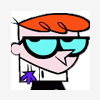
Slipstream SP1 into x64 from current x32 installation?
blerk replied to King Mustard's topic in vLite
To slipstream hotfixes and drivers you need to be on an x64 host, stripping it down is possible under x86 tho. Maybe a virtual machine can be useful for this. -
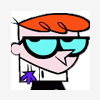
Slipstream SP1 into x64 from current x32 installation?
blerk replied to King Mustard's topic in vLite
To slipstream hotfixes and drivers you need to be on an x64 host, stripping it down is possible under x86 tho. Maybe a virtual machine can be useful for this. -
I had the exact same issue once, but after a format of the target partition in the installer and a reboot Vista installed just fine. It could also be your installation media, try using a CDR/DVDR or if you must use a CDRW/DVDRW burn it at the lowest speed and verify the data after it has been burned (most burning tools have an option for that, nero does for sure). I hope this helps.
-
Did that and it works fine like you predicted. My guess is that if MS did anything they prevent you from importing the license after install. Or maybe block any commands issued with slmgr.vbs, anyways i'm glad it is working now. All that was needed to be done was proper preparation of the image e.g. placing the right files in the right places and to have nLite or the provide my key. All ends well! On another side note i found that when stripping out WMP and the WMP codecs dvd and movie maker do not work anymore, they complain about a missing DLL which the name is spontaneously forgot. Maybe it is just a matter of putting that DLL in the list of things to keep, or maybe they do depend heavily on each other and some warning could be build in to vLite, tying dvd/movie maker to WMP+codecs. Or maybe this is already a known problem. Thank for your great software and support to the community here on the forums.
-
Will do, i'll make another ISO without the 2. Maybe an option to in addition to fill out the serial could be attaching a .xrm-ms file and then have vLite put it in "\sources\$OEM$\$$\System32\OEM", not that i'm lazy, but it would be handy.. ok ok, im lazy I've got some more suggestions for which i should post in the right thread, after reading all the previous suggestions in there. Edit: one little minor note before i reinstall without the 2 components, i've noticed the search button is missing from the start menu (F3) still brings up the search but it's no longer on the start menu, it was there pre-SP1 with the same configs (no windows search, etc). I tried brining it back customizing the start menu via the properties but to no avail. I've attached my current config that i will install now, i will report back ASAP. Last_Session.ini
-
Also works fine here after using jroc's advice, I left both WinRM and Remote Registry in, I also dropped the PID.txt in favor of having vLite enter the serial, put the xrm-ms in the right folder and everythign was fine and dandy after install, activated and with 10GB free space vs. 4GB free with the non-vLited, both with system restore disabled (i only turn it on when needed). Thanks for the tip jroc! Will also try redxii's config, i might contact HP and get a price first, they tend to voer price those restore DVD's and also load them with crapware All drivers integrated fine and Aero works great too (on my geforce go 6150), i saw in another topic someone has problems with it. Thanks for the help!
-
Maybe they did do something against the bios emulation cracks and the time stop services, i don't know. I don't think the problem lies in the the SP1 but in my config because a normal clean install of it works fine, both integrated as manually, something in my config broke it. I'm trying to narrow it down myself but it's very time consuming. I know i can just run the non-vLited version of it, but where's is the fun in that? It will give me less control, speed and free hdd space without a vLited-ISO. Also i don't want to install the SP3 inside my normal Vista, it makes me feel dirty I like a clean as possible install with only the components i'm using on my system, nLite/vLite are really great tools to accomplish that. I just thought to pop the question here to see if anyone would know which component might have broken it and save me some time narrowing it down.
-
I made a vLite iso from the 6001.18000.080118-1840 build, x64 on my HP notebook when trying to integrate the xrm-ms file on the ISO nothing happens, when doing it manually (slmgr.vbs -ilc c:\hp.xrm-ms) i get this error: ------------------- Windows Script Host ------------------- Run 'slui.exe 0x2a 0x1AD' to display the error text. Error: 0x1AD Running the above command results in yet another "helpful" error: ------------------ Windows Activation ------------------ An error has occurred You can also contact Microsoft by phone to help resolve this problem. Code: 0x000001AD Description: Unable to find a detailed error description. The facility code is: NULL (0x00) Facility error: 0x1AD (429L) It works fine on the plain iso and my old vLite ISO by just moving pid.txt in to \sources\ and the hp.xrm-ms file in to \sources\$OEM$\$$\System32\OEM and rebuilding the ISO with vLite. I'm using the same config to build the SP1 image, something in my config must have broken the activation, any ideas? Other than the above issue i did not encountered any issue's using vLite on the SP1 ISO on a vLited x64 host. blerk.ini
-
The following Vista+SP1 integrated ISO's are out on MSDN/MS Connect: 6001.18000.080118-1840_x86fre_Client_en-us-FRMCFRE_EN_DVD.iso 6001.18000.080118-1840_amd64fre_Client_en-us-FRMCXFRE_EN_DVD.iso 6001.18000.080118-1840_x86fre_Business_en-us_VL-FRMBVOL_EN_DVD.iso 6001.18000.080118-1840_x86fre_Enterprise_en-us_VL-FRMEVOL_EN_DVD.iso Is it possible to vLite these without running into problems?
-
Sorry, double post with this thread
-
Having the same issue here with Vista64 Ultimate, its not the game explorer here, one of the images i made without it is still able to run the games. Going to try to narrow it down to the component that breaks it. Too bad the event log doesn't show any error, starting the game in a shell also doesn't give any clues: C:\Program Files\Microsoft Games\Chess>Chess.exe C:\Program Files\Microsoft Games\Chess> Is there a way to debug this and/or get some info to why it is not starting? Edit: Forgot to mention I'm not using SP1, just plain vanilla Vista64 Ultimate with all hotfixes intergrated from the latest Fox's pack.

