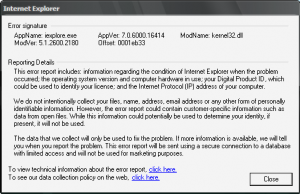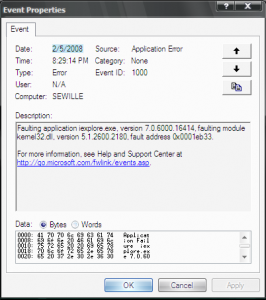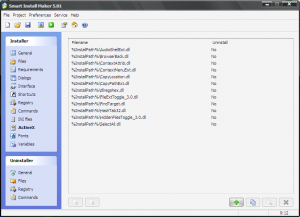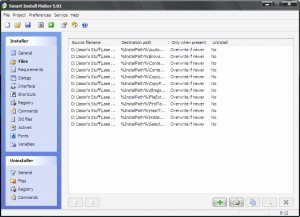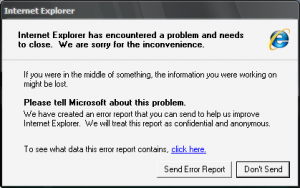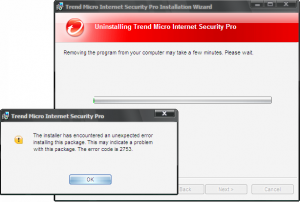Prober
MemberContent Type
Profiles
Forums
Events
Everything posted by Prober
-
I have used CPL File Maker before, but then I really make use of its created files. I do put those cpl file and cpi file into system32, but this seems works only on XP 32-bit. sounds good... But if possible, I prefer cpl and cpi files.
-
Did you mean by making a USB seen as "Fixed", the Thumbdrive will be displayed as a hard drive instead of Removable disk? I guess it is. So, I downloaded the checkudisk.rar from the page you had provided. This is the info displayed: *************************************** Name: DataTraveler 2.0 (USB2.0) Logic Driver: J:\ VID&PID: Vid_08ec&Pid_0016 Speed: high speed VendorID: Kingston ProductID: DataTraveler 2.0 Product Revision: 6.16 Vendor Description: Kingston Product Description: DataTraveler 2.0 Serial Number: 0EE153606220799D *************************************** Any ideas on this product, please? Is there any software can be used for all USB Thumbdrive to create autorun? Or is there any special .inf or .ini file can be created for this purpose?
-
Where should I put those Control Panel Extension file, .cpl and .cpi into so that I can get it appears in Control Panel? I only know where to put them in Windows XP Pro 32-bit.
-
I would like to make an autorun for my USB Thumbdrive, that is when I insert it to computers, the application that I want it autorun can run automatically. I have make an Autorun.inf in the root of my USB Thumbdrive. [Autorun] Open=ABC.exe Icon=Ringe.ico Well, the icon has successfully replace the XP Drive icon, means the line Icon=Ringe.ico works. But why ABC.exe do not run on itself when I insert it to PC? Any ideas on creating autorun? If possible, I do not want to use software like MultiSet (But MultiSet only works on disc) But never mind of that, just post ideas you want to suggest. Thank you very much!!!
-
DigeratiPrime, This is the image. Bytes 0000: 41 70 70 6c 69 63 61 74 Applicat 0008: 69 6f 6e 20 46 61 69 6c ion Fail 0010: 75 72 65 20 20 69 65 78 ure iex 0018: 70 6c 6f 72 65 2e 65 78 plore.ex 0020: 65 20 37 2e 30 2e 36 30 e 7.0.60 0028: 30 30 2e 31 36 34 31 34 00.16414 0030: 20 69 6e 20 6b 65 72 6e in kern 0038: 65 6c 33 32 2e 64 6c 6c el32.dll 0040: 20 35 2e 31 2e 32 36 30 5.1.260 0048: 30 2e 32 31 38 30 20 61 0.2180 a 0050: 74 20 6f 66 66 73 65 74 t offset 0058: 20 30 30 30 31 65 62 33 0001eb3 0060: 33 0d 0a 3.. Words 0000: 6c707041 74616369 206e6f69 6c696146 0010: 20657275 78656920 726f6c70 78652e65 0020: 2e372065 30362e30 312e3030 34313436 0030: 206e6920 6e72656b 32336c65 6c6c642e 0040: 312e3520 3036322e 31322e30 61203038 0050: 666f2074 74657366 30303020 33626531 0060: 0a0d33 Thanks for kindly helping
-
Silent Install Nero Burning Rom 8.3.6.0 (8.x.x.x)
Prober replied to MillenX's topic in Application Installs
I was asked by MillenX to help him post this. Oh sorry for being careless that I left out this important information. Well I did not notice any log file created by Nero in this context but I was not sure if it really created one. So, it seems turned out to be. I don't really know much about WPI. In that case, are you using it for Windows XP unattended installation? If you do, why not try to use other methods like cmdlines.txt, svcpack.inf... -
Sorry guy for letting any misunderstanding invades. Firefox is the best, which is known for its fast and efficient service, as quoted in many websites. I do have a Firefox 2.00, and man, even the Grand Paradiso! If you don't know about this evoluted Firefox, better check it out. But guy, we are borned to cope every problem without letting it a chance to escape, aren't we? In other context, are you going to leave your system go tearing out? When I hit Don't send button the IE windows turn off automatically. Well so, turn off Error Reporting Service do not really help. So teach me if you know to cope with this problem. Thank you very much.
-
There are several ways. You could use $OEM$ folders for example to have the DLL copied over to your system32 folder, or create a self-extracting, silent installer package which extracts the DLL to your system32 folder. Next you could run regsvr32.exe /s filename.dll from a batch file, via RunOnce or RunOnceEx, automatically after the extraction of your self-extracting, silent installer package, et cetera. kmaheshkumar, Sorry for getting to you back lately. I assume your word "unattended" means unattended Windows Disc that you wanna create. Well, you may have had a way that satisfy you in your case. Anyway I post this to benefit the readers, as it might. I do get them into unattended installation of Windows XP Pro. I use Smart Installer Maker 2.6 (Current version = 5.01) to pack the dll extension file into an installer (.exe). But if you use a trial version of it, the built installer will show a dialog says that it is a demo version of ....... This nag screen will also appear even you install it silently, but will disappear very fast as the installer completes the installation quickly. However you still can use it fine. Thanks to spiritpyre for coming back
-
I meet this problem oftenly when I open certain webpages. Any idea please? I don't want "install firefox/maxthon/opera.." be the resolution... Any idea please?
-
Trend Micro Internet Security 2008 Uninstallation Problem
Prober replied to Prober's topic in Software Hangout
I use the Microsoft cleanup utility. Thanks you! It helps exactly! -
Weeks ago, I had installed Trend Micro Pc-Cillin Internet Security Pro 2008 v14 (Filename: TrendMicro_TIS-Pro_16.0_1412_x32_T.exe). But then I had wanted to uninstall it because it crashed at startup and took a century to load. But the problem came when I can't uninstall it because even the process is crashing too. So I went into Windows Safe Mode to uninstall it but the attempt failed due to some problems of Windows Installer Package. So I removed its installation folder. Another problem cames. I was unable to install it again and was asked to remove it completely. Now when I run the installer, it shows this. This problem has hindered me from installing Trend Micro Pc-Cillin Internet Security 2008 v14 (not the Pro version I mentioned) and another product of the same kind like Kaspersky Internet Security 7. Is the any way to solve this problem? I have tried to remove its registry using it Registry Remover and other software like Ace Utilities but it seems registry is not accounting for this case. Help me please!
-
I use Xilisoft WMA MP3 Converter to convert file to WMA format. There is a lot of settings to choose and to set for the audio file. I just don't understand what is the difference between stereo A/V CBR and stereo CBR in audio? What is Stereo Low Delay CBR and VBR Quality? And what is sample rate?
-
Thank you so much!!!
-
How to get those "Advanced Members, MSFN Master, MSFN Expert, The Guy from Aus, Junior, .etc" in the left pane of every post? And How to get the stars below it? Why are some people get Group: Super Moderator, .etc?
-
I have known this link very earlier. I knew your method very well -- the calling method But by using this method, Runinstall.cmd will not be deleted after it has done everything, OR if the Install.cmd do not exist. So this don't reach the perfection that I have always like to practise. hahaha..... One more thing, although it do call the Install.cmd (if it exist), there're still some problems arise. I have got a resolution for this via our members. MSFN the best! View this if you want to know the resolution http://www.msfn.org/board/Problem-Cmdexe-c...728#entry728728 And a new question here. In [GuiRunOnce] section in WINNT.SIF, Which command can be used to run applications or .cmd files on the Windows Setup CD (where the WINNT.SIF above located) ? Can I use this command: Command1="..\i386\Runinstall.cmd" -------------- ? Well I was only sure that this type of command can be used in CMDLINES.TXT. ..\i386\Runinstall.cmd -----> %CDROM%\i386\Runinstall.cmd
-
Here you have stated one more inconvenience that Microsoft Copy To / Move To Service brought. So I am back here to suggest you to use this shell extension. Put this dll file into Windows\system32 and register it in Start : Run Regsvr32 <dll file name> Download it from here: http://www.box.net/shared/otb3quupwk It works very well. More shell & registry to catch in http://www.msfn.org/board/Shell-Extension-and-Context-Menu-t110580.html
-
Problem with some Cmd.exe command
Prober replied to Prober's topic in Unattended Windows 2000/XP/2003
Oh thanks to Yzowl and legionaire. I would add the popd at the end. And a new question here. Question removed by Moderator due to new Topic -
Problem with some Cmd.exe command
Prober replied to Prober's topic in Unattended Windows 2000/XP/2003
Wow... Just a few minute later then another one come to post here... Thank you jaclaz!!! QUOTE Any answer, please... ------------------------------------------------------------------------------------------ I don't understand what legionaire is trying to say: Simply use cd to change into the dir of install.cmd before you call it. And what do the non-subpath in the next sentence you mean? pushd is even better as you can specify a non-subpath as well. ------------------------------------------------------------------------------------------ -
Problem with some Cmd.exe command
Prober replied to Prober's topic in Unattended Windows 2000/XP/2003
I don't understand what legionaire is trying to say: Simply use cd to change into the dir of install.cmd before you call it. And what do the non-subpath in the next sentence you mean? pushd is even better as you can specify a non-subpath as well. At first I don't understand what is pushd and how to use it, so do popd So, I add the command pushd %~dp0 above "echo:INSTALLING:-" as what Yzöwl showed. Then I google for it and now I know how to use it: pushd <specify the path> A bit confusing as you all did not explain well. But, anyway, Thanks a lot guys!!! And I would also like to have answers for my questions above, please, and what is popd. I haven't google for it. My Runinstall.cmd FOR %%U IN (C D E F G H I J K L M N O P Q R S T U V W X Y Z) DO IF EXIST "%%U:\Unattended Setup\Install.cmd" CALL "%%U:\Unattended Setup\Install.cmd" My Install.cmd CLS @echo off TITLE Installing Software Program pushd "D:\Unattended Setup" @echo Adding Variable Environment and Enabling Windows Media Player 11 Video Overlay REGEDIT /S ".\Variable_Environment.reg" REGEDIT /S ".\Enable_video_overlay.reg" @echo. @echo INSTALLING:- @echo 7-Zip 4.57 @7z457.exe /S REGEDIT /S ".\7-zip_open.reg" COPY ".\7z.dll" "%ProgramFiles%\7-zip\7z.dll" -
I have a question here. I have created a command file called Runinstall.cmd in C:\ I put these lines in Runinstall.cmd to call another command file (Install.cmd) in different location: ------------------ FOR %%U IN (C D E F G H I J K L M N O P Q R S T U V W X Y Z) DO IF EXIST %%U:\Install.cmd SET DRV=%%U: %DRV%\Install.cmd ------------------ Well, the Runinstall.cmd can call the Install.cmd in different location , but some silly things occur. I use Install.cmd to install software programmes. As the installers or items are in the same directory as the Install.cmd, I can just specify the file names without specifying the path of the files in the Install.cmd. Below are the examples (see red lines): @echo off @echo INSTALLING:- @echo 7-Zip 4.57 @7z457.exe /S REGEDIT /S ".\7-zip_open.reg" COPY ".\7z.dll" "%ProgramFiles%\7-zip\7z.dll" When I run Install.cmd, it works and does everything very well without any problems. But when I use Runinstall.cmd to call Install.cmd, it stated that it can't find the 7z457.exe. - Unless the 7z457.exe exists in where the Runinstall.cmd located, I found out. Now I know what had happened. When Runinstall.cmd calls Install.cmd, the commands in Install.cmd has become the commands of Runinstall.cmd. I mean the commands of Install.cmd are run by Runinstall.cmd. In this case, as those installers are not in where Runinstall.cmd located, Runinstall.cmd says it cannot find the files. --- It is just like I move the Install.cmd to another location, that is, not in the same folder with the installers, And when I run it, It says it can't find the files. Is anyone here able to solve this problem without specifying the path of the installers? (ie. change 7z457.exe /S to D:\Unattended Setup\7z457.exe /S)
-
What are the commands that can be used in [GuiRunOnce]? Help!! Well. To be more specific to my question, I want to run a file called Install.cmd in a location if it exist only. I input these lines in [GuiRunOnce] section but it did not work, in return, the error messages appear at first logon: [GuiRunOnce] Command1="If exist C:\Software\Install.cmd Install.cmd" Command2="If exist D:\Software\Install.cmd Install.cmd" Command3="If exist E:\Software\Install.cmd Install.cmd" Command4="If exist F:\Software\Install.cmd Install.cmd" ...... The error messages I got are many "Windows cannot find the file "If" in..." .... Before that, I try to input the lines: Command1="C:\Software\Install.cmd" Command1="D:\Software\Install.cmd" ...... But the error message is "Windows cannot find the file Install.cmd...", followed by the other file not found error message for other location. Then I know this means that the file must be found in the specific location. So I try to disable first logon error message, but I don't know how to do that. I am not sure if it can be done in WINNT.SIF. In WINNT.SIF, in the [PcHealth] section, there is an entry (ER_Display_UI=0) to disable error notification. But it seems like it will not only disable error message at first logon, but forever unless you reactivate it... So I would like to ask for your ideas and I would very appreciate that. Thank you guys!