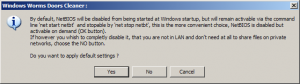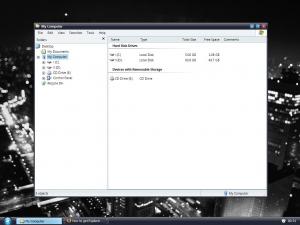LeoniAquila
MemberContent Type
Profiles
Forums
Events
Everything posted by LeoniAquila
-
"Only" 400 MB? In XP I use 89 MB. Anyway, seems like there's a huge difference between nLited and vLited ISOs. Either this is the true face of Vista, or vLite hasn't yet discovered what's removable. After all, nLite has been around much longer. I guess it's a combination of both, although I know zero about Vista. LA
-
Thanks. Finally I did succeed to make a full XP SP3 ISO, by grabbing all needed files and then make a bootable CD (which I later nLited, making it just 127 MB including SP3 and extra hotfixes until June!). Furthermore, Windows product activation of the XP OEM version went fine with the serial number under my machine. Though Microsoft only allowed one online activation, which I expended when trying the new ISO. I didn't want to keep the full XP installtion, thus I nLited it, installed again and then I had to phone Microsoft to activate once more. That went fine too. LA
-
OK. I'm currently on an excellent working XP Home installation, from an nLited ISO of 127 MB (including SP3 and hotfixes until June). I guess that won't happen with Vista. Anyway, one day I'll probably end up vLiting insanely, I'll check back then. LA
-
Update: As I was tweaking my XP (full, not the nLited), I managed to reproduce the problem with tests and a bit of luck. Here's the thing: I couldn't start the DHCP Client service. The following message was returned: "Could not start the DHCP Client service on Local Computer. Error 1068: The dependency service or group failed to start." I found out (probably no secret...) that it depends on NetBios over Tcpip. However, I've always had this service disabled, so why didn't DHCP Client start? The answer, or rather the solution, lies in Windows Worms Doors Cleaner 1.4.1. See attached image: chose "Yes" and DHCP Client will work. Chose "No" and DHCP Client will not work. However, this all applies to a full installation of XP. So the real question is, how does this apply to my nLited XP? Could it possibly be "NWLink IPX/SPX/NetBIOS Protocol" under "Network"? Or anything else? LA EDIT: I kept NetBIOS, now it all works.
-
Thanks for your reply. So have you set your IP manually ? Or do you have no IP at all ? Is the network card correctly installed ? Can you ping anything ? I never do anything to set my IP. After a fresh install, I install a software firewall, plug in the network cable and then the connection works. My IP is always the same. I did remove some drivers, but none of them seem to be network related (well, ISDN and Modems are, but I've always removed the previously, without problems): ;# Drivers # Cameras and Camcorders Display Adapters IBM PS/2 TrackPoint IBM ThinkPad ISDN Logitech WingMan Microsoft SideWinder Modems Portable Audio Scanners Serial Pen Tablet Sony Jog Dial Sound Controllers Tape drives Toshiba DVD decoder card Didn't try ping. Currently I've reinstalled a full copy of Windows over the nLited one, so I can't really try. LA
-
My latest XP Home SP3 nLite CD seems to work fine except that I can't connect to the internet. I've removed a bunch of functions and services, but I can't figure out which one that causes this problem. Besides, I'm not skilled in networking issues. All I know regarding my own connection is that my computer connects directly to a network, and the only Windows service I should need running for internet, is DHCP Client (I usually run only 7-8 services). I've connected on other Windows setups with this service only. Now, DHCP Client is set to Automatic but it refuses to start. What could it possibly depend on? Below is a part of the session file. I would really appreciate if anyone could identify a potential issus that causes my lost internet connection. Thank you very much in advance! LA --- ;# Hardware Support # ALI 1535 SMBus Host Controller ALI IDE Controller ATM Support Bluetooth Support CMD PCI IDE Controller Floppy Support Gravis Digital GamePort Infrared Iomega Zip drive Joystick Support Modem Support Multi-port serial adapters Multi-Processor Support PCMCIA Ramdisk Secure Digital host controller Smart Cards Sony Memory Stick Teletext codec Toshiba PCI IDE Controller USB Video Capture devices VIA PCI IDE Controller Video Capture Windows CE USB Host Windows Image Acquisition (WIA) ;# Network # Active Directory Services Communication tools Comtrol Test Terminal Program Connection Manager FrontPage Extensions H323 MSP Internet Connection Wizard Internet Information Services (IIS) IP Conferencing MSN Explorer Netmeeting NetShell Cmd-Tool Network Diagnostic Network Monitor Driver and Tools NWLink IPX/SPX/NetBIOS Protocol Outlook Express Peer-to-Peer Share Creation Wizard Synchronization Manager TAPI Application Support Vector Graphics Rendering (VML) Web Folders Windows Messenger ;# Operating System Options # .NET Framework Administrative Templates Application compatibility patch Auditing Resource Dlls Blaster/Nachi removal tool Certificate Management Color Schemes Command-line tools Disk and Profile Quota Disk Cleanup Document Templates DR Watson Extensible Storage Engine (Esent97) FAT to NTFS converter File and Settings Wizard Help and Support IExpress Wizard Input Method Editor Manual Install and Upgrade MS Agent MS XML 2.0 Private Character Editor Remote Installation Services (RIS) Search Assistant Security Center Shell Media Handler Symbolic Debugger (NTSD) Tour User account pictures Web View Zip Folders ;# Services # Alerter Application Layer Gateway Automatic Updates Beep Driver COM+ Distributed Link Tracking Client Error Reporting Extensible Authentication Protocol Service Fax Service Health Key and Certificate Management Service HTTP SSL IMAPI CD-Burning COM Service Indexing Service Messenger Network Access Protection (NAP) Network DDE Performance Logs and Alerts Protected Storage QoS RSVP Quality of Service (QoS) Remote Registry Removable Storage Route Listening Service RPC Locator Secondary Logon Service Advertising Protocol Simple TCP/IP Services System Event Notification (SENS) System Monitor System Restore Service Terminal Services Uninterruptible Power Supply Volume Shadow Copy Windows Time Wired AutoConfig
-
Thanks a lot, I'll check those links! That's what I thought too, my guess was that SP3 only should modify the very C:\Windows folder. Yet there is a file called sp3.cab in i386, from 2008-04-14, whilst almost all other files - including sp2.cab - are from 2004-08-04. BTW I installed XP SP2 from recovery CDs at late as the day before yesterday, and then the first thing I did was to install SP3. Then we'll see what it means to have an Acer computer... LA
-
I'm using an OEM version of Windows XP Home SP2, on which I've installed SP3 (no slipstreaming). Now, I'd like to make my own bootable Windows XP installation CD (since I only have recovery-CDs), out of the folder C:\i386. I've already followed a guide (it's in Swedish so I guess it's not use to post the link, but I'll do it if you suggest so), but it was aimed towards Windows installations without service packs. I tried it but I didn't succeed. Does anyone know how to do this? Or a proper guide for it? Another concern is that I suspect my i386 folder to have SP3 files in it. From the beginning, it can only have been SP2 (since that's my original system setup), but since I installed SP3 I found a file called sp3.cab in C:\i386. If you think it's easier to base the bootable CD on an SP2 system (which would make my i386 folder clean from SP3 files), I may easily reinstall the recovery CDs and then make the bootable CD from a pure SP2 i386 folder. I hope I was clear and not confusing in my question and information. Thank you in advance for any advice. LA
-
Thanks for the info. Any other opinions of the vLited ISO size? LA
-
I'm using XP SP3 which I've nLited. I do not plan to switch to Vista, mostly because it's so bloated to me. Thus I'm interested in hearing how much you've reduced your Vista ISO files. To compare; my complete XP SP3 nLite CD is 200 MB (no other integrations like IE7 or WMP) and I estimate that I can reduce it even more, to about 180 MB, without problems. Would you consider it an easy thing to get it on a CD - 700 MB? LA
-
I've found out that not clearing cache(s) in Windows makes the Explorer window stay in place. A bit annoying, I think it should be centered by default when the cache is cleared... (it's centered in Ubuntu as far as I can remember ).
-
Haven't found out what's wrong really, but I still have problems connecting other USB devices than my own. Tried to insert a friend's external HDD, but Windows was unable to install it. I've looked carefully in my nLite session. Sure, I don't fully understand all features, but I really can't find a clue to something I've possibly removed to cause USB problems? Is it actually that I've removed DRIVER.CAB and SP3.CAB? Really want to make a new nLite CD, slightly improved, but I wish I could get rid of the USB problem. Thanks. LA
-
A while ago I saw something on nliteos.com to replace .NET. I'm interested in trying this instead of installing .NET, but now I can't find where to download these files? LA
-
Thanks for your reply. In my typical minimalistic manner, I've deleted the files in Windows\Driver Cache. Don't remember if I did that before or after the USB event. Independent of that, I think it's strange that the first attempt of inserting a USB stick required the CD, but the second and the third stick did not require the CD... I do have more USB items which I can try to connect and see what happens. However, those are a camera and a phone, which haven't ever worked without their specific CDs. So those items may not be representative for this problem. I would have to try with a fourth USB stick, which I don't have. Anyway, I should take the driver.cab and sp3.cab (I see they are on the CD) and put them in Windows\Driver Cache, before connection new USB items. If I make any discovery of anything I'll post again! LA
-
I've just installed a very fine XP SP3 CD (only 214 MB including SP3 and drivers, I'm amazed ). The only problem I have is a USB problem. As I inserted one of my USB sticks, Windows asked for the XP setup CD. This was surprising since that USB stick has always worked without any XP setup CD. So, I inserted the CD (the nLited one) and then the USB stick worked fine. After that I tried two more USB sticks, and they both worked without the XP setup CD. The only potential problem I can see here, would be if a friend came to me with a new USB stick. Probably it would work (according to my two sticks mentioned above), but I can't be sure. I want USB sticks to work without having the XP setup CD available. I wonder why this happened. Could anyone be kind and take a look at my session? Thank you very much for any help. LA
-
I'm picking up my old thread again. Maybe this is a little off topic, but regarding Windows Media Lite 2.4.0, I just noticed that the Firefox plugin doesn't work. WML 2.4.0 makes WM work in IE7, though. The embedded Windows Media Player does not appear correctly in FIrefox, and I get a warning message that a plugin has "performed an illegal action". Instead I had to install the separate WMP Firefox plugin that Microsoft distributes, in order to play WM in Firefox. This is not a big deal, it's just that I would have preferred to take advantage of WML's possibility to add the Firefox plugin, rather than installing it separately. LA
-
Hi, I'm using Windows XP SP2. Sometimes Windows doesn't remember the position of the Windows Explorer window (not full size), which I always open when I start the computer. I use win-key + E to start it. Is there a way to make Windows Explorer stay in the position I always leave it, which is more or less in the center of the screen? I want W.E. to always be in the position of the screen shot below. Thanks for any suggestions, LA
-
Thanks a million times for Adobe Reader Lite. I've tried probably all PDF readers out there, but none of them render PDF files as good as Adobe. The backside of Adobe Reader is, as we all know, that it's crazily bloated. With Adobe Reader Lite, I'm much closer to perfection in PDF reading software. Thanks, LA
-
OK, I'll stick with it then, since it works here too. Thanks again for your time, now every aspect of the media issues has been (enough) clarified, from my point of view. /LA
-
Update: I have now added some Mac cursors (they are beautiful) to the Cursors folder, so problem solved, but I have no idea why those black cursors were gone in the first place.
-
LOL, I can live with that. By the way, do you have any opinion which of WMLite 2.4.0 and WMLite10 2.1.0.36 that is best? Perhaps no practical difference at all? They seem to be very similar, indeed. /LA
-
I did not remove any mouse cursors with nLite, but still some cursors are missing. Most of them seem to be there (from what I can remember of previous, non-nLite installations) but I'm especially missing the black cursors. Any ideas? LA EDIT: It's not a big problem, I guess I can download something from the net. Tempting to try some Mac OS cursors.
-
So I guess I've got this right: Now I've made a new ISO, without WMP 9, WMP 6.4 and WM compatibility. Not a trace of WM should be left - but it'll all work if I install WMLite. Then I can play WMV files in any player and get it streaming, online. Excellent! Thanks, /LA
-
I think not, but if you have the "C:\i386" folder you can make your own installation CD. You also need a serial number, but I don't know how to fix that. I previously had an OEM version, then I could extract the key with a program, but there was an other key under my machine (laptop).
-
I previously had both WMP 6.4 & 9 removed, but I don't remember if I also removed compatibility in the end. I believe I didn't touch it, which could mean that is was set to "don't keep", since this was the default setting the last time I used nLite (and kept WMP 6.4). Next time I will for sure remove both 6.4, 9, and not keep compatibility. WMLite should restore all media support, right? Though I found a topic here, WMLite doesn't seem to restore WM compatibility for all users who removed both 6.4 and 9. If the folder Windows Media Player still is created when I set nLite to remove both 6.4 and 9, well then there's not much to do. Yes, I tried to delete it manually. Access denied. I've done it before (in non-nLite tweaked installations of Windows), in safe mode, but the folder is automatically created again on next boot up. It even had lower-case letters which is very annoying! So, now I'll try to make another ISO with nLite, there is at least one more thing I'm tempted to remove. Thanks, /LA