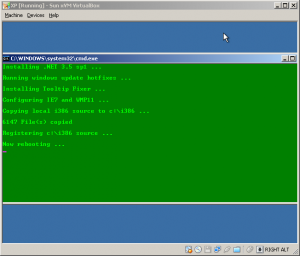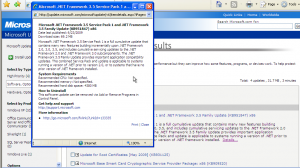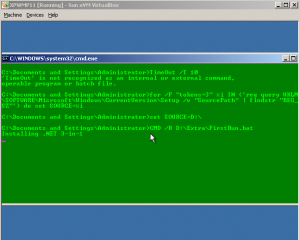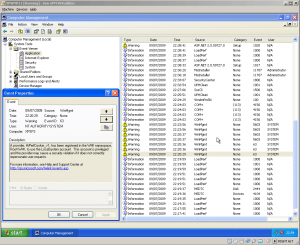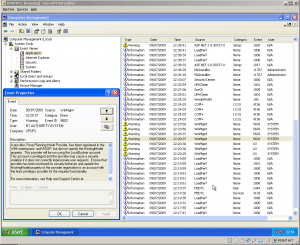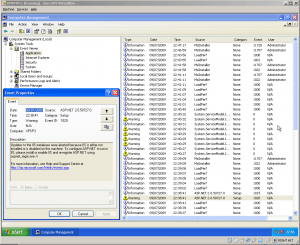leozack
MemberContent Type
Profiles
Forums
Events
Everything posted by leozack
-
I want to keep the stuff I'm running outside of the scripts folder and on the installdevice for easier editing etc. Why can't it merge a regfile in the same folder on the device rather than needing to be on the hd in the scripts dir? That dotnet4 package looks interesting but why isn't the normal one installing when it does if I call it from setupcomplete.cmd instead? What's the difference on that final component name? I'm sure I already changed that ones possibly because WAIK complained it was outdated or something? Hmm
-
Nope - as it says at the top of FirstRun.bat - it is being called by FirstRun.cmd which is in %windir%\setup\scripts and which is called from firstlogoncommands. FirstRun.cmd looks like this @echo off echo %date% %time% Firstrun.cmd >> c:\Setuplog.txt cls color 2a for %%i in (b: c: d: e: f: g: h: i: j: k: l: m: n: o: p: q: r: s: t: u: v: w: x: y: z:) do if exist %%i\FirstRun\FirstRun.bat %%i\FirstRun\FirstRun.bat More importantly like I said the FirstRun.bat is running fine (and outputs to setuplog.txt fine) it's just failing to install and merge the regfile
-
OK so after MUCH faffing around with vlite adn rt7lite and unattend.xml generators I have an answerfile which DOESN'T ask for language etc during winpe setup (trying to get it to use en-GB and not ask during winpe setup was crazy) and DOES leave the pc in en-GB (UK) mode. So now I'm on to the post-setup part - I've tried various runsynchronous and such but what I really want is a batch file from the setup source drive to run and I put my instructions in there. I don't want to ues setupcomplete.cmd method because despite woring perfectly including the installs which are now failing - it runs while the screen says "testing video performance" or whatever it is, and I don't want it running then, I'd prefer it while the setup shows "completing setup" or during logon - hence using firstlogoncommands. So my autounattend.xml now has a firstlogoncommand pointing to a FirstRun.cmd in windows\setup\scripts which is copied there from $OEM$ on the source media. This works and fires the firstrun.cmd which checks the drivelist for the installdrive and runs [installdrive]\FirstRun\FirstRun.bat - all good so far. I've checked via writing to c:\Setuplog.txt during the FirstRun.bat and the script IS running all the way down. But it's not doing the important tasks in the script even though it runs right through! The script DOES manage to delete the xml from windows\panther and DOES manage to delete the script files from windows\setup\scripts but it DOESN'T run the dotnet4 install /quiet /norestart which it should and DOESN'T succeed in running a regfile which has tweaks in it.Is there a reason firstlogon can't install dotnet4 or merge a regfile? I repeat - the script definately runs right to the end. And I'm SURE it was working last night at some point during tests. Is this a problem with credentials that firstlogoncommands runs under? Setup is set to autologon admin once so it should run udner this if anything. And can anyone confirm what is onscreen when firstlogoncommands is running? My batchfile never appears which is used to with runonceex on XP deployments. Below is my Firstrun.bat @echo off echo %date% %time% Firstrun.bat >> c:\Setuplog.txt REM Called from %windir%\Setup\Scripts\FirstRun.cmd REM Which is copied from [InstallDrive]\sources\$OEM$\$$\Setup\Scripts\FirstRun.cmd echo Installing .NET 4 ... echo. echo %date% %time% Before dotnet4 >> c:\Setuplog.txt dotNetFx40_Full_x86_x64.exe /Quiet /NoRestart echo Running reg edits ... echo. echo %date% %time% Before REG >> c:\Setuplog.txt regedit /s WIN7IE89WMP11.REG echo Removing sysprep files ... echo. del /Q /F %WINDIR%\system32\sysprep\unattend.xml del /Q /F %WINDIR%\panther\unattend.xml del /Q /F %WINDIR%\Setup\Scripts\SetupComplete.bak.cmd del /Q /F %WINDIR%\Setup\Scripts\SetupComplete.cmd del /Q /F %WINDIR%\Setup\Scripts\FirstRun.cmd echo %date% %time% Before reboot >> c:\Setuplog.txt echo Now rebooting ... ping 127.0.0.1 -n 10 > nul shutdown -r -t 0 Below is my xml <?xml version="1.0" encoding="utf-8"?> <unattend xmlns="urn:schemas-microsoft-com:unattend"> <settings pass="windowsPE"> <component name="Microsoft-Windows-International-Core-WinPE" processorArchitecture="x86" publicKeyToken="31bf3856ad364e35" language="neutral" versionScope="NonSxS" xmlns:wcm="http://schemas.microsoft.com/WMIConfig/2002/State" xmlns:xsi="http://www.w3.org/2001/XMLSchema-instance"> <SetupUILanguage> <UILanguage>en-US</UILanguage> </SetupUILanguage> <InputLocale>0809:00000809</InputLocale> <UserLocale>en-GB</UserLocale> <UILanguage>en-US</UILanguage> <SystemLocale>en-GB</SystemLocale> </component> <component name="Microsoft-Windows-Setup" processorArchitecture="x86" publicKeyToken="31bf3856ad364e35" language="neutral" versionScope="NonSxS" xmlns:wcm="http://schemas.microsoft.com/WMIConfig/2002/State" xmlns:xsi="http://www.w3.org/2001/XMLSchema-instance"> <ImageInstall> <OSImage> <InstallFrom> <MetaData wcm:action="add"> <Key>/IMAGE/NAME</Key> <Value>Windows 7 PROFESSIONAL</Value> </MetaData> </InstallFrom> <InstallToAvailablePartition>false</InstallToAvailablePartition> <WillShowUI>OnError</WillShowUI> </OSImage> </ImageInstall> <UserData> <ProductKey> <Key></Key> <WillShowUI>OnError</WillShowUI> </ProductKey> <Organization>Org</Organization> <FullName>Name</FullName> <AcceptEula>true</AcceptEula> </UserData> </component> </settings> <settings pass="oobeSystem"> <component name="Microsoft-Windows-Shell-Setup" processorArchitecture="x86" publicKeyToken="31bf3856ad364e35" language="neutral" versionScope="NonSxS" xmlns:wcm="http://schemas.microsoft.com/WMIConfig/2002/State" xmlns:xsi="http://www.w3.org/2001/XMLSchema-instance"> <OOBE> <HideEULAPage>true</HideEULAPage> <NetworkLocation>Work</NetworkLocation> <ProtectYourPC>3</ProtectYourPC> <SkipMachineOOBE>true</SkipMachineOOBE> <SkipUserOOBE>true</SkipUserOOBE> </OOBE> <UserAccounts> <AdministratorPassword> <Value>password</Value> </AdministratorPassword> </UserAccounts> <AutoLogon> <Password> <Value>password</Value> </Password> <Enabled>true</Enabled> <LogonCount>1</LogonCount> <Username>Administrator</Username> </AutoLogon> <FirstLogonCommands> <SynchronousCommand wcm:action="add"> <Order>1</Order> <Description>Run FirstRun.cmd</Description> <CommandLine>%WINDIR%\Setup\Scripts\FirstRun.cmd</CommandLine> </SynchronousCommand> </FirstLogonCommands> </component> </settings> <settings pass="specialize"> <component name="Microsoft-Windows-Shell-Setup" processorArchitecture="x86" publicKeyToken="31bf3856ad364e35" language="neutral" versionScope="NonSxS" xmlns:wcm="http://schemas.microsoft.com/WMIConfig/2002/State" xmlns:xsi="http://www.w3.org/2001/XMLSchema-instance"> <ComputerName>Win7SP1</ComputerName> </component> <component name="Microsoft-Windows-Security-Licensing-SLC-UX" processorArchitecture="x86" publicKeyToken="31bf3856ad364e35" language="neutral" versionScope="NonSxS" xmlns:wcm="http://schemas.microsoft.com/WMIConfig/2002/State" xmlns:xsi="http://www.w3.org/2001/XMLSchema-instance"> <SkipAutoActivation>true</SkipAutoActivation> </component> </settings> <cpi:offlineImage cpi:source="" xmlns:cpi="urn:schemas-microsoft-com:cpi" /> </unattend>
-
Iceman <3 I want your babies hahaha I think using your last option for installing IP ports/drivers/printers I finally have something that works to install stupid HP CLJ 2600n to a load of workstations who can't print via the server anymore because HP won't support that printer on server 2008 x64 and say it's because it's a host based printer (worked fine shared udner 2003 x86!) Time to test it all out Oh yes - if there was a way to wrap this up so it was modular and could be called with the ip/name/driverpath for each printer, or at the start of the script it could call a function like that, so that I didn't have to use a seperate vbs for each one, it would be even more killer!
-
Yeah I guessed there might be a /q or /quiet switch and I tested the build today with the following firstrun.bat and all went well! Sorted finally I may change it to do the .net updates first then another output saying it's doing the normal hotfixes, just to reduce the timespan without info FIRSTRUN.BAT.txt
-
OK ... so! it looks like I have the final thing done. For now! The last session is attached, as is my firstrun.bat and laterun.bat But essentially I had the following integrated with nlite E:\XPLite\nLite\Integrate\IE7\NR_IE7en_Addon_2.0.4a.7z E:\XPLite\nLite\Integrate\Addons\red-xii_DirectXRuntimes-200903-Addon-32.7z E:\XPLite\nLite\Integrate\Xable\xable_MicrosoftUpdateEngine-v1.5_addon.cab E:\XPLite\nLite\Integrate\Xable\xable_WindowsUpdateEngine-v1.3_addon.cab E:\XPLite\nLite\Integrate\Xable\xable_OUE-OGA-v1.8_addon.cab E:\XPLite\nLite\Integrate\Xable\xable_WGAV-v1.5_addon.cab E:\XPLite\nLite\Integrate\Xable\xable_WGAN-v1.6_addon.cab E:\XPLite\nLite\Integrate\Addons\NR_UPHC_Addon.cab E:\XPLite\nLite\Integrate\Xable\XUpdatePack-SP3-v1.0.18.7z E:\XPLite\nLite\Integrate\Hotfixes\Windows-KB909520-v1.000-x86-ENU.exe E:\XPLite\nLite\Integrate\Hotfixes\rootsupd-kb931125.exe E:\XPLite\nLite\Integrate\Hotfixes\Windows-en-US-KB943729.exe E:\XPLite\nLite\Integrate\Hotfixes\WindowsXP-WindowsMedia-KB952069-v2-x86-ENU.exe E:\XPLite\nLite\Integrate\Hotfixes\WindowsMedia11-KB959772-x86-ENU.exe E:\XPLite\nLite\Integrate\Addons\Ricks_7-Zip4.56b_AddOn.rar E:\XPLite\nLite\Integrate\Xable\xable_Foxit-v3.1_addon.cab and then the following run from a batchfile %LOCAL%\X86_IA64_AMD64-all-dotnetfx35_x86.exe /Passive /NoRestart %LOCAL%\X86_IA64_AMD64-all-ndp20sp2-kb958481-x86.exe /Passive /NoRestart %LOCAL%\X86_IA64_AMD64-all-ndp30sp2-kb958483-x86.exe /Passive /NoRestart %LOCAL%\X86_IA64_AMD64-all-ndp35sp1-kb958484-x86.exe /Passive /NoRestart %LOCAL%\NDP35SP1-KB963707-x86.exe /Passive /NoRestart %LOCAL%\X86-en-ie7-windowsxp-kb969897-x86-enu.exe /Passive /NoRestart %LOCAL%\WindowsXP-KB961118-x86-ENU.exe /Passive /NoRestart %LOCAL%\WindowsXP-KB926139-v2-x86-ENU.exe /Passive /NoRestart %LOCAL%\ToolTipFixer2.0.0.exe /S My only slight annoyance is all those hotfixes in the abtchfile despite being passive aren't silent - they have gui's with what's going on and I'd rather the didn't, but I don't think I can get round that? The only outstanding issues are the events in the application event log - but the ones suring install seem to be standard warnings id you're using XP SP3, and the ones during .NET are standard too - eg complaining that IIS isn't installed. So I think that's everything sorted <3 to all FIRSTRUN.BAT.txt LATERUN.BAT.txt LAST_SESSION.INI
-
hehe I'm not stupid I didn't collect updates from the x64 version. And I just searched again and got the WindowsXP-KB969897-x86-ENU.exe file before I checked back here and found your post. I'm about to try a build where I integrate these in nlite : Windows-en-US-KB943729.exe, Windows-KB909520-v1.000-x86-ENU.exe, WindowsMedia11-KB959772-x86-ENU.exe, WindowsXP-WindowsMedia-KB952069-v2-x86-ENU.exe, WindowsXP-KB969897-x86-ENU.exe, rootsupd.exe And run these in firstrun.bat : dotNetFx35setup.exe (now using the ms downloaded .net 3.5 installer extracted and with ie64 and x64 payload removed as described on this guys blog, though I've lost the link and can only find a post about silent installed I used here http://blogs.msdn.com/astebner/archive/200...6/9553804.aspx), WindowsXP-KB926139-v2-x86-ENU.exe, NDP35SP1-KB963707-x86.exe So here's hoping this goes well? -------------------------------------------------------------------------- OK so ... I found that the MS update it kept requesting for .net (kb951847) was actuall dotNET 3.5 SP1 full install (2/3/3.5) COMBINED with 3 other updates (kb958481, kb958483, kb958484). I only found this when using my new found friend - windows update catalog! I selected the 69M KB951847 that was x86 for windows XP and got those 3 updates along with X86_IA64_AMD64-all-dotnetfx35_x86.exe. So I modified my firstrun.bat instead of running the lightened dotNET 3.5 install I was doing before, to run X86_IA64_AMD64-all-dotnetfx35_x86.exe and then those 3 updates. SUCCESS! All dotNET appear ot be installed ok and no asking for that update! So - only 2 problems left ... first was a new udpate (hopefully the last to need adding) which was kb961118. So I've added that to my firstrun.bat. Second problem was I got setuperr.log messages moaning about mshtml.dll, msrating.dll, webcheck.dll, pngfilt.dll. These are related to integrating IE7 but I wasn't getting them until I integrated that WindowsXP-KB969897-x86-ENU.exe update. So I've added that to my firstrun.bat instead of integration during nlite. I also spent a while trying to make my firstrun.bat work if you ran it later, when %SOURCE% didn't exist. The end result was the firstrun.bat and laterun.bat files I've attached. I'll just have to remember to keep both updated! I've also attached the session ini for this build. Tomorrow I'll test this build and see what happens ... LAST_SESSION.INI FIRSTRUN.BAT.txt LATERUN.BAT.txt
-
Did you take a look a those appwarnings? Since they're warnings not errors it should be safe to ignore them? Pics 1-3 are during windows install bu pics 4-10 are during the .net install I guess. I just checked on this build and it current wants the following updates from MSU cumulative update for ie7 kb969897 xp update kb959772 security udpate for xpsp3 kb952069 .net 3.5 sp1 & .net 3.5 family update kb951847 root certificates kb931125 base smart card cryptographic service provider package kb909520 gpo client side extentions kb943729 But the IE7 update KB969897 belongs to WindowsServer2003.WindowsXP-KB969897-x64-ENU.exe which I am trying to do in firstrun.bat - but as you read above - when it is run it says update/setup.exe is not a valid win32 application! I dunno where to go next other than adding the following to my firstrun.bat - kb959772 kb952069 kb951847 kb931125 kb909520 kb943729 (I hoped these would be included in Xables update pack since I'm using the newest XUpdatePack-SP3-v1.0.18.7z http://xable.net/xp-sp3-update-pack-changelog.php) I've just realised of course I shouldn't be adding updates to my postinstall batchfile, I should be integrating them. Only updates t things not integrated should be done post install - aka dotNET stuff. Lets try a build like that. For the record, I can't find ANY REFERENCE to this update on MS DLC - .net 3.5 sp1 & .net 3.5 family update kb951847. I've attached a screenshot of it but the links don't exist and searching for it yields nothing too! O_o /confused
-
I'm struggling to work out exactly what you're suggesting I do to move forward (and yes, the dotnet3in1.exe was extracted from the addon that doens't contain .net 1.1 - and I'm running it post-install from the batchfile). What I'm doing now is rearranging my folders and trying to seperate the stuff I integrate from the stuff I run post-install from the batchfile (which is the stuff I always wanted to integrate, oh well) Here's what I integrate E:\XPLite\nLite\Integrate\IE7\NR_IE7en_Addon_2.0.4a.7z E:\XPLite\nLite\Integrate\Xable\XUpdatePack-SP3-v1.0.17.7z E:\XPLite\nLite\Integrate\Addons\red-xii_DirectXRuntimes-200903-Addon-32.7z E:\XPLite\nLite\Integrate\Xable\xable_MicrosoftUpdateEngine-v1.5_addon.cab E:\XPLite\nLite\Integrate\Xable\xable_WindowsUpdateEngine-v1.3_addon.cab E:\XPLite\nLite\Integrate\Xable\xable_OUE-OGA-v1.8_addon.cab E:\XPLite\nLite\Integrate\Xable\xable_WGAN-v1.6_addon.cab E:\XPLite\nLite\Integrate\Xable\xable_WGAV-v1.5_addon.cab E:\XPLite\nLite\Integrate\Addons\NR_UPHC_Addon.cab E:\XPLite\nLite\Integrate\Addons\Ricks_7-Zip4.56b_AddOn.rar E:\XPLite\nLite\Integrate\Xable\xable_Foxit-v3.1_addon.cab E:\XPLite\nLite\Integrate\Hotfixes\WindowsMedia11-KB959772-x86-ENU.exe E:\XPLite\nLite\Integrate\Hotfixes\WindowsXP-KB961118-x86-ENU.exe E:\XPLite\nLite\Integrate\Hotfixes\WindowsXP-WindowsMedia-KB952069-v2-x86-ENU.exe E:\XPLite\nLite\Integrate\Hotfixes\rootsupd.exe E:\XPLite\nLite\Integrate\Hotfixes\Windows-en-US-KB943729.exe E:\XPLite\nLite\Integrate\Hotfixes\Windows-KB909520-v1.000-x86-ENU.exe Here's what goes in GUIrunonce batchfile post install E:\XPLite\nLite\PostInstall\$OEM$\FIRSTRUN.BAT E:\XPLite\nLite\PostInstall\$OEM$\DOTNETFX3IN1.EXE E:\XPLite\nLite\PostInstall\$OEM$\ToolTipFixer2.0.0.exe E:\XPLite\nLite\PostInstall\$OEM$\I386.reg E:\XPLite\nLite\PostInstall\$OEM$\IE7WMP11.REG E:\XPLite\nLite\PostInstall\$OEM$\NDP35SP1-KB963707-x86.exe E:\XPLite\nLite\PostInstall\$OEM$\WindowsServer2003.WindowsXP-KB969897-x64-ENU.exe E:\XPLite\nLite\PostInstall\$OEM$\WindowsXP-KB926139-v2-x86-ENU.exe and the FirstRun.bat contains this @echo off cls color 2a set LOCAL=%SOURCE%$OEM$ echo Installing .NET 3-in-1 echo. %LOCAL%\DotNetFX3In1.exe echo Installing Tooltip Fixer echo. %LOCAL%\ToolTipFixer2.0.0.exe /S echo Copying local i386 source to c:\i386 echo. if not exist c:\i386 md c:\i386 xcopy "%SOURCE%i386\" "c:\i386\" /e /i /h /q /k /c echo Registering c:\i386 source echo. regedit /s %LOCAL%\I386.reg echo Configuring IE7 and WMP11 echo. regedit /s %LOCAL%\IE7WMP11.reg echo Running windows hotfix updates echo. %LOCAL%\WindowsXP-KB926139-v2-x86-ENU.exe %LOCAL%\NDP35SP1-KB963707-x86.exe %LOCAL%\WindowsServer2003.WindowsXP-KB969897-x64-ENU.exe ... so lets see how this next build goes ... -------------------------------------------------------------- OK so that didn't work out so well ... Firstly, I forgot the *.* in this line xcopy "%SOURCE%i386\" "c:\i386\" /e /i /h /q /k /c which should've been xcopy "%SOURCE%i386\*.*" "c:\i386\" /e /i /h /q /k /c so nothing copied. Secondly, updates WindowsXP-KB926139-v2-x86-ENU.exe and NDP35SP1-KB963707-x86.exe had GUI's to follow for their installation - I need them to be silent/unattended! Thirdly, WindowsServer2003.WindowsXP-KB969897-x64-ENU.exe said the extracted update\setup.exe wasn't a valid win32 application? x_x And I'm guesing it wouldn't have installed silently either. Any help with those updates? If I can get them to install silently I think all will be ok? I won't know til I check the event logs of course - that failed build still has the event log warnings (not errors) relating to IIS/ASP.net not being installed but I guess that's normal? -------------------------------------------------------------- OK so I knew there was some switches for silently installing the hotfixes - I checked n kurt's 64bit post and sure enough he uses /passive /norestart and passive /forcerestart so I tried that. Worked!! But I don't know if the update that was giving the win32 error worked or not since it was passive :/ However I still have those warnings in event log apps. I took screenies of them and put in a zipfile I've attached to this post for you to see. It seems to me pics 1-3 are during windows install, but pics 4-10 after about 10m later as the .net stuff is installing. Any help with any of them welcome - I'm at a loss how to change this CD now - either I go ahead and use it and ignore those eventlog errors, or I find a way to get rid of them without taking the customisations out of my build! D: AppWarnings.zip
-
johnhc - my last post was more an update on what I've done and that it works (the batch file), for other people's benefit. Your only question was "have you tried the MS .net installer" which I haven't because I'm using an addon that doesn't include 1.1 but does include 2/3/3.5. kurt_aust in his guide essentially puts everything into batchfiles and runs them after install. This isn't integration at all, and afaia takes longer since you have to wait for stuff to install after windows because it wasn't included IN windows. This defies most the point of nlite. But in the search for an eventlog free of errors, I will most likely try more builds despite the one I have working fine other than those eventlog errors. I may download the ms .net 2, 3, 3.5 installers, and the hotfixes for them (what I told you with the 963707 firefox one was I couldn't find a download link for it, not I didn't want it), and watch as they spend all day installing from the batch file :/ I shall search for those 2 other hotfixes and see if they're integratable or not. PS I know you couldn't do XPSP2 stuff under vista - but if I bring my better PC in here with vista and try to do builds on that so it doesn't take so long making the building and installing in VM - will it work ok in vista 64bit even thouguh I'm building xp 32bit?
-
OK I just did a new build. Yes - I found out w2003 ahs the timeout function so like kurt_aust, I added a ping 127.0.0.1 > nul which for your information pings that IP which is the loopback IP of your local pc so it's pretty quick, and > nul says output is sent to nul - aka - nowhere - aka nothing is shown onscreen. nul could be a textfile you want to save the output to if you wanted. Anyway I found if i don't tick "blank password" but DO select administrator from the account pulldown and autologon set to 1, it DOES logon once, and I don't get the * during setup - which is good. My batch file also ran - apart from my xcopy! Which I realised was missing the *.* so I'm now running another install attempt with that in there to see if it all works. All the errors from my previous post are still ine vent log though :/ My batchfile, the dotnet installer, the tooltipfixer installer, and my 2 regfiles are all in $OEM$ since autologon creates that folder and puts cmdlines.txt in there I thought I'd use it instead of my own Extra folder. My batchfile : @echo off cls color 2a set LOCAL=%SOURCE%$OEM$ echo. echo Installing .NET 3-in-1 echo. %LOCAL%\DotNetFX3In1.exe echo. echo Installing Tooltip Fixer echo. %LOCAL%\ToolTipFixer2.0.0.exe /S echo. echo Copying local i386 source to c:\i386 echo. if not exist c:\i386 md c:\i386 xcopy "%SOURCE%i386\*.*" "c:\i386\" /e /i /h /q /k /c echo. echo Registering c:\i386 source echo. regedit /s %LOCAL%\I386.reg echo. echo Configuring IE7 and WMP11 echo. regedit /s %LOCAL%\IE7WMP11.reg -------------------- OK that finished and the batchfile executed perfectly - all ok! However - I still have those eventlog errors (but thenI did notice a section innlite about installing IIS or not, and mine is set to default, which I guess is no) I also found MSWU had the following updates waiting : kb926139 kb963707 kb969897. If you look in my hotfix list you see I have 926139 and 969897 in there - so dunno what they're showing up. And 963707 is for firefox only so irrelevant on ym virtual pc - shouldn't happen on real pc without firefox LAST_SESSION.INI
-
You'll note over at kurt_aust's thread you keep mention step 1-4 : that is to use nlite seperately ot slipstream the source, and then booogies wmp integrator to integrate wmp11 - then back this up as your working directory and apply your addons/hotfixes in a seperate nlite stage after that. This is what I've done. Tonight I've tried about 3 builds (takes nearly an hours each! First time I messed the path to my FirstRun.bat since I made a folder called Extra on the cd where I put it, along witht he dotnet3in1.exe and my ie7wmp11.reg file and tooltipfixer setup file since that requires dotnet I have to run it after the dotnet install. It also totally failed to logon automatically even though in nlite I set autologon count to 1 not 0. So I tried again and this time I fixed the path to be %SOURCE%Extra\FirstRun.bat. I also noticed on the "autologon" section of nlite there was a pulldown for which user which was on none - I set it t Administrator. I also saw a tickbox saying "blank password" so I ticked that too. The next build DID automatically logon (maybe because I selected administrator in the pulldown - maybe because I ticked black password) but when it was installing the password field had 1 * in both fields - I left it there and it all worked - but this is undesirable, I'd prefer it to literally remain blank as always - else I might aswell make ANOTHER user innlite users page, like "Install" with a password of "installer" and set that to be the autologon once so it can ru the batchfile. That way when you install you can still leave the administrator password as properly blank? The autorun file did run, but after it installed dotnet and tooltipfixer it exited - it didn't copy any of the contents of %source%i386 to c:\i386 which it should. But I just realised that's because it was using %LOCAL% not %SOURCE% (I created %LOCAL% and set it to be %SOURCE%Extra. OK I can sort that then. It also made a $OEM$ folder with the cmdlines.txt in which it hasn't done before ... all beacuse the autologon? :/ If that's always going to be there I might aswell move my stuff into there from the Extra folder I made? :/ So the only issue I think now is the autologon ... do I need to tick the blank password tickbox in nlite? Can I haev the passwrd fields literally blank during install as usual or must it haev that * in them? I've also included some screenshots of the event log application errors - mostly complaining IIS isn't installed? And 1 screenshot showing the batch file complaining that Timeout isn't a valid command - if oyu check my lastsession.ini you see it is part of guirunonce ahead of the command to run the batchfile. I thought that was right? :/ LAST_SESSION.INI
-
Thanks for the reply. I didn't mean this thread to dragon so long! OK so the .NET addon I use is stimpy's 3-in-1 ... it DOES NOT include .NET 1.1. For this reason, I'm using his dotnetaio.exe which doesn't include .NET 1.1. It doesn't need any switches it's already totally silent, hence I run it straight from the batchfile. It is from here http://www.ryanvm.net/forum/viewtopic.php?...f3f2cab98e525fd I haven't got any updates for .NET I don't think. The only hotfixes I have downloaded (but forgot to try in latest build, will try again today with hotfixes) I listed up above (in post #6), and the .NET one I couldn't get a download of and someone said it's for firefox browsers to irrelevant anyway (see the final post on the thread I just linked above). Not sure what you're mentioning XP x64 for. I guess I will have to use autologon if I can no longer have everything done via integration and via T13 svcpack. I start with a fresh copy of files that already have sp3 and wmp11 slipstreamed. I don't want IE8 yet. All in due time I dont' mind 7zip being out of date - things like 7zip really dont' need to be uptodate - it works My xcopy doesn't specify the source because it's supposed to be running from the CD and by specifying no source it should be working form the local CD root directory where the abtchfile is run. If it isn't, then yes I must try giving the source destination a full path. I didn't know I could use %source% variable inside the batchfile - I can? That solves that problem then. I guess %source% still includes the trailing backslash then? I'll try this stuff again after work today
-
OK well you said your way had no errors logged so I'm trying it your way. I extracted the dotnetfx3in1 from the dotnet addon I had been using that was being integrated/installed at T13 (when setup sats 13 minutes remaining). It seems even without dotnet in there I still have other things going on during T13, I guess some of my other addons. I moved it to the cd root and modified my guirunonce script to run it. color 2a echo Installing .NET 3-in-1 DotNetFX3In1.exe echo Copying local i386 source to c:\i386 if not exist c:\i386 md c:\i386 cd i386 xcopy /e /i /h *.* c:\i386\ cd.. echo Registering c:\i386 source regedit /s IE7WMP11.reg I let my install finish and it must have run my batchfile because I have the c:\i386 folder it creates but again it is empty, no copying has taken place, nor has dotnet been installed. Removing @echo off didn't help them. I logged on and more things happened but only for a second - even then the stuff in the batchfile wasn't happening. I've run the batchfile manually now and 10m later it's still waiting for dotnetfx3in1 to finish ... I checked the event viewer and sure enough some app log warnings aren't there anymore. But I still have some - after a bunch of LoadPerf messages I have a bunch of WinMgmt warnings? So it looks like I may need to setup an auto login in order for guirunonce to happen before I come back to the PC and login? (the aim of the game is to have everything done before I have to login, that's why it worked well integrating into the source or installing at T13 during installation - depending on the addon) I've attached my latest session ini - all done in 1 go! I don't do any drivers or hotfixes - that's why they're not in the session ini! Though I guess I do have those msupdates I downloaded to add as htofixes now? :/ But surely I can't since they may be updating stuff that isn't even installed til guirunonce? (eg dotnet)? PS it finally just finished the dotnet3in1 part of the batchfile and moved on to the bit where it copies all of cd:\i386 to c:\i386. Shame I had to run the abtchfile manually cos it didn't run itself! Now it's finished I checked the event log, and the same warnings I've seen before are in there - eg ASPNET ones saying IIS isn't installed or is disabled (it should be fine so dunno why it says otherwise?) LAST_SESSION.INI
-
johnhc - since I never used runonce before other than to run a regfile that worked - you alk about autologons at 1 point - I've never had to use any autologon at all as everything was integrated or installed T13. If I move .NET out of T13 into runonce (and the .net requiring addon I have is also moved there after it) then will I need autologons to complete everything and run my batchfile etc? Or not?
-
Well there's my last session ini from the runthrough that does the tweaks etc. The addons/hotfixes were done on a previous run. I did this when I was practicing wiht XPSP2 builds to see where problems were coming from, and so that I could reaplly different tweaks etc without having to reintegrate everything again. It seemed to work fine. I know it's perhaps not great ot run nlite over the same source but since I only do the integrations on 1 run then only the tweaks on another run it should be identical to running both sections on the same run really? I can't copy files using $OEM$ because as I thought I pointed out - I want to copy the WHOLE of the i386 folder on the cd to c:\i386 before I use reg settings to make that the windows 'source' in the registry. So I can't use $OEM$. You say your instlalation is compeltely unattended (I have to do the textmode part then give the pcname at T33 and everything else is unattended). But you said you do addons and hotfixes etc at guirunonce section in nlite - not via the addon integration section in nlite. Doesn't this mean a longer install time and a less slim install (since original files are installed and THEN addons etc go in, seems to remove the slimmer cleaner quicker install point of integration)? Doesn't that mean you have to logon for it to finish installing? Or does guirunonce happen before you ever get to the logon box? If so I wouldn't mind doing things here because it's still part of the process I set up and leave at the start. That's where my batchfile is supposed to run currently and copy i386 to C. But it makes the c:\i386 folder but doesn't copy anything :/ LAST_SESSION.INI
-
I must confess - I never used the runonce section in nlite before I always added things as addons/hotfixes. I only used it to run the reg file and now to run that batch I made which isn't copying the files that it should but it does ifI run the batch file directly from the cd after install? :/ I guess I could move stuff like .net out of addon and into runonce. But I'd rather the installation completed without me being at the pc loggin on else I'd have to revisit the pc then leave it again running all the runonce stuff (.net takes ages and I loved having it happen T13 without needing to be at the PC after T33 pc name input). You mention runonce exit - is this specified differently from normal runonce section? Not sure what you meant about the $OEM$ folder, I remove that stuff The method I got most success with was : - slipstream sp - slipstream wmp11 - run nlite with addons/hotfixes - run nlite with component removal/tweaks/etc - run nlite and make bootable iso - boot with virtual box and test out
-
Anyone got any updates for this? It's been a while since I built my last CD (7-8 months) and I now want to build one with more recent udpates like .net 3.5 sp1 family etc etc. So my core updates wanted would be XPSP3 with the following : Run boogy's WMP11 slipstreamer with these updates : (I don't think any more are available since nov 08?) windowsmedia11-kb928788-x86-intl.exe windowsmedia11-kb929399-v2-x86-intl.exe windowsmedia11-kb929773-x86-intl.exe windowsmedia11-kb932390-x86-intl.exe windowsmedia11-kb933547-x86-intl.exe windowsmedia11-kb935551-x86-intl.exe windowsmedia11-kb935552-x86-intl.exe windowsmedia11-kb939209-x86-intl.exe WindowsMedia11-KB939683-x86-ENU.exe windowsmedia11-kb944882-x86-intl.exe windowsmedia11-kb945381-x86-intl.exe windowsmedia11-kb950478-x86-intl.exe windowsmedia11-kb954067-x86-intl.exe WindowsMedia11-KB954154-x86-ENU.exe WindowsXP-KB941569-x86-ENU.EXE Run nLite with these integrations : (I've tried to include uptodate versions?) E:\XPLite\Updates\IE7\NR_IE7en_Addon_2.0.4a.7z E:\XPLite\Updates\Xable\XUpdatePack-SP3-v1.0.17.7z E:\XPLite\Updates\Addons\Stimpy_JD976_DotNetFx_3in1_Addon_v2.2.7z E:\XPLite\Updates\Addons\red-xii_DirectXRuntimes-200903-Addon-32.7 E:\XPLite\Updates\Xable\xable_OUE-OGA-v1.8_addon.cab E:\XPLite\Updates\Xable\xable_MicrosoftUpdateEngine-v1.5_addon.cab E:\XPLite\Updates\Xable\xable_WindowsUpdateEngine-v1.3_addon.cab E:\XPLite\Updates\Xable\xable_WGAN-v1.6_addon.cab E:\XPLite\Updates\Xable\xable_WGAV-v1.5_addon.cab E:\XPLite\Updates\Addons\NR_UPHC_Addon.cab E:\XPLite\Updates\Addons\Ricks_7-Zip4.56b_AddOn.rar E:\XPLite\Updates\Addons\xable_Foxit-v3.1_addon.cab E:\XPLite\Updates\Addons\Ricks_ToolTipFixer1.0.1_AddOn.rar Hopefully all this will work again as it did before - though I'd like to not have errors in the event log? :/ I don't mind dotnet installing at T13 as it still doesn't require any interaction so that's ok -------------------------------------------------------- UPDATE : OK so I just made an install with that, and I get the following in MSupdate online (there is other things but I don't want those installed) High Priority Update to .NET Framework 3.5 SP1 for the .NET Framework Assistant 1.0 x86 kb963707 Cumulative Security Updates for IE7 for XP kb969897 Update for XP kb959772 Update for XP kb961118 Security Update for XP SP3 kb952069 Optional Update for Root Certificates [My 2009] kb943729 Windows Powershell 1.0 for XP kb909520 MS Base Smart Card Cryptographic Service Provider Package x86 kb926139 Group Policy Preference Client Side Extensions for XP kb931125 I've downloaded all of them except the .NET kb963707 which I can't seem to download and which seems to be for firefox yet my clean install system has no firefox? So why does it show in windows update! O_o Hopefully I can add the rest anway as hotfixes with nLite but maybe I'm missing something? And surely I'd have to add them AFTER integration since they're updating stuff that gets integrated? I guess I can't do .NET updates anyway because that doesn't install until T13? Blah :/ The rest should be ok though? I also still get the errors in event viewer about .net framework (posted previously) and IIS/ASP - don't think I can shift those but don't think they cause any issues either! Also I made a RunOnceEX in nLite's options saying %SOURCE%\FirstRun.bat and I made a batfile (not knowing when it fires off exactly and if you would see it visually or not) that says @echo off echo Copying local i386 source to c:\i386 if not exist c:\i386 md c:\i386 cd i386 xcopy /e /i /h *.* c:\i386\ cd.. echo Registering c:\i386 source regedit /s IE7WMP11.reg It seems you don't see it - maybe it goes in at T13? I thought it was when you first logged on. Anyway it made the c:\i386 folder no problem - but it didn't copy the contents of %SOURCE%\i386 in If I run the FirstRun.bat from the CD once I'm logged in it copies everything over no problem - so what's wrong? I just wanted to save myself time copying the i386 folder from the CD to C:\i386 without waiting for me to come back to the machine and do it manually.
-
=====Post Nº 1 ===== Last february I finally managed to build an xpsp2 cd with ie7, wmp11, dx9 and some addons, without any noticable problems, though it took a few painful months to get right. But as good as it was, it still had some issues - like after installing on a pc and setting up as a master for ghosting, and running sysprep, when it booted back up (or was ghosted to other pcs which were then booted back up) it would always ask for a couple of files which it couldn't find. The only way round this seemingly (possibly aswell as issues regarding looking for hotfix/update info) was to copy the xpsp2 cd to the hd eg c:xpsp2 and set the windows isntall source to there using a regfile [HKEY_LOCAL_MACHINESOFTWAREMicrosoftWindowsCurrentVersionSetup] "Installation Sources"=hex(7):43,00,3a,00,5c,00,58,00,50,00,53,00,50,00,32,00, 00,00,00,00 "SourcePath"="C:XPSP2" "ServicePackSourcePath"="C:XPSP2" "CDInstall"=dword:00000000 [HKEY_LOCAL_MACHINESOFTWAREMicrosoftWindows NTCurrentVersion] "RegisteredOrganization"="Username" "RegisteredOwner"="Orgname" "SourcePath"="C:XPSP2I386" Now after sysprepping I could just point to c:xpsp2 and it would find the files and carry on with the mini setup. It would still occasionally open a dialog saying "some files have changed, please insert the windows cd" to which I press cancel and it says "are you sure you want to keep these files" and I say yes. When I make these cds I always leave SFC and DEP etc turned on as I don't want to mess with windows. The only other issue was as soon as you integrate ie7 you seem to get a few errors in the setup logfile though they're all harmless it seems. My final build order was this E:XPSP2LiteUpdatesAddonsDirectX9.0cNovember2007AddOn0.3.4CNC.7z E:XPSP2LiteUpdatesXablexable-SP2-UpdatePack-February-v3.0.8a.7z E:XPSP2LiteUpdatesHotfixesWindows-KB909520-v1.000-x86-ENU.exe E:XPSP2LiteUpdatesHotfixesWindowsXP-KB896344-v2-x86-ENU.exe E:XPSP2LiteUpdatesHotfixesWindowsXP-KB904942-v2-x86-ENU.exe E:XPSP2LiteUpdatesHotfixesWindowsXP-KB914440-v12-x86-ENU.exe E:XPSP2LiteUpdatesHotfixesWindowsXP-KB920342-x86-ENU.exe E:XPSP2LiteUpdatesHotfixesWindowsXP-KB925876-x86-ENU.exe E:XPSP2LiteUpdatesHotfixesWindowsXP-KB936357-v2-x86-ENU.exe E:XPSP2LiteUpdatesIE7IE7-WindowsXP-x86-enu.exe E:XPSP2LiteUpdatesIE7IE7-WindowsXP-KB938127-x86-ENU.exe E:XPSP2LiteUpdatesIE7IE7-WindowsXP-KB939653-x86-ENU.exe E:XPSP2LiteUpdatesIE7IE7-WindowsXP-KB944533-x86-ENU.exe E:XPSP2LiteUpdatesXablexable_MicrosoftUpdateEngine-v1.1_addon.cab E:XPSP2LiteUpdatesXablexable_OUE-OGA-v1.6_addon.cab E:XPSP2LiteUpdatesXablexable_WGAN-v1.1_addon.cab E:XPSP2LiteUpdatesAddonsRogueSpearAddonsDotNET20SP1.zip E:XPSP2LiteUpdatesAddonsNR_UPHC_Addon.cab E:XPSP2LiteUpdatesAddonsRicks_7-Zip4.56b_AddOn.rar E:XPSP2LiteUpdatesAddonsRicks_ToolTipFixer1.0.1_AddOn.rar But onto NOW ... I want to make an xpsp3 cd (I've slipstreamed sp3 into a clean xpsp0 vlk source) and I want to add ie7, wmp11, dx9 and so on. The problem is, so far my experiments haven't gone well I tried to use the WPI wizard util to get IE7/WMP11 to install after first reboot but that didn't work. Then I tried integrating them and got an error from booogy's wmp integrator correctly finding duplicatedirectory id's in txtsetup.sif. So I'm wondering ... what should I integrate, and how, in what order? I've substituted the DX addona bove for an addon of DX from march08, and I've subbed that dotNET installer for one that includes 3/3.5 and succesfully integrates them also. My last build order looked like this [Hotfixes] E:XPLiteUpdatesXablexable_MicrosoftUpdateEngine-v1.1_addon.cab E:XPLiteUpdatesXablexable_OUE-OGA-v1.6_addon.cab E:XPLiteUpdatesAddonsRicks_GenuineAdvantage_AddOn_71107.7z E:XPLiteUpdatesAddonsJD976_Stimpy_DotNetFX3.5SP1_Addon_v2.0.7z E:XPLiteUpdatesAddonsNR_UPHC_Addon.cab E:XPLiteUpdatesAddonsRicks_7-Zip4.56b_AddOn.rar E:XPLiteUpdatesAddonsRicks_ToolTipFixer1.0.1_AddOn.rar E:XPLiteUpdatesAddonsDirectX_9.0c_March08_AddOn_0.3_-_redxii.7z but after installing I found WGA was missing and windows update wanted 898461, office update was missing, WGA was missing (so it asked me to install it to run an WGA check for a download) and so on does anyone have a definateive list/method yet which works? I'd also like it to not throw up file requests after being sysprepped, though I think once again if you DO integrate ie7 you will always get those file requests after sysprepping? Maybe not ---------------- Just did an install of just xp with sp3 slipstreamed and nlite tweaks applied to remove stuff etc. Nothing in the setuperr.log but in setuplog.txt I downloaded the xpsp3 deploy.cab and used the sysprep tool and set it to run the minisetup. After rebooting it asked for a file - I pointed it to c:windowssystem and it seemed happy. But then it asked for 8514fix.fon. I found a previous post I'd made this year http://www.msfn.org/board/c-20127nls-error....html&st=60 and it seems someone had an answer! I just commented out the line InstallFilesPath=c:sysprepi386 and sure enough after sysprepping and rebooting it didn't ask for anything! What a freakin releif! Now ... to get ie7/wmp11/dx9/WGA/MSU/MSOU + those addons all working PS - just ran MSU and checked for updates. installed IE7/WMP11 then ran MSU checking again. I noted them into the attached textfile. Any comments/tips for those other than downloading em all and adding to nlite integration welcome (yeah I could use an sp3update addonpack but figure that might cause more issues on the resulting install?) =====Post Nº 2 ===== No thoughts anyone? Someone must have some pointers/help to pass on :/ =====Post Nº 3 ===== OK well noone seesm to be replying, great As it happens I think I've had success with the following : Slipstream SP3 into clean XP pro VLK Run boogy's WMP11 slipstreamer with these updates : windowsmedia11-kb928788-x86-intl.exe windowsmedia11-kb929399-v2-x86-intl.exe windowsmedia11-kb929773-x86-intl.exe windowsmedia11-kb932390-x86-intl.exe windowsmedia11-kb933547-x86-intl.exe windowsmedia11-kb935551-x86-intl.exe windowsmedia11-kb935552-x86-intl.exe windowsmedia11-kb939209-x86-intl.exe WindowsMedia11-KB939683-x86-ENU.exe windowsmedia11-kb944882-x86-intl.exe windowsmedia11-kb945381-x86-intl.exe windowsmedia11-kb950478-x86-intl.exe windowsmedia11-kb954067-x86-intl.exe WindowsMedia11-KB954154-x86-ENU.exe WindowsXP-KB941569-x86-ENU.EXE Run nLite with these integrations : E:XPLiteUpdatesIE7NR_IE7en_Addon_2.0.3.7z E:XPLiteUpdatesXableXUpdatePack-SP3-v1.0.7.7z E:XPLiteUpdatesAddonsJD976_Stimpy_DotNetFX3.5SP1_Addon_v2.0.7z E:XPLiteUpdatesAddonsDirectX_9.0c_March08_AddOn_0.3_-_redxii.7z E:XPLiteUpdatesXablexable_OUE-OGA-v1.7_addon.cab E:XPLiteUpdatesXablexable_MicrosoftUpdateEngine-v1.4_addon.cab E:XPLiteUpdatesXablexable_WGAN-v1.4_addon.cab E:XPLiteUpdatesAddonsNR_UPHC_Addon.cab E:XPLiteUpdatesAddonsRicks_7-Zip4.56b_AddOn.rar E:XPLiteUpdatesAddonsRicks_ToolTipFixer1.0.1_AddOn.rar Then run nlite again doing all my tweaks & removals etc and save to ISO. Run windowbox and install from the ISO. I've then tested things and it seems to all be present and correct, though some of it isn't in add/remove but has been integrated it seems. Sysprep works fine as long as I comment out the line "InstallFilesPath=c:sysprepi386" in sysprep.inf so that's good. Windows update/genuine advantage seem to be on there nicely working. So I think that's all good! I can start putting it to use. However I'm trying a few more things atm. Like setting the setup mode to classic (doesn't seem to speed anything up and means you lose the timer (T13 etc), I've tried setting nlite unattended install settings to prompt for repair install - however this has the following unwanted side effects : (obviously it adds the repair option at the start of txtsetup), you have to agree to the EULA at start of txtsetup mode and a EULA at the start of mainsetup mode, plus OOBE runs after installing - forcing you to select whether to do autoupdates, skip net setup, skip registering, and make an admin useraccount! Not wanted at all. So I guess I won't have cds that can do repair installs Also trying to get a runonce line in nlite unatended install settings of "regedit /s %SOURCE%ie7wmp11.reg" which as you'd guess adds a regfile with tweaks for ie7 & wmp11. Haven't installed with that option yet but hopefully it'll work now! ----------------- Edit : Ok so the regentry worked, that's good to know. I also ran the repairinstall over the previus install and it asked for the EULA on those 2 occasions again, didnt' ask for pcname anymore as it was a repair install, the OOBE did run, but only asked about autoupdates and registering, and the annoying hardware missing drivers poped back up for "Battery", which has DeviceID ACPIACPI0003\0. I dunno if it's anything to do wiht the fact it's running in windowbox not a real pc, but this has never happened on any install til I tried making a repairable build cd - so all the above side effects are aused by making it repairable (more if it's a fresh install, a couple less if it's a repair install). Anyone? O_o =====Post Nº 4 ===== Despite the fact noone has replied I'll add to this. I'm about ot start using the cd though currently in the eventlog I get the following errors Application EVent Errors EventID 10005 Source MsiInstaller Product: Micrsoft .NET Framework 3.0 Service Pack 2 -- Error 2004, Method SHGetFolderPath failed. HRESULT: 0x80004005. EventID 10005 Source MsiInstaller Product: Micrsoft .NET Framework 3.0 Service Pack 2 -- Error 2004, Method GetFontCacheData failed. HRESULT: 0x80004005. Application EVent Warnings Source System.ServiceModel.Ins HTTP namespace reservations are not installed Source System.ServiceModel.Ins HttpModules node ServiceModel does not exist in System.Web section group Source System.ServiceModel.Ins HttpHandlers node *.svc does not exist in System.Web section group Source System.ServiceModel.Ins All compilation assembly nodes do not exist in System.Web section group Source System.ServiceModel.Ins A configuration entry for BuildProvider System.ServiceModel.Activation.ServiceBuildProvider, System.ServiceModel, Version=3.0.0.0, Culture=neutral, PublicKeyToken=b77a5c561934e089 does not exist Source System.ServiceModel.Ins Could not detect IIS installation or IIS is disabled That and the usual ones saying IIS isn't installed. I guess these are harmless though since everything works, including a .net 2 program I tried (coudln't find more recent requiring ones), and even after a sysprep it's all ok. I guess I don't need to copy the cd contents to the HD anymore and set it as the install source, though maybe I still should regardless O_o xpsp3_updates.txt
-
I'm still a bit lost. What files does it ask for after sysprep due to nliteing the cd? Is there a way to point it to somewhere they already exist so it doesn't have to ask for it? What I've done for the past year or 2 is copy the whole nlited cd to c:\xpsp2 after installation and I point it there when it asks for the files and it works. But why it doesn't look there already I dunno, in the registry I already add it into the "Installation Sources", "SourcePath" & "ServicePackSourcePath" under HKLM\SOFTWARE\Microsoft\Windows\CurrentVersion\Setup as "C:\\XPSP2" and as "SourcePath" under HKLM\SOFTWARE\Microsoft\Windows NT\CurrentVersion as "C:\\XPSP2\\I386" Right now I'm more worried about trying to make a universal image and struggling to see the shortest simplest way :/
-
Well any method you or anyone else has I'd like to hear too, I'm not fussy how it's done if it can be done at all it would be great
-
I'm now trying to work out how to make an image universal for any hardware - judging by this guide http://uberplay.org/Documents/oemguide2.html it seems to be - Set HAL in device manager on virtualPC (or master PC to be imaged) to ACPI PC or ACPI Multiprocessor PC (Set ACPI if image is going onto single CPU pcs, multi if it's going onto dual/quads. I had no idea about this!) - Add UpdateInstalledDrivers=Yes to [unattended] section of sysprep.inf - Run sysprep driver scanner http://uberplay.org/images/spdrvscn.exe - Add C:\WINDOWS\Inf & Add Default Drivers - Add [sysprepMassStorage] section at the end of the sysprep.inf file - Run C:\sysprep\sysprep -bmsd (I had no idea about this either - this allows it to work with all drives/chipsets?) x_x - Run sysprep and Reseal as usual, then image in/out as usual Is that correct? o.o
-
Do those errors mean anything more to you than they do to me? I'm loath to use this build in a production environment while they're there I'm also stuck busy reading wondering how to make a universal image for any PC type, and how to stop it asking for files after sysprepping @_@ Must admit I'm starting to stress out when I thought I was all clear now :/
-
After battling away to get a build with no setuperr.log errors (apart from sfcfiles.dll which seems unavoidable if you integrate IE7) here http://www.msfn.org/board/Settuperrlog-mes...mp;gopid=740836 I'm now onto a new problem! I made a new build with the following in just 1 pass of each : --- nLite E:\XPSP2Lite\Updates\Addons\DirectX9.0cNovember2007AddOn0.3.4CNC.7z E:\XPSP2Lite\Updates\Xable\xable-SP2-UpdatePack-February-v3.0.8a.7z E:\XPSP2Lite\Updates\Hotfixes\Windows-KB909520-v1.000-x86-ENU.exe E:\XPSP2Lite\Updates\Hotfixes\WindowsXP-KB896344-v2-x86-ENU.exe E:\XPSP2Lite\Updates\Hotfixes\WindowsXP-KB904942-v2-x86-ENU.exe E:\XPSP2Lite\Updates\Hotfixes\WindowsXP-KB914440-v12-x86-ENU.exe E:\XPSP2Lite\Updates\Hotfixes\WindowsXP-KB920342-x86-ENU.exe E:\XPSP2Lite\Updates\Hotfixes\WindowsXP-KB925876-x86-ENU.exe E:\XPSP2Lite\Updates\Hotfixes\WindowsXP-KB936357-v2-x86-ENU.exe E:\XPSP2Lite\Updates\IE7\IE7-WindowsXP-x86-enu.exe E:\XPSP2Lite\Updates\IE7\IE7-WindowsXP-KB938127-x86-ENU.exe E:\XPSP2Lite\Updates\IE7\IE7-WindowsXP-KB939653-x86-ENU.exe E:\XPSP2Lite\Updates\IE7\IE7-WindowsXP-KB944533-x86-ENU.exe E:\XPSP2Lite\Updates\MMC3WindowsXP.exe E:\XPSP2Lite\Updates\Xable\xable_MicrosoftUpdateEngine-v1.1_addon.cab E:\XPSP2Lite\Updates\Xable\xable_OUE-OGA-v1.6_addon.cab E:\XPSP2Lite\Updates\Xable\xable_WGAN-v1.1_addon.cab E:\XPSP2Lite\Updates\Xable\xable_AdobeFlashPlayer-v1.2_addon.cab E:\XPSP2Lite\Updates\Addons\RogueSpearAddonsDotNET20SP1.zip E:\XPSP2Lite\Updates\Addons\NR_UPHC_Addon.cab E:\XPSP2Lite\Updates\Addons\Ricks_7-Zip4.56b_AddOn.rar E:\XPSP2Lite\Updates\Addons\Ricks_CCleaner2.03.532_AddOn.rar E:\XPSP2Lite\Updates\Addons\Ricks_ToolTipFixer1.0.1_AddOn.rar ---Boooggy wmp11i wmp11-windowsxp-x86-enu.exe windowsmedia11-kb928788-x86-intl.exe|windowsmedia11-kb929399-v2-x86-intl.exe| windowsmedia11-kb929773-x86-intl.exe|windowsmedia11-kb932390-x86-intl.exe|windowsmedia11-kb933547-x86-intl.exe| windowsmedia11-kb935551-x86-intl.exe|windowsmedia11-kb935552-x86-intl.exe|windowsmedia11-kb939209-x86-intl.exe| WindowsMedia11-KB939683-x86-ENU.exe|windowsmedia11-kb942264-x86-intl.exe|windowsmedia11-kb943335-x86-intl.exe| windowsmedia11-kb944110-x86-intl.exe|windowsmedia11-kb944882-x86-intl.exe|WindowsXP-KB941569-x86-ENU.EXE but I forgot to add my new ie7/mp11 regfile (attached) - should I add it as a runonceex or something? I did check the event log though on what was otherwise a "perfect build" ... and found a .net optimisation service error etc. I've attached the event logs for after the initial install and after I then sysprepped it and rebooted it and ran throught he minisetup. The minisetup asks where c_20127.nls and app850.fon are for some reason and I have to point them to the cd in i386. I tried to find a solution for that too but the best I got was this thread where I'm somehwat conufused as to the final outcome :/ http://www.msfn.org/board/c-20127nls-error...mp;gopid=742241 I badly wanna get this one rolling! I already burnt a cd off optimistically ebfre I checked the event log and found these problems On top of all this I then read through this guide http://www.msfn.org/board/Art-OEM-nLite-an...ion-t95271.html which has got me salivating at the possibility of making a universal image somehow for each site I visit rather than 1 image per machine-type. Can anyone clarify the exact method of doing this as opposed to what I'm used to? (simple sysprep, ghost 8.5 image in, ghostcast out) Attached File EventLogErrors.zip ( 7.55K ) Number of downloads: 0 Attached File IE7WMP11.reg ( 1.94K ) Number of downloads: 1 EventLogErrors.zip IE7WMP11.txt
-
The files are probably on there with their final letter replaced by _ possibly in an unexpanded view, meaning you'd ened to expand the .fon file out of the .fn_ file or something. Or maybe you can just rename it. I haven't tried, this is all getting a bit fiddly :/