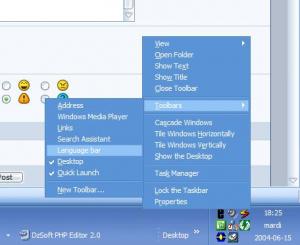wass
MemberContent Type
Profiles
Forums
Events
Everything posted by wass
-
.NET Framework 1.1 Service Pack
wass replied to OutTrendz's topic in Unattended Windows 2000/XP/2003
well.. extract the file and obtain these : install.exe netfx1.cab netfx.msi and use : netfx.msi /qb -
Hello, everything in topic. When I try to search trough star menu nothing happens... I use XP SP2 Unattended; here's my Reg tweak :
-
OMG!!! VERRY NICE utilite for lazy people like me I LOVE it!!!! Thank you dude!!!!
-
Hi, I've just integrated SP2 on win XP but without the uxtheme and sfc_os.dll file. I'm wondering if it's possible to replace the old file with theses hacked files; i've tried to repleace them in safe mode but when I do so, the Os doesn't allow me. any suggestion ?
-
hi, I have 2 modified files : logonui.exe ntoskrnl.exe When I copy them in my c:\windows\system32 , windows ask to me to overwrite the existing files.. well, I accept; but some seconds later, the modified files are replaced by the old one... any clue? here's my bootlogo.cmd file : REM bootcfg /RAW /A /Kernel=ntoskrnl.exe /ID 1 REM bootcfg /Timeout 0
-
Question about OemDriver in winnt.sif
wass replied to wass's topic in Unattended Windows 2000/XP/2003
tank you verry much^ -
Hi I'm wondering, if i use ; OemPnPDriversPath = path\to\drivers with winnt.sif, and let's say that I put a nvidia driver; will it anyway be installed on a computer that has an ATI driver card ? If so, it is possible to let the nvidia driver being installed only if there's a nvidia card on the PC ?
-
Well, this tweak would be usefull during automatic installation for drivers; you can choose if you want to ignore Driver Signing or not. I personally looked for this because under win xp Sp2 installation, I had some driver asking me to continue with the installation or not. well this is it. I Guess the Intersting one would be the first one hehe
-
svcpack.inf Version info with XP SP2
wass replied to Blyster's topic in Unattended Windows 2000/XP/2003
Running these app from CMD files would be a great idea.... But It would be great to know what causes the Windows to ignore SVCPACK.INF. here's mine -
oops, Im really sorry !! Next time i'll pay attention to what and where I write... Well.. i meant WinDVD6 and not Power DVD6... sorry again
-
Everything in topic.. I'm wondering if it is possible to proceed anyhow to WinDVD6 installation plus the registration integrated - thanx
-
sorry to be annoy, but I really need to know how to undo this tweak.. I searched and didnt found anything =/
-
; F-LOck ENABLED [HKEY_LOCAL_MACHINE\SYSTEM\CurrentControlSet\Control\Keyboard Layout] "Scancode Map"=hex:00,00,00,00,00,00,00,00,19,00,00,00,3b,00,3b,e0,3c,00,08,e0,\ 3d,00,07,e0,3e,00,3e,e0,3f,00,3f,e0,40,00,40,e0,41,00,41,e0,42,00,42,e0,43,\ 00,43,e0,44,00,23,e0,57,00,57,e0,58,00,58,e0,3b,e0,3b,00,08,e0,3c,00,07,e0,\ 3d,00,3e,e0,3e,00,3f,e0,3f,00,40,e0,40,00,41,e0,41,00,42,e0,42,00,43,e0,43,\ 00,23,e0,44,00,57,e0,57,00,58,e0,58,00,00,00,00,00 Rello I would like to know if it's possible to undo this tweak.. thanx
-
During the installation screen, when you press any key to boot, files are copied to HD first... well , when installing longhorn, at the same step, the gui is different. It would be cool if it could be possible to change it to longhorn gui. or maybe it's a bad idea
-
Hi, I would like to know if it could be possible to replace the Startup windows XP's install gui to the longhorn One. Just to make it look better what You guys think ?
-
hehe.. well I think that It would be a good idea to post all modded files into this thread for SP2 such as Utheme
-
THanx Man, It worked on another computer with the same problem... I guess I had a problem with my Registry !!!
-
someone else got an idea on how to undo the Tweak from the registry ? =/
-
The language bar wont come out on the taskbar even with the reg tweak that U gave me Like you see in the picture here.. "language bar" appears but Im not able to put a checkmark on it... and in ( In control panels -> Regional and Language Options -> Click "Languages" -> Click "Details" - > Click "Language Bar" -> ) I wont add it on the taskbar
-
thanx sixpack, I'll try this when I get home!
-
That what Microsoft says : If you turn off the Language bar (right-click the Language bar, and then click Close the Language bar) on your Windows XP-based computer, you may not be able to turn the Language bar back on. CAUSE This problem may occur if you have a Group Policy setting that prevents you from accessing Control Panel in Microsoft Windows XP. By design, you must have access to Control Panel to turn on the Language bar. The fact is that I have access to control panel and the problem is caused by the tweak....
-
When I click on Language Bar, and I put a Checkmark on : show additional language bar in the taskbar.. Nothing happens... This one disable the button.
-
Hi, I applied this tweak found in this forum: [-HKEY_CLASSES_ROOT\CLSID\{540D8A8B-1C3F-4E32-8132-530F6A502090}] @="Language bar" "MenuTextPUI"="@%SystemRoot%\\System32\\msutb.dll,-325" This will remove the language Bar normally.... Now I'm not able anymore to put back this language bar from Regional and language option.. What Can I do To undo it ?
-
I think that i'm in love with this Web Site!!!! All my answerds Were all answered trough this Forum without asking one single question! THANK YOU VERRY MUCH Guyz!!!