Content Type
Profiles
Forums
Events
Everything posted by brotherik
-
hello!!! sorry for me english I don´t find a silent install of utorrent 2.2 (without bars) and superantypyware. I have searched in the forum but i haven´t found nothing. i want add it to my runonceex. thanks advanced!!
-
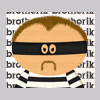
wpi.hta don´t work with cmdlines.txt;help?
brotherik replied to brotherik's topic in Windows Post-Install Wizard (WPI)
ok thanks -
hello!!! I have used "search" but i don´t find the switch for adobe flash player silent install. Can you help me???? thanks very much!!!!
-
Try Here for the spanish one thanks very much!!!
-
hello!!! I have integrated office 2003 with sp3 but i doubt with updates after sp3. I have read the guide and the guide say : "you download the "Administrative" Updates, not "Client"" i have found a important update ( KB943452 ) but i cannot find administrative update only client. Can I integrate client updates or do i need administrative update?? thanks !!!!
-
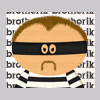
a little problem with this .cmd ;show me the black screen?
brotherik replied to brotherik's topic in Application Installs
i understand it now thanks!!! -
is possible install silently adobe reader lite in other folder?? no in default folder (files program) thanks!!
-
hello!!!! I have done a unnatended windows and i install software with method runonceex. In my runonce.cmd file i have done a first .cmd file to prepare the installation and i have done a final file to clean,move folders,delete .lnk .....etc. the problem is with the last .cmd because when it work it show me the typical black screen (of msdos) and i don´t understand the reason because i have included un @echo off. the first .cmd don´t show me nothing and work fine. this is my final .cmd: @echo off FOR %%i IN (D E F G H I J K L M N O P Q R S T U V W X Y Z) DO IF EXIST %%i:\LEAME.HTM SET CDROM=%%i: MKDIR "%systemdrive%\Documents and Settings\All Users\Escritorio\MANTENIMIENTO" MKDIR "%systemdrive%\Documents and Settings\All Users\Men£ Inicio\Programas\COMPRESORES\7-Zip" MKDIR "%systemdrive%\Documents and Settings\All Users\Men£ Inicio\Programas\NAVEGADORES\Mozilla Firefox" MKDIR "%systemdrive%\Documents and Settings\All Users\Men£ Inicio\Programas\GRABACION\NERO" MKDIR "%systemdrive%\Documents and Settings\All Users\Men£ Inicio\Programas\REPRODUCTORES\VideoLAN" COPY "%systemdrive%\Documents and Settings\All Users\Men£ Inicio\Programas\7-Zip\" "%systemdrive%\Documents and Settings\All Users\Men£ Inicio\Programas\COMPRESORES\7-Zip" COPY "%systemdrive%\Documents and Settings\All Users\Men£ Inicio\Programas\Mozilla Firefox\" "%systemdrive%\Documents and Settings\All Users\Men£ Inicio\Programas\NAVEGADORES\Mozilla Firefox" XCOPY /a /e /k "%systemdrive%\Documents and Settings\All Users\Men£ Inicio\Programas\VideoLAN" "%systemdrive%\Documents and Settings\All Users\Men£ Inicio\Programas\REPRODUCTORES\VideoLAN" RMDIR /Q /S "%systemdrive%\Documents and Settings\All Users\Men£ Inicio\Programas\7-Zip" RMDIR /Q /S "%systemdrive%\Documents and Settings\All Users\Men£ Inicio\Programas\Mozilla Firefox" RMDIR /Q /S "%systemdrive%\Documents and Settings\All Users\Men£ Inicio\Programas\VideoLAN" RMDIR /Q /S "%systemdrive%\Documents and Settings\All Users\Men£ Inicio\Programas\Nero" DEL "%systemdrive%\Documents and Settings\All Users\Escritorio\VLC media player.lnk" DEL "%systemdrive%\Documents and Settings\All Users\Escritorio\Nero StartSmart.lnk" DEL "%systemdrive%\Documents and Settings\All Users\Men£ Inicio\Windows Catalog.lnk" REGEDIT /s %CDROM%\FINALIZACION\borrar.reg EXIT
-
it is correct!!!! I have checked it. the problem is with 939653. I have decided no integrate this update. If i integrate 939653 runonceex don´t work and i cannot install software with method runonce ex. regards
-
you have reason. I try just IE7 without hotfixes (of IE7) and it work fine. thanks!!
-
I have integrate latest hotfixes for IE7 and it don´t work. when I can I will upload my preset. In this moment I am not in home.
-
hello!! sorry for me english. i have done a unnetended windows.First I create the source with nlite and after i install software with the method runonceex in the first login.It do unnatended. it works ok. i have tested with vmware. The problem appear when I integrate IE7 as update due to the fact in the first login the installation jump runonceex and it don´t install the software. it works fine with the others updates of windows update. what do i do? thanks very much!!
-
you are very kind. Thanks very much. the problem was than I had checked "Skip OOBE".
-
you can use the method runonceex with nlite and you will can create folders and more things. MKDIR-------->to create folders COPY,XCOPY ...etc
-
hello!!! sorry for me english. I choose "hide pages" option in nlite for a unnetended installation but I cannot choose user name during the instalalation and when i have do the first loggin the name is manager. What can i do for choose user name during unnatended installation with nlite? this user in the manager group but with his name. thanks very much!!
-
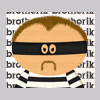
how delete startup program unnatended?
brotherik replied to brotherik's topic in Application Installs
thanks very much!!! -
Hello!!! sorry for me english. I need delete the programs that i don't want to run during start up with method runonceex. I do a .reg file: REGEDIT4 [HKEY_LOCAL_MACHINE\SOFTWARE\Microsoft\Windows\CurrentVersion\Run] "DiskeeperSystray"=- it delete the program from startup but it isn´t unnatended because ask me: "are you sure ...............?" what can i do? thanks!!
-
hello!!! First sorry for my english. for me is important install the software in other folder diferent to Program Files. On my computer I usually structure my folders like this : C:\PROGRAMS\Video\ C:\PROGRAMS\office\ ...etc. I have done Unattended disc windows + programs and I use the method RunOnceEx from cd for instal the application but I would like choosing the destination folder for my apps. With vlc and spybot no problem because the installers are made with inno setup and NSIS. For example i use: /DIR=%systemdrive%\PROGRAMAS\MANTENIMIENTO\CAZAESPÖAS\SPYBOT /GROUP=MANTENIMIENTO/CAZAESPÖAS/SPYBOT" /f But I don´t Know with firefox,nero,winrar...etc. What can i do? I’m hopeful that it will be easy because I´m noob. So if someone could be kind enough to answer me, be sure I would really appreciate any help. thanks!!

