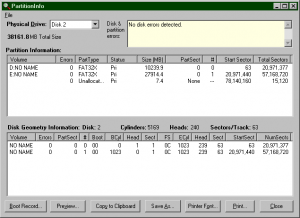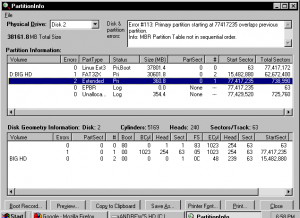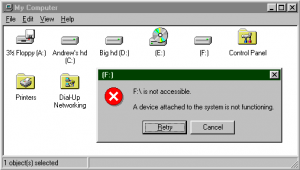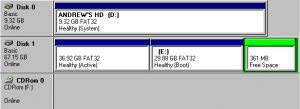Content Type
Profiles
Forums
Events
Everything posted by Andrew T.
-

AOL Instant Messenger 4.8 no longer connects
Andrew T. replied to Andrew T.'s topic in Windows 9x/ME
Yeah, I've seen the same. I wouldn't be surprised if this sudden push of deprecation was caused by corporate shenanigans. The remains of AOL were purchased by Verizon last year, and Verizon no-doubt sees AIM as competition for its own voice and SMS services. I wonder if the version of Trillian I downloaded in 2003 still works? -

AOL Instant Messenger 4.8 no longer connects
Andrew T. replied to Andrew T.'s topic in Windows 9x/ME
Here's an interesting update that I discovered purely by accident today. On a whim, I fired up AIM 4.8 on my Windows 2000 laptop...and much to my surprise, it connected! Could AOL be doing platform-sniffing instead of version-sniffing, I wondered? I then rebooted my main desktop to my Win2000 partition, and tried my luck there. No dice. Then I took a closer look: I was actually running version 4.8.2616 on my laptop, and 4.8.2790 on my desktop. The slightly-older "2616" build still works and connects! Maybe because AOL has a skeleton crew these days, they unintentionally left a stone unturned when weeding the old versions out. I was tempted to lay low on this information: No-doubt AOL would rectify this "oversight" in a jiffy if someone on their team found out about it, much like Google's devs wasted no time killing users' workarounds to access the classic Google Maps. But at least you know about it now. -
A few weeks ago, this pop-up from the "AOL System Msg" started to appear when logging into AOL Instant Messenger using client version 4.8; the last one that didn't require Internet Explorer and worked on Windows 95: "Hello. The version of AIM you’re using is going away as of November 30th. To continue using AIM, please download the latest version here." I initially called bluff on this, since AOL had pulled stunts like this a few times before. Today, however, it finally happened: AIM 4.8 will no longer connect to the service. Now, I'm not going to say that this is of much practical significance. The AIM network is practically a ghost town these days, and I all but ceased using it three years ago simply because none but one of my acquaintances ever use the service anymore. If I'm surprised about anything, it's the fact that AOL still exists at all! Still, I'm a bit miffed: AIM worked so well for so long, it needed a lot less overhead than whatever passes for online chat today (Skype? SMS texting on smartphones? Having a Facebook window open 24/7?), and I'm sad to see one more relic of the Win95 age slip away. I also suspect that this incompatibility is artificial. If AOL had truly changed its protocol, I would expect AIM 4.8 to time out altogether instead of connecting and throwing me off. As it stands, the client will verify the login, "Starting Services" will appear, and the buddy-list window loads for a split-second...before I'm logged out again and have an AIM message from "AOL System Msg" thrown in my face. I assume that to connect, the server does a "handshake" with data in the client's "proto.ocm" file. Would it be possible to hack this to spoof a more recent version and get 'ole 4.8 working again? (Incidentally, AIM's ICQ 2002a cousin still works and connects; though I never knew anyone who used ICQ to chat in the first place.)
-
I'm not sure which of these points is more surprising: * That Windows 95 was released 20 years ago; * that it represents the halfway point between the Altair 8800 and the present day; or * that it was good enough that I still use it more often than any other OS today. It's no secret that I have defended Windows 95 at various points over the years, and I maintain to this day that it represents a rare moment when the stars aligned and Microsoft engaged in serious usability research to make a GUI that was both powerful and flexible, didn't talk down to users, and was a joy to use. Functionally it was a quantum leap over the memory limits, 16-bit limitations, and awkward Program Manager UI of Windows 3.x...yet it also maintained almost perfect compatibility with DOS and 3.x programs. The Win95 APIs were also surprisingly robust, since they were capable of running the most up-to-date version of Firefox more than a decade later. I sometimes wonder what Windows 95 (and NT4, and 2000) could run today if software developers didn't use MSVC compilers that are rigged to break compatibility with older Windows versions. That said, when I see pictures of people eagerly scooping up copies of Windows 95 on the day it was released...it just makes me scratch my head. It was common knowledge among users at the time that that "point-O" releases were to be avoided as reliability risks, and just about anyone who jumped the gun and ironed the RTM version over crufty 3.1 installations was asking for trouble. To be fair, the OS showed promise from the beginning...but it wasn't until the OSR2 releases came out in 1996 and 1997 with bug fixes and FAT32 support that Windows 95 really became good. Yet by that point, Windows 95's "time in the sun" was almost through. I've never understood the "upgrade mentality" of seeking out new software products for their own sake instead of seeing them as a means to an end, and I wonder how many of Win95's early fans and endorsers blindly dropped it like a hot rock three years later simply because Windows 98 was available. My take on the Windows 95 era was also soured by its maker's anticompetitive aggressions. The first sign of this was obvious the moment you started the OS: Microsoft had "integrated" MS-DOS 7 with it, making it impossible to run the GUI over an IBM or Novell version of DOS and making it impossible to acquire MS-DOS 7 separately. Microsoft pushed PC vendors to slap "Designed for Windows 95" stickers on their products, made it nigh impossible to buy a computer without Windows 95 pre-installed, and made it impossible to legally resell the bundled OS. This segued into the IE4/Windows 98 debacle, where Microsoft demonstrated that they were willing to ruin the usability and security of their OS just to leverage another product...which segued into the Microsoft anti-trust trial, which ended with a whimper without much of anything done. Almost unintentionally, this drove me straight into the arms of Windows 95: If consumers, OEMs, 20 states, and the U.S. Department of Justice couldn't convince Microsoft to make a usable operating system free of IE integration that treated computer users with respect and couldn't break them up when they wouldn't, the least that I could do was use the last Windows version that worked the way I wanted it to...and use it to the end. (Or use it until Apple or the fractured Linux community win me over. So far, I'm not holding my breath.) By now, my relationship with Windows 95 has seen twenty years of ups and downs. It's been a steady challenge keeping it running and useful in a changing world (and I have started keeping Windows 2000 on hand as a secondary OS)...but it's not dead yet!
-

How to prevent computer from turning off while shutting down?
Andrew T. replied to Andrew T.'s topic in Windows 2000/2003/NT4
Yes, that's one of the deficiencies of this particular computer. At least 2000 is stable enough to make the need to lunge for the button (if it existed) a fairly rare occurrence! Interesting! There are some tutorials to changing the resources in NTOSKRNL.EXE on the web (mostly for the purpose of changing the boot-up screen), and all of them involve some combination of Resource Hacker and/or hex editing. Doable, but probably too much of a challenge for my mood at the moment. Since the NT-type OSes have a different technological lineage than the 9x line, I expect their behavior to be different in a lot of ways. The exact ways in *how* it's different continually surprise me, though. -

How to prevent computer from turning off while shutting down?
Andrew T. replied to Andrew T.'s topic in Windows 2000/2003/NT4
I'm not sure what that has to do with my statement... I was pointing out that in Windows 9x, it's possible to reboot a computer by pressing Ctrl+Alt+Del from the "Safe to Turn Off" screen (much the same as doing so from a DOS prompt), whereas Windows 2000 lacks this ability. If you shut down and then change your mind, there's no way out. -

Win2K upgrade partition & drive letter woes
Andrew T. replied to Andrew T.'s topic in Windows 2000/2003/NT4
Thanks for the explanation! -
For the longest time, I clung to Adobe Acrobat Reader 5.1 because it was the last version compatible with Windows 95 and the last version without an IE dependancy. Unfortunately, it isn't good for much these days. Most contemporary PDF content is backwards-incompatible, and it makes 5.1 choke with a damaged-file error. So, I gave Adobe Reader 8 a try. Why 8, when Windows 2000 can run 9 as well? The 8.x versions were the last ones to include a multi-document interface...the newer versions are unusable for viewing more than one document at a time. There's a catch, though: Not only does Adobe Reader 8 (and 9, for that matter) "require" IE, but it specifically wants the 6.0 version as well. If you try to run the installer on Windows 2000 with IE 5, this rude message appears: "This version of Internet Explorer is not supported. You should upgrade Internet Explorer to version 6.0.2600.0 and run setup again. Setup will now terminate." While this message is on the screen, search for a temporary folder generated in Documents and Settings that contains "AcroRead.msi" and several other files. Copy them to a different location. Clicking through the dialogue will make the temp folder disappear. Now, it's time to start hacking away. Open the "setup.ini" file, remove the "RequireIE=6.0.2600.0" line, and save. That'll make the first browser check go away, but now a second one will come up: "Adobe Reader [version] requires Internet Explorer 6.0 or greater. Please visit www.microsoft.com to upgrade Internet Explorer" To get rid of this, you need to open the "AcroRead.msi" file with the Orca installer database editor. Remove these lines: Property > "IsMinIE_Message" CustomAction > "IsMinIE" Save. AcroRead.msi will now run and install without checking for IE 6. And although there may still be issues, I haven't seen any with the Firefox-compatible plugin or with the application itself. Question time, though: * What was the last version of Adobe Reader 8.x? I'm pretty sure there were several minor point releases, and one of them might be newer than what I have. * Is there an easy place to find and download Orca? I have a copy on hand that I downloaded for use on Win95 years ago, but I have no recollection of where I got it.
-

Win2K upgrade partition & drive letter woes
Andrew T. replied to Andrew T.'s topic in Windows 2000/2003/NT4
So, I... * Booted from the Windows 2000 CD * Nuked all the visible partitions on the secondary drive, and formatted a new 10GB partition to install the OS upon. * Finished installation, formatted a 27GB partition to use up the rest of the unformatted space, and deleted the "free space" pseudo-partition that was still coming up in Disk Management. * Customized Windows 2000 back to where I had it before. * Copied my data backups back to the reformatted drive. (Still chugging along...) Now my partitions are error-free, and I can use the full capacity on 95 and 2000! PartitionInfo does still display a tiny "unallocated" volume. Still keeping my fingers crossed that more problems won't surface, but so far so good. -

How to prevent computer from turning off while shutting down?
Andrew T. replied to Andrew T.'s topic in Windows 2000/2003/NT4
Thanks! Since I was reinstalling Win2000 anyway, I hit F5 during setup and had the OS configure itself around a "Standard PC" HAL. Two caveats: Unlike in Windows 9x, you cannot reboot Win2000 from the shutdown screen by pressing Ctrl+Alt+Del. And the screen itself is very clinical in appearance...nothing like the soothing orange and black of 9x. I wonder if it's possible to customize it? -
How do I configure Windows 2000 so that when I shut down, it prompts me with a "It's now safe to turn off the computer" screen instead of turning off the computer automatically? With Windows 95, I was able to banish this "feature" by disabling Energy Saver Mode in the CMOS setup...but in Windows 2000, that makes no difference. No Advanced Power Management tab appears in Control Panel's Power Options, so there's nothing to configure there, and there are few other power-related options in CMOS. The computer itself is a circa-2000 Compaq Deskpro EN. I suppose I'm an anomaly, but I've always found it insulting to be revoked of the ability to turn off my own computer.
-

Win2K upgrade partition & drive letter woes
Andrew T. replied to Andrew T.'s topic in Windows 2000/2003/NT4
OK. I'll see if I can straighten out the drive later today. -

Win2K upgrade partition & drive letter woes
Andrew T. replied to Andrew T.'s topic in Windows 2000/2003/NT4
Ugh! It looks like I've unwittingly found myself waist-deep in problems I didn't expect. After my Linux experiment six years ago, I formatted the drive under Win95 and used it as such. Color me ignorant: I wasn't aware at the time that the drive was supposed to hold 40GB, not its capacity as formatted of 32GB! And it gets worse. Windows 2000 now boots to a black screen punctuated by "droppings" of UI elements (except in Safe Mode), so something must have gotten corrupted somewhere. I ran the PartitionInfo tool. Surprisingly I wasn't able to get the 95 version to work (the "Physical Drive" list was blank), but the 2000 version gave me better luck. Sure enough: It detected disk errors, disk geometry errors, and partition errors on my secondary drive. A screenshot is attached. I suppose I'll need to reinstall Win2000 again and let it wipe everything off the secondary HD, repartitioning it into two smaller FAT32 chunks that both OSes can digest. I'm worried that I'll lose my bootable 95 partition (which has hiterto been unharmed), since Win2000 makes the boot process goes through the secondary drive first. Any pointers or advice, before I make the next move? The one good thing to say is that I have a data backup! Oh, and here's a regurgitation of what PartitionInfo says: (Error for "FAT32X:") Error #113: Primary partition starting at 15482880 overlaps previous partition. (Error for "Extended:") Error #113: Primary partition starting at 77417235 overlaps previous partition. Info: MBR Partition Table not in sequential order. (Disk Geometry Errors:) Info: End C,H,S values were large drive placeholders. Actual values are: 0 0 80 0 1 1 83 5120 44 63 63 77417172 Info: Partition didn't end on cylinder boundary. ucEndHead expected to be 239, not 44. Info: Begin C,H,S values were large drive placeholders. Info: End C,H,S values were large drive placeholders. Actual values are: 0 1 00 5120 45 1 05 5169 14 63 77417235 738990 Info: Partition didn't begin on head boundary. ucBeginHead expected to be 0 or 1, not 45. Error #109: Partition ends after end of disk. ucEndCylinder (5169) must be less than 5169. Info: Partition didn't end on cylinder boundary. ucEndHead expected to be 239, not 14. Info: Begin C,H,S values were large drive placeholders. Info: End C,H,S values were large drive placeholders. Actual values are: 0 2 00 1024 0 1 0C 5168 239 63 15482880 62672400 -

Win2K upgrade partition & drive letter woes
Andrew T. replied to Andrew T.'s topic in Windows 2000/2003/NT4
Yet another update... After reading this thread elsewhere on the forum, I downloaded a copy of EaseUS Partition Master 9.x. It revealed that the phantom 36.92GB partition was formatted in the EXT3 file system (!!) This means that it's an artifact from my last attempt to install Linux on this system, six years ago! Can I simply delete the partition with Win2000's administrative tools and reclaim the disk space without repercussions? I'm nervous because it overlaps with the FAT32 boot partition. -

Win2K upgrade partition & drive letter woes
Andrew T. replied to Andrew T.'s topic in Windows 2000/2003/NT4
In my first screenshot, D is my primary hard drive (with the Windows 95 installation), E is the secondary hard drive (with the Windows 2000 installation), and F is obviously the CD-ROM. The USB stick wasn't plugged in at the time, but if it were it would have been picked up as "C." Here's an update: I booted to 95, stuck the 2000 CD in the drive, and kicked off the installation process again...but when prompted to do so, I selected the "Repair a Windows 2000 Installation" option. After it was finished, I was left with a black screen of gibberish. Then I booted again, and Windows 2000 came back to life...this time with drives C, D, and E in their rightful place! There were a few kinks to work out since some associations and shortcuts were pointing to the wrong drive letter, but otherwise everything seems to be normal now. Well, almost normal. The phantom 36.92GB partition is still there, and I don't know why it exists. Another wrinkle: A phantom, inaccessible "F:" drive appears when I boot into Windows 95. This isn't a new problem (I first noticed it a few weeks before I installed Windows 2000), but it seems to be a symptom of the same cause. -
I took the plunge and "upgraded" from Windows 95 to a Win95/Win2000 dual-boot configuration today. For the most part, the install process itself was pretty painless: All my hardware was automatically identified and configured (except for the NIC), and my existing operating system was left untouched. One big caveat, though: I accidentally went through the installation process while I had a USB thumb drive plugged into the computer. When Windows 2000 was finished installing, I discovered that it had decided my thumb drive was "C:," while my actual "C:," "D:," and "E:" drives had been bumped to "D:," "E:," and "F:!" They retain their original drive letters if I boot into Windows 95. Will it cause problems for the drive letters to be different between my 95 and 2000 installations? Making things even stranger, if I go to Control Panel > Administrative Tools > Computer Management > Storage > Disk Management it claims that my secondary hard drive has 36.92GB of unlettered, inaccessible space! The hard drive in question is a Seagate ST340014A that's marketed as a 40GB drive at most, and is formatted as a single 30GB FAT32 partition. What the heck is going on?
-

Windows 95 / NT 4 Paint Under Windows NT 3.51
Andrew T. replied to ppgrainbow's topic in Windows 2000/2003/NT4
Ironically, I've gone the other way and continued to use the 3.1 or NT 3.51 Paintbrush accessories on Windows 95, 2000, and 7. The scalable controls and ability to control the cursor with the arrow keys are the trump cards of the earlier version...they both have their advantages and disadvantages. -

Windows 2000 one of the "forgotten" best MS OS
Andrew T. replied to sugabeats's topic in Windows 2000/2003/NT4
In my view, Windows 2000 represents the point where the raw capabilities of the Windows OS peaked: Fully 32-bit, fully stable, and with a mature API. XP, 7, and 8 were activation-addled regressions that added little new functionality and rearranged their UIs much in the same way as one would rearrange deck chairs on the Titanic. If Windows XP had actually been a functional improvement over its predecessor like Windows 95 was over 3.1, it would have been more obvious. Software would have been written at the outset to make use of the new features, and XP-only applications would have appeared on the shelves by the end of 2002. Of course, that didn't happen. Virtually no XP-only software or peripherals existed until Windows 2000's "support" lifeline was cut off, and Microsoft pushed out compiler tools that were specifically rigged to break compatibility. That stunt filled me with deja vu...since Microsoft did the exact same thing eight years earlier to drive a wedge between the hitherto identically-capable 95 and 98. -
Thanks for the responses. What an odd mix! I wonder if ME contained a subset of the NT API that 95 and 98 lacked.
-
Was there ever a software title produced that was compatible with Windows ME, but not compatible with Windows 98? I've never been a fan of Windows ME, but its trajectory fascinates me. It came out after Windows 98, so logically it ought to have been supported and targeted by vendors longer...but it wasn't. It contained a few minor feature additions, but had most of its DOS functionality crippled and was popularly regarded as a net loss relative to its predecessor...and I doubt most developers did anything to dissuade this notion. I seem to remember programs from about ten years ago that conversely advertised compatibility with 98, but not ME!
-
I've spent the last decade sufficing on a combination of IrfanView 3.9x, Paint Shop Pro 4, and Paintbrush from Windows 3.1...but I'm just as curious as anyone if a better product for all-around use exists. For finding older Fireworks and Photoshop versions, eBay is your best bet. 95-compatible trial demos of Fireworks also exist...but even ten years ago, Macromedia and Adobe tried their best to scrub them off the net.
-

Would it be worth upgrading from 95 to 2000?
Andrew T. replied to Andrew T.'s topic in Windows 2000/2003/NT4
I've experimented with Linux distros, off and on, for more than ten years. None of them stuck (though I dual-booted Ubuntu 5 for a time). I have little interest in tinkering with computers for their own sake; I want to use them productively...which pretty much means I won't be using Linux again. -

Would it be worth upgrading from 95 to 2000?
Andrew T. replied to Andrew T.'s topic in Windows 2000/2003/NT4
Thanks for the responses so far! I wouldn't run Windows post-95 on a Pentium I, that's for sure (though I have bad memories of being asked to troubleshoot the systems of too many people who ignored that advice!). My own hardware has a bit more oomph, though: It's a Compaq Pentium III with 256MB of RAM; enough to even handle XP in a pinch. As far as I'm concerned, Windows 98 was nothing more than a transparent effort to skirt anti-trust mandates...which is why I've had a grudge against it since it first appeared, and think it should never have been released. I viewed ME's file restrictions and other changes as deficiencies, not features, so I resisted that release as well. But I digress... No KernelEx on Windows 95. I like the fantasy of an official patch to remove the activation cancer from Windows XP as much as anyone else, but Microsoft have absolutely no incentive whatsoever to produce one. On the contrary, the idea of denying activation to "unsupported products" and forcing XP users to buy new hardware with Windows 10 instead is probably Bill Gates' and Steve Ballmer's pipe dream come true. ^This. I didn't notice anything better compared to Windows ME. In fact, Win2000 was more annoying. I went back to Windows ME post haste :-) Incidentally, this is the reason why I never switched from Windows 95 to NT4: The pluses weren't compelling enough to outweigh the draws and minuses. When I first tested Win2000 on my laptop, I tried a number of compound tricks to disable and hide IE ex post facto; including this procedure. I thought I had swept it away...but type a word into the Windows Explorer address bar, press Enter, and BOOM! It turned into an MSN search query in an unsecure IE 5 window! I eventually went whole hog and tore out MSHTML.DLL itself...which broke some things I expected (Windows Help) and some things I didn't (Add/Remove Windows Components, Google Earth). Any way to coax SeaMonkey 2.31 into working on 2000, by chance? (It's the only current browser left standing that I'm willing to touch.) -
For the better part of two decades, I've run Windows 95 OSR2 on my main home computer. Windows 95 was the last operating system that I felt I truly owned: The user had full and unfettered control of the computer, and IE wasn't welded to the UI. In spite of my affection for it (and the satisfaction of using it for over a dozen years after its maker tried to wish it goodbye), the difficulties of using Windows 95 in the modern world have reached a breaking point. I've long gotten acclimated to the idea of not using any new hardware or peripherals...but by now, the same goes for peripherals of the last 12 years. There are no compatible Office 2007 file convertors available. The newest browsers I've run reliably are Opera 9.64 and Firefox 2/Seamonkey 1.1 forks, and all of them balk at the JavaScript-soaked, HTML5-tinged kludges that these days, unfortunately, include a number of important job-seeking and social networking sites. I simply can't use my Win95 computer for everything I want and need to do anymore...so, I've started pondering ideas of where to go next. Would it be worth simply upgrading the system to Windows 2000, though? I've run Win2000 on my secondary laptop for four years, so I'm fairly familiar with it...and since there's no product activation like there is in XP, the ability to use it can't be revoked by its maker's whim years after the fact. But it wouldn't be without tradeoffs. I hate the IE-integrated help system and shell, and there's not much of a way around that. I also hate Windows 2000's search sidebar: 9x's tabbed dialogue was much more friendly, and I wish I could retain it. I'd kiss native DOS support and "security through obscurity" goodbye. Moreover, it may simply be exchanging one popularly-deprecated, obsolesced OS for another. What new software titles haven't artificially broken Win2000 compatibility through developer arrogance or MSVC 2010 DLLs by now? If being 100% contemporary was an imperative, I might be forced to think about a new computer and a fourteen-year jump to Windows 7. Has anyone tried ironing the Win2000 upgrade over a 9x system? Was it reversible, à la the 3.1-to-95 upgrade? Was it an unstable mess?
-
That's the type of battery I'd expect this would have used, yes. You could rig up a homebrew replacement with AA cells, a holder, and some wire.