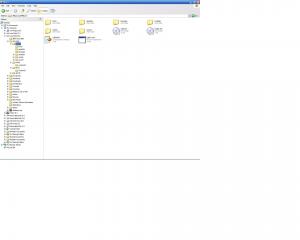ajy0903
MemberContent Type
Profiles
Forums
Events
Everything posted by ajy0903
-
I have question about cdshell to make Multiboot
ajy0903 replied to ajy0903's topic in Multi-Boot CD/DVDs
thanks for replying me kof94, i really appreciate it. i know that cdshell does that, but like what in my picture that i put, it is bcdw. only thing is that now days, i heard that the maker of bcdw is missing like 3years taking source codes with him and that site only has guide of older version which is 1.5, but now days there are 2.01 version from other site. -
Hello everyone. I just been to this page: http://www.cdshell.org/files/contributions...tolog/bcdw.html in the page, there is one screenshot in the Screenshot section. How am I suppose make multiboot menu like that? Can anyone please reply me about this please? And this is screenshot from that page:
-
Hi. I have successfully made Multiboot DVD. When i put that DVD in desktop it did autorun. When i was watching it, something came out of my mind. What if i can make autorun Multiboot DVD just like when u put Windows CDs, it autoruns, and u click stuffs and run or install the XP Setup or other stuffs, just like XP CDs. Is it possible to do that? Please reply me about this. And thanks for reading this.
-
Multiboot DVD including UBCD4Windoews with cdshell?
ajy0903 replied to ajy0903's topic in Multi-Boot CD/DVDs
Thanks. And these are how did i make it work: First, I put the folder "BCDW", in the main root of multiboot dvd. Second, i put folder "CMDC", in the main root of multiboot dvd. Third, i put folder "I386", of the UBCD4Win, inside the BartPe Output folder, in the main root of multiboot dvd and renamed it as BPE1. Forth, i put folder "PROGRAMS", UBCD4Win, inside the BartPe Output folder, in the main root of multiboot dvd Fifth, i put "autorun.inf" from BartPE Output folder to root of multiboot dvd. Sixth, i put "BOOTSECT.BIN", that is from the UBCD4Win inside the BartPe Output folder, in the root of the multiboot dvd. Seventh, i opened the "BOOTSECT.BIN", using HexEdit Workshop and in the and of that list, i put it as: "SETUPLDR.BINBOOTFIX.BINBPE1" which is all the UBCD4Windows stuffs are in. Eighth, i went in the folder BPE1, i opend the "SETUPLDR.BIN" with Hex Workshop, pressed "CTRL + H", make it, clicking "Text String", did find I386, and replaced it to BPE1, pressed ok to replace and apply it, and i saved that file. Ninth, i went into BCDW folder, from UBCD4Win, inside the BartPe Output folder, in the main root of multiboot dvd and opened the "BCDW.INI", and put this as code, under the "MenuItems" section: \BPE1\setupldr.bin. Tenth. i opend the cdshell.ini, and put this code: XP_UBCD: cls print r "\n\cXXPress \c1EF1 \cXXfor Help \n" print c "\n\cXXUltimate Boot CD For Windows \n" print c "\cXX컴컴컴컴컴컴컴컴컴컴컴컴컴컴컴컴컴컴컴컴컴컴컴컴컴컴컴컴컴컴 \n" print "1) UBCD \n" print c "\n\n" print "Press any key to return to main menu... \n" XP_UBCD_Key: getkey 20 goto menu if $lastKey == key[1]; then chain /BOOTSECT.BIN if $lastKey == key[F1]; then goto Help goto menu Eleventh, i just did same procedure to make Multiboot DVD, using the flyakite's guide, that is from, http://flyakite.msfn.org/. Then, i burned it to DVD, using Burncdcc, tested out, and it worked. -
Multiboot DVD including UBCD4Windoews with cdshell?
ajy0903 replied to ajy0903's topic in Multi-Boot CD/DVDs
ha. i finally made it work!!!!!!!!!!!!!!!!!!!! thanks everyone who replied me. -
Multiboot DVD including UBCD4Windoews with cdshell?
ajy0903 replied to ajy0903's topic in Multi-Boot CD/DVDs
ok, thanks. it helped me. -
Multiboot DVD including UBCD4Windoews with cdshell?
ajy0903 replied to ajy0903's topic in Multi-Boot CD/DVDs
Thanks for reply. I also went there and saw that guide. I know it has bartpe. but in the extra, there is one says UBCD. Thats what i got confused. Can you explain about that? The reason why there is both bartpe part and UBCD part? -
Hello. I have a question about Multiboot-DVD, including UBCD4Windoews with cdshell? What i mean is that i made Multiboot-DVD, but i also have UBCD4 Windows as live cd. So, i wanted to include UBCD4Windows to Multiboot-DVD. Does anyone know about this? I know have read the guide from flyakite's site. But, his guide is old that it only has UBCD for DOS. Thanks for reading this.
-
fed up with CdShell, looking for easy alternatives?
ajy0903 replied to gospeed's topic in Multi-Boot CD/DVDs
yup. it's sad... that the guy who wrote bcdw has gone like about 3yrs, just like the guy who wrote that in the link that i have posted here..... -
fed up with CdShell, looking for easy alternatives?
ajy0903 replied to gospeed's topic in Multi-Boot CD/DVDs
well..... [deXter].... there is free ones also.... im sure u knew about it..... and i think bcdw will be gone forever, according to what i heard. so, end of bcdw is the version 2.01 i think. look at here: http://bcdw.wolfgang-brinkmann.de/faq/b7_bcdw2_e.html -
And i was trying these two parts: double clicking the "cdshw.com". and it worked fine until the menu comes up. i pressed 2 to go to XP Home and then i clicked "1," just like my code below. then i got this error: Error File not found [Command: chain] [Line: 101.2] [File: cdshell.ini] start cdimage.exe -lAIODVD -t08/23/2001,09:00:00 -b\AIO-DVD\BOOT\loader.bin -h -n -o -m \AIO-DVD C:\AIODVD.iso And i tried to make the iso with GUI version of cdimage.exe (it had bunch of errors) and Easy Media Creator 9 (i think i burned it to dvd right, but when i boot the dvd, didn't even boot from it) And this is the code that i used in the cdshell.ini: boot: cls print "\n" print "Press Enter to boot from DVD... \n" getkey 30 boot 0x80 if $lastKey == key[enter]; then goto time # When no key found... goto boot # Function to display time of day time: set hour = $timeHour set ampm = "am" if $timeHour > 12; then set hour = $timeHour - 12 if $timeHour > 12; then set ampm = "pm" set time = "$hour:$timeMinute$ampm" # Function to display date date: set month = "n/a" if $dateMonth == 1; then set month = "Jan." if $dateMonth == 2; then set month = "Feb." if $dateMonth == 3; then set month = "Mar." if $dateMonth == 4; then set month = "Apr." if $dateMonth == 5; then set month = "May." if $dateMonth == 6; then set month = "Jun." if $dateMonth == 7; then set month = "Jul." if $dateMonth == 8; then set month = "Aug." if $dateMonth == 9; then set month = "Sep." if $dateMonth == 10; then set month = "Oct." if $dateMonth == 11; then set month = "Nov." if $dateMonth == 12; then set month = "Dec." set date = "$month$dateDay,$dateYear" # Printing the Interface menu: set textColor= color[grey on black] set boldColor= color[cyan on black] cls print c "\n\cXX컴컴컴컴컴컴컴컴컴컴컴컴컴컴컴컴컴컴컴컴컴컴컴컴컴컴컴컴<\c0B$time $date\cXX>컴 \n\n" print c "\cXXAdvanced Multi-Boot DVD v1.7\n\n" print l "\cXXPress \c0BF1 \cXXfor Help"; print r "\c0Bckite@portraitofakite.com \n" print c "\cXX컴컴컴컴컴컴컴컴컴컴컴컴컴컴컴컴컴컴컴컴컴컴컴컴컴컴컴컴컴컴컴컴컴컴컴컴컴컴컴 \n\n" print "1) Windows XP Professional SP2 OEM \n" print "2) Windows XP Home SP2 OEM \n" print "3) Windows XP MCE SP2 OEM \n" print "\n" print "X) More Options... \n\n" print "Q) Quit to Command Prompt \n" print "R) Reboot \n" print "ESC) Boot 1st Harddisk \n" print c "\n" MainKey: getkey 30 boot 0x80 if $lastKey == key[1]; then goto XP_Pro if $lastKey == key[2]; then goto XP_Home if $lastKey == key[3]; then goto XP_MCE if $lastKey == key[q]; then end if $lastKey == key[r]; then reboot if $lastKey == key[x]; then goto MoreOptions if $lastKey == key[F1]; then goto Help if $lastKey == key[esc]; then boot 0x80 MoreOptions: cls print r "\n\cXXPress \c0BF1 \cXXfor Help \n" print c "\n\cXXMore Options \n" print c "\cXX컴컴컴컴컴컴컴컴컴컴컴컴컴컴컴컴컴컴컴컴컴컴컴컴컴컴컴컴컴컴 \n" print "1) View Serial Numbers \n" print c "\n\n" print "Press any key to return to main menu... \n" MoreOptions_Key: getkey 20 goto menu if $lastKey == key[1]; then goto SerialNumbers goto menu SerialNumbers: cls print r "\n\cXXPress \c0BF1 \cXXfor Help \n" print c "\n\cXXSerial Numbers\n" print c "\cXX컴컴컴컴컴컴컴컴컴컴컴컴컴컴컴컴컴컴컴컴컴컴컴컴컴컴컴컴컴컴" type /Serial~1.txt print c "\n\n" print "Press any key to return to main menu... \n" getkey goto menu XP_Home: cls print r "\n\cXXPress \c0BF1 \cXXfor Help \n" print c "\n\cXXMicrosoft Windows XP Home SP2 OEM \n" print c "\cXX컴컴컴컴컴컴컴컴컴컴컴컴컴컴컴컴컴컴컴컴컴컴컴컴컴컴컴컴컴컴 \n" print "1) Regular(OEM Version) \n" print c "\n\n" print "Press any key to return to main menu... \n" XP_Home_Key: getkey 20 goto menu if $lastKey == key[1]; then chain /HOM1.dat if $lastKey == key[F1]; then goto Help goto menu XP_MCE: cls print r "\n\cXXPress \c0BF1 \cXXfor Help \n" print c "\n\cXXMicrosoft Windows XP Media Center Edition 2005 \n" print c "\cXX컴컴컴컴컴컴컴컴컴컴컴컴컴컴컴컴컴컴컴컴컴컴컴컴컴컴컴컴컴컴 \n" print "1) Regular(OEM Version) \n" print c "\n\n" print "Press any key to return to main menu... \n" XP_MCE_Key: getkey 20 goto menu if $lastKey == key[1]; then chain /MCE1.dat if $lastKey == key[F1]; then goto Help goto menu Help: cls print c "\n\cXXMulti-Boot DVD Help \n" print c "\cXX컴컴컴컴컴컴컴컴컴컴컴컴컴컴컴컴컴컴컴컴컴컴컴컴컴컴컴컴컴컴 \n" print "\n" print "Hit the key of your choice in the main menu -> \n" print "\n" print "\n" print "Install Types \n" print "컴컴컴컴컴컴컴컴컴컴컴컴컴컴컴컴컴컴컴컴컴컴컴컴컴컴컴?\n" print "Regular(OEM Version) - Install will prompt you for all information during setup. \n" print "\n" print "\n" print "Press any key to return to main menu... \n" getkey goto menu end Can anyone tell me, wether i did wrong in here? And help me fixing it?
-
Another question that i just got for making multiboot cd/dvd
ajy0903 replied to ajy0903's topic in Multi-Boot CD/DVDs
Thanks for replying me cdob. I really appreciate it. -
Another question that i just got for making multiboot cd/dvd
ajy0903 replied to ajy0903's topic in Multi-Boot CD/DVDs
oh, forgot to ask one more thing. I have read that guide and was still so much hard for me, since im noob. Is there much simpler guides that can help me making multiboot cd/dvd? And i'm also talking about doing stuffs in cdshell.ini or stuffs thats are related to that -
I have a question about making Multiboot CD/DVD
ajy0903 replied to ajy0903's topic in Multi-Boot CD/DVDs
Thanks for replying me. I have another question. I know people use cdshell, for boot menu. How do I use this? Please tell me about it in detaily and easy to understand because, I'm completely noob about this Multiboot CD/DVD and cdshell stuffs. -
I have a question about making Multiboot CD/DVD. If i wanna make it, i have to have the all the versions of windows that i wanna put them into Multiboot CD/DVD. Right?