Content Type
Profiles
Forums
Events
Posts posted by Lezend
-
-

Here is one for your logo. Good luck.
0 -
Must have for me:
Internet Explorer
Microsoft Outlook
Microsoft Windows XP Professional
Microsoft Office XP
Adobe Photoshop
Not in any particular order. But these items must always be onto any computer I touch.
0 -
I don't know it run with minimal setting fine on my gateway 1000xl with the same graphic card like your .. I have 512 meg of ram though
0 -
XP PRO + SP1
0 -
how to get 20372 marks with a radeon 9700:

Like any of us able to do that... more like one time deal.
0 -
514 MB (540,000,256 bytes)
Yes and Yes.
0 -
NO...!! No cliffhanger! I hate cliffhanger. Last time I heard it suppose to be on its own.
0 -
Trust me I bought it. Its semi full game. There only 7 missions instead of 25 like the full version. There some other limited. All OEM bundle are like that. They called SE (special edition). Love the Audigy. I have its for a while now. Haven't use all its function yet. The best thing i like is control my computer with the remote control. Thats about it.
0 -
No Windows NET sorry but they aren't full retail. They semi full demo type.
Get your full games from your trusty...
0 -
Well, you can do an unattend file and with all your preset and even .reg modify that is activate by .bat
 0
0 -
I make a quick registry edit if you don't want to mess with your registry yourself. The file is 100% safe and it does exactly what said above. If you unsure, right click on the file and choose edit to see what in the file.
0 -
Ok I just found this out, if you have 512 megs or more of memory, you can increase system performance
by having the core system kept in memory.
Start Regedit
Go to HKEY_LOCAL_MACHINE\SYSTEM\CurrentControlSet\Control\Session Manager\Memory Management\DisablePagingExecutive
Set the value to be 1
Reboot the computer
My computer run much faster now. Tested with Photoshop 6 and 3DS Max 4.5
0 -
Wait a minute, isn't IE6 included with SP1? Why do you need to slipstream it in?
ok....other updates since then
Im actually more concerned with the customizations i like to do...reg tweaks and such
Why don't you clean install a windows you want, install everything exactly the way you want it (software games etc) Tweaks everything the way you want. Then, create a HD images on a bootable CD. You can use that to backup to the states of HD anytime you want. The only problem is you can only use it on your computer because of hardwares conflict. But, this is a way to use on just for you.
Some softwares that can do it are:
PowerQuest DeployCenter™ 5.0
DriveImages
NTbackup
It writes a complete Image of HD onto multiCDs. You can use it as backup and its bootable.
0 -
I want to know, is there a way to slipstream fonts, and programs, so when you get into XP after reinstalling it, you have photoshop 7 in there?
How?
Is there a program?
Thats simple. You can access the [GUIRUNONCE] interface that build in the unattend install. It will install other application you specify.
Edit Note:
Windows Xp it called Distribution Folder.
Distribution Folder - The distribution folder option gives you the flexibility to add other files as well, such as drivers not found on the Windows XP CD.
 0
0 -
Wait a minute, isn't IE6 included with SP1? Why do you need to slipstream it in?
0 -
Nice graphics. Just check it out.
Still I think my wish list still stay the same:
Final Fantasy XI. PS2 and PC.
World of Warcraft. PC.
Ragnarok Online. PC.
TBD...
0 -
Nope. Exactly copy. Most game can't even tell if it a CDR or Retail copy. 1 to 1.
0 -
0
-
Its the other way around. It has everything that clonecd doesn't.
0 -
I gotta said I am impressed. True 1 to 1 copy (bypass most if not all protection). Burn all images, I am swinging over to Alcohol 120% compare to Nero.
--------------------------------------------------------------------------------
http://www.alcohol-soft.com/index.php?page=product
--------------------------------------------------------------------------------
create 31 virtual CD & DVD-ROM to play discs without needing a physical disc; enables users to copy CD & DVD to CD-R / CD-RW / DVD-R / DVD-RW / DVD-RAM / DVD+RW. Alcohol 120% combines all functions of Alcohol 52% (Alcohol & DVD emulation software) and Alcohol 68% (CD & DVD recording software).
--------------------------------------------------------------------------------
Features
--------------------------------------------------------------------------------
Supports: Windows 95 / 98 / Me / NT / 2000 / XP
Can handle up to 31 virtual CD & DVD-ROM drives, all at once!
Allowing you to run several CD & DVD programs simultaneously.
200X CD-ROM reading speed
The reading speed of a virtual CD-ROM is 200X.
This means you can play a CD from the virtual CD-ROM with 200X reading speed.
Supports dumping from original disc to most popular of image file formats :
Media Descriptor Image file format(mds)
CloneCD Image format(ccd/img/sub)
CDR WIN Image file format(cue/bin)(Available for disc with one session only, cannot store sub-channeld data)
Standard ISO Image format(iso)(Available for disc with one data track only, cannot store sub-channeld data)
Supports normal CD & DVD and CD RAW sub-channel reading methods:
RAW reading method enables to emulate all CDs.
CD writing methods:
Session-At-Once, Disc-At-Once, RAW Session- At-Once, RAW Session- At-Once + SUB, RAW Disc- At-Once (with full PQ/R-W sub-code support)
Support almost any format of CD disc image files for Emulation and Recording :
Media Descriptor Image file format(mds)
CloneCD Image format(ccd/img/sub)
CDR WIN Image file format(cue/bin)
Standard ISO Image format(iso)
BlindSuite image file format(bwt/bwi/bws)
DiscJuggler image file format(cdi).
DVD writing methods:
Session-At-Once, Disc-At-Once
CD formats supported:
CD-DA, CD+G, CD-ROM, CD-XA, Video CD, Photo CD, Mixed Mode, Multi-session CD
DVD formats supported:
DVD-ROM, DVD-Video, DVD-Audio
Support for Buffer-Under-Run prevention technologies including:
BURN-Proof™, JustLink™, Power-Burn™, SafeBurn™, Seamless Link and ...
Support for all current (ATAPI & SCSI) drives:
CD-R, CD-RW, DVD-RAM, DVD-R, DVD-RW, DVD+RW
Full support for IEEE-1394 (Firewire) and USB protocols
Support for simultaneous recording to multiple:
CD-R, CD-RW, DVD-R, DVD-RAM, DVD-RW, and DVD+RW.
Measuring the recording speed and offer user useful information.(see screenshot)*NEW
0 -
www.foxserv.net
I don't like foxserver. I hope you stick with apache. Much more stable.
0 -
First of all, it has to be an idea of what mod you want. You can't just said mod my pc case.
Secondly, its a very expensive process with a passion to follow.
I suggest you start with http://www.pcmods.com After knowing exactly what you want. Then start.
0 -



Here is your signature you request. I can't sent it to your PM. So here it is.
Updated... If you can't see it .. Update your cache.
*BTW I love Age of Mythology. This game rulez! Go get your copy.
0 -
Very cool. Lets all get into the same trent.
The last part of your name is hard to read though. Buts still... very cool.
0


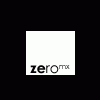






SFXMaker 1.3.1 Final - a Switchless Installer maker
in Application Installs
Posted
Excellent project so far iuli.
One question, regarding packing SFX with progress and user define icon, is it possible to use the define icon for the progress bar also.
Currently regardless of which icon specified, the progress bar will always use 7z SFX icon by default or am I missing something?
Please advise.