Content Type
Profiles
Forums
Events
Posts posted by Lezend
-
-
Tinker: The CRIMM is a pain in the butt to snap it in but it does snap in place. I did a return and I will get the new mobo this monday. I will upload some pic and lets you guys know how it turn out.
Thanks.
ThA_FiLeR: Thanks though but I live in California. I been to florida for vacation and love it there. You must be lucky to live there the whole time.
 0
0 -
Tinker:
You can't pair a CRIMM and a RDRAM together. Thats a 'no no' Bad combination.
This is my memory setup:
Bank 0:
---KVR800A18-16/512 RDRAM (1)
---KVR800A18-16/512 RDRAM (2)
Bank 1:
---CRIMM 800 (1)
---CRIMM 800 (2)
Intel Tested Compatible Memories.
Have you ever seen the MB work?Nope. This is the first brand new Intel P4 Mobo just released. I have no clue or any idea how it work. I am familiar with my currently running mobo but this one 'no'. I haven't seen it work therefore I couldn't figure out what wrong with it. Does it suppose to beeps? or like Why are all the LEDs green on the mobo and I still get no video or signal?
*Confuse*
Thanks though.
ThA_FiLeR:
Are you kiddin'? Taking out the CMOS required to solder it back in place frankly that void the warranty 'BIG TIME'. They want the whole mobo or nothing.
Plus, what are the chances of all three mobos when bad on same installation. I think that there is something I did wrong or forget.
Thanks.
0 -
Nice Thanks.
Just I have no idea I follow everything to the T
0 -
I just recieved an email from techie of Intel regarding my setup.
Hello,Thank you for contacting Intel® Technical Support.
For troubleshooting purposes, please strip the system down to the processor, video card, floppy drive, one hard disk, and a minimum amount of memory. Try to check for loose memory, processor or add-in card. Switch these components for others. Trying a different monitor and/or the monitor's contrast and brightness controls is also an advisable option.
- Remove all non-essential add-in cards or components.
- If possible, test other memory modules.
- Make sure the memory is on the compatibility list, and if not try another brand. The list can be found at the following URL: http://developer.intel.com/design/motherbd...mv2/mv2_mem.htm
- Check to ensure that Intel® Desktop Board D850EMV2 meets the memory installation requirements from the link below: http://support.intel.com/support/motherboa...emv2/tti001.htm
- Try another video card.
- Make sure that the power on button cable is going to the proper front panel pin headers (pin 6 and pin 8).
- Switch the monitor and computer power cables.
- Check that the unit is set to 120V and not 220V.
- See if the power supply fan is working.
- Double check the power connections from the power supply to the board.
- Make sure the processor fan is properly seated on the Intel® processor.
- If possible, test another processor.
- Please ensure that both the power supply and chassis comply with the ATX 2.03 standard (also called "ATX12V"). It is advised that the output be at least 300-Watts with 1 Ampere in the +5 Volt Standby channel. Please visit the links below for more information regarding ATX 2.03 standards and to find products certified to comply with such standards: http://www.formfactors.org
http://program.intel.com/shared/products/b..._tested_psu.htm
- Try booting with just the memory and processor installed. If this works, then start re-installing your components one at a time.
- If you cannot boot with just memory and processor, then try removing the memory to see if you get a beep code. Without memory you should get a beep code from the motherboards BIOS. If you do not get a beep code, you have an issue with either the processor or the motherboard. Do you have access to another processor you could use to troubleshoot this issue?
- If you get a beep code without the memory and you have checked the memory complies with the specifications given on the link above and that it is on the list of tested memory, then most probably the memory is defective. If possible, test known good and tested system memory.
- If you do not get beep code with a new processor and no memory, the issue is, most likely, with the motherboard. If you have purchased the boxed version of your motherboard, then you were shipped a CD-ROM with warranty information on it. This information is in .PDF (Adobe* Acrobat*) format. You will need to install the Adobe* Acrobat* Reader* to view this material. Please remember that you should first notify your place of purchase of any warranty/repair issues whenever possible.
As a troubleshooting step, you can test the board outside of the chassis. Please place it over a non-conducting surface. Just plug in the power supply, the video card, a minimum of memory, and the processor. In some cases a metal piece in the chassis can be grounding the board and it will not power up.
Please do not hesitate to contact us again if you need further assistance.
Sincerely yours,
Damion P.
Intel® Technical Support
Intel® Desktop Board Support Web Site http://support.intel.com/support/motherboards/desktop/
->Intel Customer Support Search Survey
->
->
-> Desktop/workstation boards
->
->
->E-mail address: TungNguyen@zeromx.com
->
->Product name: D850EMV2L
->
->I have problem of getting the motherboard to even boot. There is no beeps indicator nor does it give me post or video outage. I am very unsatify because this isn't the only motherboard I tested. Please notice that I have 3 of the same D850EMV2L and all with the same .. I can't get POST and VIDEO (no beeps indicator onboard) Email me if you can help me out.
->
-> End-user - small business or home office
->
0 -
ThA_FiLeR: 115V of course.
I build my computer on the carpet is that a problem?
BAH:
1. There only 2 sets of jumpers on the whole mobo. One is for the front speaker output and one for J9 Bios. And it is in the normal setup.
2. I think so. Enermax said they support P4.
3.

4. 2 KVR800A18-16/512 in bank 0
2 CRIMM in bank 1
FthrJACK: I think my mobo is fried. Because I have all the hole filled with spacers. But if mobo is fried does it still power up everything?
*Thank you ... you guys great helpers.
0 -

This is my case.


My Power Supply.


After Plugged In.


The mobo Connecters to Chassis .. is this the problem? I used all of them. I am scared that the board get warp so I fill every single hole. Will that interfere with the board and ground it?
0 -
You mention that no beep can tag to power supply problem. I have the Enermax 550W EG651P-VE FMA
Do you think I have too much power?
0 -

Here is a board blueprint. It does have onboard speaker but it doesn't have output to PC speaker.
I have RDRAM. You can't do single RDRAM. They have to go in pair. This is the only pair I have they cost quite a bundle. Is that the problem? I don't think my ram is the problem because they are brand new and never used.
I have a HD. It is Western Digital WB1200JB.
Help please I am out of idea.
FthrJACK: Not a beep.
Flash: No beeps. The board has buildin PC speaker and it doesn't have output to regular PC speaker. Everything boots up. Running. Fan Running. Board LED turn Green. All Fan running. All Cable Seated. No beeps. No Video.
I have two perfectly good monitors. Neither one give signal.
I am so confuse. Sorry this is my very first self build. Guess I don't have what it take. *sobs*
0 -
Intel MB D850EMV2L
Intel 2.53
2 RDRAM 512
2 CRDRAM
Enermax 550W 12V 8A (P4 Support)
VisionTek G4 Ti4600
CDR
Floppy
This is the bare base of my system I am building. I have problem of getting it to post. There is no beep signal or anything. Please Help. I can provide all additional information if you need.
PS: When power, CPU fan turn on. Board LED turn on. AGP card fan on. No video no Post.
Is there a simple way to diagnostic to see which one is the problem maker?
0


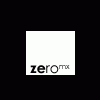









New PC no Video no POST no Beeps.
in Windows XP
Posted
Believe it or not, everyone is catching on to this new gigs.
GameSpy new checkup system has the same spec as my new build computer but lesser memory.
The Hardcore
Top of the line yet?