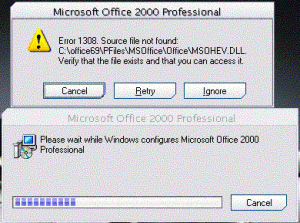buckeyeXP
MemberContent Type
Profiles
Forums
Events
Everything posted by buckeyeXP
-
@dint10: i dont know what the problem is, but i am in the process of phasing out this version. go to the office 2k3 link in my profile and try that one. it has a better routine for selecting files. and it works for office 2k, xp, and 2k3.
-
Office Shrinker [reduce source of o2k3/xp/2k]
buckeyeXP replied to buckeyeXP's topic in Microsoft Office
@nuhi: Thanks for clarifying for everybody else im gonna try to figure out how to fix it so that you dont have to run it 5 times inorder for all of the files to be copied. -
Office Shrinker [reduce source of o2k3/xp/2k]
buckeyeXP replied to buckeyeXP's topic in Microsoft Office
@farte: Ok after looking at your log. Office installed. So im thinking that your target directory already contains all of the files that it needs to install office. Another thing... Do you already have office installed? because if you do this will not work, you must have a clean version of windows to run this from. Here man :beer: Hope you have a good weekend -
Office Shrinker [reduce source of o2k3/xp/2k]
buckeyeXP replied to buckeyeXP's topic in Microsoft Office
@Herb_Davis_Y2K: Thanks man you log was very helpful. I think i was able to fix most of the problem that you all were having. @farte: Give the new one a try i think that it will work for you Im sorry that you made a new admin point with a new mst file. That wasnt the problem. im sure your origional was fine. I fixed the problem of it stopping in the middle. Keep me up to date with any other problems. -
@abu ryan: Yes, Install windows on VMware or somethign without office or any other apps installed. Then run the shrink program. That should produce a shrunken copy of office that can be installed unattended later. I would then test that to see if it works.
-
Office Shrinker [reduce source of o2k3/xp/2k]
buckeyeXP replied to buckeyeXP's topic in Microsoft Office
@farte: Ok i looked at your log and everythign seems to be running fine except: C:\office\FILES\WINDOWS\HELP\WZCNFLCT.CHM Make sure that the file exists in your sourece directory. I cant see why else it wouldnt work. Everything else is good. So check to see that: C:\Documents and Settings\frankie\Desktop\apps\Office2003\FILES\WINDOWS\HELP\WZCNFLCT.CHM exists. I would try rerunning with the same source and target directories to see if it stops on the same file. You could also copy the file over manually if the shrink doesnt catch it, but let me know so i can see if i can fix it. Anybody else having it stop abruptly?? -
Well you have to run the shrink program on a clean install of Windows. So that there arnt any files that you already need on your hd.
-
Office Shrinker [reduce source of o2k3/xp/2k]
buckeyeXP replied to buckeyeXP's topic in Microsoft Office
Well there needs to be an error message before anything gets copied. That is how the program works. so if there arnt any error messages poping up there is another problem. Make sure that you are waiting long enough. Try the new file. I included some microsoft logging so i can try to figure out where the problem lies. For office 2k3 it will create 3 log files. Hope i can get this figured out!!!! Thanks for bearing with me -
@dint10: Everything but access is in there and i think i took out some of the office tools. Other than that it is pretty much a stock installation. @abu ryan: Create an Administrative install and slipstream as necessicary. then create a mst file. Then download office shrink and run it. it will ask for the locations of the files. then sit back and watch it work. Follow the link on the first page. that will how to tell you how to do everything but execute the shrink program, which is pretty self explanitory.
-
Office Shrinker [reduce source of o2k3/xp/2k]
buckeyeXP replied to buckeyeXP's topic in Microsoft Office
@farte: What do you mean it just fails to install? Is the shrink program not working or is office closing prematurely? -
Office Shrinker [reduce source of o2k3/xp/2k]
buckeyeXP replied to buckeyeXP's topic in Microsoft Office
NOTE: if you have it install everything in your mst file this program is not going to save you that much. This removed files that are not needed in the install. I just want to clarify incase that was in question @farte: you have to run office shrink from the admin point. It will not work the other way. Also are you planning on installing every option? If so this method will not save you that much -
Office Shrinker [reduce source of o2k3/xp/2k]
buckeyeXP replied to buckeyeXP's topic in Microsoft Office
There is a new download up: I tried to test it with office 2k3 but i have a S@*tty version, I was able to test the process and it works. But when i add the /qb argument it gives me a corrupt disk error. So, if somebody could test for office 2003 and let me know if they get an error or if it works ok If nobody else gets that error then im pretty sure this is finally complete. Hopefully i have not spoken too early. -
Office Shrinker [reduce source of o2k3/xp/2k]
buckeyeXP replied to buckeyeXP's topic in Microsoft Office
for O2K3 what directories are: INSTMSI.EXE INSTMSIW.EXE SETUP.INI located in?? Unless office was already installed i think that is the reason that the install box didnt show up. This is what is looks like in 2k and XP. The box ontop flashes as the files are being copied over. -
Office Shrinker [reduce source of o2k3/xp/2k]
buckeyeXP replied to buckeyeXP's topic in Microsoft Office
OK ITS UP TEST IT!!!!! get back to me... i need some feedback -
Office Shrinker [reduce source of o2k3/xp/2k]
buckeyeXP replied to buckeyeXP's topic in Microsoft Office
Ok im back.... @squallgreg: This dosent work on any language but english @pmcx9: Yeah i designed it that way so that i could stop it before office was finished installing. But i think i have come up with a way to do it with /qb @EFudd: Yeah i fixed taht problem in Office 2K. I fixed a lot of things yesterday but i have to work a couple of things out before i release it. :/ So probably later today there should be a version up that works for office 2K, XP and 2K3. -
Office Shrinker [reduce source of o2k3/xp/2k]
buckeyeXP replied to buckeyeXP's topic in Microsoft Office
got a new test version up... test it out. most of the bugs are out for office 2k. i need somepeople to test for office 2003 and get back to me. -
Office Shrinker [reduce source of o2k3/xp/2k]
buckeyeXP replied to buckeyeXP's topic in Microsoft Office
yeah in my haste to post the last one i forgot to add one line so i think maybe is might work now.... :/ -
Office Shrinker [reduce source of o2k3/xp/2k]
buckeyeXP replied to buckeyeXP's topic in Microsoft Office
OK it should work now.... for real this time. -
Office Shrinker [reduce source of o2k3/xp/2k]
buckeyeXP replied to buckeyeXP's topic in Microsoft Office
ok it should work now. i just needed the title bar of the error window. give it a shot the link is on the second page JUST KIDDING GIVE ME A SECOND -
Office Shrinker [reduce source of o2k3/xp/2k]
buckeyeXP replied to buckeyeXP's topic in Microsoft Office
@FlyorDIE: What is supposed to happen is that the error messages are supposed to show up and the test program is supposed to grab the path to the file that is missing and copy it over and then hit retry. so you should see is cycling through the error messages. if that is not happening the program is not working properly. -
Office Shrinker [reduce source of o2k3/xp/2k]
buckeyeXP replied to buckeyeXP's topic in Microsoft Office
@FlyorDIE: what i need is a screenie of the error box. that is where i pull the info from to copy the files. I noticed that you didnt include the trailing \ in the source directory. For exampl: N:\o2kD1Admin\ that could be the reason that the file copy didnt work. try it with that and if it dosent work could you try to get me that screenie. ill try to fix the trailing slash thing later.... -
Office Shrinker [reduce source of o2k3/xp/2k]
buckeyeXP replied to buckeyeXP's topic in Microsoft Office
This goes throught the install process and copies over only the files that are needed Your mst file tells office what files it needs and it askes for them. so this just copies those files therefore the files that are not going to be used arnt taking up space on the cd. after you do this you can compress it more if you would like. It is all presonal preference. you could do this by hand but it is a VERY time consuming process so i decided to write a little script to do this quickly. But i have only tested it for office XP. -
Office Shrinker [reduce source of o2k3/xp/2k]
buckeyeXP replied to buckeyeXP's topic in Microsoft Office
ok here it is... keep in mind that i have never tested this with o2k so... i have no idea if this process will even work for it. But you are welcome to try it. If it doesnt do anything enter press next until a box shows up that says something about an error and a missing file. that is where this should take over. if it just sits there a screen shot of the error box would help out. make sure you close the test program too... CTRL ALT X well here goes nothing...... LINK REMOVED.... USE LINK ON FIRST PAGE -
Office Shrinker [reduce source of o2k3/xp/2k]
buckeyeXP replied to buckeyeXP's topic in Microsoft Office
Beautiful OK we are heading in the right direction. Now since you are the only one that tested this so far and you are running o2k the next part may be a little more trying... So... give me a sec and ill implement the other portion of the code. HAHA about the second page....that is what i figured since you were in here and not doing anything. I updated the first post too but i am assuming that you were looking for a reply after yours. OH well.. -
Office Shrinker [reduce source of o2k3/xp/2k]
buckeyeXP replied to buckeyeXP's topic in Microsoft Office
@FlyorDIE: ok try this one inputtest.exe