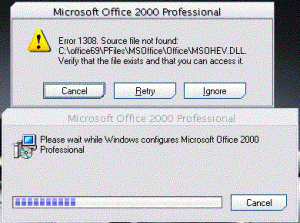buckeyeXP
MemberContent Type
Profiles
Forums
Events
Everything posted by buckeyeXP
-
Office Shrinker [reduce source of o2k3/xp/2k]
buckeyeXP replied to buckeyeXP's topic in Microsoft Office
ok found a little bug and fixed it. Sorry to the two of you that already downloaded it. -
Office Shrinker [reduce source of o2k3/xp/2k]
buckeyeXP replied to buckeyeXP's topic in Microsoft Office
Here it is ladies and gentlemen. I added another option for the language support. I overlooked the fact that the word for "Error" changes in different languages and fixed that. It should work fine for the Dutch language now. Devilrunner... im looking at you for conformation on that. I also think i came up with a simple solution for those of you that shrink does not close for. The file is in the first post. -
Office Shrinker [reduce source of o2k3/xp/2k]
buckeyeXP replied to buckeyeXP's topic in Microsoft Office
@chris lee: send me the log office_task(000?).txt maybe ill be able to decipher it. ok found the problem. thanks devilrunner. when i get home ill fix it. give me a couple of hours. -
Office Shrinker [reduce source of o2k3/xp/2k]
buckeyeXP replied to buckeyeXP's topic in Microsoft Office
ok let me clarify... The most important thing is that you dont already have office installed on the machine that you run shrink on. The idea behind a fresh install is that you will have only the files that you have after installation as to insure that office will completely install on an unattended install. It is really to cover my behind. That way if it is a clean install of windows i dont have to figure out what isnt working. @Chris Lee: i dont know what the deal is with your problem. i have never had that problem. Ill look into it further -
Office Shrinker [reduce source of o2k3/xp/2k]
buckeyeXP replied to buckeyeXP's topic in Microsoft Office
@dtmunir: Thank you, i will put it in bold and bigger font. @Chris Lee: im glad that we figured out what the problem was with your's @WadeV1589: Ill try to see what is going on with your's once i get those logs. @Daniel304: Ok here is the thing... you are trying to run it for the dutch language, and i only have the english and spanish languages hard written into the program. If you follow the instructions on my post before the download you will see that you have to change the values of the shrink.ini inorder to get it to work. If that dosent work send me the log including office_task(000?).txt i dont really need office2.log. -
Office Shrinker [reduce source of o2k3/xp/2k]
buckeyeXP replied to buckeyeXP's topic in Microsoft Office
@wade: If you could send me the other two log files. Also what language are you running, by looking at you log file im assuming that you are running this for english. i cant really say much else without the log files. -
Office Shrinker [reduce source of o2k3/xp/2k]
buckeyeXP replied to buckeyeXP's topic in Microsoft Office
well.... i thought i fixed that problem. 2003 you say, ill look into it further. -
Office Shrinker [reduce source of o2k3/xp/2k]
buckeyeXP replied to buckeyeXP's topic in Microsoft Office
here is the file: see previous post for usage instructions FILE REMOVED..... SEE FIRST PAGE -
Office Shrinker [reduce source of o2k3/xp/2k]
buckeyeXP replied to buckeyeXP's topic in Microsoft Office
OK here it is... Shrink Office development for different languages. ONLY THE ENGLISH AND SPANISH SETTINGS ARE HARD CODED INTO IT. Here is what you do... 1.) Run office shrink click "NO" on the option to use the previous setup file. 2.) enter you language. (If it is not listed let me know and i will try to add it) 3.) It should get stuck at an error message. That looks like the attached picture. 4.) Open the shrink.ini file: [Language] lang=English dir=1033 retry=&Retry title=Microsoft Office error=Error Change the retry to the text on the middle button... the equivelant of "retry" in the language that you have chosen. be sure to leave the "&" infront of the word if the word for error is different than error then change that Change the title to the title of the error window. the first two words are sufficient. 5.) Rerun office shrink and choose to keep the ini settings. It should work.(of corse if it dosent send me the log and a screenshot would be helpful also) 6.) If it works tell me the settings of just send me the office.log or shrink.ini so i can hard code them into the program. -
Office Shrinker [reduce source of o2k3/xp/2k]
buckeyeXP replied to buckeyeXP's topic in Microsoft Office
Sounds good. I think im going to make some changes so that it will be easier to implement different languages. Ill let you guys know when it is ready probably tomorrow sometime. -
Office Shrinker [reduce source of o2k3/xp/2k]
buckeyeXP replied to buckeyeXP's topic in Microsoft Office
OK here is the thing. Error Boxes are a good thing. The more error boxes the more files that are copied. i did find a bug though, it should work now. @simonsays: the error messages should show up and then go away once the file is copied over. The error messages is how the script knows what file to copy. so try that and send me the logs. -
Office Shrinker [reduce source of o2k3/xp/2k]
buckeyeXP replied to buckeyeXP's topic in Microsoft Office
@simonsays: could you send me the logfiles: office_task(0001).txt and office.log ill see what i can do from there. -
How to shrink office XP, when I can't use SHRINK
buckeyeXP replied to koden's topic in Unattended Windows 2000/XP/2003
run the new english version of shrink and let me know what the errors are and ill try to adapt it to your needs. Also let me knwo what "retry"=in danish -
Office Shrinker [reduce source of o2k3/xp/2k]
buckeyeXP replied to buckeyeXP's topic in Microsoft Office
ok i whipped this up real quick. This is only to test this is not a final release by any means. This will probably only work for the spanish version. but run it and tell what happens. Also, for all of the other languages what does microsoft call restart. does it always start with a "R" because if it does this process would be alot easier. I know the spanish version does. either way let me know @Simonsays: let me know what you think. EDIT: file in my last post -
Office Shrinker [reduce source of o2k3/xp/2k]
buckeyeXP replied to buckeyeXP's topic in Microsoft Office
@simonsays: If you could get me a screen shot of the error box. Either error 1309 or 1308 that would be helpful. Copying the files on those error messages is exactly what office shrink is supposed to do. Also the folder is different for different languages. French: \FILES\PFILES\MSOFFICE\OFFICE11\1036\011\SKU011.XML German: \FILES\PFILES\MSOFFICE\OFFICE11\1031\011\SKU011.XML Italian: \FILES\PFILES\MSOFFICE\OFFICE11\1040\011\SKU011.XML IF anybody else that has another language i will need a screen shot of the error. -
Office Shrinker [reduce source of o2k3/xp/2k]
buckeyeXP replied to buckeyeXP's topic in Microsoft Office
no i dont need them... I knew that was the error, but that file is supposed to fix it. humm........ EDIT: actually yeah give me that log file. I only need the office_tast(0001).txt one. -
Office Shrinker [reduce source of o2k3/xp/2k]
buckeyeXP replied to buckeyeXP's topic in Microsoft Office
ok here is the quick fix: copy :\office\FILES\PFILES\MSOFFICE\OFFICE11\3082\011\SKU011.XML from your source to your target. That will get the instilation to run. if you could do that and let me know of any other errors. I can fix that problem i just cant do it right now, but im sure that there are more problems so try that and let me know. -
Office Shrinker [reduce source of o2k3/xp/2k]
buckeyeXP replied to buckeyeXP's topic in Microsoft Office
haha no i wish i could make it that small. I had the same problem with the english version of office 2k3 at first. It is looking for a configuration file that must be in a different place for the spanish version. Im looking into it. -
Office Shrinker [reduce source of o2k3/xp/2k]
buckeyeXP replied to buckeyeXP's topic in Microsoft Office
You cannot use the office shrink program if office is already installed. I still dont understand what the problem is.... -
Office Shrinker [reduce source of o2k3/xp/2k]
buckeyeXP replied to buckeyeXP's topic in Microsoft Office
@alhaddar: What exactly is the problem... According to that log file everything went as it was supposed to. I need to know what the problem is and i also need the other log files. It will create three logs. The one you gave me is the first one that the MS installer creates. Then Shrink Office creates a log called "office.log" There is also another log file called "office2_Task(0001).txt." -office.log -office2.log -office2_Task(0001).txt Most importantly i need to know what i am looking for. Judging by your log file. You didnt even use Office Shrink to generate it. -
i dont know if you shrinked office using my Shrink Office. It will work for 2k XP and 2K3. You could try that on top of nlite and get it to fit. The only problem is that it only works for english versions of office. hope this helps
-
Office Shrinker [reduce source of o2k3/xp/2k]
buckeyeXP replied to buckeyeXP's topic in Microsoft Office
@Exodia: IF you could send me the log files that would be helpful. @SiMoNsAyS: I have mentioned multiple times that this dosent work with languages besides english. -
Office Shrinker [reduce source of o2k3/xp/2k]
buckeyeXP replied to buckeyeXP's topic in Microsoft Office
@exodia: If you are planning on installing office on that unattended install then that would be fine. You shouldnt have to use a plain sp1 install. I just finished this up today. I fixed the problem with it stopping. It should stop when all of the files are copied over. I think i finally got everything to work. Let me know what you guys think. -
Office Shrinker [reduce source of o2k3/xp/2k]
buckeyeXP replied to buckeyeXP's topic in Microsoft Office
@iwod: This will not work for other languages of office. i tried to implement support for other languages to no avail, so as of right now it will not work. as for everybody else, the version that is up will work for Office 2000, Office XP, and Office 2003. The only problem with it is that it may quit prematurely. So to overcome that just run it a couple of times to make sure that all of the necessicary files are copied over. I was trying to find a way to fix that problem but there has been no time and it is not a huge problem. I hope it is working well for everybody, let me know of any questions. REMEMBER: Works best if run on clean system Only works for english versions May need to run more than once -
Office Shrinker [reduce source of o2k3/xp/2k]
buckeyeXP replied to buckeyeXP's topic in Microsoft Office
ok sorry guys i have been really busy the last couple of weeks. But i think i have found a solution to the problem of it quiting prematurely. i will try to have that up by the end of the week. things are hetic around here. @squallgreg: Also if you want me to try to make it work with a non clean version of windows maybe you could do some tests and compair the logs to see what files need to be copied. The only thing is that it would not work if office was already installed at one point, because updated file are different.