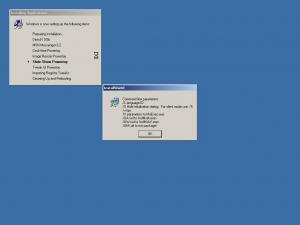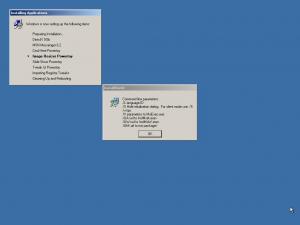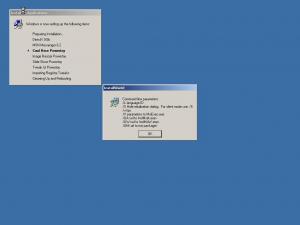Content Type
Profiles
Forums
Events
Everything posted by pimp_gimp
-
I'm having an issue where the character map tool doesn't show up in the Windows Accessories folder, and it is there when I go to the startscreen. I'm not sure how long this issue has been there, but it's currently in the last two releases.
- 1,310 replies
-
- Its back... again!
- windows 8 themes
- (and 3 more)
-
I'd go with the ASUS P4P800 Deluxe or P4C800 whichever you choose it doesnt matter, im running an older asus board right now but am looking to upgrade to the ASUS P4P800E DELUXE.....im running an ASUS P4PE Black Pearl limited collector's edition right now with the newest BIOS and it supports 800 FSB and DDR400 (not natively, but with BIOS 1007 you can run them or OC your current processor to run that high)
-
Heres What My RunOnceEx.cmd looks like: cmdow @ /HID @echo off SET KEY=HKLM\SOFTWARE\Microsoft\Windows\CurrentVersion\RunOnceEx REG ADD %KEY% /V TITLE /D "Installing Applications" /f REG ADD %KEY%\001 /VE /D "Preparing Installation..." /f REG ADD %KEY%\001 /V 1 /D "%systemdrive%\install\prepare.cmd" /f REG ADD %KEY%\010 /VE /D "DirectX 9.0b" /f REG ADD %KEY%\010 /V 1 /D "%systemdrive%\install\DirectX 9.0b\DX9NTopk.exe /qn" /f REG ADD %KEY%\015 /VE /D "MSN Messenger 6.2" /f REG ADD %KEY%\015 /V 1 /D "%systemdrive%\install\MSN\MSN_Messenger_6.2.0133.msi /qn" /f REG ADD %KEY%\020 /VE /D "Cmd Here Powertoy" /f REG ADD %KEY%\020 /V 1 /D "%systemdrive%\install\PowerToys\CmdHerePowertoySetup.exe /qn" /f REG ADD %KEY%\025 /VE /D "Image Resizer Powertoy" /f REG ADD %KEY%\025 /V 1 /D "%systemdrive%\install\PowerToys\ImageResizerPowertoySetup.exe /qn" /f REG ADD %KEY%\030 /VE /D "Slide Show Powertoy" /f REG ADD %KEY%\030 /V 1 /D "%systemdrive%\install\PowerToys\SlideshowPowertoySetup.exe /qn" /f REG ADD %KEY%\035 /VE /D "Tweak Ui Powertoy" /f REG ADD %KEY%\035 /V 1 /D "%systemdrive%\install\PowerToys\TweakUiPowertoySetup.exe /qn" /f REG ADD %KEY%\040 /VE /D "Importing Registry Tweaks" /f REG ADD %KEY%\040 /V 1 /D "REGEDIT /S %systemdrive%\install\regtweaks.reg" /f REG ADD %KEY%\045 /VE /D "Cleaning Up and Rebooting" /f REG ADD %KEY%\045 /V 1 /D "%systemdrive%\install\cleanup.cmd" /f EXIT
-
-
-
-
-
Here are some screenshots of Errors I get when RunOnceEx.cmd runs......what can I do to fix this
-
makes sense now.....I see what you mean by my previous post and my old RunOnceEx.cmd. if it doesnt work this time ill get back with you but I dont see why, and windows doesnt install the zonegames anymore, I just had to rearrange how the components to not install were written in the sif file.
-
Ok whats going on......Only the reg tweaks and TweakUI installed when I changed and fixed some lines in my RunOnceEx.cmd. Why wouldnt DX9, MSN Messenger and the other Powertoys install. All powertoy entries point to the same directory, and the corresponding file....and MSN points to MSN Messenger Installer (the correct one this time)...and DX9 points to its folder. cmdow @ /HID @echo off SET KEY=HKLM\SOFTWARE\Microsoft\Windows\CurrentVersion\RunOnceEx REG ADD %KEY% /V TITLE /D "Installing Applications" /f REG ADD %KEY%\001 /VE /D "Preparing Installation..." /f REG ADD %KEY%\001 /V 1 /D "%systemdrive%\install\prepare.cmd" /f REG ADD %KEY%\040 /VE /D "DirectX 9.0b" /f REG ADD %KEY%\040 /V 1 /D "%systemdrive%\install\DirectX 9.0b\DX9NTopk.exe /qn" /f REG ADD %KEY%\040 /VE /D "MSN Messenger 6.2" /f REG ADD %KEY%\040 /V 1 /D "%systemdrive%\install\MSN\MSN_Messenger_6.2.0133.msi /qn" /f REG ADD %KEY%\040 /VE /D "Cmd Here Powertoy" /f REG ADD %KEY%\040 /V 1 /D "%systemdrive%\install\PowerToys\CmdHerePowertoySetup.exe /qn" /f REG ADD %KEY%\040 /VE /D "Image Resizer Powertoy" /f REG ADD %KEY%\040 /V 1 /D "%systemdrive%\install\PowerToys\ImageResizerPowertoySetup.exe /qn" /f REG ADD %KEY%\040 /VE /D "Slide Show Powertoy" /f REG ADD %KEY%\040 /V 1 /D "%systemdrive%\install\PowerToys\SlideshowPowertoySetup.exe /qn" /f REG ADD %KEY%\040 /VE /D "Tweak Ui Powertoy" /f REG ADD %KEY%\040 /V 1 /D "%systemdrive%\install\PowerToys\TweakUiPowertoySetup.exe /qn" /f REG ADD %KEY%\050 /VE /D "Importing Registry Tweaks" /f REG ADD %KEY%\050 /V 1 /D "REGEDIT /S %systemdrive%\install\regtweaks.reg" /f REG ADD %KEY%\055 /VE /D "Cleaning Up and Rebooting" /f REG ADD %KEY%\055 /V 1 /D "%systemdrive%\install\cleanup.cmd" /f EXIT
-
http://unattended.msfn.org/ that may help but I dont really know if thats what you're looking for * and they will be in the applications section of the guide
-
ok....I'll let you know if it worked or not
-
Heres My codes: Prepare.cmd cmdow @ /HID DEL "%WINDOWS%\Downloaded Installations DEL "%WINDOWS%\Temp DEL "%AllUsersProfile%\Start Menu\Windows Update.lnk" DEL "%AllUsersProfile%\Start Menu\Set Program Access and Defaults.lnk" DEL "%AllUsersProfile%\Start Menu\Windows Catalog.lnk" EXIT Cleanup.cmd cmdow @ /HID shutdown.exe -r -f -t 60 -c "Windows XP will now restart in 1 minute..." net user aspnet /delete RD /S /Q %systemdrive%\drivers\ RD /S /Q %systemdrive%\install\ EXIT RunOnceEx.cmd cmdow @ /HID @echo off SET KEY=HKLM\SOFTWARE\Microsoft\Windows\CurrentVersion\RunOnceEx REG ADD %KEY% /V TITLE /D "Installing Applications" /f REG ADD %KEY%\001 /VE /D "Preparing Installation..." /f REG ADD %KEY%\001 /V 1 /D "%systemdrive%\install\prepare.cmd" /f REG ADD %KEY%\040 /VE /D "DirectX 9.0b" /f REG ADD %KEY%\040 /V 1 /D "%systemdrive%\install\DX9NTopk.exe/qn" /f REG ADD %KEY%\040 /VE /D "MSN Messenger 6.2" /f REG ADD %KEY%\040 /V1 /D "systemdrive\install\MSN_Messenger_6.1.0202.msi /qn" /f REG ADD %KEY%\040 /VE /D "Cmd Here Powertoy" /f REG ADD %KEY%\040 /V 1 /D "%systemdrive%\install\CmdHerePowertoySetup.exe /qn" /f REG ADD %KEY%\040 /VE /D "Image Resizer Powertoy" /f REG ADD %KEY%\040 /V 1 /D "%systemdrive%\install\ImageResizerPowertoySetup.exe /qn" /f REG ADD %KEY%\040 /VE /D "Slide Show Powertoy" /f REG ADD %KEY%\040 /V 1 /D "%systemdrive%\install\SlideshowPowertoySetup.exe /qn" /f REG ADD %KEY%\040 /VE /D "Task Switch Powertoy" /f REG ADD %KEY%\040 /V 1 /D "%systemdrive%\install\SlideshowPowertoySetup.exe /qn" /f REG ADD %KEY%\040 /VE /D "Tweak Ui Powertoy" /f REG ADD %KEY%\040 /V 1 /D "%systemdrive%\install\TweakUiPowertoySetup.exe /qn" /f REG ADD %KEY%\050 /VE /D "Importing Registry Tweaks" /f REG ADD %KEY%\050 /V 1 /D "REGEDIT /S %systemdrive%\install\regtweaks.reg" /f REG ADD %KEY%\055 /VE /D "Cleaning Up and Rebooting" /f REG ADD %KEY%\055 /V 1 /D "%systemdrive%\install\cleanup.cmd" /f EXIT Found one problem already in this file... look at msn messenger I need to change to MSN_Messenger_6.2.0133.msi and I may need to take the 1st line out of Prepare.cmd but I dont see why? also in the cleanup.cmd I probably gonna take out the RD /S /Q %systemdrive%\drivers\ line since I didnt put drivers on my CD And also its installing the zone games and I set that to off in winnt.sif file winnt.sif
-
Im having trouble getting these two files to work with RunOnceEx.cmd......its runs fine but I dont get these messages in the install: "Preparing Installation..." AND "Windows XP will now restart in 1 minute..." RunOnceEx will run but I wont get those messages.....Im wondering if I put them in the wrong place.....I put them in the $OEM$ folder the same place where RunOnceEx.cmd is, Or am I putting all three files in the wrong place? and its saying something about my TweakUi Powertoy not being able to Install, but I think I fixed that.....I think the file was named TweakUISetup.exe instead of TweakUiSetup.exe Thanx, pimp_gimp
-

If I like these games, what else would I like?
pimp_gimp replied to Professor Frink's topic in Gamers Hangout
Splinter Cell is fun.....Max Payne is fun.....Halo is fun......You Need Bloodrayne its totally sweet, I cant wait for the sequel in October, and also there is Call of Duty, and Far Cry if you havent tried those yet (and maybe Unreal 2 the awaking, Ive only played the demo but what I played I got hooked, but havent had a chance to buy it yet) -
Hey I was wondering for those of us gamers out there who went and bought that 3 gig+ (5 CDs)...what did you think? did you like the gameplay, storyline, etc....I for one didnt really get the story the 1st time had to play it a again in order to figure some things out.... but the gameplay is fun, kinda slow in some places though, but after nearly finishing it a second time...Im still working on it, I really enjoy the game more....and the graphics still just blow me away, and then I wonder if theres gonna be a sequel with the way it ended.
-
Welcome!!!!!!
-
check this: www.newegg.com www.zipzoomfly.com www.buyabs.com www.pricewatch.com (a place where retailers advertise their stuff) www.hoct.com www.computergate.com
-
If its Windows Messenger and not MSN Messenger since that has to be installed manually you can uninstall it via the control panel, but that WILL NOT disable it completely, if you have windows XP Professional you are able to disable this feature completetly if you dont it will still run in the background. To do it go start - run - type gpedit.msc go to Administrative Templates then windows components and then windows messenger and enable both options. Also you may want to disable it from loading using msconfig
-

Hotmail Terabyte Service to compete with Google GB
pimp_gimp replied to expert01's topic in General Discussion
How long is this gonna last......1 Terabyte or even 1 Gigabyte of server space for 1 patron of that mail service would cost an arm and a leg for that company to keep up....so if this all does go through I really doubt it will last long (remembering back when hotmail had the free 20mb storage limits) -
hey....im from Idaho, USA and I am just another one of those many people who are out there that like to tweak their OS to make it run a little smoother and better...and thanks to this site I have done many this to my OS to make it run better.
-
Thanks guys, I just needed some input...before I go and do this, because Ive never had these types of problems with an OS, especially with XP......but then again theres always a first time for everything, so yeah im probably gonna reformat. and now that you mention that about the CD key above I may try and do that again sometime....but for now the copy that I slipstreamed SP1 into works fine too. msfn's wonderful guides that make life just a little easier
-
I need some help....my brother is using my other PC at the moment with a copy of XP Professional slipstreamed with service pack 1, and lately has been getting explorer errors whenever he runs a programs, I have no clue what they say because he gets at mad at me saying thats its some type of feature that microsoft put in XP to make it deteriorate over time if its been cracked but this is a copy with a corporate key = no activation, I totally disagree, because even though microsoft addressed the problem with pirated copies in SP1 people still found ways around it. I have a legit copy of XP that I could call microsoft and get a new key for because I cant activate it anymore with the CD key I have since ive upgraded.....but Im thinking just a reformat will do the trick....or search for adware, because it might be adware, but I dont know, any help appreciated, Thanx