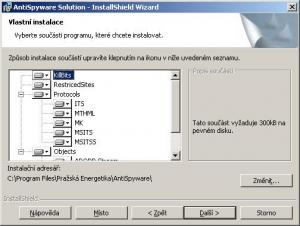Content Type
Profiles
Forums
Events
Everything posted by Martin Zugec
-

Run Program With Admin Privilege In Guest Account?
Martin Zugec replied to Stuntgp2000's topic in Windows XP
Look for EPAL (Elevated Privileges Application Launcher) from Microsoft... There R also utils like SANUR, but they use password in plain text. I am creating RunAss, utility build with autoit that will provide capability of running server specified processes under more powerfull user accounts -
Nope, it is not working, it includes notifications about what was changes and in which document... I was trying to use FC and COMP, but I wasnt successful
-
There were many problems - instead of GP I use login script, that creates mirror directory and it is working quite well...
-

Unattend Install Prompts For Monitor Driver?
Martin Zugec replied to RichM's topic in Device Drivers
Hmmm, I dont agree - I was trying to find driver for external USB floppy today (btw no luck, I needed to download similar driver from vendor) and I noticed after providing ServiceTag (And selecting all downloads) there was monitor section -

Making windows SPYWARE SAFE via registry
Martin Zugec replied to cypher_soundz's topic in Unattended Windows 2000/XP/2003
Downloaded, diffed and integrated About adminstudio, I will PM you, ok? -

Installing Programs To Specific Dir ?
Martin Zugec replied to deduijk's topic in Application Installs
MSI (Windows Installer) is the best installation package to this day... All MSI applications R built with same architecture. Here U can find silent switches for MSI. Learn about transforms - it is the best way to modify msi installation. -
Use rmdir /s /q %systemdrive%\Install
-

Making windows SPYWARE SAFE via registry
Martin Zugec replied to cypher_soundz's topic in Unattended Windows 2000/XP/2003
Hope so, too... First I need to make english version. Then make agreement. Then solve the autoupdate problem. And finally I would be able to release it Its quite lucky I made agreement with my company that I can provide solutions like this outside if I projected them EDIT: I included preview of installation... -

Windows Install Lock?
Martin Zugec replied to Conrad10781's topic in Unattended Windows 2000/XP/2003
This could maybe help U little bit 'Automaticka instalacia ovladacov pre chipset a nastavenie biosu 'Martin Zugec '12.7.2004 '20.9.2004 Option Explicit On Error Resume Next Dim objWMIService, objShell Dim strBoard, arrayBoards, strInstallPath Dim strTypPocitaca Set objWMIService = GetObject("winmgmts:root\cimv2") Set arrayBoards = objWMIService.InstancesOf("Win32_BaseBoard", 48) Set objShell = Wscript.CreateObject("Wscript.shell") strInstallPath = Left(WScript.ScriptFullName,Len(Wscript.ScriptFullName) - Len(WScript.ScriptName + "n")) & "\" for each strBoard in arrayBoards Select Case Trim(LCase(strBoard.Product)) Case "optiplex gx150" 'Wscript.Echo "OptiPlex GX150" NainstalovanieChipsetu("gx150") Case "00t606","02x378" 'Wscript.Echo "Optiplex GX260" NainstalovanieChipsetu("gx260") Case "0x1078","0r2472","0u1324" 'Wscript.Echo "OptiPlex GX270" NainstalovanieChipsetu("gx270") Case "0n4846","0968h","0g5611","0f7739" 'Wscript.Echo "OptiPlex GX280" NainstalovanieChipsetu("gx280") Case Else Call OdoslanieMailu 'wscript.echo ". Unsuccessful!" End Select next Call RestartPocitaca Set objWMIService = Nothing Set arrayBoards = Nothing Set objShell = Nothing Wscript.Quit(0) Sub OdoslanieMailu Dim objEmail, objNetwork Dim strComputerName Set objEmail = CreateObject("CDO.Message") Set objNetwork = CreateObject("Wscript.Network") strComputerName = objNetwork.ComputerName With objEmail .From = strComputerName & "@domain.com" .To = "USD_Install@domain.com" .Subject = "Error" .Textbody = "Chipset driver was not installed. Baseboard identificator is " &strBoard.Product & ". Ignore this message if you are installing older computer than OptiPlex" .Configuration.Fields.Item ("http://schemas.microsoft.com/cdo/configuration/sendusing") = 2 .Configuration.Fields.Item ("http://schemas.microsoft.com/cdo/configuration/smtpserver") = "smtp.domain.com" .Configuration.Fields.Item ("http://schemas.microsoft.com/cdo/configuration/smtpserverport") = 25 .Configuration.Fields.Update .Send End With Set objEmail = Nothing Set objNetwork = Nothing End Sub Function NainstalovanieChipsetu(strTypPocitaca) 'Wscript.Echo strInstallPath & strTypPocitaca & "\setup.exe -b -s" objShell.Run strInstallPath & strTypPocitaca & "\setup.exe -b -s", 1, True 'wscript.echo ". Nainstalovany chipset pre pocitac " & strTypPocitaca End Function Sub RestartPocitaca objShell.Run "shutdown.exe -r -f -t 01", 0, False End Sub -

Windows Install Lock?
Martin Zugec replied to Conrad10781's topic in Unattended Windows 2000/XP/2003
Answers: Dont use cds, use network installation insted. The trick U R looking for can be achieved by quite simple vbscript file. Work with WMI and check for Win32_Baseboard class and Product value. U can use this methods for almost every better PC. I am using it not for locking installations, but for automatic chipset driver installations -

Making windows SPYWARE SAFE via registry
Martin Zugec replied to cypher_soundz's topic in Unattended Windows 2000/XP/2003
Sorry, not from spywareinfo, it is the list sixpack provided Yep, it is setting the killbits flags to CLSIDs... Same as spywareblaster. If I could integrate update service and make agreement with spywareguide and uiuc.edu guys, I would provide it (of course free ) -

New Option for Installing Applications - W.A.I.T.
Martin Zugec replied to bryanh's topic in Unattended Windows 2000/XP/2003
Looks like development is finished -

Writing Process List To File
Martin Zugec replied to Nanaki's topic in Unattended Windows 2000/XP/2003
Never worked with Home edition, but AFAIR there isnt wmic and tasklist... In that case just include pslist or any 3rd party cmd utility to list processes... Or create process.vbs and type following inside: On Error Resume Next strComputer = "." Set objWMIService = GetObject("winmgmts:\\" & strComputer & "\root\cimv2") Set colItems = objWMIService.ExecQuery("Select * from Win32_Process",,48) For Each objItem in colItems Wscript.Echo "Caption: " & objItem.Caption Wscript.Echo "CommandLine: " & objItem.CommandLine Wscript.Echo "CreationClassName: " & objItem.CreationClassName Wscript.Echo "CreationDate: " & objItem.CreationDate Wscript.Echo "CSCreationClassName: " & objItem.CSCreationClassName Wscript.Echo "CSName: " & objItem.CSName Wscript.Echo "Description: " & objItem.Description Wscript.Echo "ExecutablePath: " & objItem.ExecutablePath Wscript.Echo "ExecutionState: " & objItem.ExecutionState Wscript.Echo "Handle: " & objItem.Handle Wscript.Echo "HandleCount: " & objItem.HandleCount Wscript.Echo "InstallDate: " & objItem.InstallDate Wscript.Echo "KernelModeTime: " & objItem.KernelModeTime Wscript.Echo "MaximumWorkingSetSize: " & objItem.MaximumWorkingSetSize Wscript.Echo "MinimumWorkingSetSize: " & objItem.MinimumWorkingSetSize Wscript.Echo "Name: " & objItem.Name Wscript.Echo "OSCreationClassName: " & objItem.OSCreationClassName Wscript.Echo "OSName: " & objItem.OSName Wscript.Echo "OtherOperationCount: " & objItem.OtherOperationCount Wscript.Echo "OtherTransferCount: " & objItem.OtherTransferCount Wscript.Echo "PageFaults: " & objItem.PageFaults Wscript.Echo "PageFileUsage: " & objItem.PageFileUsage Wscript.Echo "ParentProcessId: " & objItem.ParentProcessId Wscript.Echo "PeakPageFileUsage: " & objItem.PeakPageFileUsage Wscript.Echo "PeakVirtualSize: " & objItem.PeakVirtualSize Wscript.Echo "PeakWorkingSetSize: " & objItem.PeakWorkingSetSize Wscript.Echo "Priority: " & objItem.Priority Wscript.Echo "PrivatePageCount: " & objItem.PrivatePageCount Wscript.Echo "ProcessId: " & objItem.ProcessId Wscript.Echo "QuotaNonPagedPoolUsage: " & objItem.QuotaNonPagedPoolUsage Wscript.Echo "QuotaPagedPoolUsage: " & objItem.QuotaPagedPoolUsage Wscript.Echo "QuotaPeakNonPagedPoolUsage: " & objItem.QuotaPeakNonPagedPoolUsage Wscript.Echo "QuotaPeakPagedPoolUsage: " & objItem.QuotaPeakPagedPoolUsage Wscript.Echo "ReadOperationCount: " & objItem.ReadOperationCount Wscript.Echo "ReadTransferCount: " & objItem.ReadTransferCount Wscript.Echo "SessionId: " & objItem.SessionId Wscript.Echo "Status: " & objItem.Status Wscript.Echo "TerminationDate: " & objItem.TerminationDate Wscript.Echo "ThreadCount: " & objItem.ThreadCount Wscript.Echo "UserModeTime: " & objItem.UserModeTime Wscript.Echo "VirtualSize: " & objItem.VirtualSize Wscript.Echo "WindowsVersion: " & objItem.WindowsVersion Wscript.Echo "WorkingSetSize: " & objItem.WorkingSetSize Wscript.Echo "WriteOperationCount: " & objItem.WriteOperationCount Wscript.Echo "WriteTransferCount: " & objItem.WriteTransferCount Next Then just call this script by cscript //nologo process.vbs BTW Exclude everything U dont want to see of course -

Writing Process List To File
Martin Zugec replied to Nanaki's topic in Unattended Windows 2000/XP/2003
tasklist > file.txt wmic /output:file.txt process get name pslist > file.txt and lot more... Probably best for debugging is command wmic /output:file.txt process list full -
My problem: I need to compare two files and saves differencies to third one. Looks quite easy - but it looks like there is no solution for this!!! I dont want to make some kind of snapshot operation, I just want to compare them. Example: I got two registry files and I want to create a third one (differenciate), so I can "patch" systems without need of distributed gigant file. Any ideas, folks?
-
Btw where to get the needed files: WGET Tfind And finally the "program" update Update.zip
-
There must be number 1 to enable again.
-
Have a look here And google little bit next time
-

Making windows SPYWARE SAFE via registry
Martin Zugec replied to cypher_soundz's topic in Unattended Windows 2000/XP/2003
Is here anybody that is able to include english strings? Any user of installshield products? I could send the project to rebuild 2FoaMDarT: Nope, these R two different approaches. First one blocks the sites. Second one blocks the spyware products (by their identification number). 2All: Any other ideas what to include to make antispyware product that will be able to prevent from infecting instead of on-demand scanning? -
Ok, it is quite simple script... there R four files: Update.bat (main executable), Update.ini (Global settings), internal-Download.bat (internal file) and 2download.txt (list of what to download). Update.bat: @echo off If "%1" EQU "" Echo You must provide parameter with update group! && Goto :EOF Set UpdateGroup=%1 Title %UpdateGroup% updating Set MainDirectory=%cd% If not exist "%MainDirectory%\Update.ini" Echo Missing Update.ini file!!! && Pause && Goto :EOF For /f "usebackq tokens=1,2 delims==" %%i IN (`type "%MainDirectory%\Update.ini"`) DO Set %%i=%%j If not exist "%MainDirectory%\%UpdateGroup%" mkdir "%MainDirectory%\%UpdateGroup%" cd %UpdateGroup% Echo Removing log files If Exist "%LogDirectory%\%UpdateGroup%\Details" rmdir /q /s "%LogDirectory%\%UpdateGroup%\Details" Echo Removing error log If Exist "%LogDirectory%\%UpdateGroup%\error.log" del /q "%LogDirectory%\%UpdateGroup%\error.log" Echo Creating log directory mkdir "%LogDirectory%\%UpdateGroup%\Details" Echo Creating temp file for case where nothing is updated echo. > "%MainDirectory%\%UpdateGroup%\working.txt" FOR /F "tokens=1,2,3,4 delims=; " %%i in (..\2download.txt) do if /i %%j EQU %UpdateGroup% call ..\internal-Download.bat %%i %%j %%k %%l If exist "%MainDirectory%\%UpdateGroup%\working.txt" echo %date:~3,11%;No newer versions available >> "%LogDirectory%\%UpdateGroup%\aktualizacie.log" Internal-Download: @echo off rem %1 = Product name rem %3 = Log file name rem %4 = URL address Echo Downloading %1 wget --timestamping --output-file="%3" --server-response --proxy=%boolProxy% %4 call tfind.com /e "Saved" %3 set update=%errorlevel% if %update% GTR 0 ( Echo %1 updated If exist "%MainDirectory%\%UpdateGroup%\working.txt" del /q "%MainDirectory%\%UpdateGroup%\working.txt" > nul echo %date:~3,11%;%1;Success>> "%LogDirectory%\%UpdateGroup%\aktualizacie.log" move /Y %3 "%LogDirectory%\%UpdateGroup%\Details" Goto :EOF ) call tfind.com /e "no newer" %3 set nonewer=%errorlevel% If /i %nonewer% GTR 0 ( move /y %3 "%LogDirectory%\%UpdateGroup%\Details" Goto :EOF ) Echo %date:~3,11%;%1;Error! >> "%LogDirectory%\%UpdateGroup%\error.log" Echo %date:~3,11%;%1;Error! >> "%LogDirectory%\%UpdateGroup%\aktualizacie.log" move /y %3 "%LogDirectory%\%UpdateGroup%\Details" rem If %update% GTR 0 cscript //nologo mail.vbs /update:%1 Update.ini boolProxy=on http_proxy=http://proxy.domain.com:3128 LogDirectory=\\server\logs 2Download.txt KillBits;Spyware;killbit.log;http://www.spywareguide.com/blocklist.reg RestrictedSites;Spyware;restrict.log;https://netfiles.uiuc.edu/ehowes/www/res/ie-spyad.zip RestrictedSites2;Spyware;rest2.log;https://netfiles.uiuc.edu/ehowes/www/res/ie-spyad2.zip Spybot;Spyware;spybot.log;http://www.spybotupdates.com/updates/files/spybotsd_includes.exe SpywareBlaster;Spyware;blaster.log;http://ct7support.com/downloads/javacool/u3201/spywareblastersetup32.exe CWShredder;Spyware;shredder.log;http://cwshredder.net/bin/CWSInstall.exe BugOff;Spyware;bugoff.log;http://computercops.biz/zx/Merijn/bugoff.zip HijackThis;Spyware;hjt.log;http://downloads.subratam.org/hijackthis.zip ProcessExplorer;Spyware;procexp.log;http://www.sysinternals.com/files/procexpnt.zip WMPScriptFix;Spyware;wmpfix.log;http://www.wilderssecurity.net/downloads/WMPscriptfix.exe AutoRuns;Tools;autorun.log;http://www.sysinternals.com/files/autoruns.zip U just need to setup following things: Update.ini boolProxy - enable or disable proxy server. Values must be 0 or 1 http_proxy - address of the proxy server (proxy:port) LogDirectory - directory where should log files be stored Then U need to edit 2Download.txt. Every line consist of following elements (divided by semicolon): name;category;log name;URL Files required: Tfind and wget Usage: Update.bat name_of_update_group For example if you want to update your antispyware collection, U use command update spyware
-
For this purpose I got scripts with BITSAdmin/WGET and scheduled tasks...
-

Making windows SPYWARE SAFE via registry
Martin Zugec replied to cypher_soundz's topic in Unattended Windows 2000/XP/2003
Ufff, only one problem - it is build with AdminStudio and I found out I got only czech language Meanwhile here is what it do: Disable protocols MK, ITS, MS-ITS, MS-ITSS and MHTML Disable objects Shell.Application, ADODB.Stream, Microsoft.XMLHTML Import SpyIE-AD Import BlockList -

Making windows SPYWARE SAFE via registry
Martin Zugec replied to cypher_soundz's topic in Unattended Windows 2000/XP/2003
I created small program for my company, that integrate 1.) SpyIE-AD 2.) Blocklist from SpywareInfo 3.) Disable few protocols like MK, ITS, MHTML etc. that R used to deliver spyware 4.) Disable few objects like ADODB.Stream It is working quite well... If anyone is interested I could share... -
Well, it is not as simple as most people think - IE is providing a lot of objects etc., so removing wouldnt solve anything...
-

Problems With Guirunonce And Runonceex
Martin Zugec replied to windopain31415's topic in Unattended Windows 2000/XP/2003
RunOnceEx should work event after restart... Didnt U upgrade any aplication?