
iceangel89
Content Type
Profiles
Forums
Events
Posts posted by iceangel89
-
-
hey, i seem to have problems downloading files with rapid share anyone knows how to fix this? it always say i need the paid version
0 -
Hi,
between my XP and Vista comp, the way i go about file sharing is type "\\Computername" in my explorer to enter the shared folders of the computer. the computers aren't listed in "My network places" or inaccessible - it says i do not have permissions - when i can enter and access files using \\Computername? how do i fix this?
Thanks in advance.
0 -
there seems to be quite abit talk on it. but i don't quite get it from their site. Expression Web is like Dreamweaver then the rest?
Did anyone try them? hows it? it looks like a nice site
http://www.microsoft.com/expression/expres...o/overview.aspx
0 -
i seem to always have problems shifting my ASP site across computers. i get the "role manager enabled" error, thing, how do u ppl upload files?
0 -
ya , very good, nice although not validated well, it works for me.
0 -
i don't seem to have Windows in the Microsoft Dir, do i need to run the .reg file?
0 -
icic i also had bad experiences with ZA but didn't get too bad an impression. so Kaspersky? now i am using Avast! AV with COMODO i think i will stay with that for now.
0 -
including the new one on the site?
0 -
Is it ok to have a DB Structure like this where Hardware from PC comes from a Hardware table? i will have many Foreign Keys in the PC table. eg. ProcessorID - HWID, HDDID - HWID... etc. then to select the item, i can do something like
SELECT * FROM Hardware, Category
WHERE
Hardware.CategoryID = Category.CategoryID AND
Category.Title LIKE 'Processor'I hope the code is right i hand typed it
0 -
there is Zone Alarm for Vista out already, did anyone try it yet? is it ok?
0 -
seems like i was told by a classmate that VS2005 in Vista Cannot debug. i have the same problem, is there a fix to this?
0 -
i get this error:
Windows ® Installer. V 4.00.6000.0
msiexec /Option <Required Parameter> [Optional Parameter]
Install Options
</package | /i> <Product.msi>
Installs or configures a product
/a <Product.msi>
Administrative install - Installs a product on the network
/j<u|m> <Product.msi> [/t <Transform List>] [/g <Language ID>]
Advertises a product - m to all users, u to current user
</uninstall | /x> <Product.msi | ProductCode>
Uninstalls the product
Display Options
/quiet
Quiet mode, no user interaction
/passive
Unattended mode - progress bar only
/q[n|b|r|f]
Sets user interface level
n - No UI
b - Basic UI
r - Reduced UI
f - Full UI (default)
/help
Help information
Restart Options
/norestart
Do not restart after the installation is complete
/promptrestart
Prompts the user for restart if necessary
/forcerestart
Always restart the computer after installation
Logging Options
/l[i|w|e|a|r|u|c|m|o|p|v|x|+|!|*] <LogFile>
i - Status messages
w - Nonfatal warnings
e - All error messages
a - Start up of actions
r - Action-specific records
u - User requests
c - Initial UI parameters
m - Out-of-memory or fatal exit information
o - Out-of-disk-space messages
p - Terminal properties
v - Verbose output
x - Extra debugging information
+ - Append to existing log file
! - Flush each line to the log
* - Log all information, except for v and x options
/log <LogFile>
Equivalent of /l* <LogFile>
Update Options
/update <Update1.msp>[;Update2.msp]
Applies update(s)
/uninstall <PatchCodeGuid>[;Update2.msp] /package <Product.msi | ProductCode>
Remove update(s) for a product
Repair Options
/f[p|e|c|m|s|o|d|a|u|v] <Product.msi | ProductCode>
Repairs a product
p - only if file is missing
o - if file is missing or an older version is installed (default)
e - if file is missing or an equal or older version is installed
d - if file is missing or a different version is installed
c - if file is missing or checksum does not match the calculated value
a - forces all files to be reinstalled
u - all required user-specific registry entries (default)
m - all required computer-specific registry entries (default)
s - all existing shortcuts (default)
v - runs from source and recaches local package
Setting Public Properties
[PROPERTY=PropertyValue]
Consult the Windows ® Installer SDK for additional documentation on the
command line syntax.
Copyright © Microsoft Corporation. All rights reserved.
Portions of this software are based in part on the work of the Independent JPEG Group.0 -
icic... didn't know it means the opposite.
IrfCore, i mean start a program, like Setup.exe
0 -
so it means task manager is just giving me a inaccurate reading of the process?
and ya nuhi, seems like i became more interested to learn abt OS and develop automation to run my progs. currently trying a VB app to run progs unattended, like WIHU etc, except since i am learning VB in sch, trying the same thing with VB instead of other progs. lol

found that i can easily do that with System.Diagnostic.Process.Start("/Prog.exe")
0 -
maybe i need SATA drives, as for errors, it gives an BSOD and restarts so quickly i cant see a thing
but if i require drives, wont it prompt me for it? instead of showing a BSOD?
----------------- EDIT -----------------------------
I just saw Microsoft Site about this, guess its something abt the IDE controller on a P965 Chipset. it says
http://support.microsoft.com/kb/316401
Does this mean i have to reformat the WHOLE HDD? i will be trying to create a partition marking it active then reboot and see how things go. actually what does ACTIVE mean? something abt which Partition is the boot partiion?
0 -
i think most theme creators require their softwares to run the theme, can i create 1 that don't require that? like in a .theme file?
0 -
How do i do it? have a shortcut to Hibernate beside Shut down. can i do that?
0 -
Is it because the XP is for x86 only? and can't be installed on a x64 PC or is it because i removed something i shouldn't?
0 -
-
After customizing explorer.exe, with resource hacker, can i still use it with another xp, like if i nLite my XP. or is it only for the same softwares, settings? if i edit the explorer.exe file b4 installing any new updates or softwares?
0 -
Hi, any comments about this new product/technology? i actually need some help about its applications to education, transportation & recreation. i was thinking that its nothing more than a Large version of a tablet PC and an enhanced version of a desktop?
http://www.microsoft.com/surface/
nevertheless i think that its good for education as its more interactive and won't bore students to death. but i can't talk too much about only 1 point, can i? any help? microsoft ppl maybe? how would u promote the product? there is not much info about this product online, so this is making research difficult.
0 -
i am sure this is very common thing to do. how do i do it. currently i used the ASP.NET Configuration tool but even when not logged in i can access the folders. this is what my Admin/web.config looks like after editing it after searching for info on this, but its not working.
<?xml version="1.0" encoding="utf-8"?>
<configuration xmlns="http://schemas.microsoft.com/.NetConfiguration/v2.0">
<location path="~/Admin">
<system.web>
<authorization>
<allow roles="admin" />
<deny users="*" />
</authorization>
<authentication mode="Forms">
<forms loginUrl="~/Home/Login.aspx"
defaultUrl="~/Default.aspx" />
</authentication>
</system.web>
</location>
</configuration>0 -
re downloading worked
0 -
i am currently using WUD for the 1st time, currently DLing updates for my XP. so how do i use the files after the DL, can i use it with nLite?
How is the Format of the files? like the many folders found in the Windows/SoftwareDistribution folder? any diff with using the Files in the SoftwareDistribution vs WUD?
0

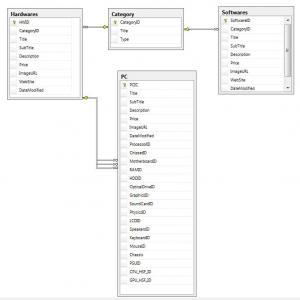
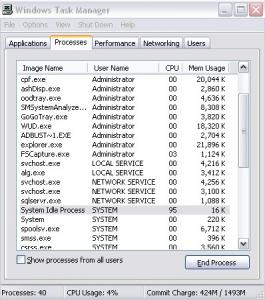
Explorer: All folders Tiled
in Windows Tips 'n' Tweaks
Posted
Can i set all folders to "tile" by default? for XP and more importantly for vista - vista can't seem to remember how folders are to be tiled.