About lobbie1978

- Birthday 08/30/1978
Contact Methods
-
Website URL
http://nliteos.com
lobbie1978's Achievements
0
Reputation
-
Could you please make some corrections if you think that there were some mistakes? My Vista Image is based in a part on this guid so before the installation I would like to know if I have to correct something, I don't want then my system to be unstable. Thanks Well, if you read the reply's on this thread, you'll notice that a lot of users are correcting almost every part of the "Guide"
-
@ Randomness: I find this so called 'Guide' of yours kind of a waste of time in my opinion. Have you even slightly looked up what all of the components and services really do? Most of the tips you give are misleading and dead wrong! Stop writing these guides if you don't know what your talking about. It's a good initiative, I agree, but only if started by someone who really knows all of the components and services including their dependencies inside out... Sorry to be a little harsh here, but it kinda bugged me No disrespect whatsoever
-
Maybe a little bit offtopic, but you use Windows Vista in a recording/studio environment. Do you have the same performance as with Windows XP? I ask this because I have a studio Pc myself and tried it with Vista and it gave me around 20% performance loss while using Vista in comparison with Windows XP. I do home pc recording as well and 2 of my sound cards had bad latency issues with vista but not with XP. I'm not hardcore into the recording like most studio guys are but I do my fair share and the drum software I use (EZ drummer) sucks down RAM like candy. I see, well, in my case performance of Cubase SX and various plugins as well as the latency is 20% less than in XP. So eventually I decided to do a dualboot with Vista and XP and use XP for producing and recording... It sucks, I really wanted to use Vista for everything, but 20% less performance just is too much...
-
Maybe a little bit offtopic, but you use Windows Vista in a recording/studio environment. Do you have the same performance as with Windows XP? I ask this because I have a studio Pc myself and tried it with Vista and it gave me around 20% performance loss while using Vista in comparison with Windows XP.
-
No, not at all. Updating goes without problems.
-
Yes, ofcourse. I integrated the latest ATI driver for my graphics card. I even tried uninstalling it, and reinstalling it again, but unfortunately without any luck :-( My hardware configuration fully supports Windows Aero, but all of a sudden it dissappeared... I tried to make a second install DVD with a new vLite configuration, I will test that one tomorrow...
-
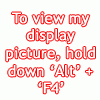
Is it at all possible to create a 32bit vlited vista from 64bit disc?
lobbie1978 replied to athenachloe's topic in vLite
In one word: nope. Unless you have a retail DVD, because on the retail, both the 32bit and the 64bit versions are available. The 64bit version has 64bit code, in other words, 64bit code cannot function in a 32bit environment. And about the drivers, if there are no 64bit drivers out there for you notebook, then it's, well, bad luck. So then your stuck to the 32bit version... -
Hi guys, Nuhi, I seem to have a problem with Aero Glass. I made a Windows Vista x86 SP1 install DVD with vLite 1.2RC. I added some drivers, removed some components etc. I didn't remove Aero Glass, but when Windows starts, Aero Glass is not available! Even though my graphics card is suitable. By doing a normal install of Vista with my original OEM DVD, all goes well. Any idea's? Here's my preset file: ; vLite preset file ; ;#Environment: ; vLite v1.2 RC ; Framework 2.0.50727.1434 ; Microsoft Windows NT 6.0.6001 Service Pack 1 32-bit ; ;#Target: ; Windows Vista ULTIMATE 32-bit i ; Version 6.0.6001.18000 English (United States) ; vLited with v1.2 RC (5-8-2008 8:17:00) ; [Compatibility] Logitech Setpoint Aero Glass File and printer sharing (Server) Internet Explorer Internet Information Services (IIS) Recommended Scanners and Cameras System Restore Windows Fax and Scan Windows Update [CustomHide] [Components] ;# Accessories # Accessibility Character Map Games-Inbox Games Games-Premium Inbox Games Mobility Center Snipping Tool Speech Support System Information Welcome Center ;# Drivers # Display adapters-Ati Display adapters-Intel Display adapters-NVIDIA Display adapters-S3 Display adapters-SiS Diva Server Ethernet network adapters Modems Printers-Apollo Printers-Brother Printers-Canon Printers-Citizen Printers-Dell Printers-Diconix Printers-Epson Printers-Fuji Xerox Printers-Fujitsu Printers-Generic printer Printers-Gestetner Printers-HP Printers-IBM Printers-Infotec Printers-Konica Printers-Konica Minolta Printers-Kyocera Mita Printers-Lanier Printers-Lexmark Printers-Minolta Printers-Minolta-QMS Printers-NEC Printers-NRG Printers-Oce Printers-Oki Printers-Okidata Printers-Olivetti Printers-Panasonic Printers-QMS Printers-Ricoh Printers-Samsung Printers-Savin Printers-Seikosha Printers-Sharp Printers-Sony Printers-Star Printers-Tally Printers-Tektronix Printers-Wipro ePeripherals Printers-Xerox QLogic Fibre Channel Adapter Scanners Sound controllers Storage controllers-Adaptec Storage controllers-Elxstor Storage controllers-Hewlett-Packard Storage controllers-IBM ServeRAID Storage controllers-ICP vortex Storage controllers-Intel (Matrix) Storage controllers-ITE Storage controllers-LSI Logic Storage controllers-MegaRAID Storage controllers-nVidia Storage controllers-Promise Storage controllers-SiS Storage controllers-ULi Storage controllers-Via TV Tuners-ADS Technologies TV Tuners-ASUSTeK Computer Inc. TV Tuners-AVerMedia Technologies, Inc. TV Tuners-Compro Technology Inc. TV Tuners-Conexant Systems, Inc. TV Tuners-Creatix TV Tuners-Hauppauge TV Tuners-KNC ONE GmbH TV Tuners-KWorld TV Tuners-Lumanate, Inc. TV Tuners-Philips Semiconductors TV Tuners-Pinnacle Systems TV Tuners-TerraTec Electronic GmbH TV Tuners-VidzMedia Pte Ltd. TV Tuners-ViXS Systems Inc. ;# Hardware Support # Dynamic Volume Manager Infrared Support Internet Small Computer System Interface (iSCSI) Modem Support Smartcards TV Tuner support Windows HotStart Windows Mobile Device Center XBOX 360 Controller ;# Languages # Arabic Brazillian Bulgarian Croatian Czech Danish Dutch Estonian Finnish French German Greek Hebrew Hungarian Italian Japanese Korean Latvian Lithuanian Norwegian Polish Portuguese Romanian Russian Serbian Simplified Chinese Slovak Slovenian Spanish Swedish Table Driven Text Input Processor Thai Traditional Chinese Turkish Ukrainian ;# Multimedia # Intel Indeo Media Center Music and Video samples Sample Pictures Screensavers SideShow Sound Recorder Windows Calendar ;# Network # Connect to a Network Projector Distributed File System (DFS) RIP Listener Simple Network Management Protocol (SNMP) Simple TCPIP services Telnet Client Telnet Server TFTP Client Windows Collaboration ;# Services # Computer Browser Diagnostics Distributed Link Tracking Client Distributed Transaction Coordinator (DTC) Error Reporting Interactive Services Detection IP Helper IPsec Policy Agent Microsoft DFS Replication Offline Files Protected Storage Quality Windows Audio Video Experience Remote Access Auto Connection Manager Remote Access Connection Manager Remote Registry Routing and Remote Access Secondary Logon Secure Socket Tunneling Protocol (SSTP) TPM Base Services WebDAV (WebClient) Windows Event Log Windows Remote Management ;# System # 16-bit Support BitLocker Drive Encryption Crash Dump Support Digital Locker Disk Defragmenter Disk Quota Guided Help Help IMAPIv2 Burning Support Jet Database Engine Malicious Software Removal Tool Manual Install (Setup.exe) Microsoft Agent Microsoft Client For NFS Microsoft Message Queue (MSMQ) Natural Language Parental Controls Reliability and Performance Monitor Remote Differential Compression Removable Storage Management Run a legacy CPL elevated Software Quality Management (SQM) Subsystem for UNIX-based Applications (SUA) Sync Center Tablet PC Windows Backup Windows Easy Transfer [Options] DEP (Data Execution Prevention) = Default User Account Control (UAC) = Enabled AntiSpyware Realtime Protection = Default Memory requirement = Default AutoPlay = Disabled Paging Executive = Enabled Power scheme = High performance Power button = Default Sleep button = Default Hibernation = Off Control Panel - Classic View = Default Show hidden files and folders = No Show protected operating system files = No Show extensions for known file types = No IE Phishing Filter = Enabled IE Phishing Verification Ballon Tips = Enabled [Services] [Protection] [Drivers] G:\@Downloads\@System\@Drivers\@Asus\A8R32-MVP Deluxe\ACPI\Windows Vista\ACPI_1043400\Acpi\WINVISTA\AsAcpi.inf G:\@Downloads\@System\@Drivers\@Asus\A8R32-MVP Deluxe\RAID\Windows Vista\3132r5_x86_15180_logo\si3132r5.inf G:\@Downloads\@System\@Drivers\@Asus\A8R32-MVP Deluxe\SATA\3132_x86_1.0.22.0_logo\SI3132.inf G:\@Downloads\@System\@Drivers\@Asus\A8R32-MVP Deluxe\SATA\IntegratedDriver2.20\LAN\Vista32\Netuli.inf G:\@Downloads\@System\@Drivers\@Asus\A8R32-MVP Deluxe\SATA\IntegratedDriver2.20\SATA\M5287\i386\ULISATA.INF G:\@Downloads\@System\@Drivers\@Asus\A8R32-MVP Deluxe\LAN\Windows Vista\yk60x86_v10.61.2.3\yk60x86.inf G:\@Downloads\@System\@Drivers\@Ati\Windows Vista\X86\8-7_vista32_dd_ccc_wdm_enu_65998\Packages\Drivers\Display\LH_INF\CL_66913.inf G:\@Downloads\@System\@Drivers\@Neovo\F-417_windows_vista\F417.INF [Unattended] SpecRegional AcceptEULA SkipProductKey SkipAutoActivation NetworkLoc = 1 ProtectPC = 1 [Hotfixes] [LanguagePacks] Ow, and here's the screenshot. As you can see, Aero Glass is not available:
-
As for the drivers section; If you integrate newer drivers, then it's safe to remove all...
-
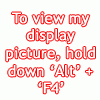
Removing components using vlite v1.1.6 caused 0x0000000f winload.exe e
lobbie1978 replied to sliderwkw's topic in vLite
Please attach your preset and I'll try it. Slipstreamed Vista is quite easy to break, that is why MS locked out SP1 slipstream. Hi Nuhi, I have the same problems (and then some) as you can read in my post here Hope you can solve this... I never was able to install a slimmed down Vista SP1 due to this error(s). Thanks in advance! Last_Session.ini -
Come on you guys, does no one even wants to react to my question...? I'm desperate here!
-
Hi guys, I've got a huge problem which I can't seem to solve. Here's what's going on: I made a vLite'd install disc of Windows Vista Ultimate SP1 x86. I took the OEM DVD I own and integrated SP1 into it along with a couple of drivers (SATA, Graphics Card, monitor LAN etc.) and I did some removals as well. Now, I have 2 partitions, one of them is Windows XP Professional. I want to install Vista on the other partition as a dual boot setup (as I did so many times now) The install procedure goes fine until the screen appears of step 3 of SP1. It says 100% but it's processing something... After this, setup reboots and at this point the problems begin. After the boot manager, a black screen appears where about 60.000 files are being read or processed or something... After this the computer reboots and after the boot manager the next error appears on the screen: File: \Windows\system32\winload.exe Status: 0xc000000e Info: The selected entry could not be loaded because the application is missing or corrupt. I found out that the location of winload.exe in the bootmanager is wrong. It says it's in %windir%\system32\ but it's actualy in %windir%\system32\boot. I changed the location with bcdedit.exe and rebooted again... Now, another error appears on the screen which is: Windows could not start because the below file is missing or corrupt: C:\Winnt\System32\Ntoskrnl.exe Here is where I'm stuck. I can't seem to find the solution to this problem. It seems that when the 60.000 files are being processed, the whole Vista installation gets f***ed up. Any idea's? I appreciate the help! Thanks in advance!
-
Hi Nuhi, On http://tweakers.net we were discussing nLite & vLite. We came up with an idea for nLite/vLite; Wouldn't it be great if you could add support for al lot of programs by letting nLite/vLite scan for the unattended switches of the executables just like you would do with /? from a command prompt? Then after you added the program, nLite/vLite would ask how you want the program to be installed (no gui, only progress bar, etc.) This would be a great way to install a lot of programs from within nLite/vLite within seconds Let me know if this is something you are interested in. Kind regards, Rob, The Netherlands
-
Hi Nuhi, On http://tweakers.net we were discussing nLite & vLite. We came up with an idea for nLite/vLite; Wouldn't it be great if you could add support for al lot of programs by letting nLite/vLite scan for the unattended switches of the executables just like you would do with /? from a command prompt? Then after you added the program, nLite/vLite would ask how you want the program to be installed (no gui, only progress bar, etc.) This would be a great way to install a lot of programs from within nLite/vLite within seconds Let me know if this is something you are interested in. Kind regards, Rob, The Netherlands
-
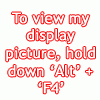
For those NOT having BSOD with vLite what AntiVirus you using?
lobbie1978 replied to McoreD's topic in vLite
"GRISOFT is announcing a new version of the AVG Anti-Virus Free Edition. This is the new 7.5 version with improved performance and full compatibility with the latest Microsoft Windows Vista" Tried it, love it. It is one of the best AV apps out there and it's free Read the tests You can download it here: http://free.grisoft.com/softw/70free/setup...ree_441a944.exe

