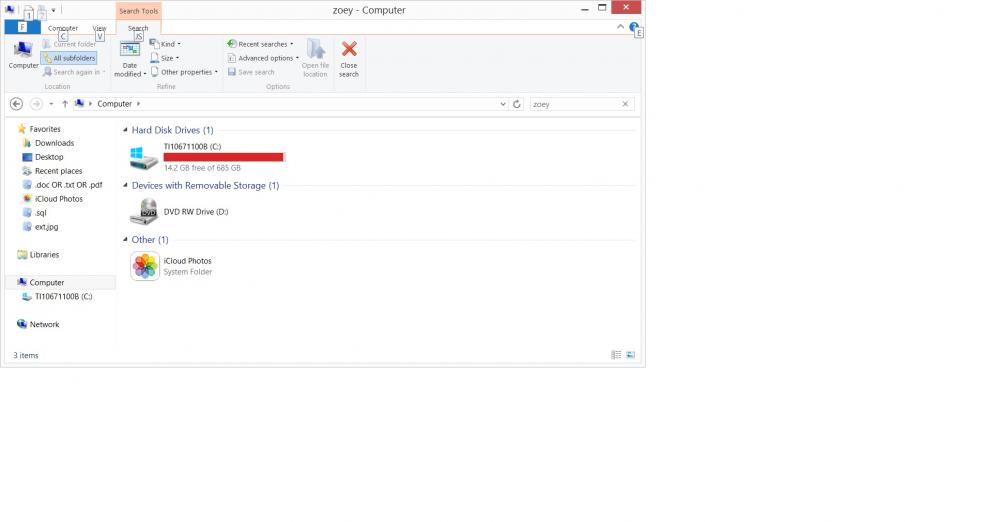COKEDUDEUSF
MemberContent Type
Profiles
Forums
Events
Everything posted by COKEDUDEUSF
-
I am having trouble with windows 8 files are opening with single click when I have the double click option selected. How can I fix this? It is driving me crazy.
-
The windows 8 search is no longer working from computer (aka my computer in older versions of windows). It works from everywhere else like the C drive, desktop, and my documents. I have already rebuilt my index. What do I need to do to fix this? I am attaching a screenshot.
-
Where is that option in the registry and powershell? Whats the command in the command prompt?
-
Does Windows 8 not have "SMB 1.0/CIFS File Sharing Support"? I opened “Turn Windows features on or off” to find that option and I don't see it.
-
I was hoping to get some ram suggestions. I want to get two, 2 GB cards of DDR2 desktop ram (a total of 4 GB's) on Amazon if possible. I am having trouble understanding the specs. Is 800 MHZ the highest you can get in DDR2 ram? What is considered top of the line in DDR2 ram? What are other important specs to check for? What are the best brands? I kind of like corsair and kingston. Why is most of the kingston stuff double the price of everything else? Since I am sure most people are wondering why the hell do I want a DDR2 ram it is to help my dad. He REFUSES to upgrade his computer.
-
Where can I find the Windows Server 2000 recovery disks? I couldn't find it anywhere on microsofts website. The only thing I could find was this. Unfortunately I don't have a floppy drive or floppy disks. http://www.allbootdisks.com/download/2000.html Is there a way to get a single image file or combine those images into one?
-
Can I please have some ideas on how to fix this? http://www.pixhost.org/show/857/35042100_img_0684.jpg
-
Has anyone bought a good external hd recently? If so what type of external hd was it? I just had the WD HD crap out on my after less than a month. http://www.amazon.com/Blue-Black-Passport-Edition-Portable-External/dp/B00M1VICHO
-
Windows 8 not recognizing external seagate drive
COKEDUDEUSF replied to COKEDUDEUSF's topic in Windows 8
Oops that first one was a case of typing faster than thinking. I meant if you had tried using another device. The "why" is to troubleshoot the port. You have a Microsoft driver for the XHC. See if your board has an updated Intel USB3 driver, if not we can try to find one. Do you see it anywhere in here? I have a Satellite P75-A7200. They make the drivers difficult to find. http://support.toshiba.com/support/modelHome?freeText=1200005515 -
Windows 8 not recognizing external seagate drive
COKEDUDEUSF replied to COKEDUDEUSF's topic in Windows 8
No I do not have any other devices in my ports. Why does this matter? Is this what you are looking for? http://www.pixhost.org/show/67/31811139_device_manager.jpg Yes it used to work. I just haven't used it in this computer in a few months. -
Windows 8 not recognizing external seagate drive
COKEDUDEUSF replied to COKEDUDEUSF's topic in Windows 8
Too soon! Start from the beginning. Do not assume anything if the OP hasn't stated it already. Need to be specific as this "it doesn't work" description so far is not enough. 1. Is it detected by Device Manager? 2. Is it detected by Disk Management? 3. What is the model number of the drive? 4. How is it connected to the computer? NTFS 1. Is it detected by Device Manager? No. To be extra thorough I deleted all usb drivers and portable devices. It doesn't even try to reinstall drivers. All other usb drives it reinstalls the drivers normally. The safely remove drive doesn't even recognize it. 2. Is it detected by Disk Management? No. 3. What is the model number of the drive? seagate backup plus portable drive seagate srd0sp0 4. How is it connected to the computer? usb 3.0 I have tried all four of my ports with no luck. They are usb 3.0 ports. I also just tried a mac and ubuntu computer and it worked fine with them. Why does it work fine with Windows 7, Windows XP, Mac, and Ubuntu but not Windows 8? -
Windows 8 not recognizing my external seagate drive. I have tried to follow every tutorial I can find with no luck. This is a Windows 8 issue. The drive works perfectly on my windows 7 and windows xp computer. This was the most detailed guide I could find so that is what I tried most recently. http://www.online-tech-tips.com/computer-tips/external-hard-drive-not-recognized/ Any ideas would be greatly appreciated.
-
Can't access admin tool of comcast modem
COKEDUDEUSF replied to COKEDUDEUSF's topic in Hardware Hangout
When the modem is functioning properly yes. After comcast reset it I was able to access the login page. But when I reset myself with the reset button on the back of the modem it didn't do anything. I want to know why this happened. This makes me think someone is screwing with me or the comcast technician that installed the modem about a month did something to my router. Since the new modem has been installed I have received 4 dmca notices. This never happened in the previous 4 years I have worked at the office. -
Normally when you go to a default gateway of a modem or router you can access the devices admin tool. In my case with a comcast modem I was not able to access the admin tool until they reset it. I wasn't even to access the login page of the admin tool. It kept timing out. What are the reasons for the admin tool login page timing out? I have NEVER experienced this with any previous router or modem. Could someone be screwing with me and how? http://businesshelp.comcast.com/help-and-support/internet/setup-manage-comcast-wifi-business-wireless-gateway/
-
What do you mean "test"?A plain USB cable is nothing but an "extension cord", any multimeter would do to check for it's continuity, BUT there are cables that include some current limiting hardware, and there is in practice (short of laboratory devices) no way to check if there is a "leak" or "cross-talk" at high speed transmission. Be aware that there are cables that are "fully supporting" USB 2.0 speeds 480 Mbps and other ones that will only do the slower speeds like 1.5 Mbps, see also: http://voyager8.blogspot.it/2013/04/how-to-choose-good-usb-data-and.html The simplest is to test the cable with another couple devices and see if it works or just get a new one. jaclaz Its not working so I want to know what the problem is. I'm thinking the software sucks or I have a defective cable. Mini usb is an old technology so I don't have any other devices that use it. Most devices not use micro usb.
-
http://www.amazon.com/StarTech-Mini-USB-Cable-USB2HABM3RA/dp/B004W8EIMW/ref=sr_1_5?ie=UTF8&qid=1435871123&sr=8-5&keywords=data+cable+A+mini+b Can I get some ideas on how to test a usb to mini usb cable? I am trying to use one with my ti 89. I can't tell if I have a defective cable or the software just sucks.
-
I need some ideas for a windows midi player. I have tried vlc which according to what I have found on google I need fluidsynth. Fluidsynth unfortunately doesn't have any documentation on how to install fluidsynth for windows. I also tried klite mega pack which I am SHOCKED won't play it. I thought it had every codec package. It says its missing a codec or filter. http://www.pixhost.org/show/2416/24787427_mpc.jpg
-
I have a toshiba satellite p75-a7200 with windows 8. When I hook up my logitech z 2300 speakers it sounds like crap. Logitech z 2300 speakers are very good speakers so this should not be happening. When I hook up my logitech z 2300 speakers to my iphone or my old dell laptop it sounds good like it should. So this makes me think that their is a Windows 8 setting that is messing up my speakers. What settings in Windows 8 do I need to change my make my speakers sound good?
-
When I first setup Windows 8 it forced me to use my windows hotmail account. How would I go about setting up a new password and removing my windows hotmail from the login credentials.
-
How would you go about switching from uefi to legacy bios/boot? Would you have to reinstall windows? Can you use the hidden partitions for this? Would you need a windows install disk?
-
I have a NASTY virus that I need some ideas and help to remove. So far it is preventing me from accessing my task manager and msconfig. It is also preventing me from logging into safe mode. The computer is Windows XP.
-
Has anyone had any luck with offline nt for windows 8? I read on this website that it works on Windows 8. When I went to offline nt's website it said it doesn't. I figured I would try it out and it doesn't work. Windows 8 doesn't even seem to read the disk. I know my disc works ok because I have used it fine on 2 XP computers. http://www.geek.com/news/windows-8-password-reset-trick-requires-no-third-party-software-1532242
-
I have AVI, WMV, and MKV.
-
How do you split a video into smaller clips?