
mitsukai
Content Type
Profiles
Forums
Events
Posts posted by mitsukai
-
-
guys... you can also ask me to make CPL addons, i will make it for you...
if you find any usefull utility reply here or pm me..
0 -
Description: Easily measure and compare the performance of their current and next-generation PC systems.

Language: English
Website: ??
MD5: 35130D15AFD36DA896BDF893B777B5ED
FileSize: 50.2 MB (51,435 KB) omg this is huge for a cpl addon

Download: http://rapidshare.de
0 -
no its another service... its something with "shell" in it, just check descriptions it will say if themes services depends on it
0 -
Description: Simply defrag the files you want to, without having to process the whole drive.
this addon also replaces the "HardDisk->Properties->Tools->Defragment now.." button

Language: English
Website: http://www.Defraggler.com/
MD5: B1C3965F715B2669CCF45042E73ED524
FileSize: 317 KB
Download: http://tinyupload.com
0 -
Description: Utility to restore files that have been accidentally deleted from your computer.

Language: English
Website: http://www.recuva.com/
MD5: AC69AA5C72D8FCA171F64F831ADC216D
FileSize: 380 KB
Download: http://tinyupload.com
0 -
you should use nlite on a clean disk..
something you did to it, has made nlite unable to detect that it is a proper windows cd
0 -
Description: Registry Tweaker is a tool, for applying registry tweaks on Windows platforms. It supports Windows 2000/XP/2003. The program is very customizable, you can add, edit tweak database, create profiles and export them to *.reg files. Everything is done just with a few clicks.

Language: English
Website: http://www.registrytweaker.net/index.php/main/about
MD5: 0A86DE91504C4871DC6D67F129C35F2E
FileSize: 963 KB
Download: http://tinyupload.com
0 -
whenever i program in C++, first thing that comes in mind for me is cross-platform programming.
already mentioned wxWidgets is one of the examples that provides a cross-platform implementation.
also take a look at boost library, (its already suggested to become a part of STL), it contains many classes that are cross-platform but are just missing from STL, it has regex, and much more...
FMOD is a cross-platform sound library, even works on consoles.. OpenGL is also cross-platform (depends on video card though)
if you just stick with these kind of libraries you should have no problem compiling for diffrent platforms.
as for code conversion... do you mean take a code programming with winapi/mfc and convert it to kde or w/e... thats going to be a pain in the a**.. and not most likely not worth it, might even be easier to just fix wine to properly run windows applications.
0 -
hello i want to create a system folder and add items to it...
than i need to add a link to this folder in the control panel.
system folders are like "administrative tools", "printers and faxes" etc.
0 -
moving:
GPU-Z
CPU-Z
to Printers and Other Hardware
0 -
Description: Registry Defragmenter and Compactor will rebuild and re-index your registry to eliminate structural mistakes and corruption.

Language: English
Website: http://www.acelogix.com/regcompact.html
MD5: A49EFBD8C50751CAE082504DD384DDBE
FileSize: 415 KB
Download: http://tinyupload.com
0 -
Description: Ace Utilities - Optimize and Fine-Tune Your PC Using The Award Winning Collection of Utilities.

Language: English
Website: http://www.acelogix.com/aceutils.html
MD5: 7D2A05AE500BEFDFED7A75952A9634A7
FileSize: 2192 KB
Download: http://tinyupload.com
I want to make a system folder for this addon, if anyone knows how pm me please...
0 -
im crazy but i made a CPL addon for this..
0 -
Description: This PowerToy gives you access to system settings that are not exposed in the Windows XP default user interface, including mouse settings, Explorer settings, taskbar settings, and more.
Version 2.10 requires Windows XP Service Pack 1 or Windows Server 2003.
Language: English
Website: http://www.microsoft.com/windowsxp/downloa...ppowertoys.mspx
MD5: D32E15418072E2290F517682C6316F56
FileSize: 78 KB
Download: http://tinyupload.com
0 -
some applications come in form off .cpl files these are easy to install, just put them in system32 folder.
for application that are not in the .cpl form, you have to add registry keys, you can inspect my inf files to see how the registry items are added.
also in some of my addons i had to make a small launcher application in C because otherwise i could not launch a application directly in a sub folder in system32 (got access denied).
some applications have 5 files, and dont those dont belong to the system32 so i made a sub folder.
0 -
thanks to
Kelsenellenelvian for the uninstaller and category bits
Information
These addons will add icons to your Control Panel.
These icons are small but very usefull utilities.
These applications are just to small to be in the start menu, and they belong to the control panel.
You can find more CPL addons on ryanvm's website.
But my addons are to be sured that you can uninstall them, and are also sured to be categorized in control panel.
Screenshots
Startmenu->ControlPanel submenu

Inside ControlPanel->Performance and maintenance

Free-Ware
Appearance and Themes
Printers and Other Hardware
Network and Internet Connections
Accesibility Options
Performance and Maintenance
Other Control Panel Options
Try-Ware
Printers and Other Hardware
Trial-Ware
Performance and Maintenance
Other
still more to come
0 -
Description: ClearType Tuner Control Panel Extension

Language: English
Website: http://www.microsoft.com/typography/ClearTypePowerToy.mspx
MD5: D8D4E6BE9781260E79DF70A5A10D3CBD
FileSize: 94 KB
Download: http://tinyupload.com
0 -
Description: HDTune Control Panel Extension

Language: English
Website: http://www.hdtune.com/
MD5: A494A705674AA96CC78F19C54DEF16B7
FileSize: 161 KB
Download: http://tinyupload.com
0 -
detard... i will try out the version from john..
some more information for you.. it worked while installing fine.
but when logged in windows, try to run ad-aware and i get a run-time error.
but im now kinda busy making all my CPL addons. so i will get back to it in a few days
0 -
Description: WinIpCfg Control Panel Extension

Language: English
Website: http://www.pkostov.com/wipcfg.html
MD5: B97B176E871C50011431AAB940BEB665
FileSize: 627 KB
Download: http://tinyupload.com
0 -
superseeded by HWMonitor: http://www.msfn.org/board/release-HWMonito...on-t108780.html
0 -
Description: HWMonitor Control Panel Extension

Language: English
Website: http://www.cpuid.com/hwmonitor.php
MD5: 8FE0C6B57407D987550368DFF862A9C6
FileSize: 259 KB
Download: http://tinyupload.com
0 -
fixed a mistake in the inf
ok sorry guys... please upgrade this addon if u use it.. installing old version will mess up windows, i have fixed it
0 -
fixed mistake in inf...
0











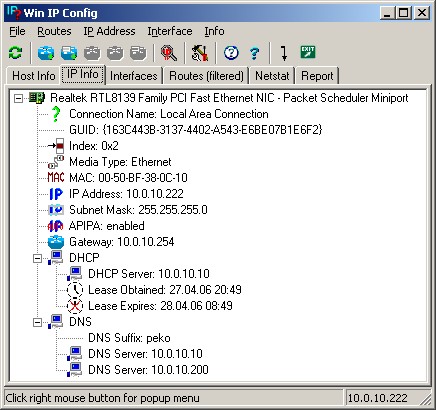

[Release] VMware Tools AddOn
in Application Add-Ons
Posted
this is nice can you make a vmware 6 version of this