
halohalo
Content Type
Profiles
Forums
Events
Posts posted by halohalo
-
-
I have no plan to release modified NVIDIA driver. If you are using a Turing GeForce graphics card on Windows 10, you can use version 1809 and later for enhanced gaming experience, but it is better to stay away from latest feature update.
On version 1607, HEVC B-frames is available, and Mesh Shaders for OpenGL and Vulkan are available, too. I guess NGX may work because official driver is available. Anyone can make the modified NVIDIA driver by spending a month learning debugging and using IDA 7.0. But many features are unavailable due to old Windows version, and it is a big problem.
Another problem is modern PC may require version 1709 and later.
0 -
Did you try connecting the mouse without the combo cable?
0 -
I didn't know that Device Manager ignores NvProfileUpdaterPlugin.dll during installation. NvProfileUpdaterPlugin.dll is required since R435. Without the file, NVIDIA Control Panel keeps showing access denied error when I try to apply Adaptive-Sync or 3D settings.
After reinstalling Windows, I solved this problem by copying the file to Session folder. Now Adaptive-Sync works on D3D 11 windowed mode, and VLC media player can use D3D 11 video output in full screen.
0 -
Resident Evil 3 demo supports Windows 10 HDR instead of NVAPI HDR. When I enable full screen HDR in game, the screen goes black and the input response becomes very slow. If I switch to other program, the problem temporarily disappears because the game leaves full screen HDR mode.
Anyway, adaptive sync works in full screen mode and borderless windowed mode under DirectX 12, and the graphics are nice.
VLC media player also has black screen issue because it only supports Windows 10 HDR. This is one limitation of 1607, so updating driver to 445.75 didn't help.
FurMark test result of 445.75:
https://gpuscore.top/furmark/show.php?id=386060 -
Microsoft made a list of Windows Processor Requirements, and AMD Ryzen processors are supported since 1703.
https://docs.microsoft.com/en-us/windows-hardware/design/minimum/windows-processor-requirements
But it seems that 1607 works with Ryzen 5 3600.
0 -
It seems that users of Dell desktop computers have similar problem.
using incompatible graphics card from different Dell PC
http://nice.kaze.com/inspiron_3250.html
unknown reason
https://www.dell.com/community/Inspiron-Desktops/Inspiron-530s-BIOS-setup-F2-fails-to-load/td-p/6184376I guess there is something wrong with the BIOS used by Dell Inspiron 7720. And it's weird that restarting from Windows didn't fix the issue.
Off-topic, Windows 10 UEFI patch results in boot issue.
https://www.dell.com/community/Inspiron/Suspected-KB4524244-Boot-issue-on-Inspiron-15-3576-i5/m-p/74992120 -
Nvidia removed SHA1 from 442.50, so I think users of Windows 7 will need the update that adds SHA2 code signing support for OS.
0 -
Nvidia released GeForce driver 442.50 for Windows 7/ 8.1/ 10.
https://us.download.nvidia.com/Windows/442.50/442.50-win10-win8-win7-release-notes.pdf
NVIDIA Quadro driver support for selected Windows operating systems ended on January 14, 2020. I can't find R390 U13, R418 U8, R430 U9 for Windows 7/ 8.1.
0 -
NVIDIA provides GeForce driver 442.19 for Windows 8.1.
DirectX 11 compatible driver is released for Windows 7/ 8.1, and DirectX 12 compatible driver is released for Windows 10 and later. So users of Windows 8.1 are also affected by NVIDIA's decision. But NVIDIA didn't mention support status of earlier driver branches.
0 -
You can check the section of Discontinued and Unsupported Features.
0 -
The source is Quadro release notes 442.19.
NVIDIA still provides GeForce driver 442.19 for Windows 7. But Quadro driver 441.66 is the last version to support Windows 7. So users of Windows 7/ 8.1 need to use GeForce driver when NVIDIA releases next security update.
1 -
On 1/24/2020 at 1:00 AM, ragnargd said:
Sorry for reanimation, but there you are... :-)
...at the moment, i have problems running my GTX 970 on my Windows 10, which is triple-boot with XP and W98SE. It runs fine on XP, but W10 just blackscreens. Seems to be an issue between driver, W10, and MoBo. Whatever.
If you use the monitor with Displayport 1.4, you have to apply NVIDIA Graphics Firmware Update Tool for DisplayPort 1.3 and 1.4 Displays.
My GTX 960 works on Windows 10 version 1607 with driver R390, so I think you can try different driver branch.
0 -
Someone downloaded PROWinx64.exe which includes LAN driver released in 2013. After installation, the user could install different LAN driver, then reverted to Windows inbox driver and solved the problem.
0 -
The latest driver for Intel 82574L is 12.7.28.0. You can find the NDIS63 folder and modify e1q63x64.inf. Windows 10 x64 blocks modified INF file, so you have to enable test mode and nointegritychecks, then disable driver signature enforcement. If you succeed, you can close test mode after installation.
It seems that users of 82579LM had same problem and couldn't use WOL from S5, but solved the problem by using Windows 10 compatible driver from Intel.
If INF modification doesn't work, I think the only way is to modify the LAN driver.
0 -
Drivers for workstation GPUs or Windows 7/ 8.1 also block installation. Modifying the INF file can't fix Code 43 error during installation.
0 -
I can turn on HDR by worleydl's hdr-switcher, but I have to edit uhdDisplay.cpp and replace NV_HDR_MODE_UHDBD with NV_HDR_MODE_UHDA_PASSTHROUGH. The switcher can't turn off HDR immediately, and I know nothing about programming, so I compiled another switcher using NV_HDR_MODE_OFF.
0 -
No, I think it is possible to install R435 and later in debug mode temporally, but making a modified driver for test mode is not as easy as R430 and older. If I need to update the driver to R435 and later, it is necessary to debug again before modification.
The INF file of 442.01 supports Turing GeForce GPUs on Windows 10 version 1709 and later, but Windows 10 supports ray tracing since 1803.
0 -
I've tested adaptive sync on the LG 27GL850-B monitor.
Works in Fullscreen and Windowed:
Final Fantasy XIV: Shadowbringers Official Benchmark (445.75, DirectX 11)
FurMark 1.21.1.0 (445.75, OpenGL)
G-SYNC Pendulum Demo (445.75, DirectX11)
Nier: Automata (445.75, DirectX 11)
Phantasy Star Online 2 (DirectX 9.0c)
PSO2 New Genesis Character Creator (466.27, DirectX 11)
Resident Evil 3: Raccoon City Demo (445.75, DirectX 11 and DirectX 12)
Works in Fullscreen only:
Lost Planet 2 Benchmark (DirectX 11 and DirectX 9)
Street Fighter V Benchmark (432.28, DirectX 11)
1 -
I am using version 1607, so I will open the Command Prompt window and use DISM to analyze and cleanup Windows Update files.
0 -
R410 is obsolete, so I update the driver to 431.98. Now I can play Quake II RTX demo at 20 FPS.
FurMark test result:
http://www.ozone3d.net/gpudb/score.php?which=825921
0 -
Finally, I modified nvlddmkm.sys to prevent the unloading process. It also needs to be test-signed.
To prevent the drastic performance decrease, I disabled driver signature enforcement before installation.FurMark test result:
http://www.ozone3d.net/gpudb/score.php?which=7871870 -
When nvlddmkm.sys is loaded, it detects OS version. If I want to install 412.40, I need to replace 3839 with 3FAB, then nvlddmkm.sys will not be unloaded.
The second problem is Windows 10 version 1607, because it has strict driver signing rules.
GTX Turing GPUs do not support NVIDIA NGX. Besides, I think NVIDIA blocks Pascal GPUs on 1507 by NvBlockTH1Install.
















USB 3.1 card based on Asmedia ASM1142 works on Windows 2000 with blackwingcat's extended core v16a installed.
0 -
I modified the INF file, and GeForce GTX 1660 Ti displayed Code 43 error on Windows 10 version 1607 Test Mode.
GeForce RTX GPUs support Windows 7, 8, 8.1, and Windows 10 version 1709 or later. But Quadro RTX GPUs support 1607.
Now I am sure the installation is not blocked by the INF file.The driver for NVIDIA USB Type-C Port Policy Controller can be found in PPC folder.
I also checked the INF file in AMD Radeon software 19.7.1, and I think Radeon RX 5700 GPUs may support 1607.
0 -
On 6/19/2019 at 6:28 AM, asdf2345 said:
Could you upload that theme?
It's a copy paste bot.
On 2/4/2016 at 8:33 PM, OneSerendipity said:Server 2012 has the Aero Lite theme of 8 by default, but you should be able to change to the normal Aero theme of 8 in Personalization. I changed to a custom Vista theme for Windows 8, which works perfect. For all of those bells and whistles of the Aero theme, you can just go to the advanced system settings and change performance settings in there. Of course, for features like Media Player, you still need to install Desktop Experience, along with WLAN Service and .NET Framework 3.5 to get some apps to install and work.
1


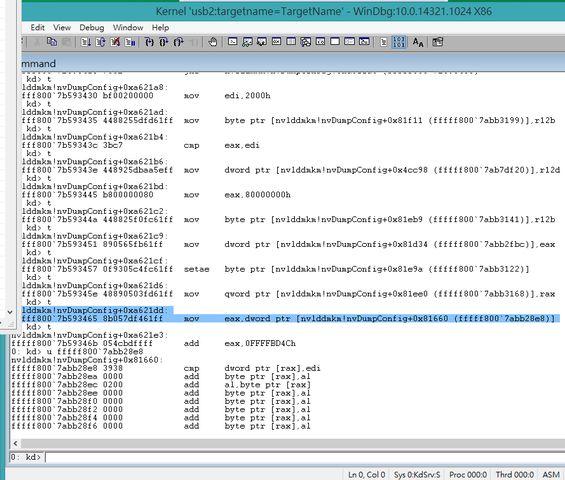
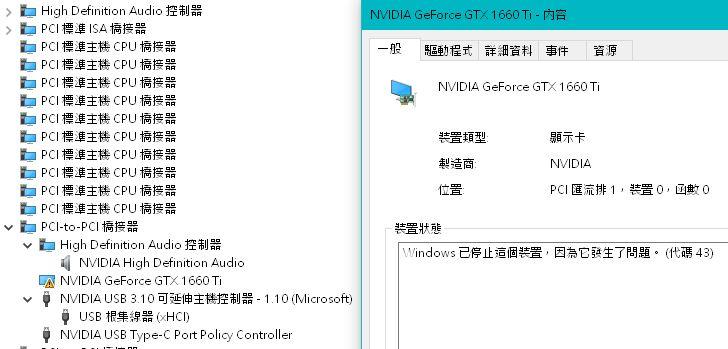
Install Windows 10 x64 1607 on Intel NUC10i3FNH
in Windows 10
Posted · Edited by halohalo
The three things users need to know before installing old versions of Windows 10 on NUC 10:
1. DSDT does not exist, so I can not install 32-bit Windows on NUC10i3FNH.
2. If I enable Thunderbolt in BIOS, Windows 10 x64 1607 or earlier gets stuck on black screen (UEFI) or messed up screen (LEGACY) when booting.
3. The error message "Windows could not update the computer's boot configuration. Installation cannot proceed." appears if I install Windows 10 x64 1703 or earlier on a GPT partitioned drive by UEFI booting with modern standby enabled. And I found another error message "Failed to create a new system store. Status = [c0000001]" in setupact.log.
To solve the second and third problem, I contacted Intel Support. Intel released BIOS FN0042 to change Thunderbolt boot default. And I found a workaround to the third problem.
I solved the third problem by installing Windows 10 x64 1703 or earlier on an MBR partitioned drive by legacy booting with S3 standby enabled. Then I converted MBR to GPT by using MBR2GPT. Finally, I could use Windows 10 x64 1607 in UEFI mode with modern standby enabled. After a lot of trial and error, I learned that 1709 will become the minimum required version if someday Intel removes CSM support.
I downloaded these drivers from Intel's website. INF or XML modification is required during installation of Intel Graphics, Wi-Fi, and HDA drivers.
BIOS Update [FNCML357] (FN0042, withdrawn)
Intel RST driver (17.9.1.1009, withdrawn)
Chipset INF Utility (10.1.18383.8213)
Intel Graphics DCH drivers (27.20.100.8280)
Intel Network Adapter driver for Windows 10 (25.0)
Intel Wireless Bluetooth driver for Windows 10 (21.90.2)
Windows 10 Wi-Fi drivers for Intel Wireless Adapters (21.90.3)
Intel Serial IO driver for NUC (30.100.1947.3)
ITE Tech CIR driver for Windows 10 64-bit for NUC 10 Kit (5.4.4.0)
USB Type C Power Delivery Controller for Windows 10 64-bit for NUC (1.0.4.11)
Genesys Chipset Device Software for Windows 10 64-bit for NUC 10 Kit (1.1.6.2)
Realtek HDA driver for Windows 10 64-bit for NUC Kit (6.0.8791.1)
I don't know how to install ISST driver in 1607, but I installed Display Audio driver 10.27 manually. Besides, I also found the control panel utility for SF314-58G from Acer's website.
I want to play UHD Blu-ray disc on NUC10i3FNH, so I didn't install Intel ME consumer driver for Windows 10 64-bit for NUC Kit (1931.14.0.1323) because it only supports HDCP 2.2 and Advance Protected Audio/Video path.
Intel Management Engine Interface driver (1937.14.0.1350, for DELL Vostro 3590)
Intel SGX driver for Windows (2.7.100.2)
The ME driver from Intel contains MEI drivers. But the MEI driver from DELL contains MEI drivers, applications, and iCLS. Honestly speaking, similar names are confusing.
The DCH version of MEI requires Windows 10 version 1709 or later, and it is hard to find CML compatible traditional MEI drivers. Most mini PC manufacturers provide MEI driver 1919.14.0.1269 for CML, so I installed x86/x64 MEI driver for ASUS PN62 before I found compatible x64 MEI from DELL. The device ID of IMEI on NUC10i3FNH is 02E0.
(Unlike CML, CML-V requires version 1809 or later)
Old Intel SGX 1.x drivers are not compatible with NUC 10. Therefore I tried different SGX 2.x drivers because the online SGX test in CyberLink Ultra HD Blu-ray Advisor 2.0.3231 always failed with error code 394260080. I tried modifying INF files to install latest MEI and DCH version of SGX driver, but INF modification didn't work at all!
I almost gave up until I found Corel Ultra HD Blu-ray check tool 1.0.0.32, which was released in May 2019. All offline tests were passed, including SGX test. Apparently the only way to find the answer was playing UHD Blu-ray disc.
archgon MD-8102-U3-UHD-K (Pioneer BDR-UD04)
CyberLink PowerDVD 20 Ultra
Anyway, PowerDVD 20 Ultra plays UHD Blu-ray disc on NUC10i3FNH without major problem. The program activates HDR and 2160p@24Hz on LG 27GL850-B.
Compared with Intel UHD 630, the integrated UHD Graphics in Core i3-10110U provides poor gaming performance, just like HD 610 Graphics in Pentium G4560.
FurMark test result of 27.20.100.8280
https://gpuscore.top/furmark/show.php?id=102343