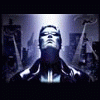Content Type
Profiles
Forums
Events
Everything posted by xtrm
-
...and that the WMP hangs when it's not on the top while playing a movie, lol. I consider switching to the 77.72, is this one more stable (and gives good performance)?
-
Okay, small update here, I checked the software CD from my NIC and it's from OvisLink (www.ovislink.com.tw) and the exact description is "LFE-8139ATX/8139HTX". I just cleaned up my network neighborhood and will now check out the drivers one by one. An interesting point is, that there are only combined win98 and NT 5.1 all in one drivers, or it's for 95 and 98 first edition. Maybe they messed something up. *update* Ok, I first tried the 397 driver from the ovislink page. The problem in CS with cmdrate>fps still exists, emule seems to run fine at the moment, at least it is for one hour now, but one hour doesn't mean anything yet. *update* Well yeah, as I thought, it happened again like 5 minutes after the last edit =). Another fact that I remember now that it happened again is that when it happens, the computer hangs on shutdown with the shutdown screen of win98 (computer shutting down blah). I have to press the reset button then. I usually never see this shutdown pic when rebooting, only when I encounter this problem.
-
Well I don't know what chip on my NIC is, but of course I know what NIC I have. As posted above, it's a Realtek RTL8139, and the driver I'm using (from its software cd) says "Realtek RTL8139(A/B/C/8130) PCI Fast Ethernet NIC". The version number is 5.376.0523.000 - or better: 5.37 (dated 25th may 2000). I found another driver now, its version is 6.20 (dated 12th dec 04) and this one works. When I want to update it and go to search for the driver in a dir, the driver names the NIC "Realtek RTL8139/810x Family Fast Ethernet NIC". I will try this driver the upcoming weekend and see if there is any improvement.
-
Where the heck did you find these drivers? I checked the official page at realtek.com.tw and there you only have the 649 for win98SE, ME and 2k -> click <-. I will try yours when I'm at home again. *edit* is it just me or do these drivers you linked just not exist? that's what it tells me at least - and browsing the FTP you won't find the dir where the drivers should be in too. */edit* Honestly, I do not know at all what chip on my NIC is, I just now that this NIC is about 6 years old and I have always used it and its driver. So that could really be the problem...although...I think I maybe had a different NIC in my old P3 500, a Trust NIC which only had a floppy disc with the drivers on it I think, but I'm not sure.
-
Well ok, the board I have does not have onboard LAN, and the new driver I downloaded from the realtek page for my NIC (a realtek 8139, "RTL8139(A/B/C/8130)" to be exact) is useless, at least windows tells me that it does not find any hardware information when I unzip the files to a dir and tell windows to search within the dir for drivers. So, any recommendations for a good (and not so expensive) 98se-compatible NIC?
-
Yes, as far as I know does my mainboard have onboard LAN. I think I will try that. My NIC (a realtek) is very old anyway, I carried it over from my last PC 'cause the NIC I had purchased, a very expensive 3com NIC, only had drivers available for 2k/XP - very smart move . I think I first will check if I have an onboard LAN and then second I will get a new NIC if necessary. Any suggestions, or better, recommendations?
-
I have 1.5.0.8 and the issue I posted still happens :/. It's not a thing of slow loading it seems, 'cause one time it can work, I leave the window open and do some other stuff and suddenly it doesn't work anymore and I have to perform that move mentioned above. Another time it won't work no matter how long I wait, I just have to do that move to get it working again. still Firefox (1.5) is very slow at javascript, that's definitely true - but I won't switch to 2.0, too many changes, no good
-
I just use Windows to connect, no program at all. And I only use this one P4 system I posted above, when I switch to 2k (I don't even have XP at all ), I just switch HDDs. I use the same programs for both, just the 2k/XP versions of the drivers for NIC, GFX, etc. . And no, everything norton wants to do automatically is disabled. I like to click the live update button myself .
-
I do not have drivers for the modem itself, we don't need/use them here at all. I plug it in (ethernet card -> modem -> splitter -> phone jack), I install all necessary protocols, I set the settings for the TCP/IP ethernet protocol and there you go.And no, I did not try to use a program like TCPview, never heard of that. But I don't really know what you mean by "closing connections one by one". When I connect to the internet, I have a icon for the connection in the systray of course, and when I close it, I consider myself disconnected from the internet without any open connections left . It's not like there is ANYTHING I can do when that thing happens. *edit* I see, you mean this prog. Looks really neat, I definitely will check this out and see what it tells me when this problem happens again. */edit* Countach69: thanks for your post. To the points: for 1, 2, 3: no, I do only have this one phone jack in my apartment, and I do not know anybody who has an ADSL modem here, they all have cable (called chello). But I have different ethernet cables and I have also made networks with friends to play over 2 or more computers at home (like last weekend), and it always worked without any problems. Also, remember that I do not have this issue with windows 2000, so doubt that it's a hardware problem. I have all the original hardware from my ISP, the modem, its power supply and even the ethernet cable, and it always worked. I use the driver for my NIC from the NIC software cd, for 98se and for 2000. For point 4 see the end of my post. for 5: as I said, I've had my internet and this problem for over 6 years now, and I have owned 3 different PCs during that time, and the problem was always there. The first one was a P3 500, not overclocked, the second one a 1GHz Athlon, not overclocked and this one, the P4 2.8@3GHz (2,9 now), has been my system for over 4 years now. It wasn't always stable, but it is right now. Programs running after boot are very few: explorer, systray, proxomitron, microsoft intellipoint software for my mouse, speedfan for the temps, and norton AV. That's all. for 6: I have used speedguide.net and its analyzer for like 2 years now, also for optimizing my connection, like MTU and RWIN etc., I'm no stranger to that. It simply does not help a BIT for this problem. I don't really use the TCP Optimizer tho, only for checking things sometimes, I rather work on the registry my own. I don't like the feeling of a program doing things in my registry without exactly knowing what keys it changes. As far as I know, I also have tried this VTCP update without any difference, but I will try it again. I'm currently not at home and I do not have access to the net at home until first of December, but I will try it then. Oh, and one more maybe helpful information. I don't know how many of you (if any at all ) know what the game counter-strike is. In short it's an online ego-shooter and I've been playing it for over 6 years now (and always had that problem). In CS there exists a hardcoded fps limit of 100, so you cannot have more than 100 fps in the game. And there is a command called cl_cmdrate that sets how many packages of data you send to the server you play on per second. When I set this command above 100, like 101, the ping immediately starts increasing until my connection is totally dead and I have to reboot to make it work again. It also happens when I have cmdrate at 90 and my fps rate drops below 90. The opposite command (how many packages of data you request from the server per second) is cl_updaterate and I can set it to 1000 if I want to, it works perfectly. And again, this issue does not happen with windows 2000, I can set cmdrate to 101 or above there without any problems. Most people who know the game well have cmdrate (and updaterate) 101, as it's the games' maximum and it provides the most accurate information about what is going on at the server - the more data the better .
-
has always worked perfectly for me, but since 1.5 you sometimes cannot use your arrows and PGDN/PGUP keys, neither in the address bar nor in a text field. It works fine after minimizing (with a click on the _, it won't work if you use shortcuts) and re-opening it tho.
-
Hi everybody! I've found this forum searching the internet for win98se updates, as I am a 98se lover and just do not want to switch my (main) system to 2k or even XP (never!). I've been using 98se since release and after years of "studying" and using it, I'm so familiar with it and just love it. Still there are some problems I never got rid of - and the probably most annoying one is this connection problem. Ever since I got internet (6,5 years now, always the same connection - ADSL) I've had it and I never found a way to solve it. Here's the (rather short) description: Ever since I got internet, my connection dies after some time when I am permanently uploading something. The connection is there, but it's just dead. I can disconnect and reconnect to the internet, but it won't find any webpages, servers, etc., just nothing. Only a reboot helps, after that the connection works perfectly again. So when I have eMule running, after some time just everything stops and the connection is virtually dead. Sometimes it's after 10 minutes, sometimes after 4 hours, and it does not matter if the whole upload bandwidth is used or not. I can download as much I want, it will never happen, only with upload. Sometimes it even happens when I play an online game and talk with mates over ventrilo at the same time. But it also happens when I refresh the serverlist in Steam and it wants to load the information for thousands of gameservers at the same time. I guess it's some kind of overflow, windows gets too much information or something requires too much information and then everything is just dead. But I never found any infos about that problem nor something to solve it. Oh and as far as I know, it does NOT happen with 2k (I never tried XP, but it wouldn't make much difference I guess). setup: different PCs, windows 98 SE without any updates (yet!), alcatel speed touch home ADSL ethernet modem (it's old, I know I know), no router/switch/network etc., just a single desktop with direct connection to the internet, no firewall I have posted this issue on some forums, like hardware and gaming forums, but nobody ever had a clue, and most replys were just anti-98(se) posts, which are not THAT useful at all . So as here are the REAL win9x masters, I hope somebody is able to solve this problem that has been hunting me for years now. thanks in advance, Andreas, dedicated 98se user