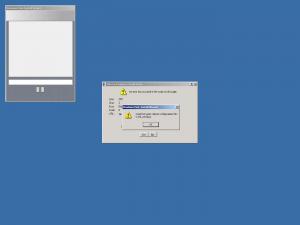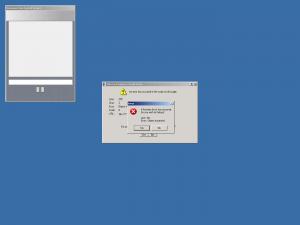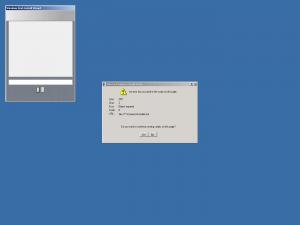eickst
MemberAbout eickst

eickst's Achievements
0
Reputation
-
Ok, so I made absolutely no changes to how I setup the DVD other than slipstreaming SP3 into the CD. However, now after windows installs, and I get past the Enter your Username please register with MS part, and WPI.hta runs, I get a script error but everything runs fine after that if I select yes. No problem, config opens up, I select my default and add/remove a few items just like always....and click on begin. The stupid security dialog pops up saying that SLEEP.exe is from an unknown publisher. Ok, I click on open....and it says that DOTNETFX20.EXE is from an unknown publisher....ok.....click on open...it installs.....then I get SLEEP.EXE again....and then it does the same thing FOR EVERY SINGLE ITEM it is installing. What a pain! How in the world can I fix this? (Using WPIv6.0 if that matters)
-
Tip for running WPI from network-share...
eickst replied to AlBundy33's topic in Windows Post-Install Wizard (WPI)
I simply have a runonce line to map my WPI share to the T:\, and then run T:\wpi.hta All of my install paths have T:\ in them instead of %cdrom%, I haven't felt the need to go back and change them. Hundreds of installs, no problems. (At least no problems when the file server is linux based). -
Do an admin install of Office 2007. You can also get the office tools and make a custom transform file for the install that will make it unattended, put the key in, install the app with all the options and programs you want, etc.
-
WPI in the future wishlist
eickst replied to Kelsenellenelvian's topic in Windows Post-Install Wizard (WPI)
Oooh an ETA would be sweet! So we could have a time remaining on the installer window, that would be awesome! -
WPI error with MS FrontPage 2003
eickst replied to glentium's topic in Windows Post-Install Wizard (WPI)
I really think that this has something to do with the way it handles reboots. I wish there was a way to disable that check, but I just didn't have time to go through all the code and find a way to disable the "reboot" feature. We don't use it here so I don't care if its there or not, but I know alot of people use the reboot feature for other types of installs. I prefer to install everything in one big load and reboot manually after I do some updates. -
You need to download the $OEM$ folder, it's in there along with cmdlines.txt I believe.
-
WPI error with MS FrontPage 2003
eickst replied to glentium's topic in Windows Post-Install Wizard (WPI)
Ok, quick update. I took the "REBOOT=S" out of the IBM Record Now config, and it kept going! Except for the part where the IBM record now setup rebooted the machine in the middle of the next install... So, is there a way to fix this? I don't use the reboot command, is there a way to tell the installer to not parse the reboot commands at all? *Update* I managed to find a workaround, instead of using IBMs SETUP.EXE wrapper I went and straight used the msi for the program. The switch is /norestart instead of REBOOT=S and it had no problems with that. So problem solved for me, hopefully that sheds some light on other installs with similar problems. Maybe in the next version we can change the reboot command to reeboot or rebooot so that it doesn't get parsed like that again. Oh well, I'm happy! -
WPI error with MS FrontPage 2003
eickst replied to glentium's topic in Windows Post-Install Wizard (WPI)
Tomorrow I'll try taking that part of the command out and seeing if it does the same error. The weird thing is I have other programs with REBOOT in the command line and they don't cause the issue. -
WPI error with MS FrontPage 2003
eickst replied to glentium's topic in Windows Post-Install Wizard (WPI)
I think you can turn the message off, but the problem for me is that the installs no longer continue after the error message. *Just as an update, I have narrowed my offending application to the IBM Record Now section. I can install everything fine without it, but as soon as I add this it borks the setup. Here is the config for it. What I am thinking is that because of the REBOOT in the command line switches it may be causing a problem, but I am not sure. prog[pn]=['IBM Record Now!']; ordr[pn]=[670]; desc[pn]=['Record Now optical burning software for IBM Thinkpads.']; uid[pn]=['IBMRECORDNOW']; dflt[pn]=['no']; cat[pn]=['IBM Applications']; forc[pn]=['no']; cmd1[pn]=['T:\\Install\\IBMAPPS\\recnow\\SETUP.EXE /qn REBOOT=S']; pn++; -
Use a dual layer.
-
WPI error with MS FrontPage 2003
eickst replied to glentium's topic in Windows Post-Install Wizard (WPI)
I use Ryan VM but not the integrated plugin for it, I use WPI as a standalone app. I would also like to point out, that for my installation purposes (if you look at my config), I normally select a configuration that installs all the base apps, and then add from the IBM or Dell category to add those brand specific software packages. I can install the base install, and can install all the ibm apps, but when I try to do both together is when I get the error. *Also, to add, I am not using the "RunWPI.exe" from runonce. I am using an install over a network share. The cmd file maps a drive, runs WPI from that drive and the config file has static drive letters as opposed to path variables. Don't know if that makes a difference. -
If you don't need the ability to select what programs are being installed why not just add the install commands to RunOnce or something similar. Use the RVM integrater with the WPI addons and it will install those apps at T minus 13. I use WPI so that I can have one image for dozens of similar models and images that may or may not get the same programs. Makes it easy for me since I only have to manage one CD/DVD, and one set of configs.
-
WPI error with MS FrontPage 2003
eickst replied to glentium's topic in Windows Post-Install Wizard (WPI)
Here is the WPI_Log, the reboot.js, my config file, and screen shots of the error. Any help would be greatly appreciated. rb_config.js WPI_Log.txt config.js -
WPI error with MS FrontPage 2003
eickst replied to glentium's topic in Windows Post-Install Wizard (WPI)
Spoke too soon. Happened on another model. These installs have no reboots, just straight installs. What's weird is if I leave certain applications off of the list it will work, and those applications will all install together fine, but when I try to do all of them at once I get the error. *screen shots and logs to follow -
WPI error with MS FrontPage 2003
eickst replied to glentium's topic in Windows Post-Install Wizard (WPI)
I get this same error. What's really weird, is that the WPI setup works absolutely fine on other machines, but fails on one particular model of laptop. I have narrowed it down to a certain group of applications on my end, but it's pretty frustrating. I came from a fully functional (since release) of 5.3 along with the "simple method of drivers on the cd" from here, and have imaged well over 200 notebooks this way. It's great because I only have one image to maintain now instead of one for each model (and for thinkpads there are many). But I only get this error message with the new version of WPI on the new IBM T60s. I don't get the message on other models. But I never had problems with the 5.3 release. Unfortunately for me, we are imaging only T60s at this point so it looks as if I have to go back to what works, and for me it's 5.3. It was a nice thought. My error message, by the way is the script error message, Line 235 Char 3 of Installer.hta, error is Object Required. If that helps.