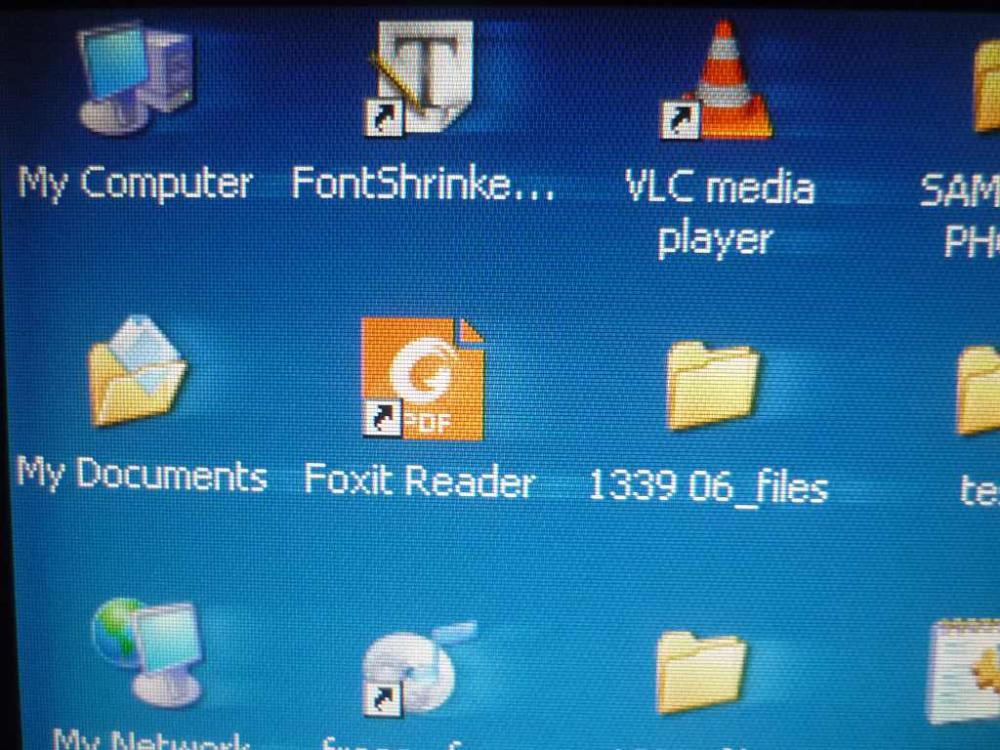Search the Community
Showing results for tags 'video'.
-
I've got a LG LCD monitor connected to a Windows XP PC. Worked fine for the last year or so. Recently I noticed the video was smeared -- see attached. Every image smears to the right. This lasted for about a week, then one day it was back to being sharp. Today it's smeared again. Pretty sure this is not a software/ driver issue, since as I said, worked fine before and again, with no setup changes. So there is some hardware issue. Either: 1) The onboard Intel video -- DH61WW http://www.intel.com/content/www/us/en/support/boards-and-kits/desktop-boards/intel-desktop-boards-with-intel-h61-express-chipset/intel-desktop-board-dh61ww.html 2) The cable (VGA) 3) The monitor LG W2043T When I set this up my monitor was just VGA, so I economised and got a PC with only VGA. Then that monitor died and the current LG monitor also has digital input, so now I could get a video card with digital output if the PC side is the problem. But if the problem is the monitor, that would just be wasted. I know the way to work it out is to swap these out, but I don't have a spare PC or monitor. Eventually I can get a laptop with VGA and give that a try, but in the meantime, is there a smoking gun here pointing to a specific issue?
-
Hello guys, im new here, so another hello to all members, i just wounder if its possible to watch videos normaly (without lag) like on my pc On windows server 2008 r2 through RDP???
-
- server 2008 r2
- fps
-
(and 3 more)
Tagged with: