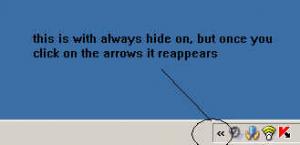SubD
MemberContent Type
Profiles
Forums
Events
Everything posted by SubD
-
i tried to dowload from google, all i find are broken links,
-
anyone happen to have nlite 1.3 rc2, the final doesnt seem to work for me,
-
ive never had any problems with Nlite, i got the final of 1.3, now i get all kinds of errors, 1 insufficient system resources exist to complete the api 2 A write operation was attempted to a volume after it was dismounted 3 not enough virtual memory or paging file quota is available to comlete the specified operation can anyone tell me where i can find 1.3 rc2 worked for me,
-
silently installing Nero, first off extract Nero SetupX.exe, with winrar, after done, look in the directory for \Redist\Config and open the config text, you can do some edits here, keep or discard by using EXCLUDE INCLUDE INCEXCFTR (2FF8B816) (Actions) NeroHome EXCLUDE INCEXCFTR (2EFBD6E8) (Actions) NeroApi INCLUDE close and save @ECHO. @ECHO Installing Nero Burning Rom @ECHO wait... start / wait %systemdrive%\Nero_v7.7.5.1\Nero-7.7.5.1_nld\SetupX.exe /QUIET /NORESTART RebootYesNo="No" serialnum_userval="****-**** ****-****-****-****-****" AgreeToLicense="Yes" EULA_AGREEMENT=1 I went a bit further and edited the nero.msi in orca,
-
interesting about the menu you created in VB, can you explain more about it, screen shots,
-
with the batch file, its very time consuming when you take in that all applications from the OEM folder are being copyed the system drive, and then being installed by the batch.cmd
-
.NET Framework 3-Silent from the MS package
SubD replied to CelticWhisper's topic in Application Installs
@ECHO @ECHO Installing @ECHO wait... start /wait %systemdrive%\$OEM$\$1\Application\dotnetfx3.exe /q /norestart -
putting the key in the directory worked, tks
-
anyone know how to silently register kaspersky
-
i fooled around with sharks java, which is great, i wanted it to do a silent install, extracting it to a folder and firing off msistub.exe java.msi /qn regedit /s java.reg if anyone wanted to do it this way, @ECHO. @ECHO Installing Java @ECHO waiting... start /wait %systemdrive%\$1\Install\Applications\SHARKS\Java\msistub.exe java.msi /qn
-
I found it, toshiba modem if anyone needs to know is -s for silent install
-
anyone ever hear of agere install shield, its a modem driver, ive been trying to find the silent install command for it and i havent had any luck, tried almost everything anyone have any ideas,
-
i got sharks java sun 1.6.0, but since im fairly new at all this can i use sharks version of java, in nlite addon maker, if so what switch do i use, i looked around the site couldnt find anything,
-
ive been using reshack, to change the start image using the windows vista orb, cant seem to get it to work, bitmap, 143 , 1033, action replace bitmap, new bitmap is 25x20 pixels, logging into safemode with cmd promt to replace explorer.exe reboot same start icon, anyone have an idea
-
anyone know where i can find a picture of vista orb thats on the taskbar, i tried google and i cant find anything, i want to add the orb in the exp, so it will be on the taskbar for xp,
-
anyone know install switches for nero 6.6.0.12 winamp 2.90 Kaspersky Internet Security 6.0.1.402 winrar 3.30
-
after using nlite to remove components, example, movie maker, after the install of windows, i get empty folders , of the components that i removed, when i try to delete the folder movie maker i cant, its empty though, make any sense,
-
in the device manager system devices disk drives dvd roms and so on, are there any update drivers for any of this example system devices/ motherboard resourcs/driver date 7/1/2001
-
found a regedit to remove the icons from the system tray, all im looking for is to get of the windows wireless connection one,
-
after trying what everyone has said, i figured out that when you select properties of the wireless network and, remove check marks from show icon in notification area when connected, only removes the icon when your connected, when you disconnect it reappears
-
i just dont get it, everthing in the properties is checked off, but there it is still in the taskbar,
-
damit **** **** i tried that before but it still shows up what the hell is wrong maybe my computer has rabies or something SONOFABITCH
-