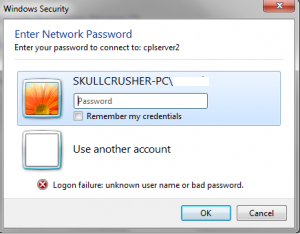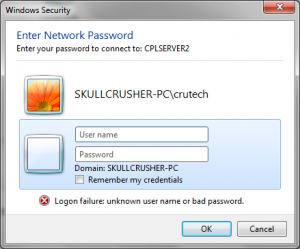Compulsion
MemberAbout Compulsion

Compulsion's Achievements
0
Reputation
-
Hehe, thanks for all of your help. I feel like a small fish is a huge lake. Servers and networks have been a tough learning experience for me.
-
I understand what your saying Mr Snrub, the server we have in the lab is a file share and image server which has been doing fine for Vista and XP. I think what happened was the systems when going through the installing process someone chose public network instead of home or work and so it must have setup some different permissions which conflicted with the server. Once I reinstalled Windows 7 on the systems and selected home or work network I was able to use the standard login and password and that allowed me to get into the server. Some interesting nuances with Windows 7. Always a learning experience with a new OS. I just do not know why it would come up with the Domain as the computer name, this should not be. So my standard login is like: Address bar: \\whatever then a windows would pop up asking for user name and password, type in all the good stuff and press enter then the server window pops up.
-
Appreciate the response Netman66, well I went into the network settings and I could not change the Domain, and when I changed the prefix in the cred area it allowed me to try to input the right user name and password but after I hit enter it defaulted back to putting the computer name before the user name for the server and would not allow me to get to the server. It is really strange that I am having this kind of trouble...
-
Hello All, I have a serious issue with Windows 7 Ultimate 64-bit. After installing Windows 7 Ult on a new motherboard and setting everything up, loads the desktop and sees the network. So far so good, I double click on the my computer icon and after the window opens I type in the address for the server and a login box comes up, I type in the user name and password and then the box changes and I get this STUPID windows security box with the name of the PC and a \name of server and then ask for a password. This process is killing me, and I can not login to the server. On any other Vista or Windows XP system I can type in the address of the server and type in the user name and password and get right into the server. So what gives with Windows 7? What kind of BS is this? Can someone help me to figure this out. I have already gone into user credentials and tried to change that, did not work. I am part of the right work group. I have attached a screen shot of the login screen I get.
-
Problems when combining RIS and WDS
Compulsion replied to Compulsion's topic in Unattended Windows Vista/Server 2008
Hehe, love the double reply mate!! I do know what you mean, with a clean install there should not be any issues. I am in the process of completing the fresh install and once I figure out the Active directory issue I will try this again. I am still fairly new at server admin stuff so please bear with me. <<<<<<<<<<<<<<<<<<THIS HAS BEEN RESOLVED>>>>>>>>>>>>>>>>>>>>>>>>>>>>>>>> Ok so I feel like a total newbie, I have been using this motherboard for sometime now and it has worked fine so there wasn't a thought that the network connection was bad. Well the network port on the MB is bad and will not work now. So I decided to try this install on a different motherboard and wouldn't you know, it worked. Hmm what wasn't I thinking?? Never depend 100% on one piece of hardware, it will make or break you. Now everything is working fine, my images are installing and I am happy. If anyone needs to know how to install Windows XP using RIS on a nVidia NF4, 590, 680i based motherboard let me know, I can help you as my images work just fine on network install so far. This process has been tested on several motherboards. -
Problems when combining RIS and WDS
Compulsion replied to Compulsion's topic in Unattended Windows Vista/Server 2008
Bump... Sorry about that, I need to know something about the process everyone has used to get WDS working. I have done a clean install of Windows Server 2003 Standard and I configed the server for DNS, DHCP, and RIS. I am in the middle of updating to R2 and I wanted to know if everyone is using BDD2007 to prepare the images before loading them into the WDS? Any other tips they might have that would be helpful please do not hesitate to post. Ok, now I am getting a stupid error: Active Directory Schema issue and I can not get Adprep /forestprep to work. How messed up is this? So what can I do at this point but reinstall it all over again because now the server will not come up.... -
Problems when combining RIS and WDS
Compulsion replied to Compulsion's topic in Unattended Windows Vista/Server 2008
See thats what is weird, I setup everything like you did and I do get the PXE boot with F12 and it gives me a list of Vista 32-bit, Vista 64-bit images or RIS. So I select Vista 32-bit or Vista 64-bit and the system just stalls at the before mentioned screen. The RIS side works just fine. Well, I have removed all of the Vista images and then used BDD2007 to redo them and still the same thing. I have another quick question: Did you use the BDD2007 when you installed the images or did you just install the images through the WDS? Thank you for your response, it is very helpful. -
Problems when combining RIS and WDS
Compulsion replied to Compulsion's topic in Unattended Windows Vista/Server 2008
Thank you both for responding, I have a question for both of you. With the RIS server setup already, what did you do to get the WDS server working? Did you just update to SP2 and then install the BDD2007, WAIK, and the WD services? Then did you just start adding images to the BDD, create your builds then deployment point and then add images to the WDS? I will try to remove all of the images and boot images and start over again to see if there was something I missed. Hmm, it is pretty frustrating when I can run RIS on one system and have it work fine and then run WDS on a different system and have everything work fine but together which should work fine it does not. I will let you all know what happens. Thank you for your time. C -
Hello All, I searched the forums for anything to do with my issue and did not find one so I am posting, I did not search every one. If you also frequent the TechNet forum you might see this issue posted there too. They are not as quick to respond so I am posting it here. Here is my problem: I have a RIS deployment server up and running, works great, no issues on any motherboard. I installed the WAIK and BDD2007 March version, updated the RIS to WDS and I have created the images I want to use to deploy to systems and everything I think is setup right. I have my install images and boot images setup in WDS. I restart the services and try to load an image on a clean system. I get the PXE prompt and I tap F12 to get to the OS chooser, I choose the Vista (x86) to install it then brings up the black screen with the green progress bar scrolling across the screen and that is where it sits for hours on end. I do not know what I did wrong. I had setup a clean server to deploy Vista images before and it worked great, no problem and no issues. This is really weird, I do not think I did anything wrong but the result is showing me I did not complete a step somewhere. So each server works fine individually but when I combine them the Vista install side does not work, the RIS side however does work fine. Please ask if I did not include enough info or if you need more clarification. Simply put, I get past the OS chooser then the system will stall forever on the black screen with the green progress bar going across. It seems to me that the server is not allowing the system to get the list of Vista images so I can pick one. Any ideas?? C.
-
RISult - Integrating RIS + RyanVM/BTS packs
Compulsion replied to Fencer128's topic in Unattended RIS Installation
Hello all, Andy I have a problem and question for you. I have been able to use RISult to create the RIS i386 folder and that process has not given me any issues. I copied the $OEM$ and i386 folders to the RIS server and stopped/started the remote installation service. Went over to a system I needed to load Windows XP on and started the install process and the process locks up at: Setup is loading files (IEEE 1394 Bus OHCI Compliant Port Driver)... Had this up for 24 hours and no change. So I am stuck, not too sure where to go. It has to be either a process I am missing or a file/s that have not been incorperated properly. I am using: RISult ver. 1.1.7 RVM_integrator ver 1.4 RVM update pack 2.1.0 DPs Base ver 6061 DPs Lan and Mass storage packs still 7-zipped. I did get some error messages just before the end of the RISult process. I just ran RISult again and at the end of the process it gave me a bunch of errors. Let me know if you need anything else. Ok, just as a quick update..the motherboard I try the first install on was the DFI RDX200 with the NF4 chipset. More then likely my problem was an issue with the NF4 chipset. I was able to install the RISult image on a MSI motherboard with a VIA chipset and it worked fine. I would like to know if RISult is able to integrate the NF4 and NF5 lan drivers when placing the drives in the 3rd party folder and what is that process so I do not mess it up? Jim