Content Type
Profiles
Forums
Events
Posts posted by Nuno Brito
-
-
Are you using the FBWF driver to make the CD appear as a writable media?
 0
0 -
There a few tools available to make USB boot possible, for winbuilder some are already available on the russian discussion site:
http://72.30.186.56/babelfish/translate_ur...6start%3d600#lt
Russian .script developer HighwayStar has published them on his site:
http://highwaystar.boot-land.net/scripts/
This ought help you getting started..
About WMI - perhaps you should ask for more informations from the forums on boot-land.net - I personally haven't yet tried to add it, but I think some developers have already created script support for this task.
 0
0 -
@Nuno Brito
Thank you very much with your help with this. I managed to get LiveXP going but only up to a point. As soon as I get into Windows, I get two errors that say BROWSEUI.DLL & SHDOCVW.DLL are missing. After I click OK on the dialog box for these two errors, the system reboots. This becomes a continuous loop.
Any suggestions on how to fix this?
Thanks again!
This is a sympton due to the lack of enough RAM - you can solve it disabling the autoUPX script since UPX makes exe's smaller but also very resource hungry - you build will grow to around 60Mb but should be working fine on machines will less RAM..
It was last approached here with more limitations details:
http://www.boot-land.net/forums/from-the-v...aving-t954.html
 0
0 -
I'd guess that it's related to the Windows Install CD you're using..
Just a check: to sucessfully build a liveXP you'll will need set the path to your Windows Install CD files - you find these settings on the tab named "Paths" wich contains three boxes (sourcedir, targetdir and iso filename) - only the first (sourcedir) needs to point to the location where your install files are placed - these can be either a CD, or just a folder where you've placed copied files from this CD (recommended since it's also faster to copy them from disk)

If this error persists then this might be due to your source - is it nlited, multiboot type or something like this?
It would be better to use a unmodified windows XP sp2 copy - preferably not an OEM, just one of those retail versions wich are more common to find.
At this step, if you haven't yet booted - then you should post your log.html file wich reports all the things that were done during the build - you find it inside the log tab - next to the paths tab.
In either case, if you want to try with a fresh source and have a fast web connection - I'd recommend download a windows 2003 R2 trial ISO straight from the microsoft site for your testings:
http://www.microsoft.com/windowsserver2003...al/default.mspx
The errors you've mentioned sure looked like the scripts haven't found any of the files that we're needed so you'd probably get a lot of errors inside your log, in most cases they were certainly related to the Copy & Expand script wich needs to copy these files from %targetdir%\I386 where %targetdir% is the path to your windows install folder.
Hope this helps!!
 0
0 -
Normally I would recommend trying the version 052 found here:
http://www.boot-land.net/index.php?ind=dow...view&iden=2
It's a ~3.7Mb download wich already includes the script created by holger ("MiscSettings.Script")
At this moment I recommend you to download the latest beta of version 053 mostly because you can use it to download the latest scripts directly from our download server.
From there you'll find the liveXP project wich contains the referred script you need.
Configuration for livexp is simple - Add the path to your windows install CD files and then press the play button to see the results, resulting in a 51Mb ISO wich looks like this:
Better use a retail version of XP SP2 - preferably not slipstreamed on nlited - or use a windows 2003 to enable automated ramboot.
Let me know how this works for your goals..
 0
0 -
Why not trying out slax as well?
They have a nifty nix builder, the frodo edition might be a good option since it's command line based:
http://www.slax.org/download.php
 0
0 -
This is a screenshot of a script created by holger and will automatically remove all limitations from the PE environment on boot-up.

You can find inside the latest 053 version wich be download from here:
http://www.boot-land.net/forums/index.php?...ic=652&st=0
You can also use nu2shell from bartPE or manually use the PEloader from TheTruth,
Site:
http://www.geocities.com/pierremounir/
Manual instructions:
http://www.911cd.net/forums/index.php?showtopic=7049
Hope this helps!
 0
0 -
Well, that's the beauty of scripts - you add all sort of files inside them in a similar way to email attachments.
Here's how to extract the file:
- Open winbuilder and select your script
- Press the logo/icon to enter in edit mode (top-right corner of the script)
- Go to the encoded files tab
- Select the file and use the right-click menu to extract to where you need
This way it's easier to publish scripts and include all needed tools inside - while they're running we can quickly extract and use as necessary.
More detailed info is available on our wiki pages:
http://boot-land.net/wiki/index.php?title=WinBuilder
http://boot-land.net/wiki/index.php?title=...g_Encoded_Files
 0
0 - Open winbuilder and select your script
-
I've read your project at the time and was very detailed on file informations - just wish I had more time available to help you out on further testings..
 0
0 -
We use a script created by Ove based on ramdrv.sys by Christiaan Ghijselinck from a bartPE plugin:
http://ove.boot-land.net/ramdisk.html
HighwayStar also introduced a FBWF script wich enables read-only media to behave as read/write - the same feature wich can be found on winPE 2.0 (vista)
The explorer script will use this ramdrive and create all profiles and needed files inside, you can also adjust the size if needed (32Mb is more than enough in most cases):
If you read both scripts (explorer and ramdisk) it will be easier to understand how this process is accomplished - we can also discuss this further on boot-land.net, where I'm sure other members can explain how they work in more detail.
We had already discussed your project some time ago in our old forums, do you remember?
http://z3.invisionfree.com/Boot_Land/index.php?showtopic=97
And you're very welcome to join our new forums where we can continue discussing how to make even smaller and more efficient builds, you can even publish your own project there if you wish.. B)
0 -
there is a difference between iso < 50 Mb and on disk < 50 MB, those projects seem to have on disk space of around 83 MB, that is mutch more, and they don't support GUI operations if they go any lower, not really the same thing as I do.
and those projects seem to be buggy, using comlex scripts and BS, my solution is elegant and simple.
The standard winbuilder project will create a bootable ISO using windows explorer under 31Mb when addons are disabled - all GUI operations are always supported, if you use a shell such as xoblite then you'd likely get around 27Mb but will lose the file manager features from native ms explorer.
Just downloading the latest winbuilder 052 and creating the first project will surely make a < 50Mb ISO both on disk or on CD - we achieve this by using UPX and this done in an automated fashion.
83Mb are achieved when you select all possible addons such as MMC, directx, PnP support, 16bit app support and others.
The project that doesn't support GUI operations is PicoXP - but this is a project meant to only run cmd.exe and be sized in less than 14Mb, the main focus is actually given on the option to add drivers and some features like NTFS support - it was designed from the start to only run win32 console apps.
just make sure you pack at least basic DOS knowledge, a little linux is recommened, and try to avoid using explorer.exe as your shell, and you should be fine. oh and.... might want to get used to not seeing icons for some things, but that's for the later versions (after 1.1).Please don't understand me the wrong way, but why would your solution be more elegant and simple than winbuilder?
You only select the path to where your windows CD files are located and press the Run button
- the project is built, and there is no script editing - they're meant to do things automatically, you only need to ensure that the windows install CD you're using as source is not one of those AIO (All in One) or Slipstreamed CD because it will expect to find the files available on the I386 folder.
Once the project is done, qemu will simulate the ISO as a virtual computer to see the results right away.
You get a running live CD under 50Mb with explorer and all icons - amongst a whole lot of other features, it is not comparable to an installed nlite windows because of the restrictions on a PE environment, but for a nLite solution why not mentioning microwinx.
Have you actually even tried our projects before posting?
 0
0 -
Don't forget that IPB 2.1.7 also has an integrated antivirus tool:
http://forums.invisionpower.com/index.php?showtopic=223110
 0
0 -
This all depends on what you want to try out..
Either options you've pointed out usually work quite well once you've defined your needs. For example UBC4Win will use bart's pe builder along with a huge selection of plugins - this is a very good choice for most users.
Reatogo is also a bart PE based solution, it will use a registered copy of window blinds to make windows look a bit more like XP. I think the whole problem is that XP themes can't be initiated under PE environments, thus limitating to use the classic look by default.
I'd still recommend UBCD4win for a "solid" build since it is a good tool to actually fix machines in real situations.
 0
0 -
Ugh ... just found out the solution ... don't run the step to remove the files in SERVERSP1-REMOVELIST.TXT supplied in the OPK ... I guess it removes something that the factory.exe uses.
TO get this functionality I guess I'll have to use the 150MB version of PE instead of the 95MB version

Not really.. PE running on 31Mb can also shutdown completely, just use explorer as shell along with "ShutDownRes.dll" - it will allow you to completely shut down the machine.
Take the screenshot as an example of this:
It is added as a feature inside explorer.script, so it's just a matter of applying it on your WinPE without needing to manually edit any files and using your already existent PE build.
Hope this helps!
 0
0 -
Have you already tried to run your application on a windows PE 1.x? Still haven't tested the 2005 version, but it could help you debug a little bit more on this problem.
Peter (PSC) has also solved this in an automated fashion here. It's a script with a program that will scan all hives and then create PE hives with your locales correctly added.
Hope this helps!
 0
0 -
Here's an interesting option:
It's free and fast, an overall good option for small forums and people worried about SEO (Search Engine Optimization)..
 0
0 -
Silurian, I've compiled your app on delphi 7 and tried to see where it was going wrong - is it when you're creating a new user on your database file?
Why are you using records, is it part of your project specifications?
I'd advice you to use other ways of storing informations like .INI files or even the registry - otherwise you'll always be retieving your values the hard way.
Please be a bit more specific on where to look - it would really help to better understand your problem here..

btw: I'm a pascal/delphi coder for quite some time too, and it's a fact that people are moving to other languages especially when you check the price for a license of delphi. But on the other hand it is still a quite nifty language to handle.
Never tried delphi2005/2006 - always sticked with delphi7 simply because it gets every single one of my apps done the way I need in a simple manner, I guess it's mostly a matter of taste..
There are all sort of programming tastes out there and there's enough room for all of them, isn't there?

Even winbuilder is coded on delphi 7..
 0
0 -
To avoid licensing issues you can use a windows 2003 R1 or R2 install CD as source.
If you don't have a win2003 available, then you can use a trial version available from the MS site, the trial is valid for 180 days (6 months) - after this period your build will still work, but you'd be breaking the trial license..
Here's the link:
http://www.microsoft.com/windowsserver2003...al/default.mspx
 0
0 -
Explorer is not an "easy thing" to add, to say the least. I'd suggest you get comfortable with a lot more of PE before going down that road.
We are making quite easy to add using winbuilder and windows 2003 as source. Here's the result on a 50Mb ISO:
PE environments are quite easy to handle with more flexible tools, the package also includes a script to change the screen resolution..
http://www.boot-land.net/forums/index.php?showforum=22
 0
0 -
Here's a PE disk sized in 45Mb with explorer and a few other features. This explorer shell will boot and run quite fast in a 42Mb ISO.

A really good alternative shell is xoblite wich is derivated from blackbox, in the image below it is also running on a 45Mb PE environment:

Xoblite is a very ligth shell - it needs around 1Mb inside your build and won't use more than 1Mb of RAM if needed. The menu system is quite easy to modify and can be customized with themes and several other settings.
Redcloud is also working on ShellPE, wich might also be a good option to consider.
The above environments on the screenshots are created using WinBuilder in a similar approach like bartPE, all tools and projects are already included and only a Windows Install CD is required to copy.
If you need help porting your favorite rescue applications onto your PE cd's do let me know and I'll help you!
 0
0 -
Try increasing the size of the RAM on your PC emulator to at least 200Mb, this might help since sometimes the ramdisk fails to be created due to lack of RAM.
Good luck!
 0
0 -
I've noticed that you're compiling your app as a "standard" win32 executable, outputing a 180Kb .exe file even after upx compression...
It is possible to make .exe files for win32 only as console, making much smaller apps around 10Kb..
Here is a small app I've made some time ago using delphi. There are quite a few others much better than mine. You might find interesting the discussion topic on this.
http://www.911cd.net/forums//index.php?showtopic=17084
Special remark: most antivirus will report these exe's as being virus since they share the same code techniques usually used by virus to stealth their trojan executables, this is the reason why cmdow and hideExec are reported as virus. (don't know about my own hide.exe because AVG hasn't complained, but I don't know about others like norton, kaspersky..)
Here's the source code:
program hide;
//{$APPTYPE CONSOLE}
uses
ShellApi,
Windows;
var
Handle : THandle;
i : Integer;
Parameters : String;
begin
if paramCount < 1 then exit; // no parameters? exit..
for i:=2 to paramcount do parameters := parameters + paramStr(i);
ShellExecute(Handle, 'open', pChar(paramStr(1)), Pchar(parameters), '', SW_HIDE); // run hidden
end.I know you've probably used another programming language other than delphi, but shellexecute is a standard win32 API available in most win32 languages.
The code could even get more reduced, I forgot this was not needed:
Var Handle : THandle;
and
ShellExecute(Handle, 'open', pChar(paramStr(1)), Pchar(parameters), '', SW_HIDE); // run hidden
could also be:
ShellExecute(Application.Handle, 'open', pChar(paramStr(1)), Pchar(parameters), '', SW_HIDE); // run hiddenThis was made for windows PE environment with very limited resources, if you want to hide program windows under a regular windows installation, you could also use invisible.vbs:
If WScript.Arguments.Count <> 1 Then
WScript.Echo "Runs an application invisibly. Usage:" & vbCrLf & "Wscript.exe " & WScript.ScriptName & " ""C:\Path\Program.exe""" & vbCrLf & "Where ""C:\Path\Program.exe"" is the path to any program, script, or batch file."
Else
CreateObject("Wscript.Shell").Run """" & WScript.Arguments(0) & """", 0, False
End IfSized in 356 bytes..
 0
0 -
A few more improvements have been added, the standard project can now use a windows 2003 CD as source and produce a 48Mb ISO that will boot and run from RAM and also use explorer as the default shell and filemanager.
We need some help on getting the network functions to work, since I have no expertise on these matters, can anyone help us getting this to work?
In the meanwhile boot land has also available a wiki for those wanting to know a little bit more about openbuilder:
And hopefully clear some doubts to make things much easier to use.
The program itself has been recently updated to build 047.
psc, a talented user from our forum has also introduced his project: picoXP, wich intends to get even smaller results than those achieved from nanoXP, he's already getting his ISO smaller almost one 1Mb (at 13Mb boot ISO), but promisses to go even further..
here's the link for his work:
Have fun!
 0
0 -
The boot land forums have a new location, unfortunately the previous databases could not be retrieved to add all previous postings, while the whole site is in contruction progress and all projects get re-updated, both forums will coexist, but new questions should be placed in the new link in order to keep track of developments.
http://www.Boot-Land.net/forums
Sorry for the inconvenience and thanks for the support..
 0
0







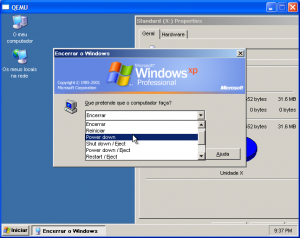



[request] Innotek VirtualBox 100% silent installer
in Application Installs
Posted
Hi everyone!
As you may already know, Innotek as released VirtualBox - a PC emulator as open source.
This emulator is small sized (12Mb) and will run the newer Windows PE 2.0 based boot disks that we create in an automated fashion.
One of the last steps in this boot disk project is running the recently created ISO image inside VirtualBox - but this script only works if VirtualBox is already previously installed inside the system - we'd like to silently download the needed .msi package and then install it automatically without any dialog boxes.
Unfortunatelly Innotek won't allow to redistribute this application, so we can't repackage to a custom distribution and I'd like to use the originally web downloaded file only needing to run the .MSI in a completely silent way..
Anyone care to help on this task?
Thanks!!