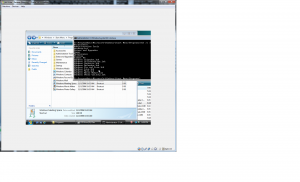EneergE
MemberContent Type
Profiles
Forums
Events
Everything posted by EneergE
-
Ok, was a little busy, but I managed to grab this screen shot of a Vista install where the CMD can not see "Windows Meeting Space". On Windows 7, I can't remember the exact shortcuts it was that had that problem. I'm pretty sure it was Windows Media Player, though. I could not ever figure out how to remove that start menu shortcut using a script.
-
Some shortcuts from C:\ProgramData\Microsoft\Windows\Start Menu\Programs do not appear to be responsive to a CLI "del" or "move." For an example, "Windows Media Player" by default appears in ProgramData's start menu directory, but the CLI can not see it. When you attempt to delete or move this shortcut using a CMD window, an error occurs that states that the shortcut does not exist. However, if you browse to the exact same location using Explorer, you can move and delete the file as you wish. I've been developing some batch scripts to tidy up the start menu after a post install, but this is driving me bonkers. This occurs on Windows Vista, also. On Windows Vista, the "Windows Meeting Space" shortcut can not be removed or deleted using the command line, but it's a piece of cake using Explorer. I've also checked user specific Start Menu\Programs\ folder and they are not in that location, either. The properties for the shortcut shows ProgramData. I see it with explorer, but CMD can't see it. I, also, launched CMD with Admin privileges. Does anyone know why the CLI can not see these files, yet Explorer has no problem?
-
WPI log file attached. log.txt
-
I've been having trouble getting the {Reboot} function to work properly in my configuration. Everytime I call it, WPI never resumes afterwards. It usually brings up a blank WPI window after the reboot and just sits there as if it's frozen. I've tried enabling "Load desktop first", but it doesn't work properly. It just reboots when it sees {Reboot} and then it never continues afterwards. Config is attached. UAC is disabled, user creation is skipped. I've also attached the AutoUnattended.xml file. config.js Autounattend.xml
-
WPI v8.1.0 Bug Report Thread
EneergE replied to Kelsenellenelvian's topic in Windows Post-Install Wizard (WPI)
Yeah, I noticed this as well. Some of my files will not install because it tries to install in the wrong order. No sure how to set the install order. The "Install Order" option sounds like it would do the trick, but it's ignored. Reminds me of that program that one guy wrote a long time. It basically asks the user what he wants to do, ignores that, and does what it wants to do. Lol. Otherwise good program. EDIT: Oh, actually, it appears that it's just parsing the "10" right after "1". So "10" comes before "2". I can just set "10" to "91" I guess. -
WPI v8.1.0 Bug Report Thread
EneergE replied to Kelsenellenelvian's topic in Windows Post-Install Wizard (WPI)
WPI is installing my applications after first logon, but it does not display the full screen installation as if I were to start WPI.exe directly. I just see the install window. Is this normal? -
RT Seven Lite - RC build 1.7.0 and Beta build 2.6.0
EneergE replied to bensam56's topic in Unattended Windows 7/Server 2008R2
Try without the drivers. I've seen a lot of installations have errors on drivers discs -
Adding a build to image
EneergE replied to Chocobits's topic in Unattended Windows Vista/Server 2008
-
Super-Disc: Multi-Boot Project CD/DVD Using ISOLINUX
EneergE replied to jetman's topic in Multi-Boot CD/DVDs
You can use this: Shardana Antivirus Rescue Disk Utility - Sardu. http://www.sarducd.it/ -
HOWTO: Windows Vista x86 and x64 in the same DVD
EneergE replied to chon_'s topic in Multi-Boot CD/DVDs
If you need to integrate several versions on to a single disk, you may need to split the WIM image, otherwise it won't be read properly. Here's another post that can help you split the images. http://www.msfn.org/...wim-4gb-for-w7/ The format used to create the ISO doesn't support >~4gb WIMs. So you can use imagex /split to split it and then use oscdimg to make the ISO. Create your modified WIM images. Merge them into a single install.wim. Then split the wim using imagex. Create the ISO using oscdimg or vLite. I merged all versions of x86 and x64 into install.wim and then did the following: imagex /split Install.wim Install.SWM 4096 /check oscdimg -b"D:\Images\ISOs\Windows Vista\Distribution\boot\etfsboot.com" -u2 -h -m -lVistaOct10 "D:\Images\ISOs\Windows Vista\Distribution" ".\Windows Vista AIO.iso" May be redundant using UDF, not sure. -
RT Seven Lite - RC build 1.7.0 and Beta build 2.6.0
EneergE replied to bensam56's topic in Unattended Windows 7/Server 2008R2
Has anyone tried slipstreaming in drivers from DriverPacks.net? vLite failed at this, but Vista-Tool works well. Which method does this application use to slipstream? I've been using vLite for tweaks/customization/automation and Vista-Tool for the driver integration on RTM Vista SP2 images. Can anyone confirm that this program will work to integrate drivers and tweak Vista SP2? Thanks. Also, anyway to integrate those annoying "IE8 Compatibility Updates"? -
This was ridiculously simple to make, but I did not see it anywhere on this forum. Just had to make an ENTRIES_Foxit.ini that points to the original Foxit Reader installer with the required switches: FoxitReader31_enu_Setup_091125 -i -custom -register -startmenu -allusers Foxit can't give you support on this. Here's the nLite addon for download. Download: Rapidshare may not work directly Megaupload Mediafire FileFactory FileDropper YouShare
-
While "running the process," I got the old Pure Virtual Function error. I'm using an integrated .net framework pack. I installed these addons in this order: - RVM 2.2.1 - DX 9.0 November - .NET Framework All-in-One 11.2.3.35 - NTFS Link 2.1 - Spybot 1.5.2 - WinRAR 3.71 - Aero 2 Cursors - ToolTipFixer - Custom Wallpapers - HashTab 2.0.8 - Onepiece IE7 2.0.4 EDIT: I just tried again using the same settings and this time everything worked without problems.
-
It is Razor 1.2 theme. It is not a theme bug, I tried the classic style and it's still a problem. I have not tried your advice m4p, yet, but I will as soon as I get back home. However, can anyone reproduce this bug with their flash drives?
-
With little success after searching many hours trying to locate a solution for this extremely irritating problem I am having, I decided to create this post. When sorting icons and you have the "Show In Group" option set, USB Flash Drives, as well as a few icons within "My Computer" appear shuffled rather than in order. To better demonstrate this problem, here is a couple screenshots illustrating both: MY COMPUTER - Look at the "OTHER" section. A few items are not in alphabetical order. Right-click>Refresh puts everything back where it needs to be, but very annoying because if I change tabs and come back the order is out of wack again. FLASH DRIVE - The problem is more obvious here. I have a USB external harddrive so I decided to copy the exact contents from the flash drive to it to see if it was a USB related error. I was unable to reproduce the problem. So it appears to be a problem only with flash drives as far as I know at the moment (AFAIK ATM). The bug as pictured in the screenshot occurred while using a 2gb Sandisk Cruzer Micro flash drive. However, I was also able to reproduce this with an 8gb Sandisk Micro. If anyone else has one of these flash drives, can you give it a try and see if it suffers from the same problem? Also, anyone who has any other brand of flash drive, can you test yours to see if its all flash drives in general that will suffer from this problem or if it's just Sandisk drives? I purged the following keys attempting to fix the problem: HKCU\Software\Microsoft\Windows\CurrentVersion\Explorer\CabinetState\Settings HKEY_CURRENT_USER\Software\Microsoft\Windows\CurrentVersion\Explorer\StreamMRU HKEY_CURRENT_USER\Software\Microsoft\Windows\CurrentVersion\Explorer\Streams HKEY_CURRENT_USER\Software\Microsoft\Windows\Shell\BagMRU HKEY_CURRENT_USER\Software\Microsoft\Windows\Shell\Bags HKEY_CURRENT_USER\Software\Microsoft\Windows\ShellNoRoam\BagMRU After purging all of these, the problem still exists. Please, if anyone could help with this issue, I would gladly appreciate it. OS: Windows XP PRO
-
Ahh great. Thanks for showing me this
-
I noticed someone else made a request for these applications a long time back, but I do not think any releases were ever posted. These are some nice little addins for the windows explorer: QT Website I'm thinking a simple /S switch or something simple would get these integrated, but on the last request it was said that it was a little tricky to integrate them. Anyone wanna take a shot at it?
-
OK. I just installed the package. It works great. Afterwards, I still had all my icons from vipv3, except the my my computer icon. I reinstalled the vipv3 and it restored the my computer icon. So now I got everything without having to make my own custom files :-). Thanks. Here's a screenshot: http://www.eneerge.net/pictures/desktop.png Different BG: http://www.eneerge.net/pictures/desktop2.png Heres my setup: VIPv3 xPize Darkside 2.1 TrueTransparency v0.8.5 - the only in memory third party application Razor Theme 1.2 (from deviantart) Custom Spybot SD Icon (from deviantart) Set icons as 48px in display appearance advanced
-
Does this pack overwrite the DLL files or does it simply replace the bitmaps inside of these files. I have the vipv3 vista icon pack that I was integrate into my windows. The only thing I need from this pack is the edited bitmaps for the wizards and a few other minor things. Is it possibly to some how compare the differences of these two packs and try to integrate them both. LOL, kinda hard I bet, though
-
I'm trying to figure out how I can integrate my wireless network's settings into my install. I've searched all through the forum and did not come up with anything. I'm trying to have the ability to connect to my wireless network immediately after installing without having to set up the ssid and encryption key. I'm using the Wireless Zero Configuration inside windows without any other program. Does anyone have any info on how to do this? Any command line procedures I could add to cmdlines.txt? Thanks ~ EneergE
-
I have a Vista Icon Pack Installation (english) that I'm trying to make a silent installer out of, but I'm not sure how to do it. The installer also patches system files so that the taskbar properties show the vista look, also. I've been using it for a while now. It's a very rare file now to find. The name is: VIPv3_SP.exe Anyways, I'm wondering if there is someone who is good at making switchless installers that would like to give a shot at creating a switchless installer for this app. If you are interested, send me a message and I'll give you a direct download link from my server. Reason I'm not listing the file here is I'm not sure if the file was flagged by microsoft or what - it's a rare file. Thanks ~ EneergE
-
Thanks. I haven't seen anything recent is why I asked. I try to search, but I did not come over that you just posted. Thanks for the advice. Not sure how "yes." was suppose to help, but thank you, too. ~ EneergE
-
I know you can remove programs and services in the nLite configuration, but is there more to it than what nLite shows in its remove list. I notice it gives you the option to delete other stuff. What else can be removed that nLite does not give an option to remove? Is there a post that list files and their functionality? Thanks ~ EneergE